
Overview:
Enhance your Airtable experience by seamlessly embedding Supademo to optimize your workflow. This guide offers a straightforward process to integrate Supademo, allowing for a smoother and more efficient way to showcase and manage your content within the Airtable platform. Improve clarity and accessibility, transforming your work processes with this user-friendly guide on embedding Supademo in Airtable.
1. Start by selecting 'Extensions'.
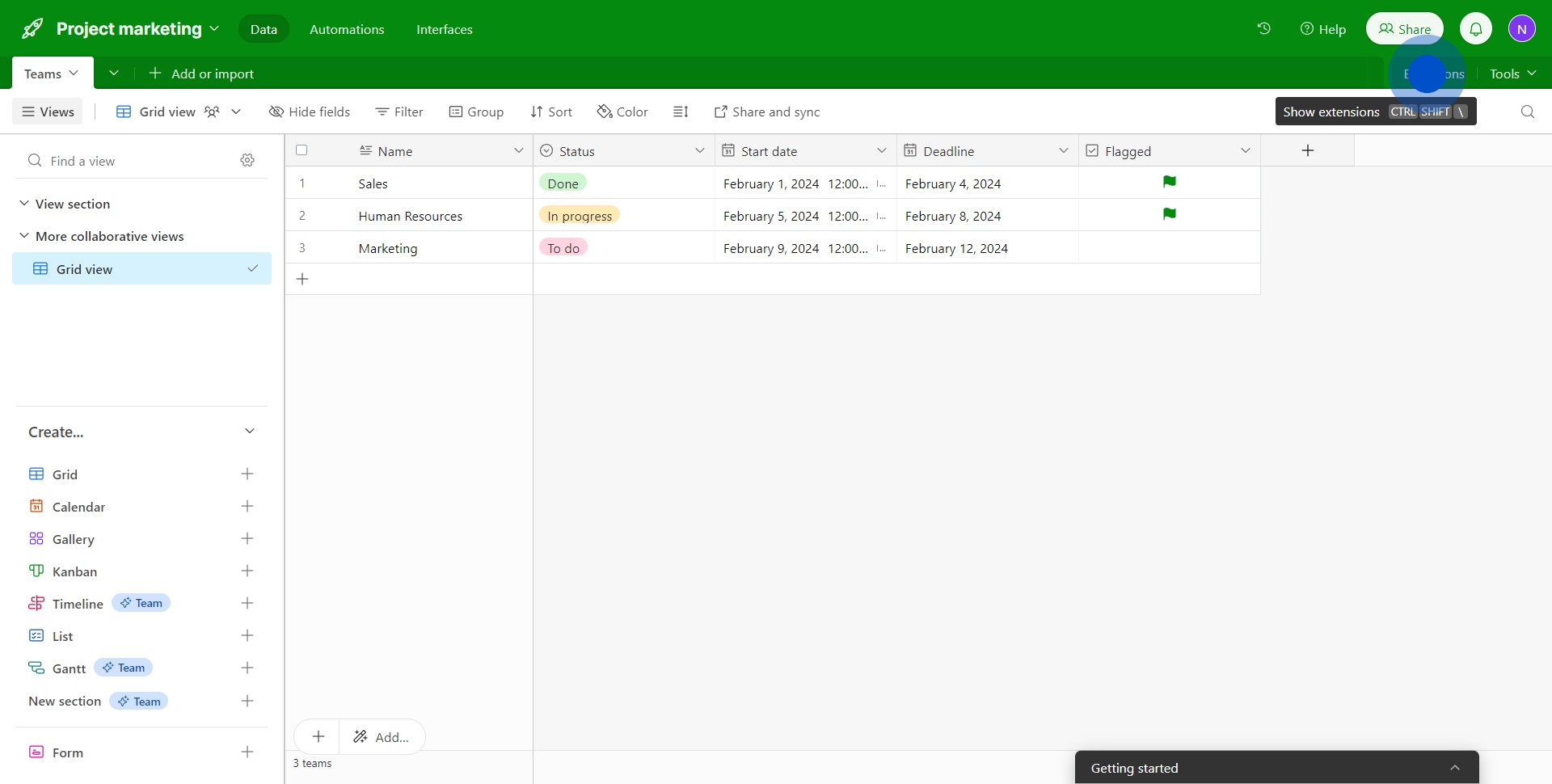
2. Proceed to click on 'Add an Extension'.
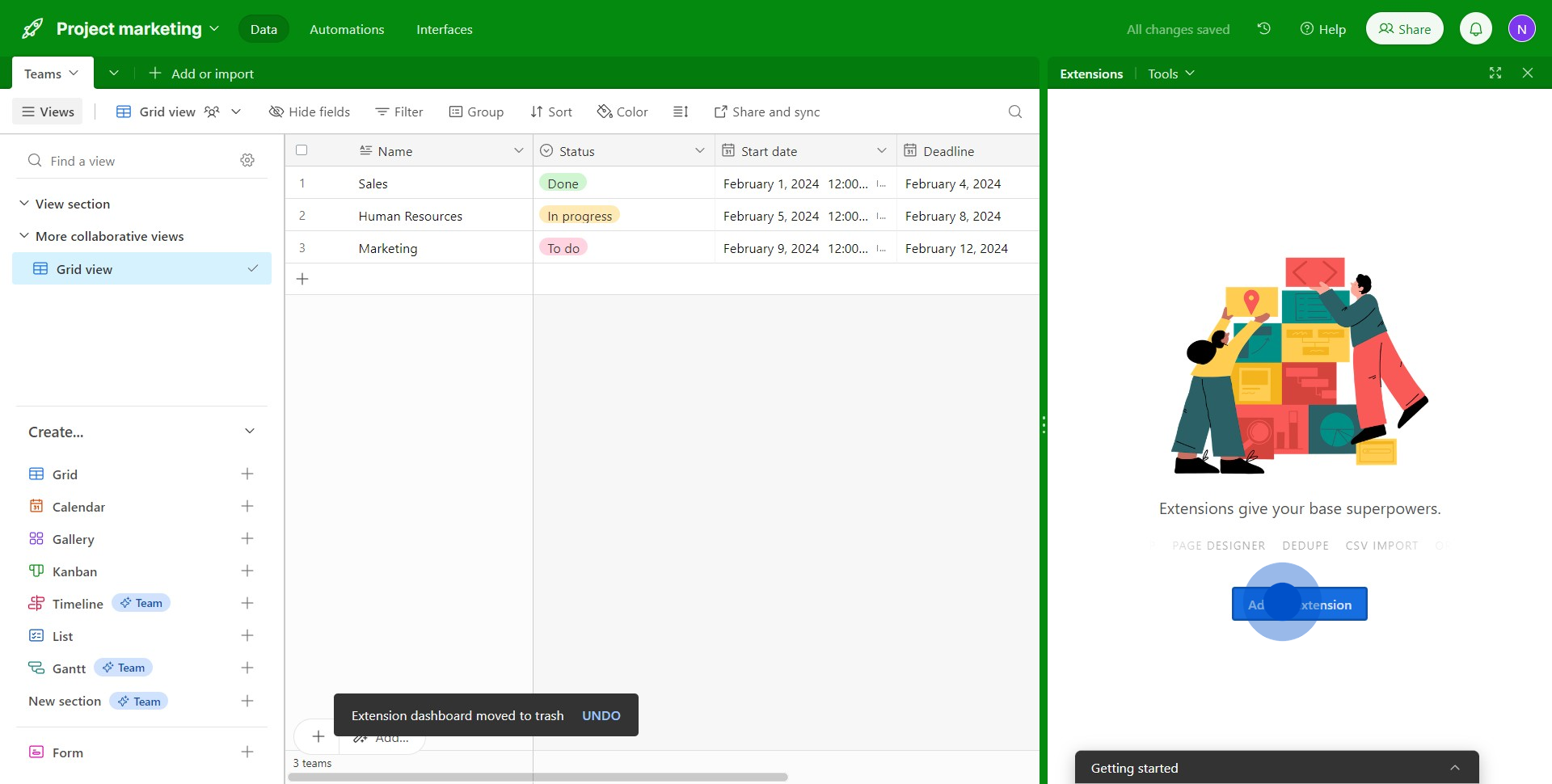
3. Now, please enter embed in the input box.
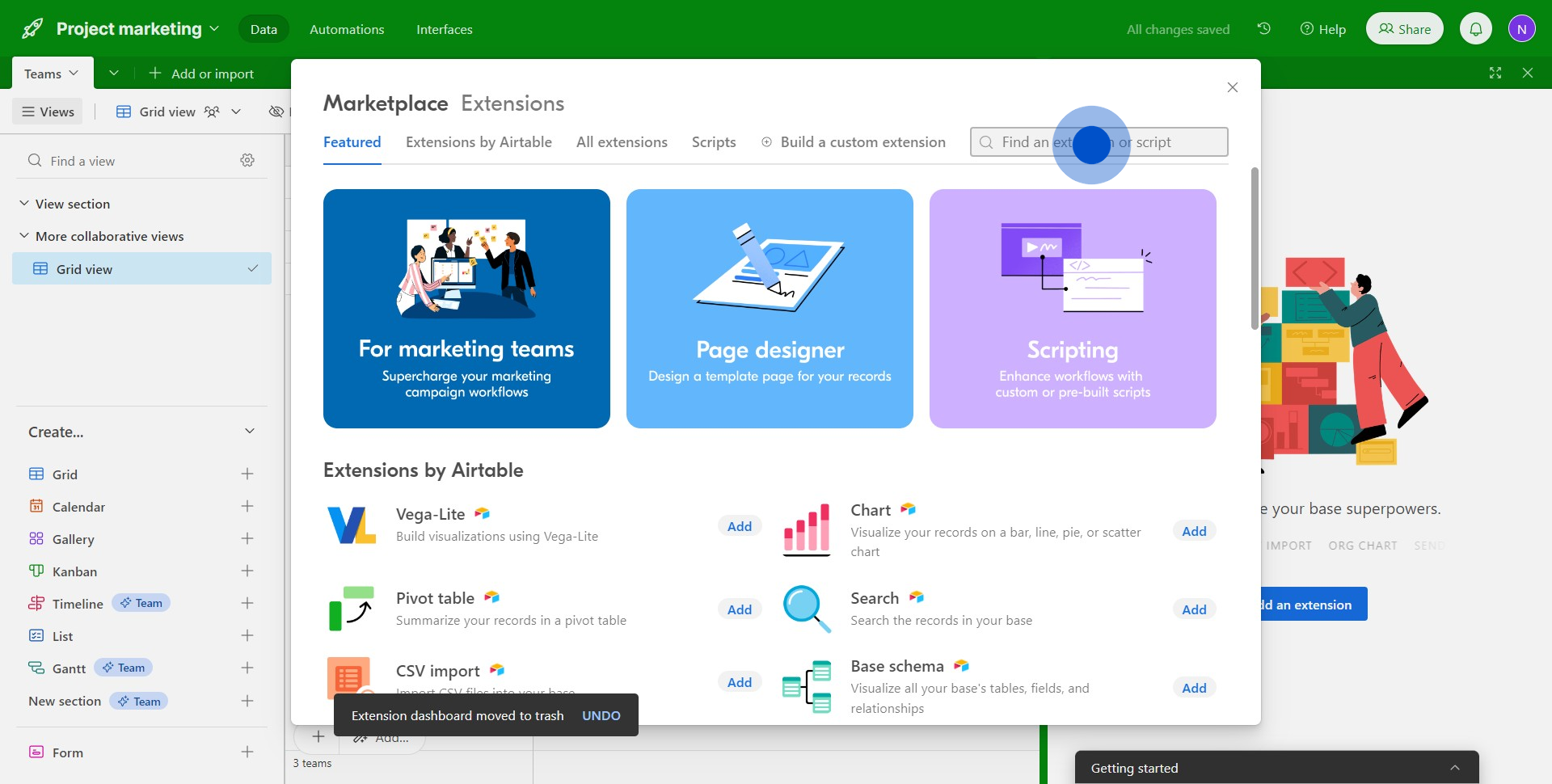
4. Move forward and click on 'Add'.
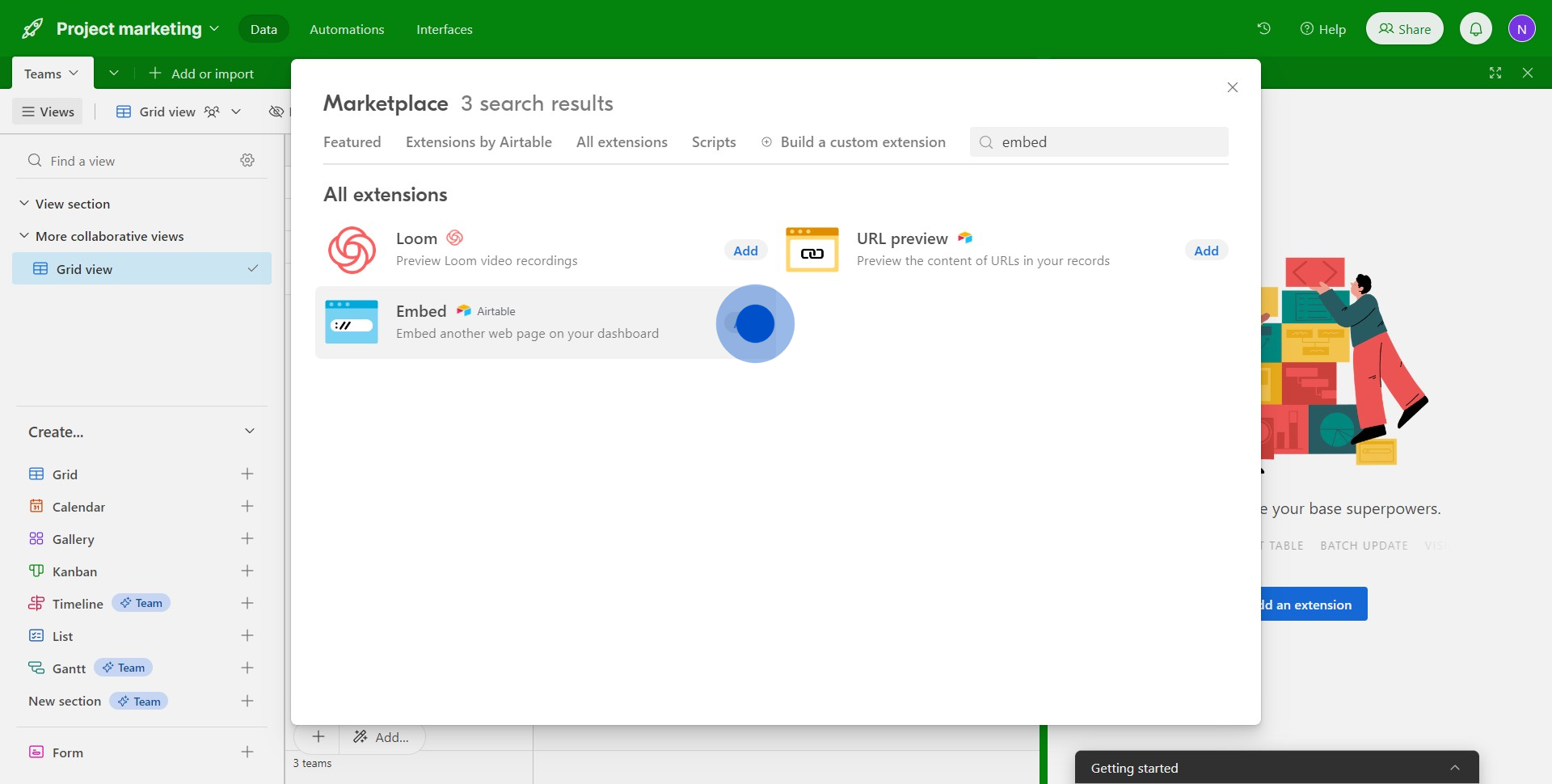
5. Let's use Supademo as the iFrame example. Click on the displayed icon next.
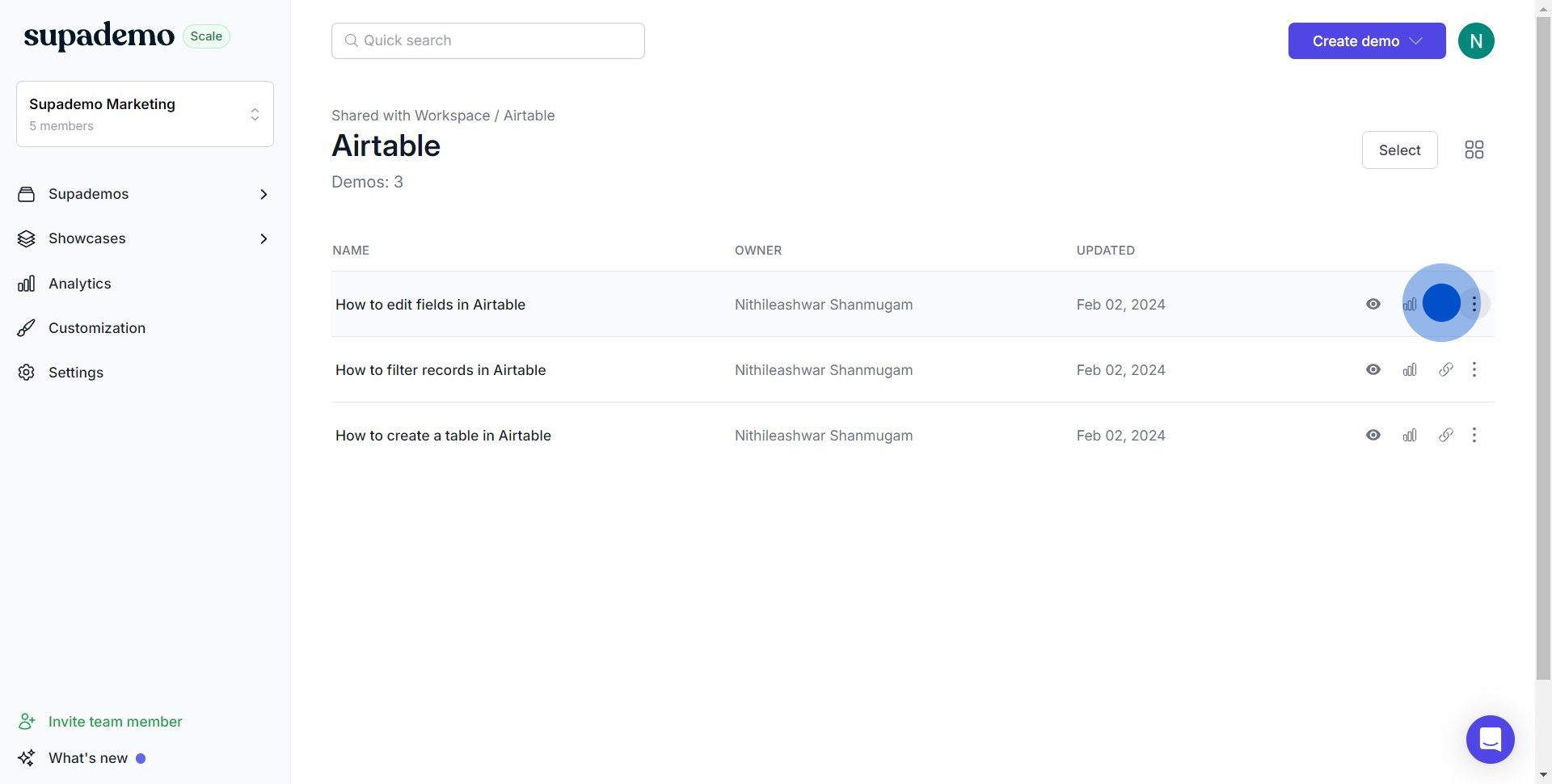
6. Hit the 'Copy Link' button.
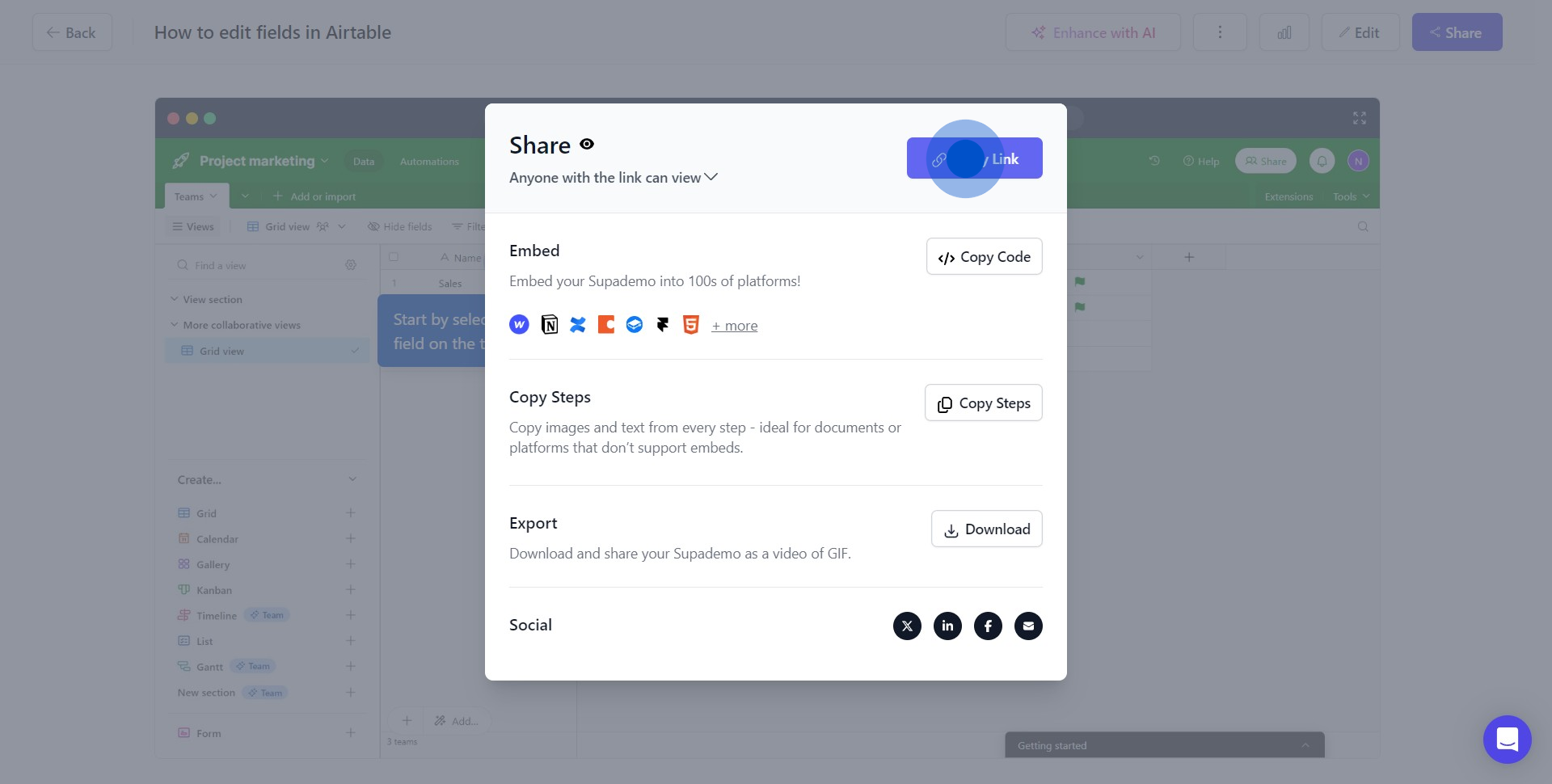
7. Paste in your link. Once you've clicked 'Update', Supademo will embed into Airtable.
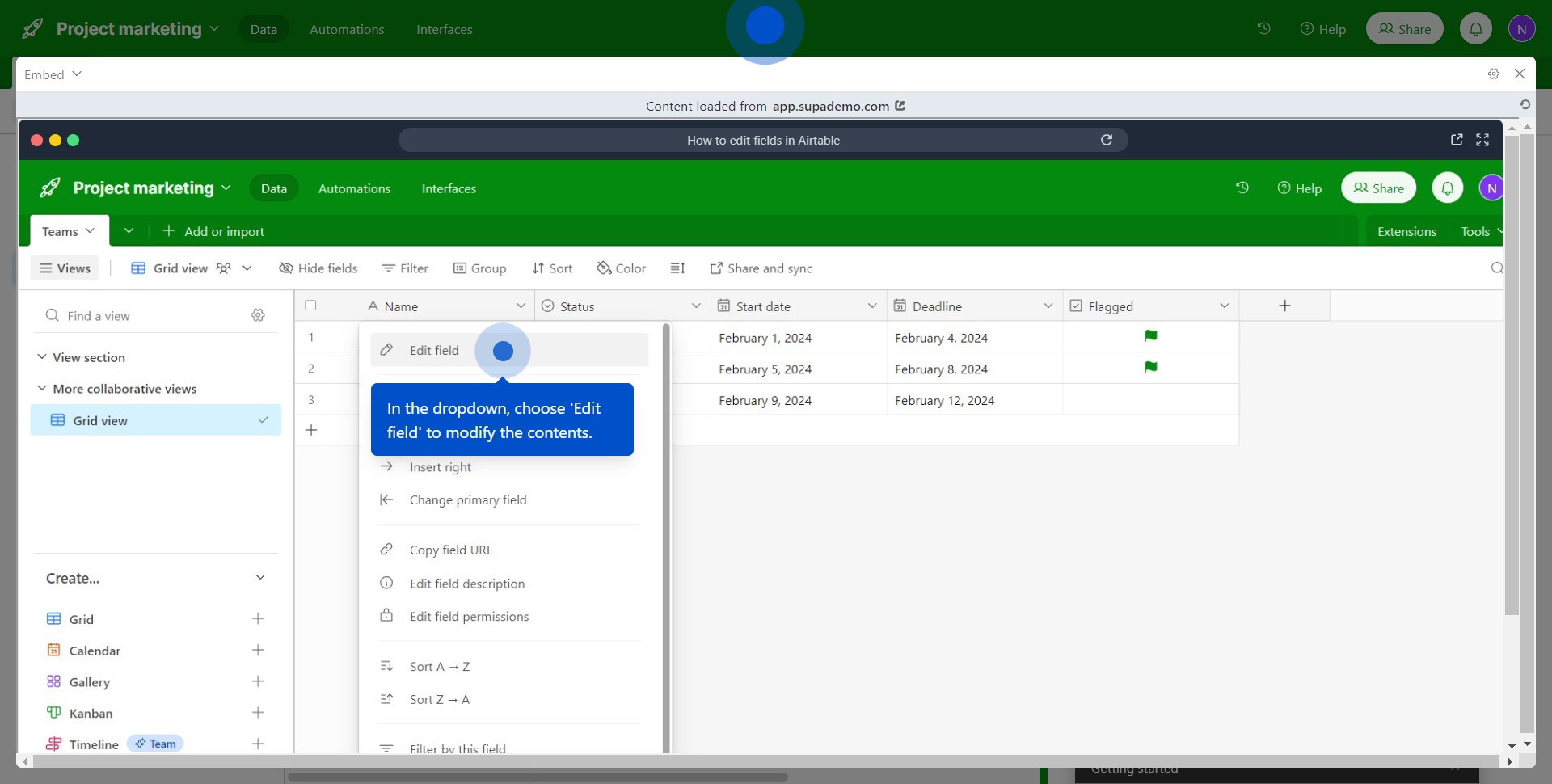
8. Finally, click anywhere else and see the embedded demo on the right side of the screen.
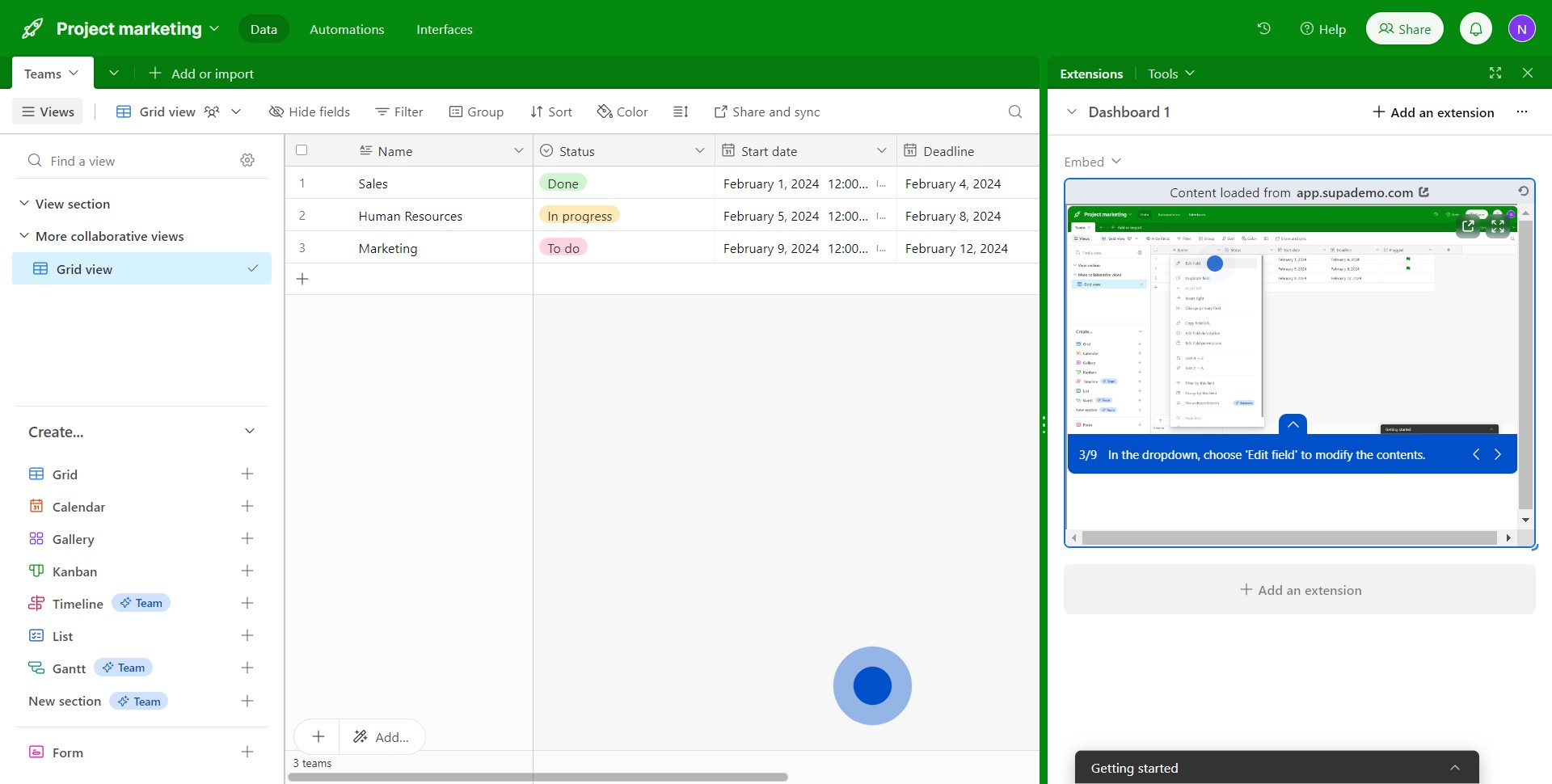
Create your own step-by-step demo
Scale up your training and product adoption with beautiful AI-powered interactive demos and guides. Create your first Supademo in seconds for free.
Nithil Shanmugam
Nithil is a startup-obsessed operator focused on growth, sales and marketing. He's passionate about wearing different hats across startups to deliver real value.






