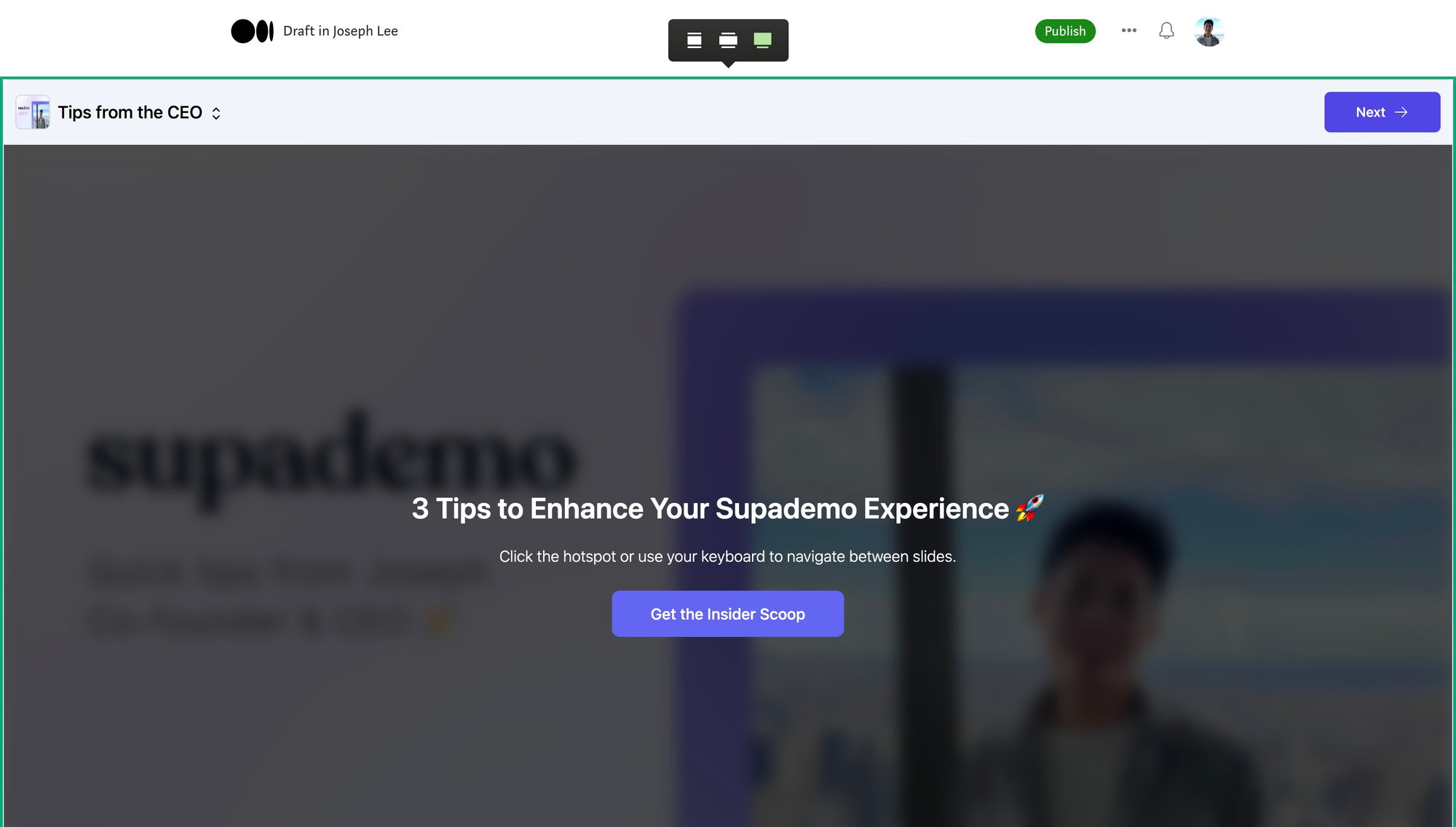Step-by-step interactive demo
Enhance your writing on Medium by seamlessly embedding an interactive Supademo. Illustrate workflow visually and guide your audience, step-by-step with Supademo.
Steps to embed Supademo on Medium
1) First copy the link to the Supademo or Showcase you would like to embed.
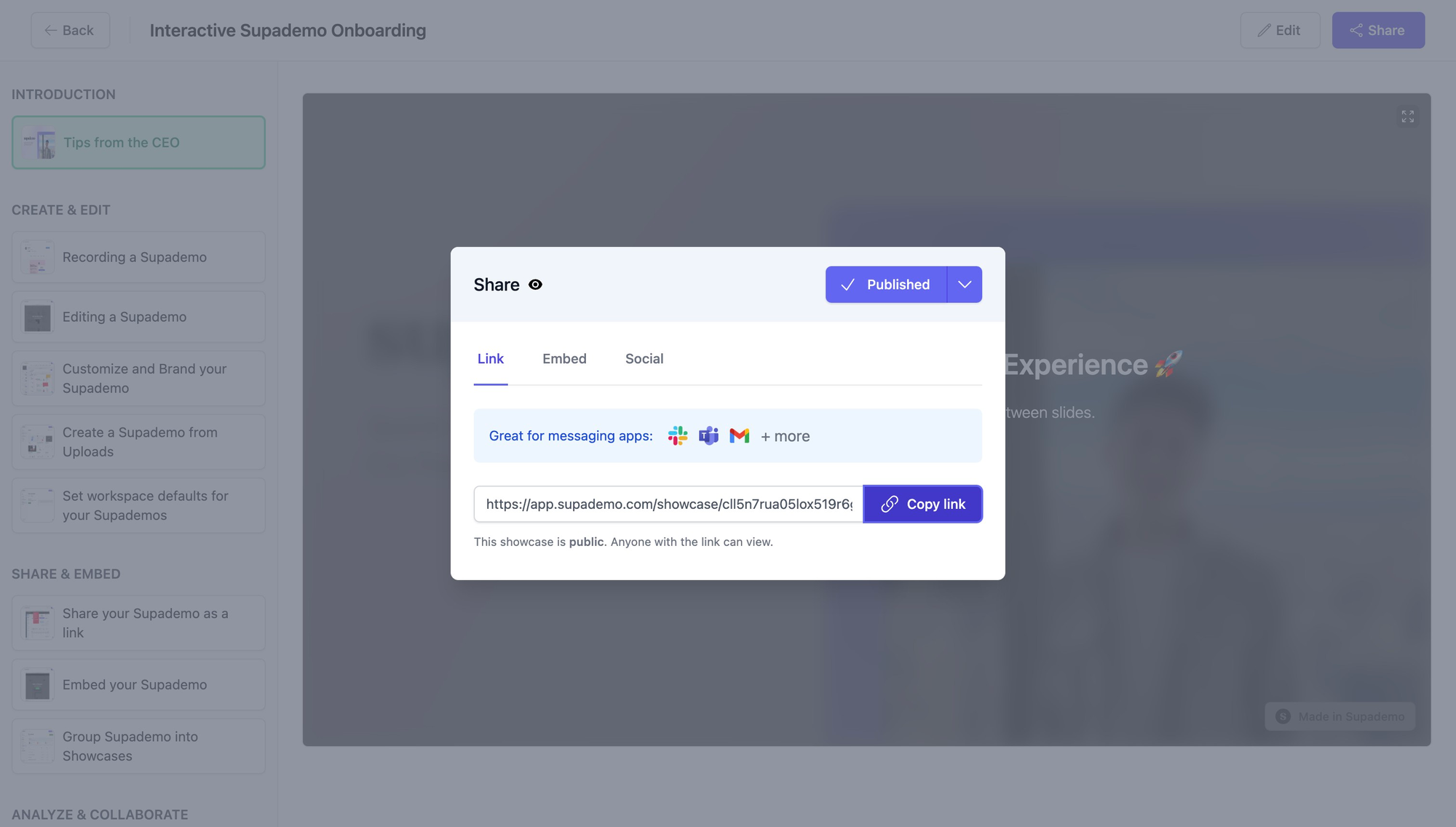
2) On Medium, click the "+" icon by hover over the left side of the area you would like to embed Supademo into.
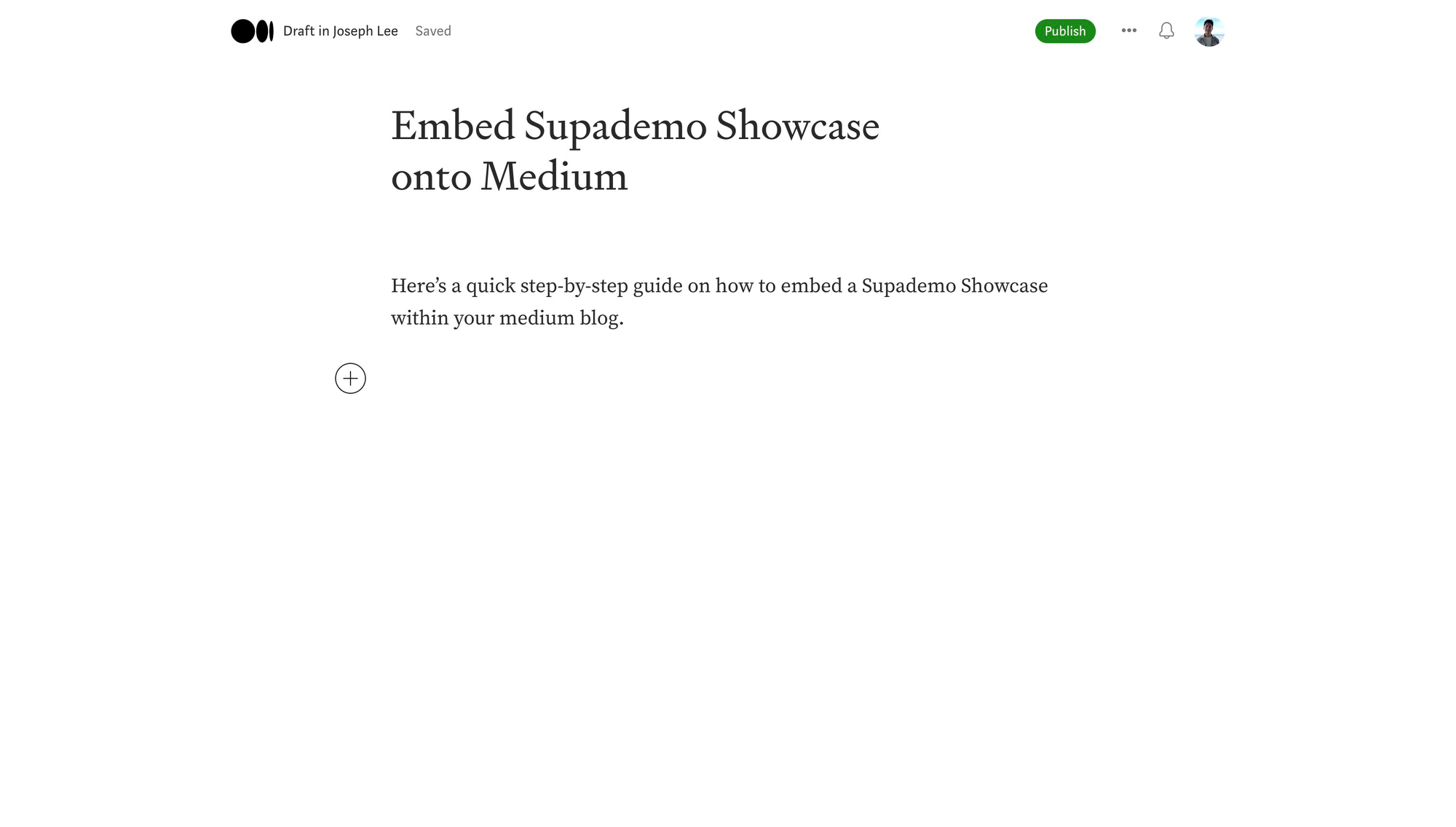
3) Next, click the "< >" code option.
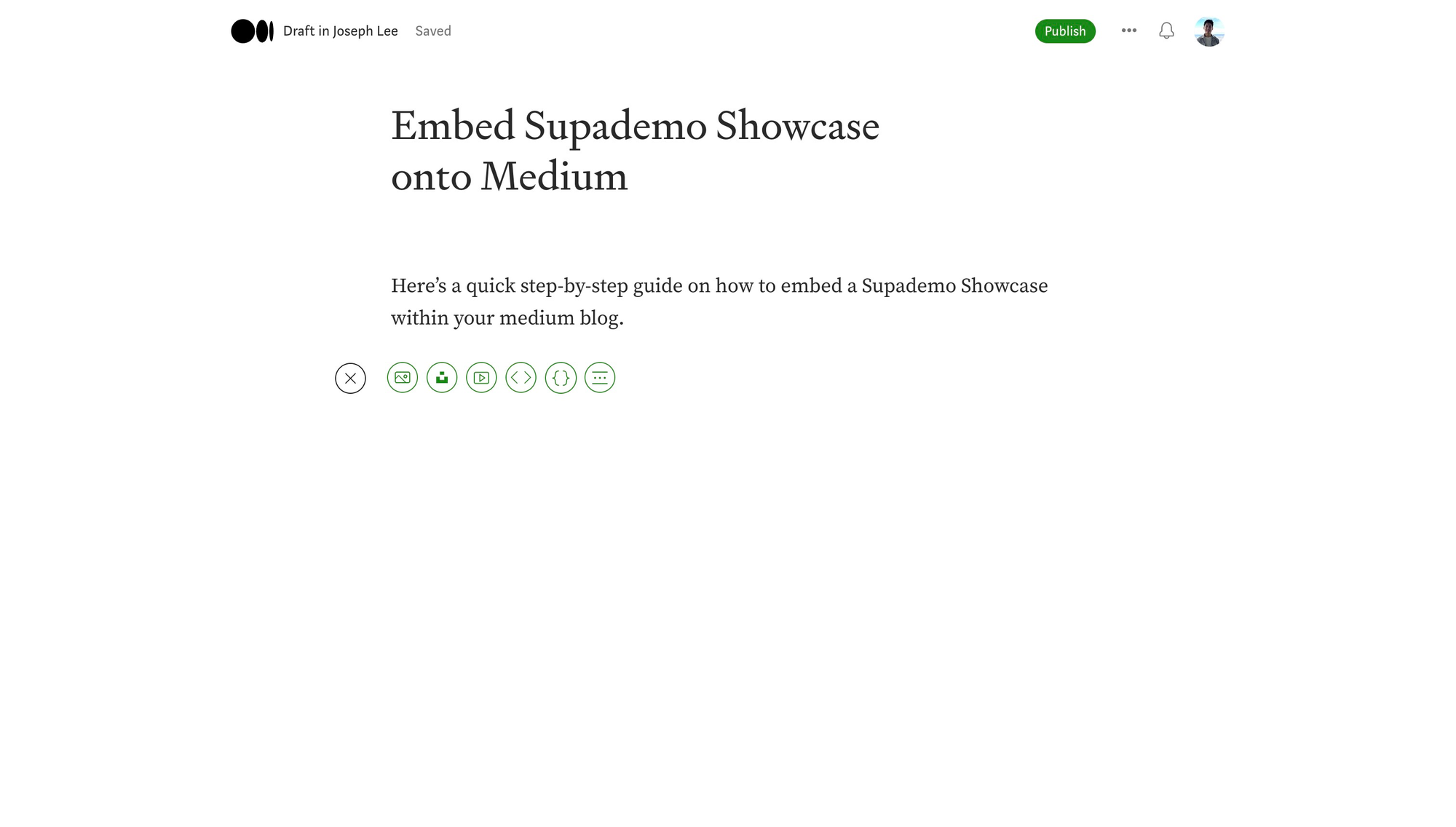
4) Paste in the copied Supademo URL here.
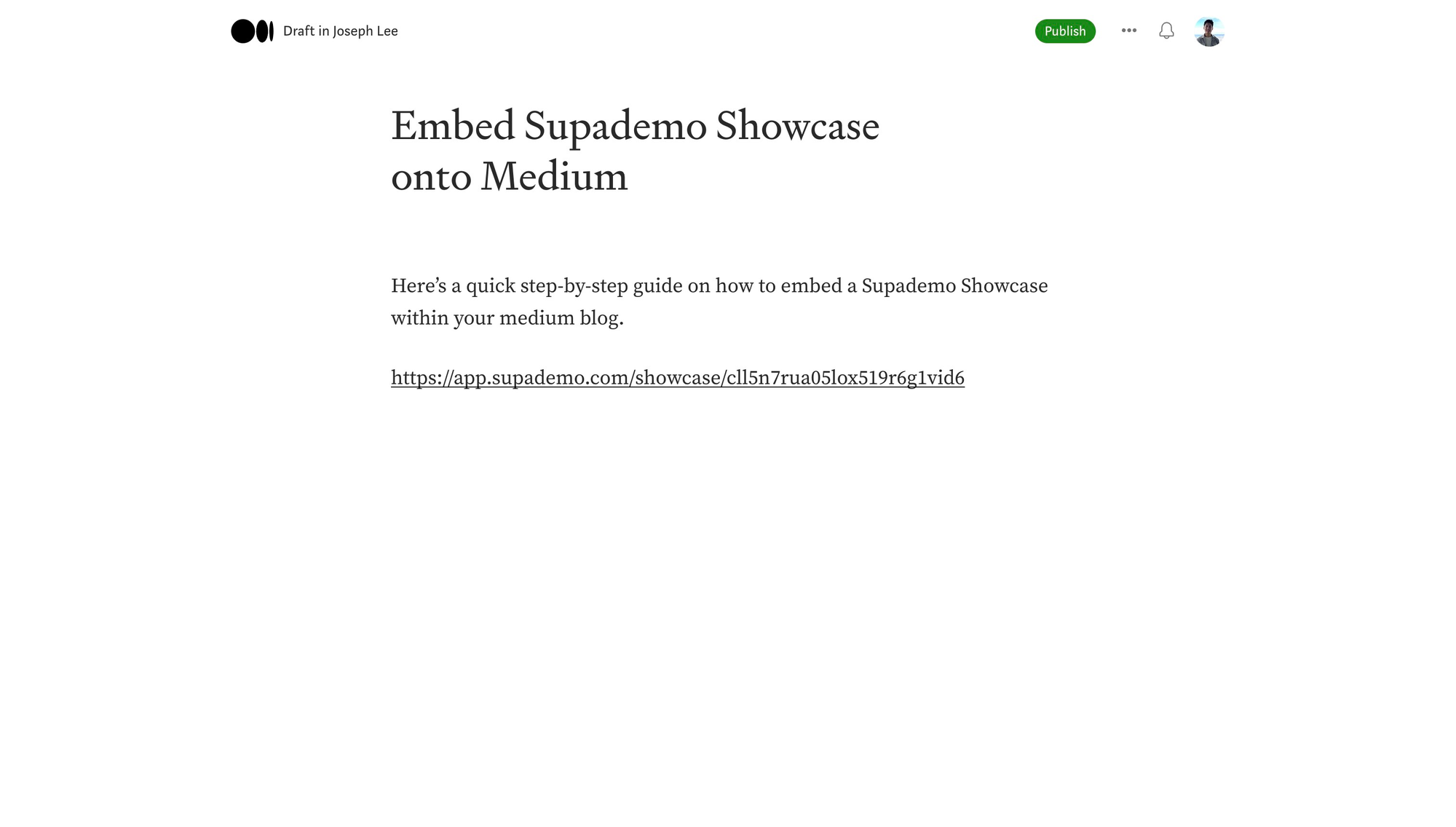
5) Your Supademo will unfurl and be embedded within your blog!
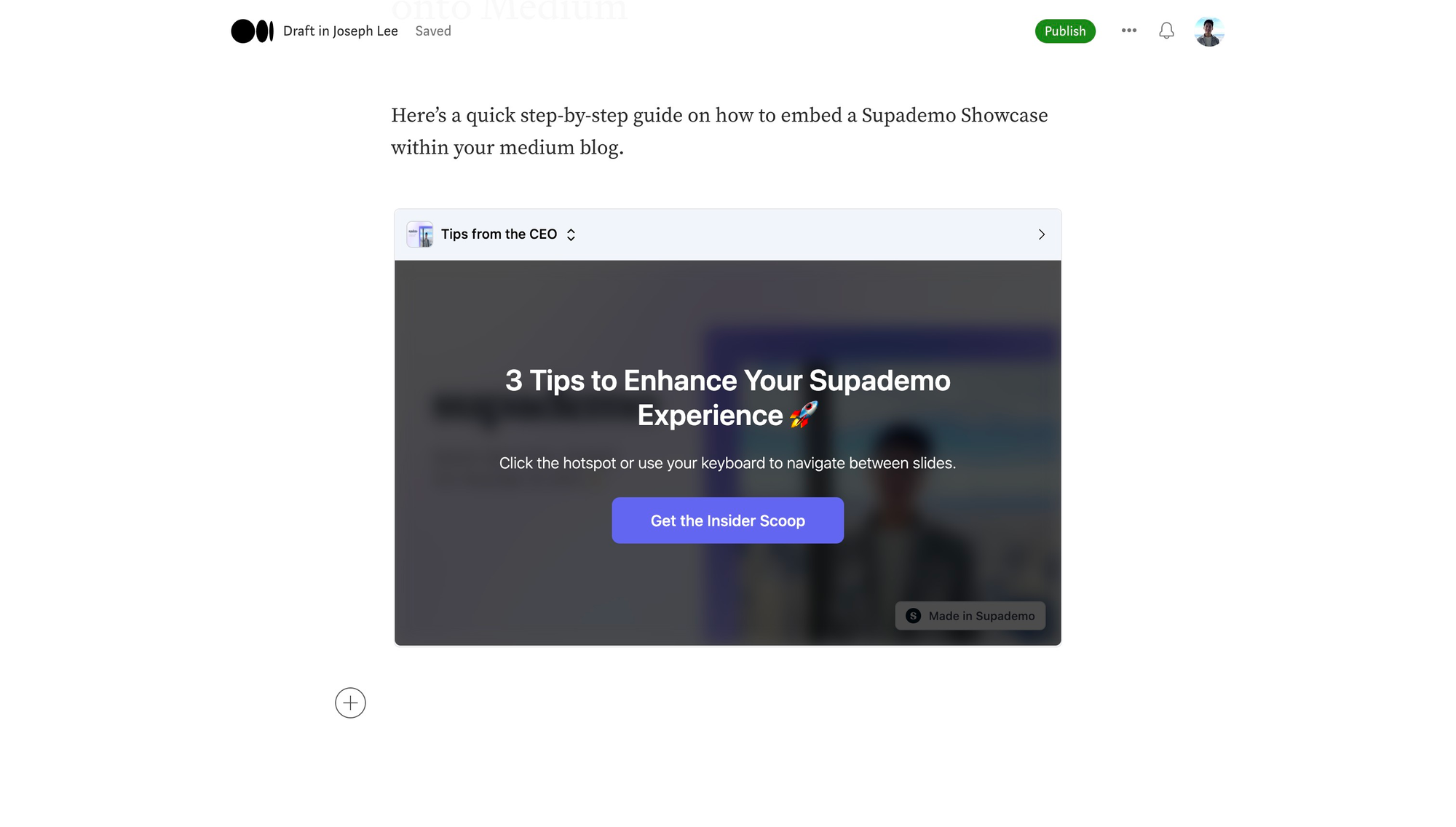
6) To adjust the size of the embed, simply click the embedded Supademo and choose from the sizes above. Like this bigger option.
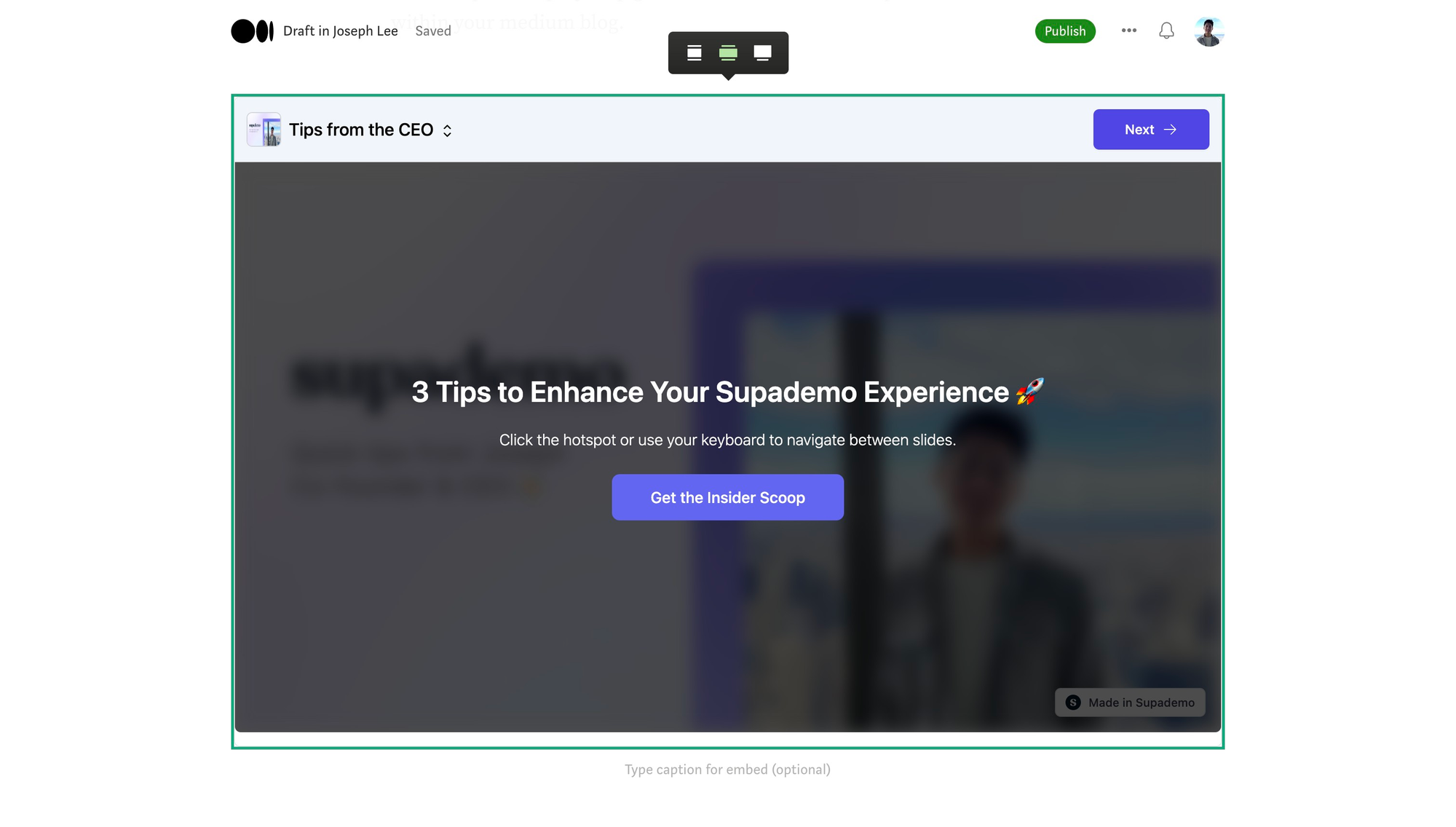
7) Once you're done, simply click "Publish" and you're all done!