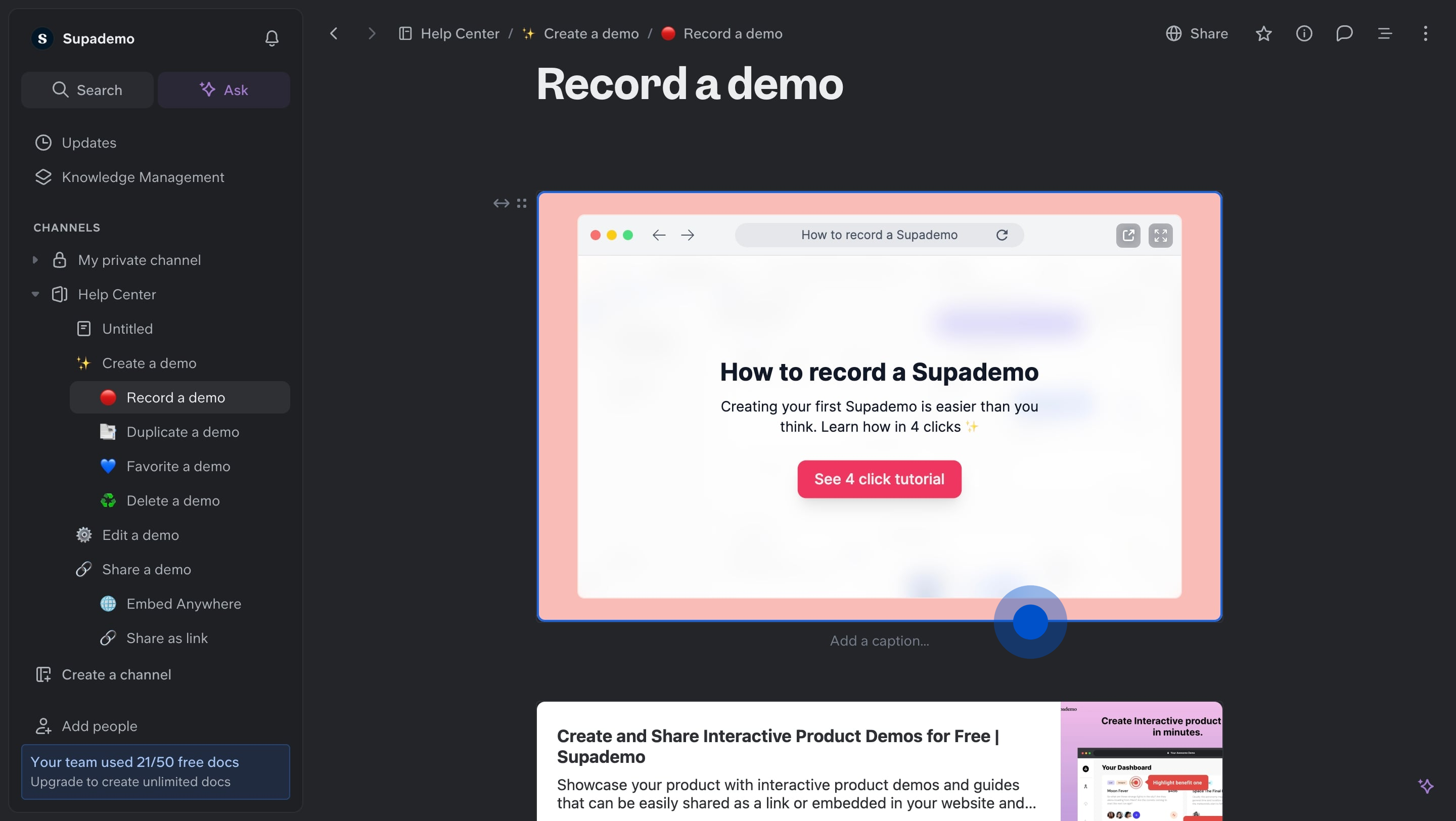Interactive Supademo
Transform your knowledge base on Slite by seamlessly embedding Supademo, empowering you to provide interactive and immersive demos that effectively document, educate, and resolve customer issues.
1. First off, select your required Supademo and click on Share
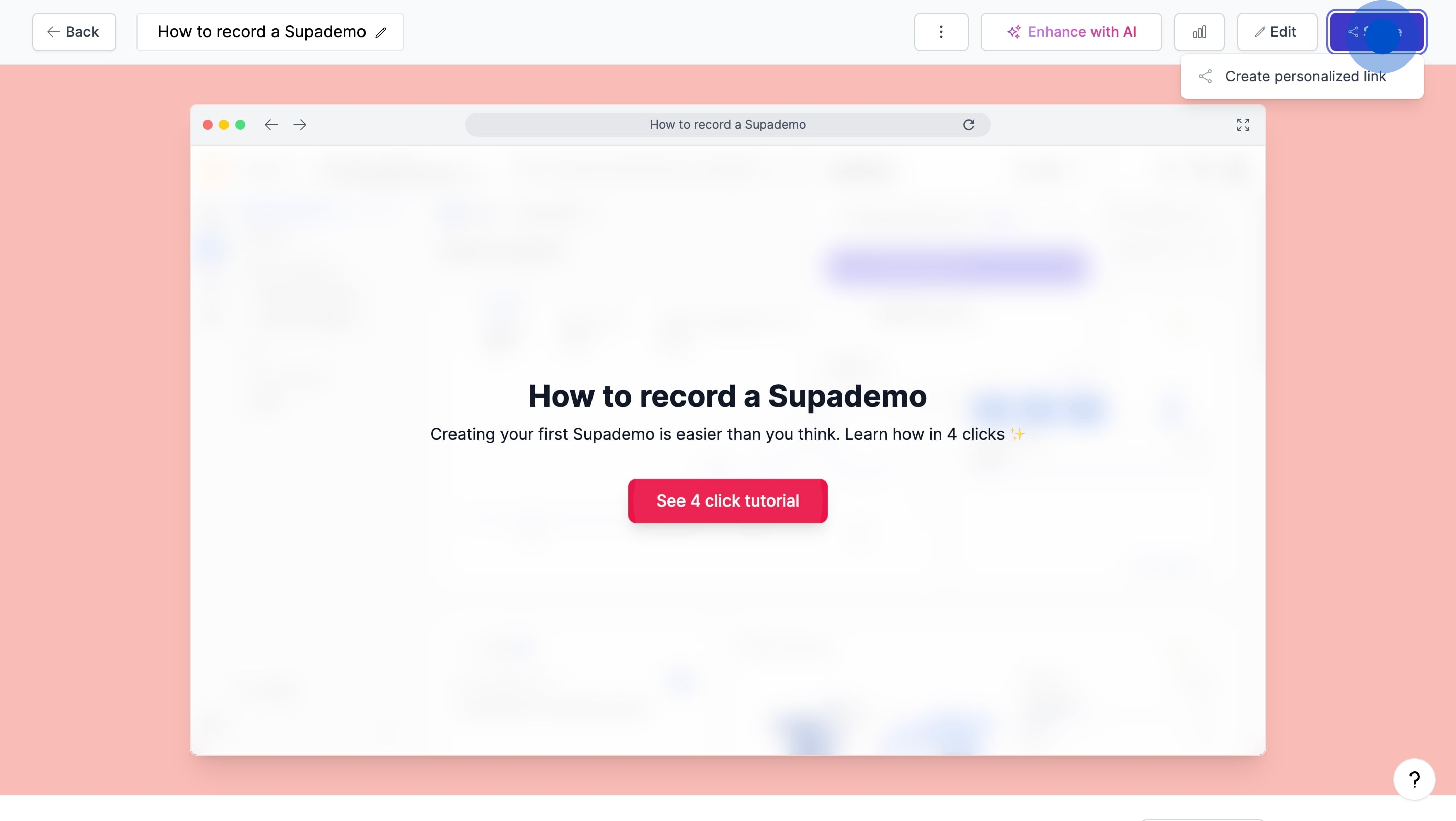
2. Following that, click on "Copy Code".
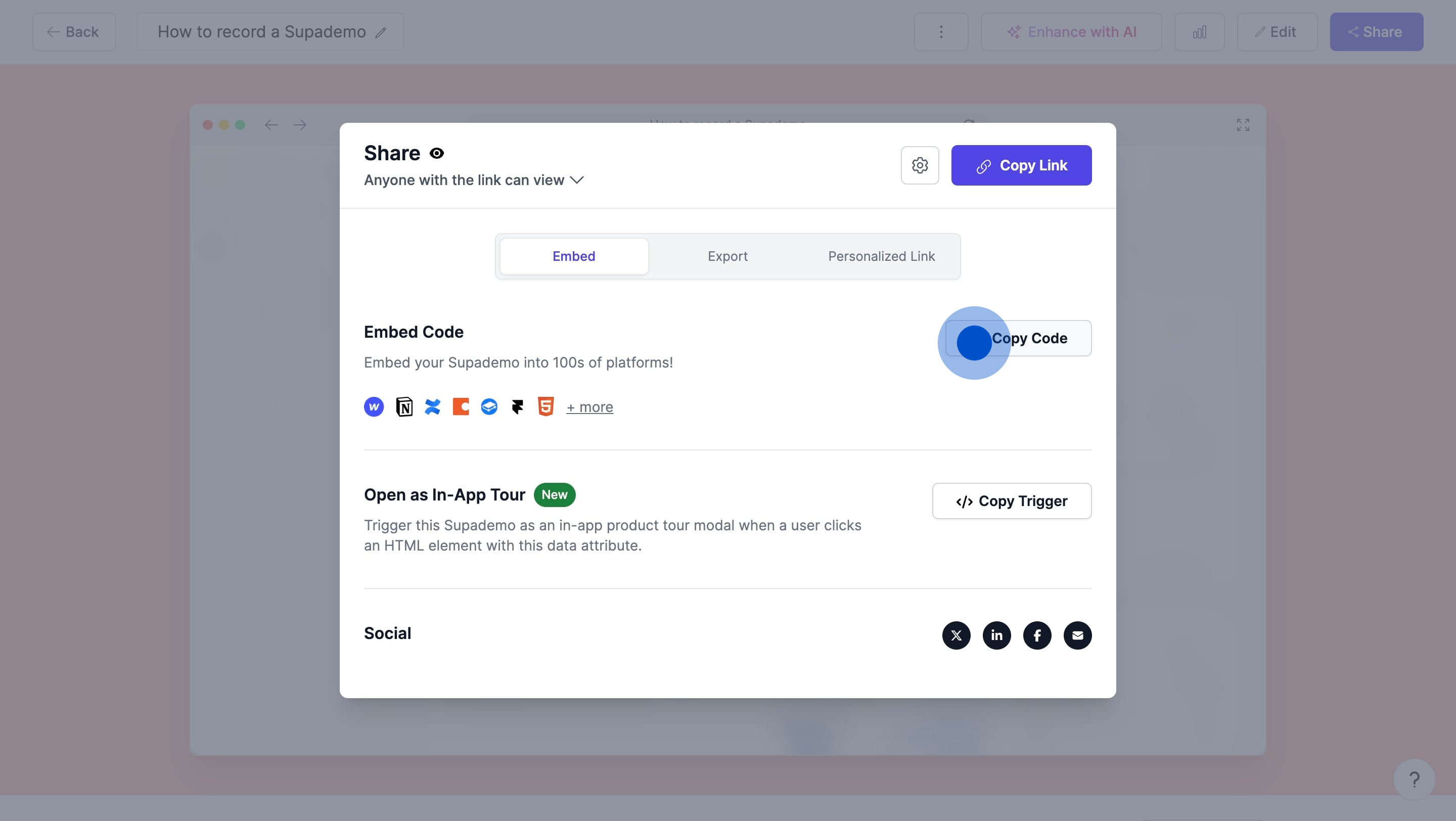
3. Go to your Slide doc and go to the section where you want to add a Supademo. Click on this arrow
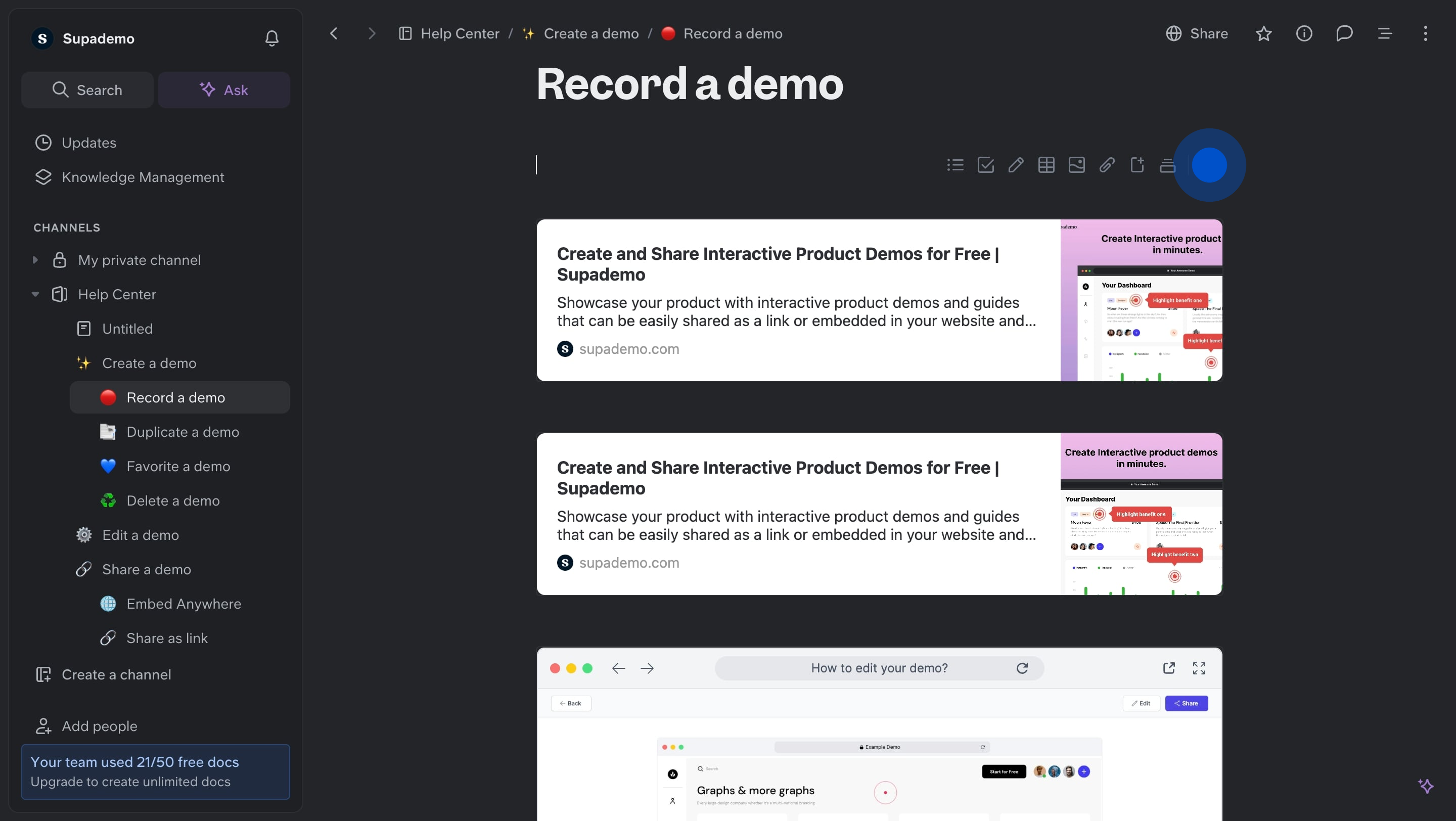
4. Then, choose "Embed" from the list
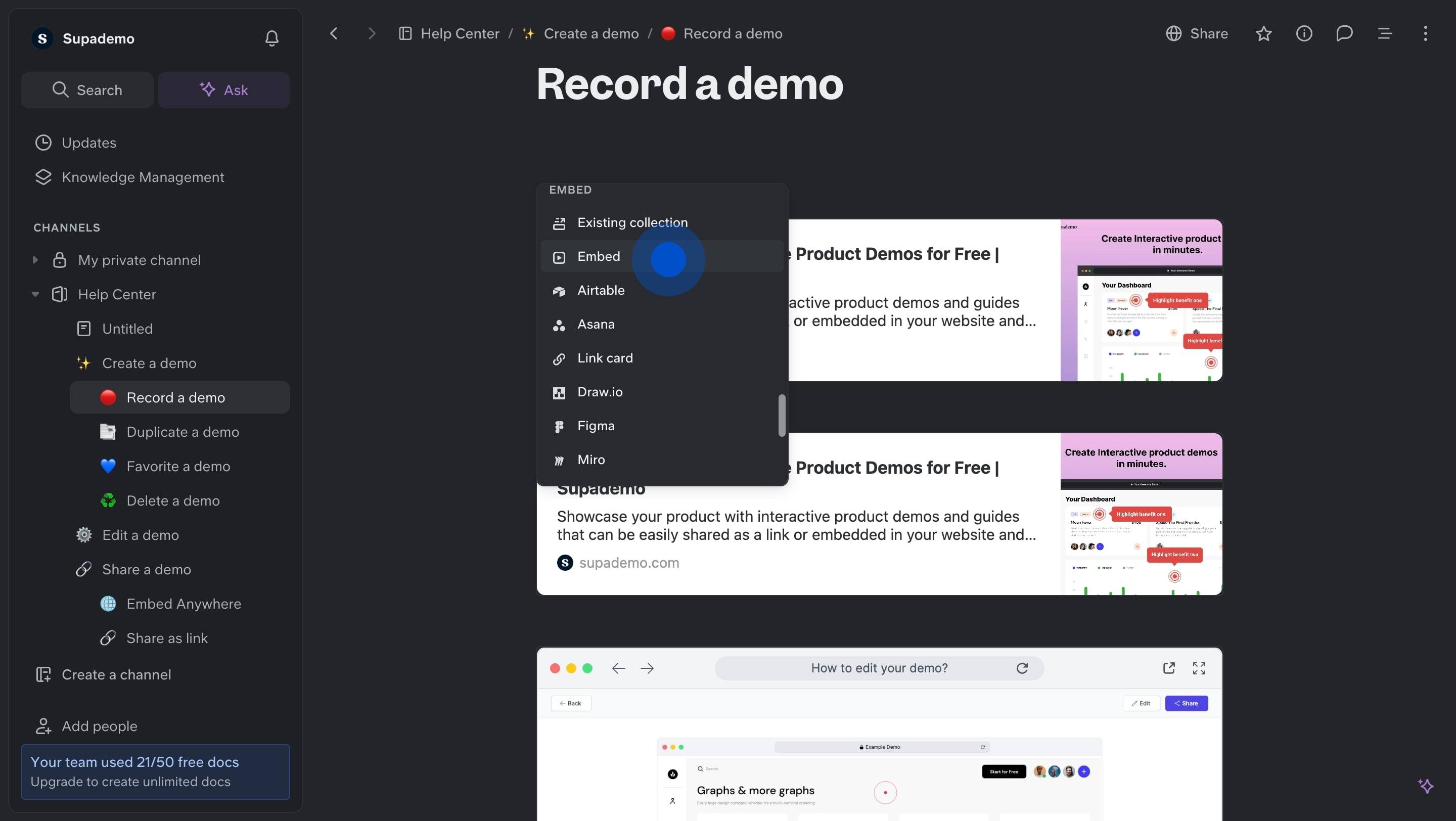
5. Just paste the Supademo code you copied earlier and click on Embed
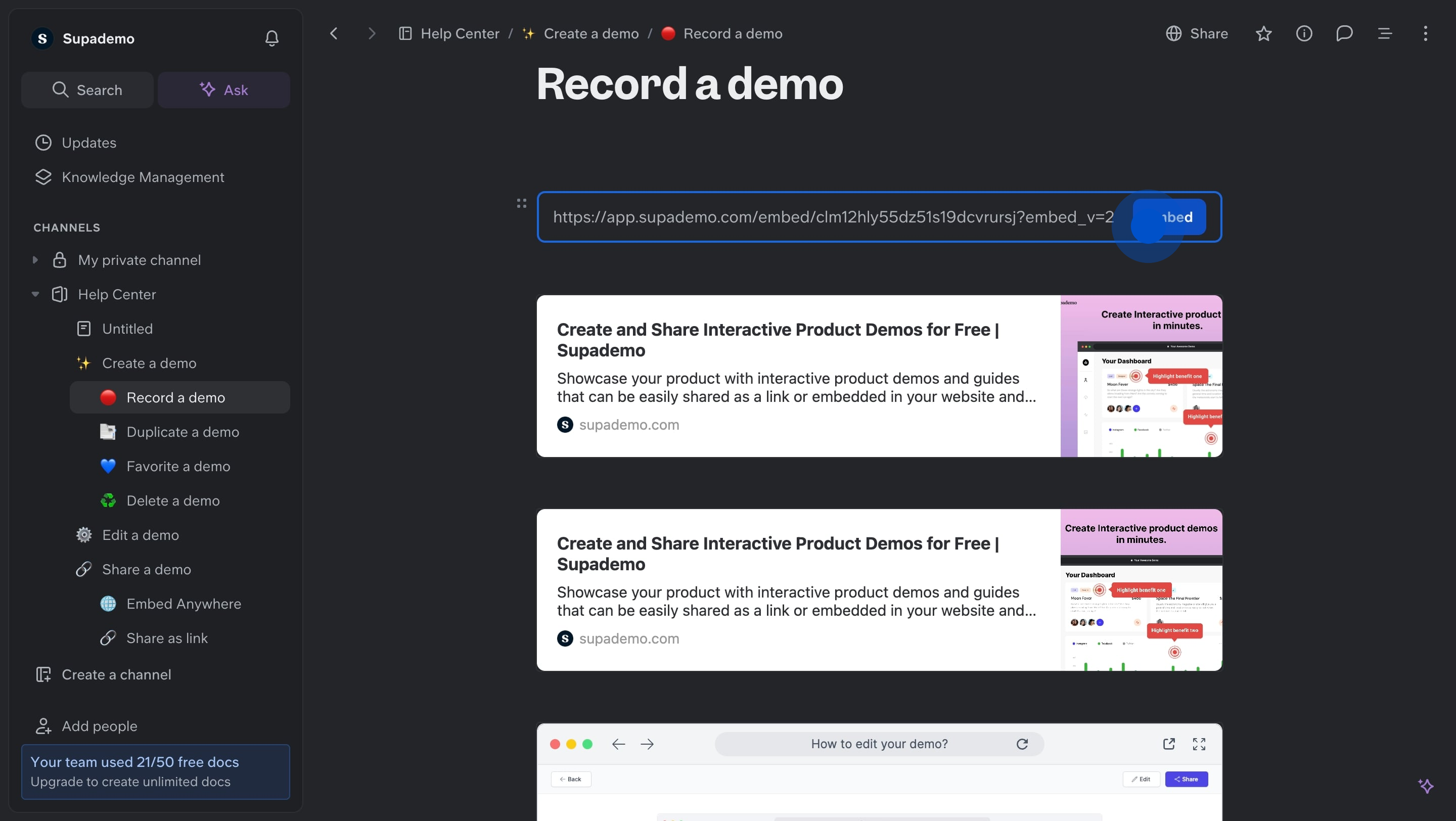
6. Congratulations, your Supademo is successfully embedded in your Slite doc!