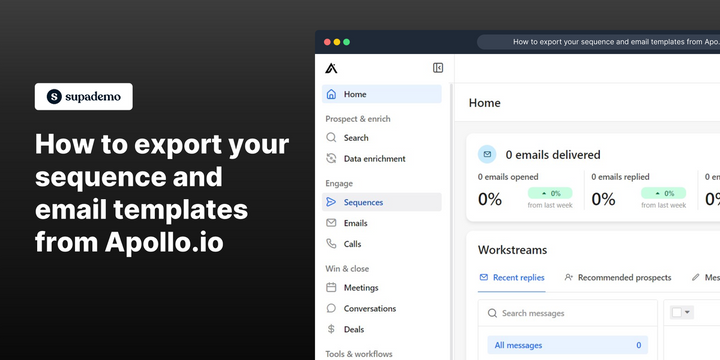Overview:
Efficiently manage your email sequences and templates on Apollo.io by utilizing the step-by-step guide on exporting. Streamline your workflow and enhance user experience by organizing and categorizing your communication assets. This comprehensive guide ensures a seamless process, allowing you to export sequences and email templates effortlessly, optimizing your email marketing strategies within the Apollo.io platform for increased efficiency and clarity.
Who is Apollo.io best suited for?
Apollo.io is best suited for a wide range of professionals, including Sales Representatives, Lead Generation Specialists, and Marketing Managers. For example, Sales Representatives can use Apollo.io for discovering and reaching out to potential leads, Lead Generation Specialists can leverage it for building targeted prospect lists and automating outreach campaigns, and Marketing Managers can use it for tracking lead engagement and optimizing marketing strategies, all benefiting from Apollo.io’s comprehensive sales intelligence and automation features.
How to export your sequence and email templates from Apollo.io
1. Begin by selecting the 'Sequences' option.
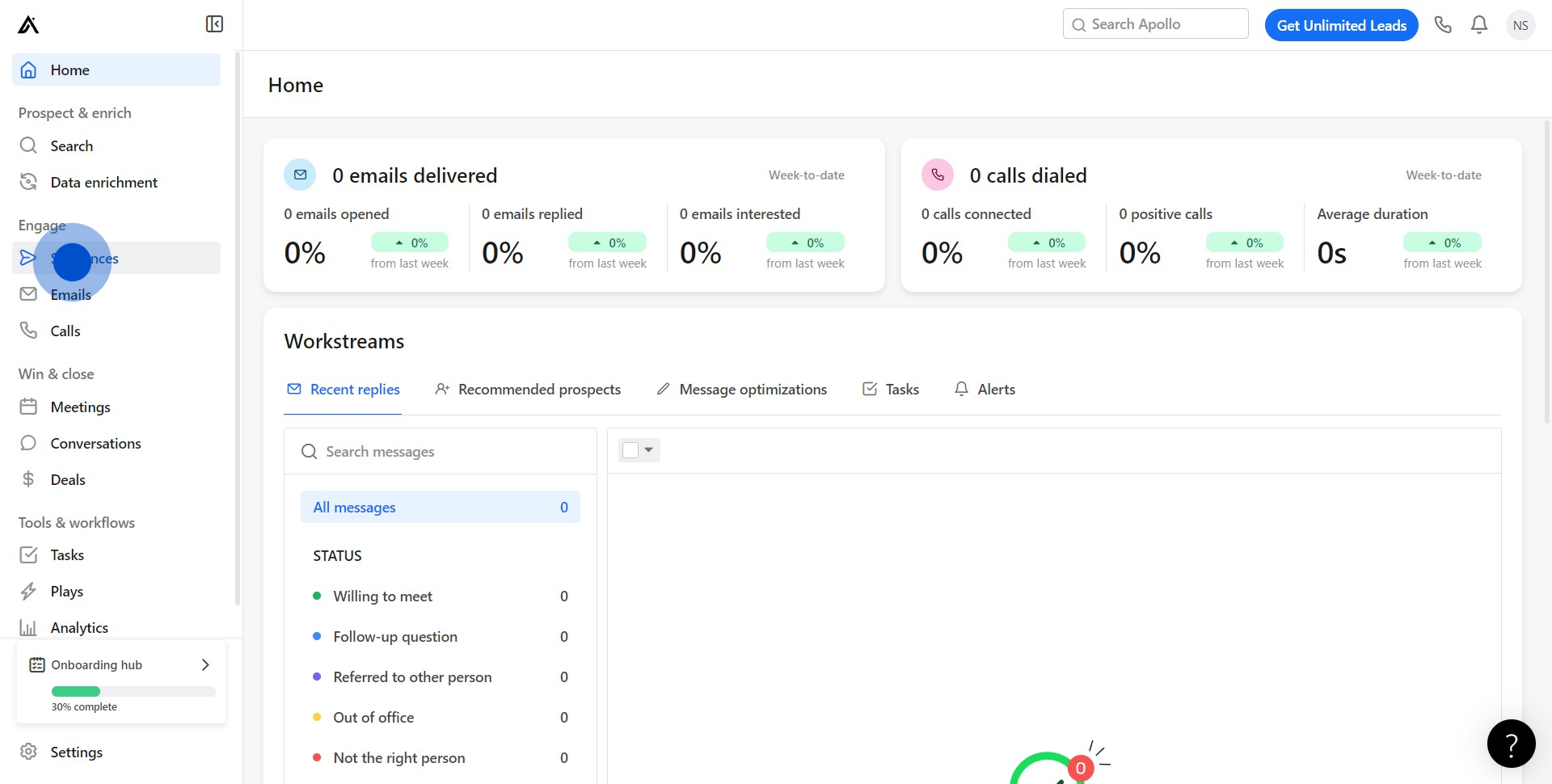
2. Next, look for and select the icon showing three parallel lines.
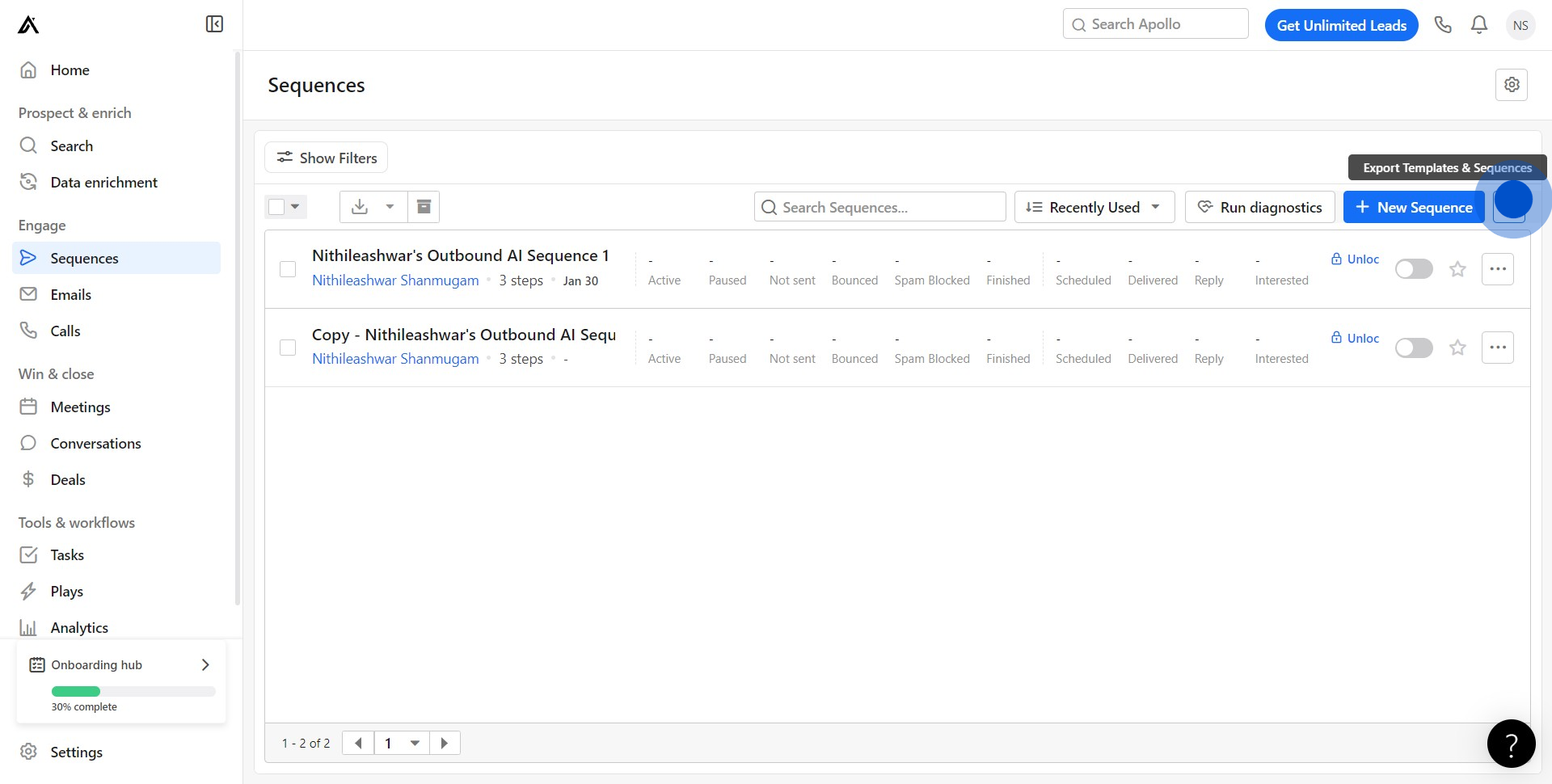
3. After which, find the option listed as 'Export All Sequences' and click.
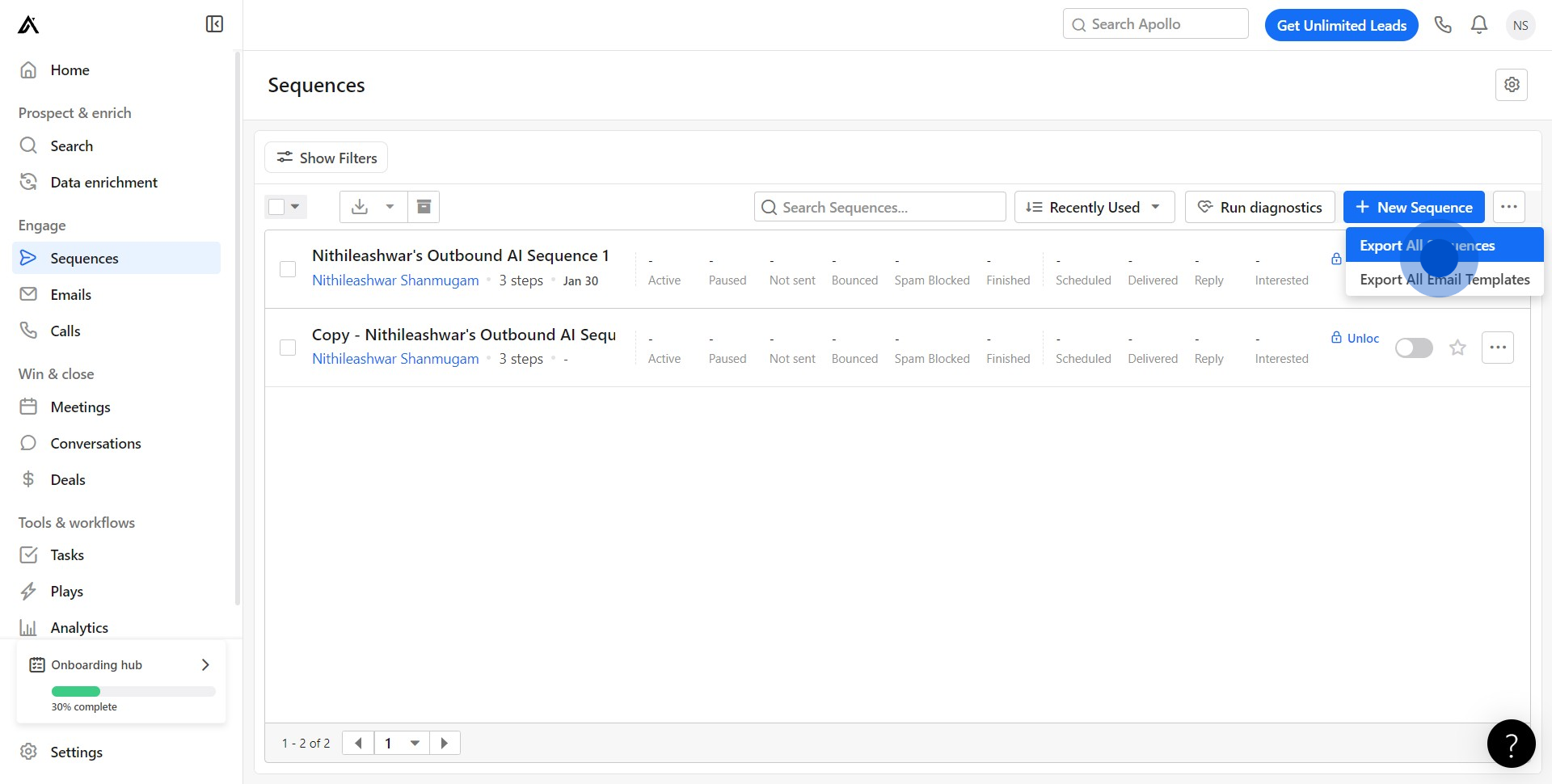
4. Proceed by clicking 'Export Records' to start the data download.
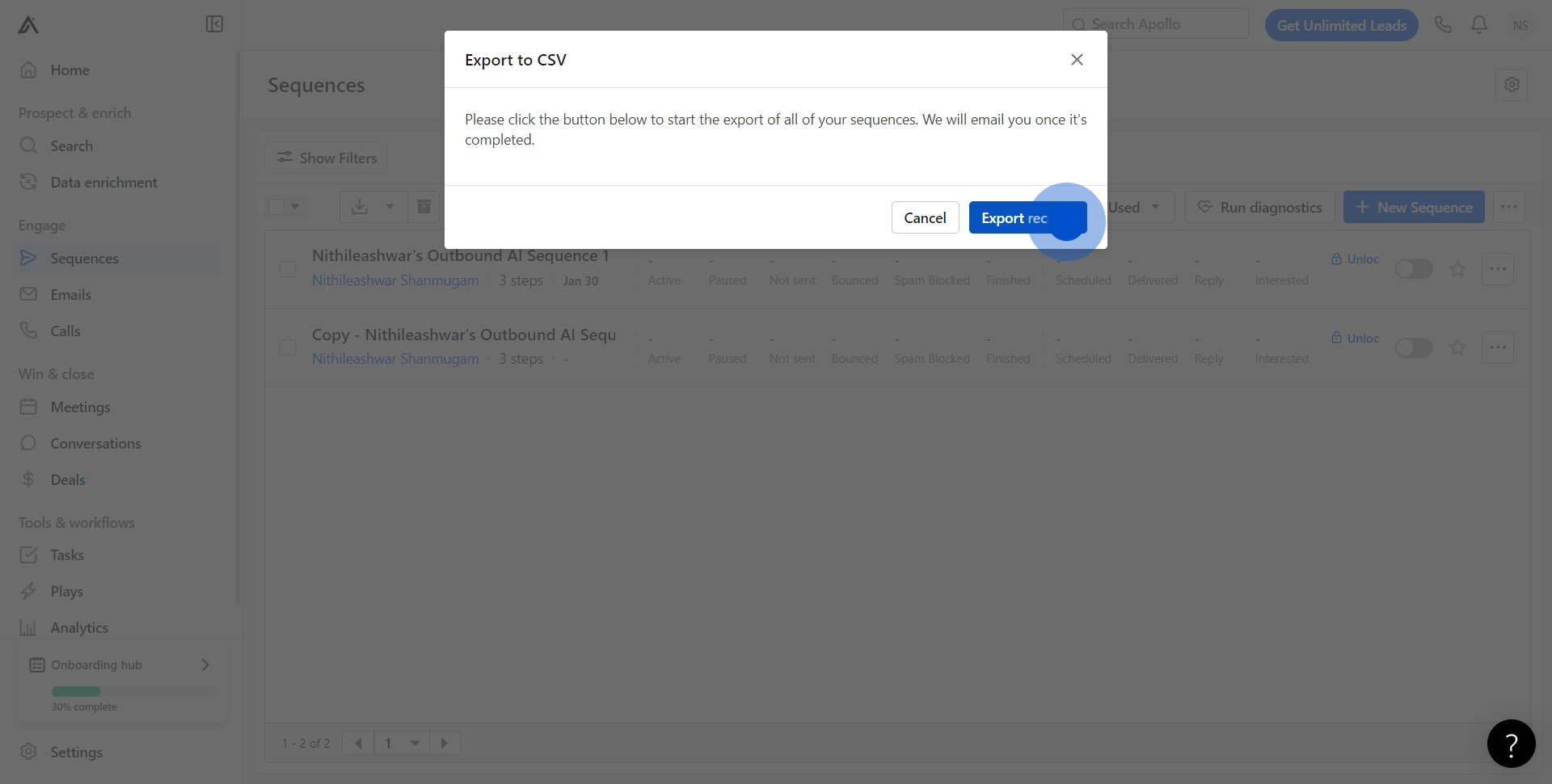
5. Once again, find and select the icon showing three parallel lines.
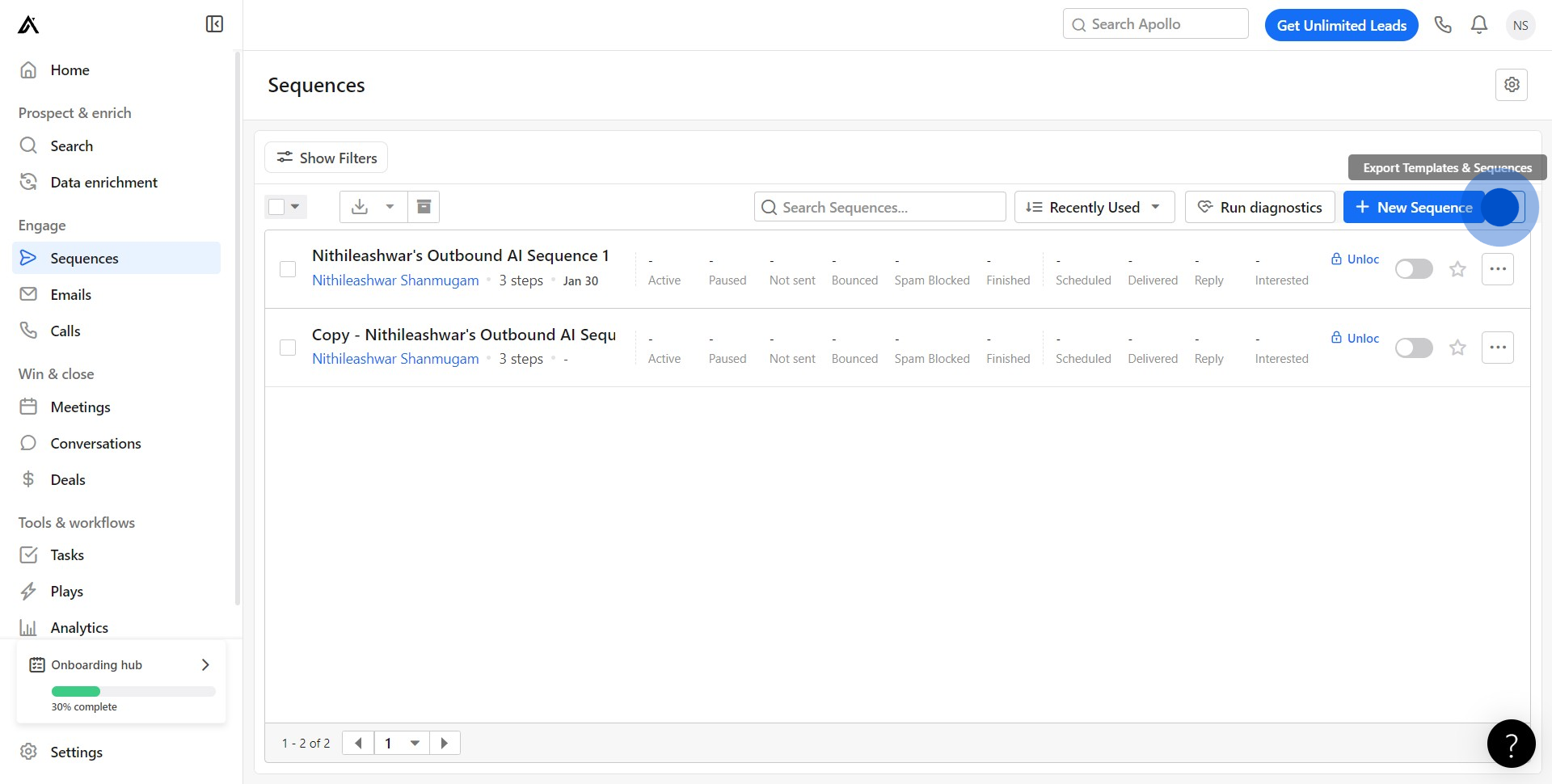
6. Following that, search for 'Export All Email Templates' and click.
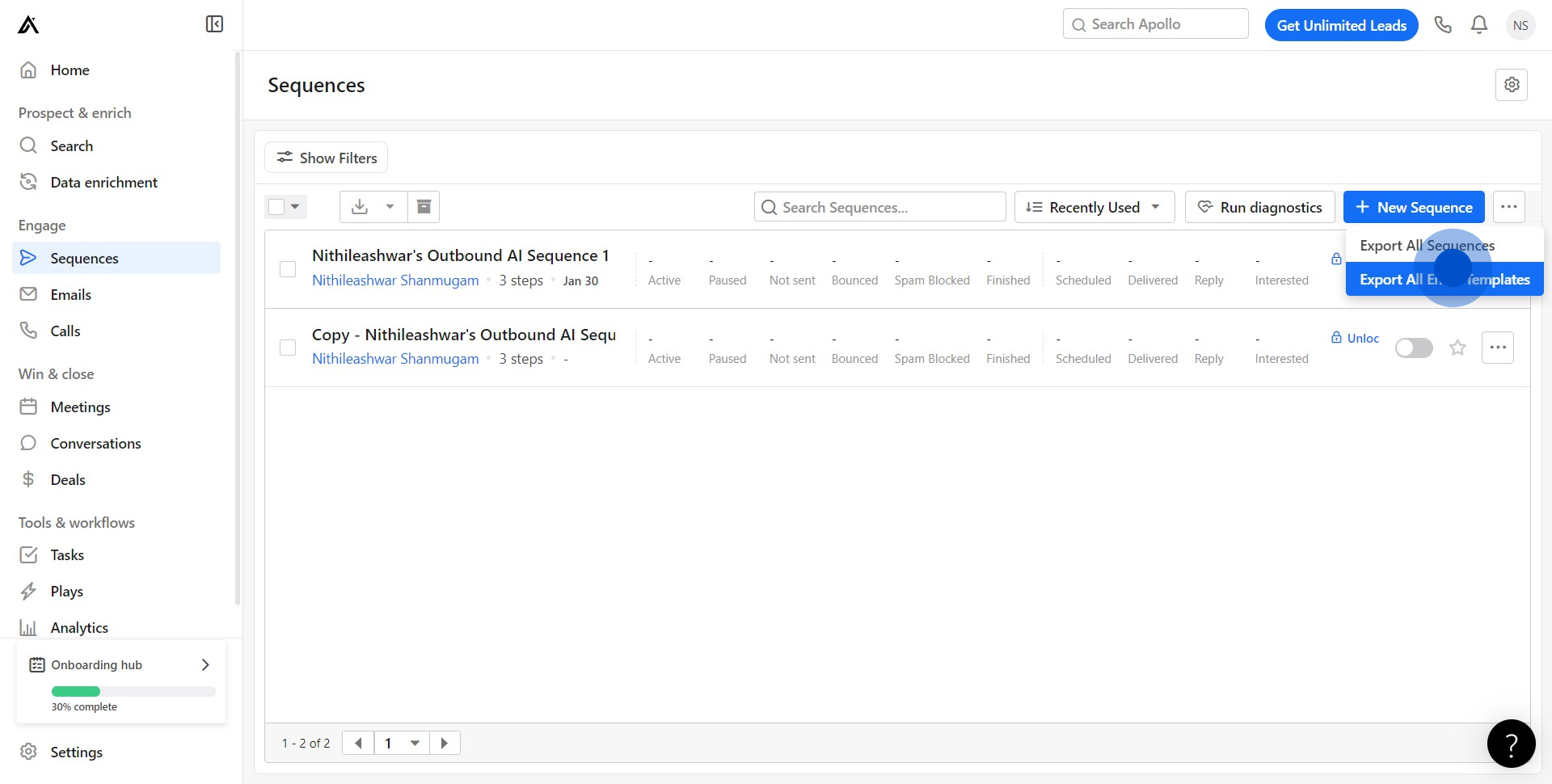
7. To finalize the email templates export, simply click on 'Export Records'.
8. Great job! You've accomplished exporting your sequence and email templates from Apollo.
Common FAQs on Apollo.io
How do I use Apollo.io to find and connect with leads?
To find and connect with leads on Apollo.io, start by using the search feature to filter potential leads based on criteria such as industry, company size, job title, and location. You can use Apollo.io’s database to identify prospects that match your target audience. Once you’ve found suitable leads, you can use Apollo.io’s outreach tools to send personalized email sequences, schedule follow-ups, and track engagement. Apollo.io also provides insights and contact information for leads, allowing you to tailor your outreach and increase your chances of making a meaningful connection.
How can I integrate Apollo.io with my CRM?
Apollo.io integrates with various CRM systems to streamline your lead management and sales processes. To integrate Apollo.io with your CRM, go to the “Integrations” section in Apollo.io’s settings and select your CRM from the list of supported platforms. Follow the instructions to connect your accounts and configure synchronization settings, such as data mapping and field matching. This integration enables you to automatically sync leads, contacts, and activities between Apollo.io and your CRM, ensuring that your sales pipeline is always up-to-date and reducing the need for manual data entry.
How do I track and analyze my outreach performance in Apollo.io?
Apollo.io offers tools to track and analyze your outreach performance through its analytics and reporting features. Access the “Reports” or “Analytics” section in Apollo.io to view metrics such as email open rates, click-through rates, response rates, and overall campaign performance. You can use these insights to evaluate the effectiveness of your outreach strategies, identify trends, and make data-driven adjustments to improve your results. Apollo.io also provides detailed engagement tracking for individual leads, allowing you to monitor interactions and optimize your follow-up approach based on lead behavior.
Create your own step-by-step demo
Scale up your training and product adoption with beautiful AI-powered interactive demos and guides. Create your first Supademo in seconds for free.