Overview:
Maximize your efficiency in Mixpanel's board views by mastering the art of filtering. Enhance user experience and streamline navigation by applying relevant filters for easy data identification. This comprehensive guide offers a seamless process to effectively filter views, ensuring heightened efficiency and clarity in data management within the Mixpanel platform.
1. Start by creating a new board from a template.
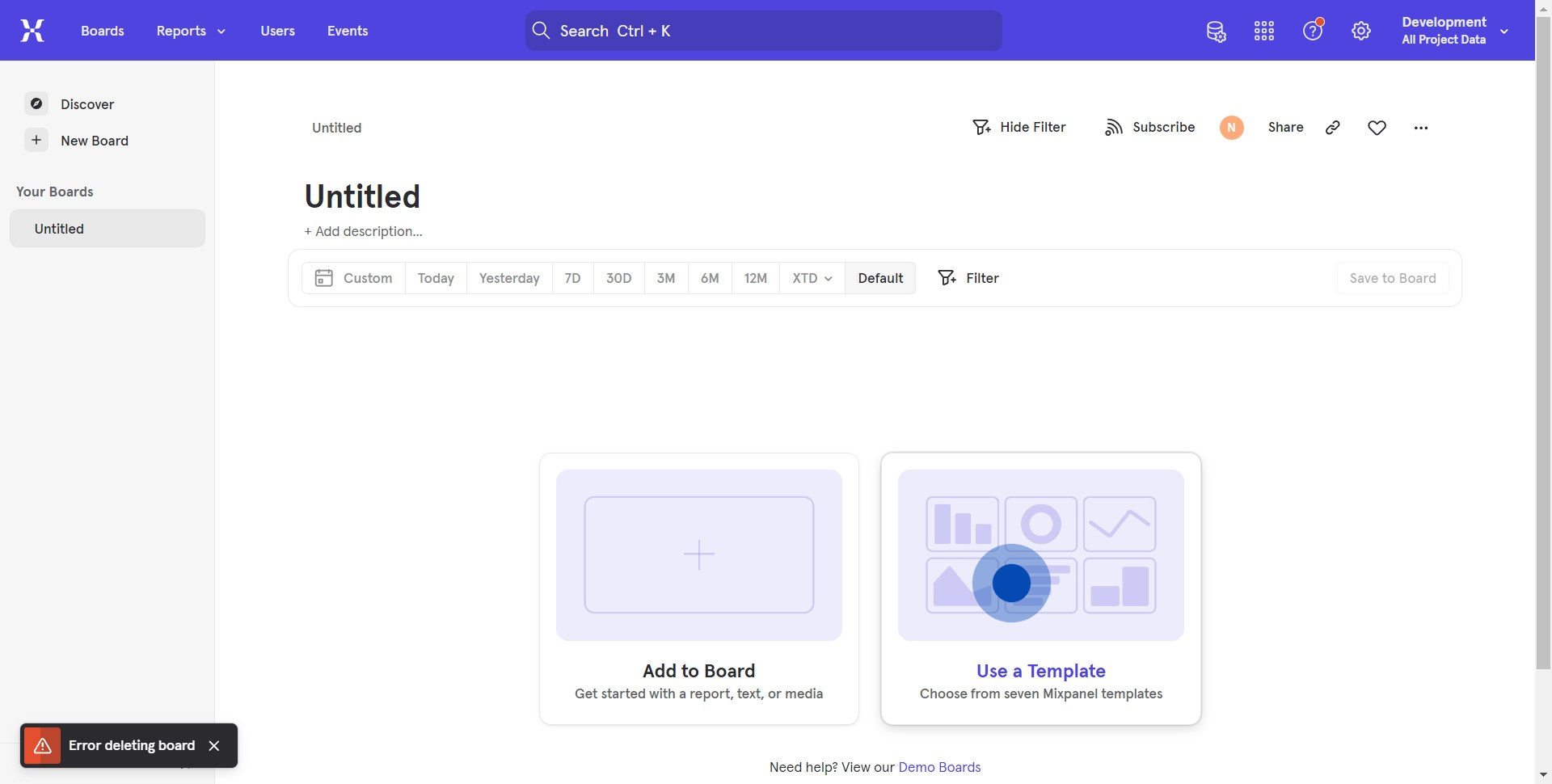
2. Next, choose your desired template.
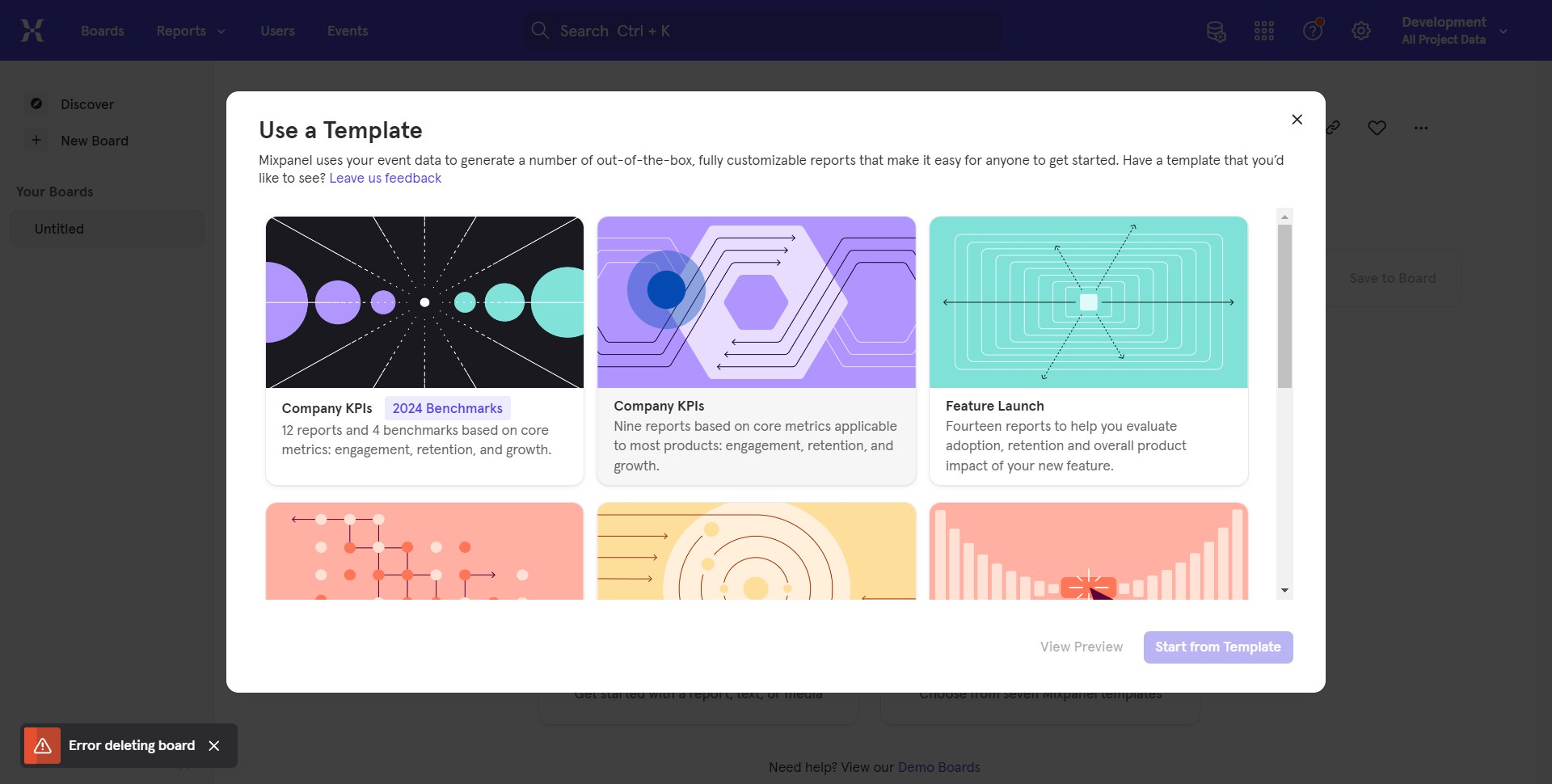
3. Now, initiate the creation of your selection.
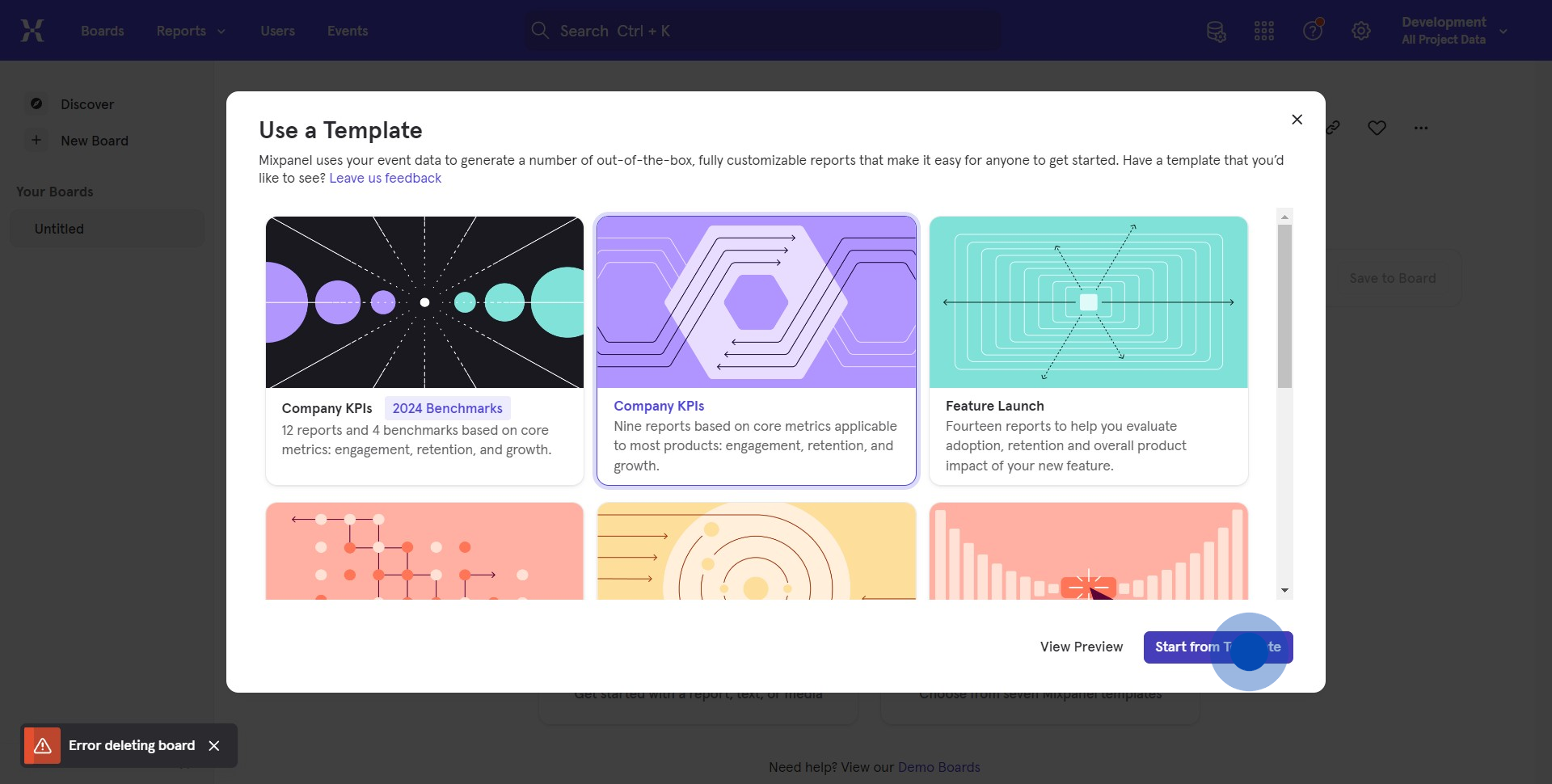
4. Then, open the filter view to customize your board.
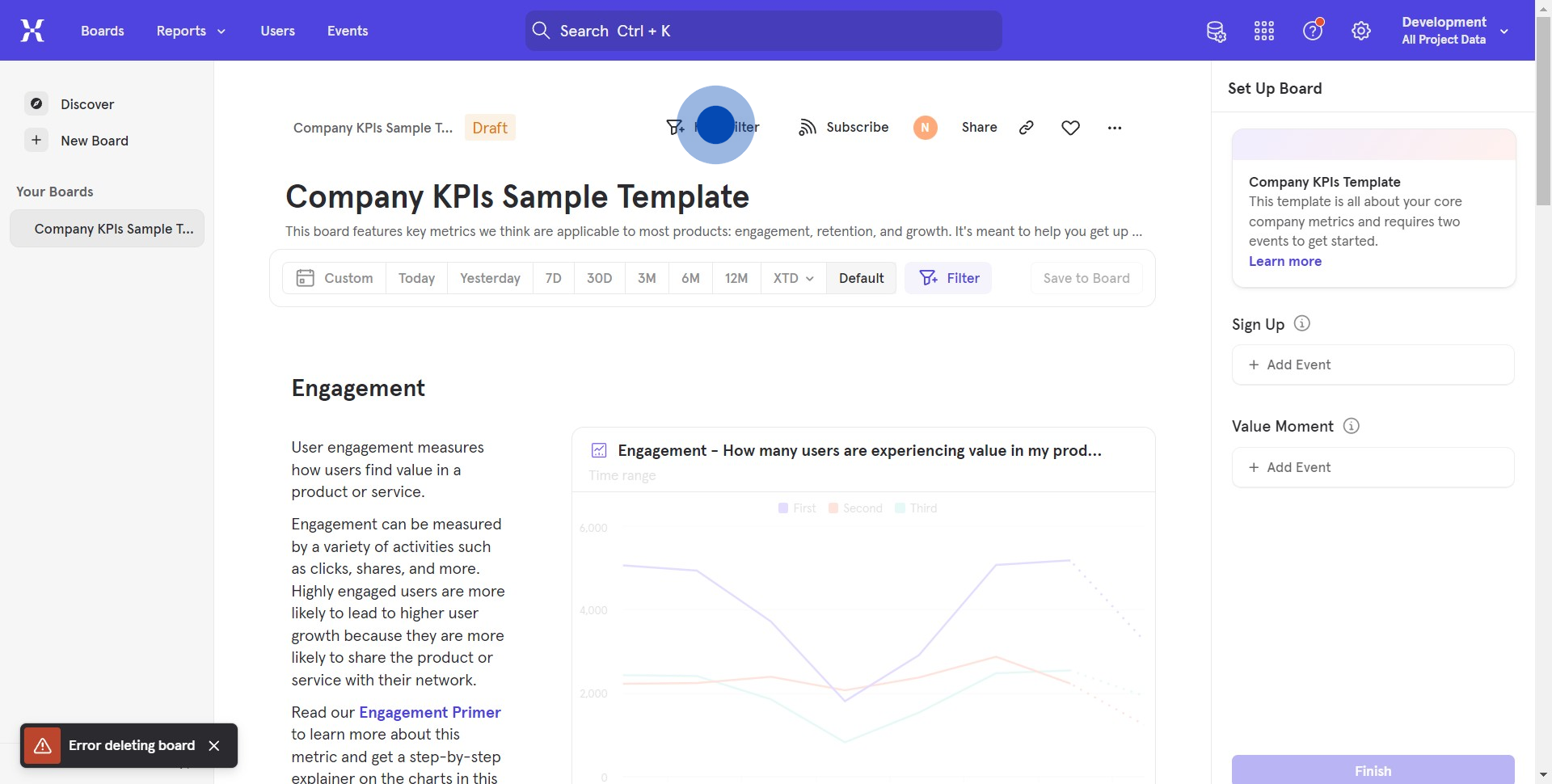
5. Proceed by editing the features to your liking.
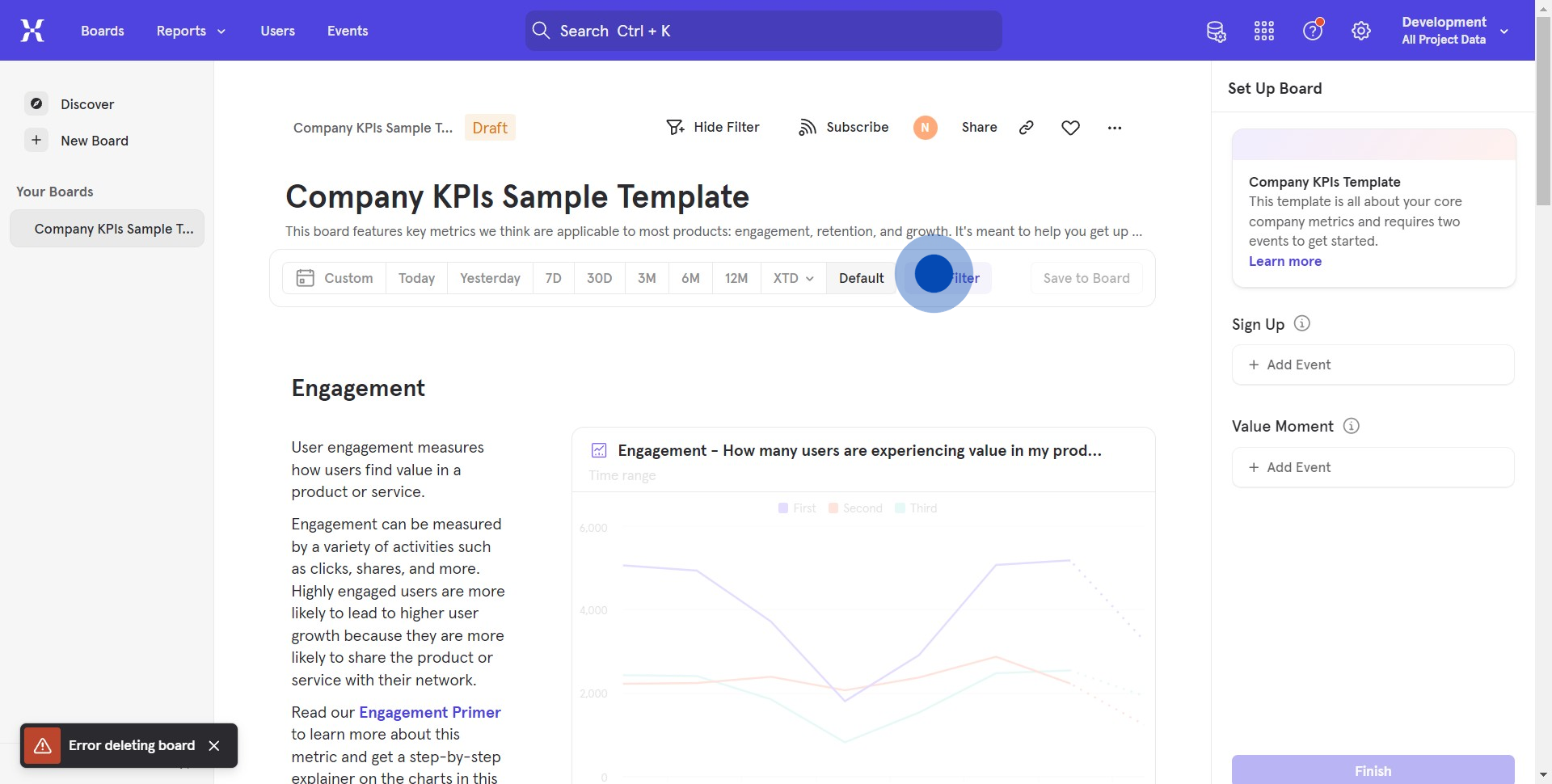
6. Select elements to filter the board contents.
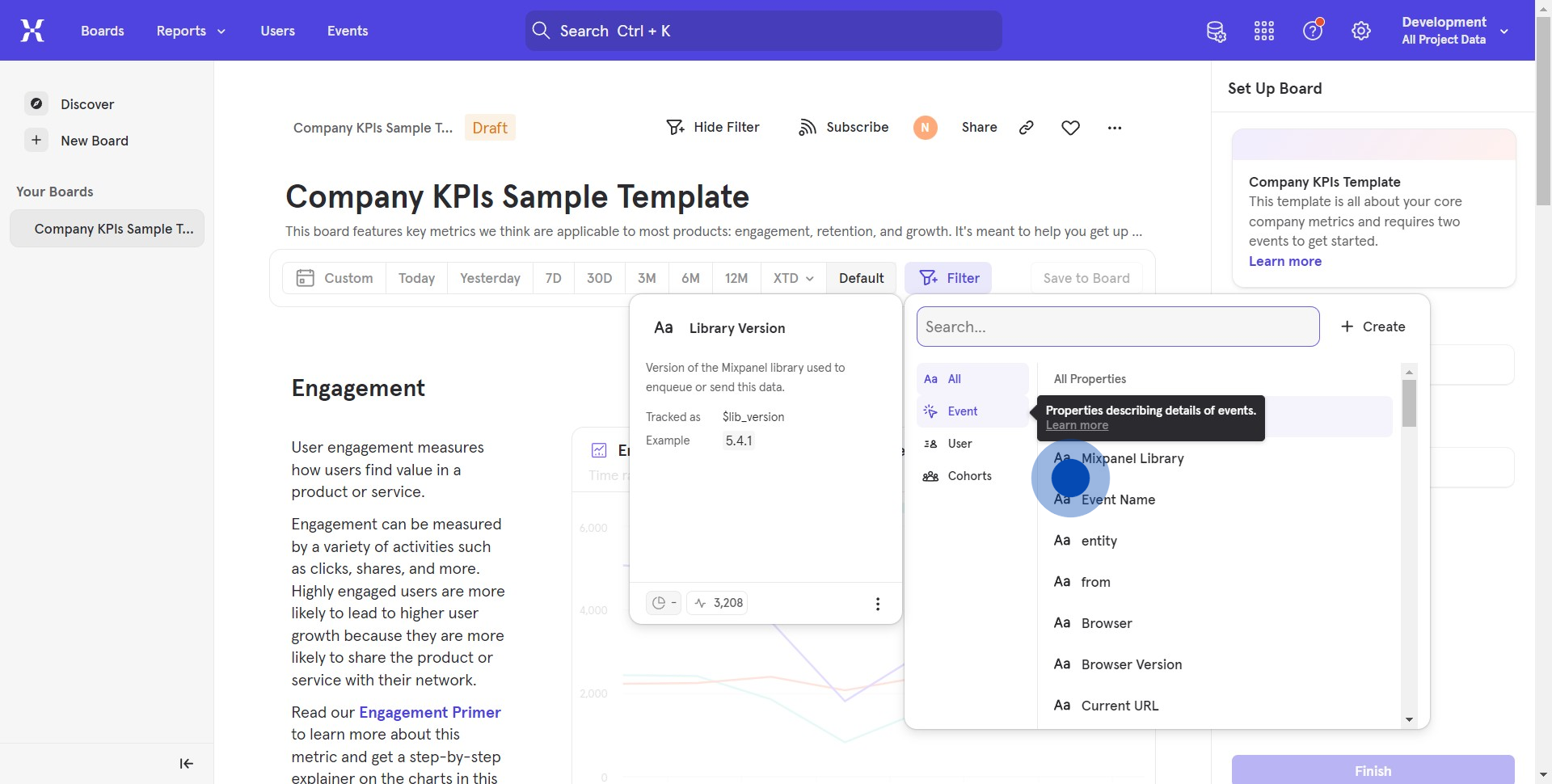
7. Finally, click 'Add' to apply the filters.
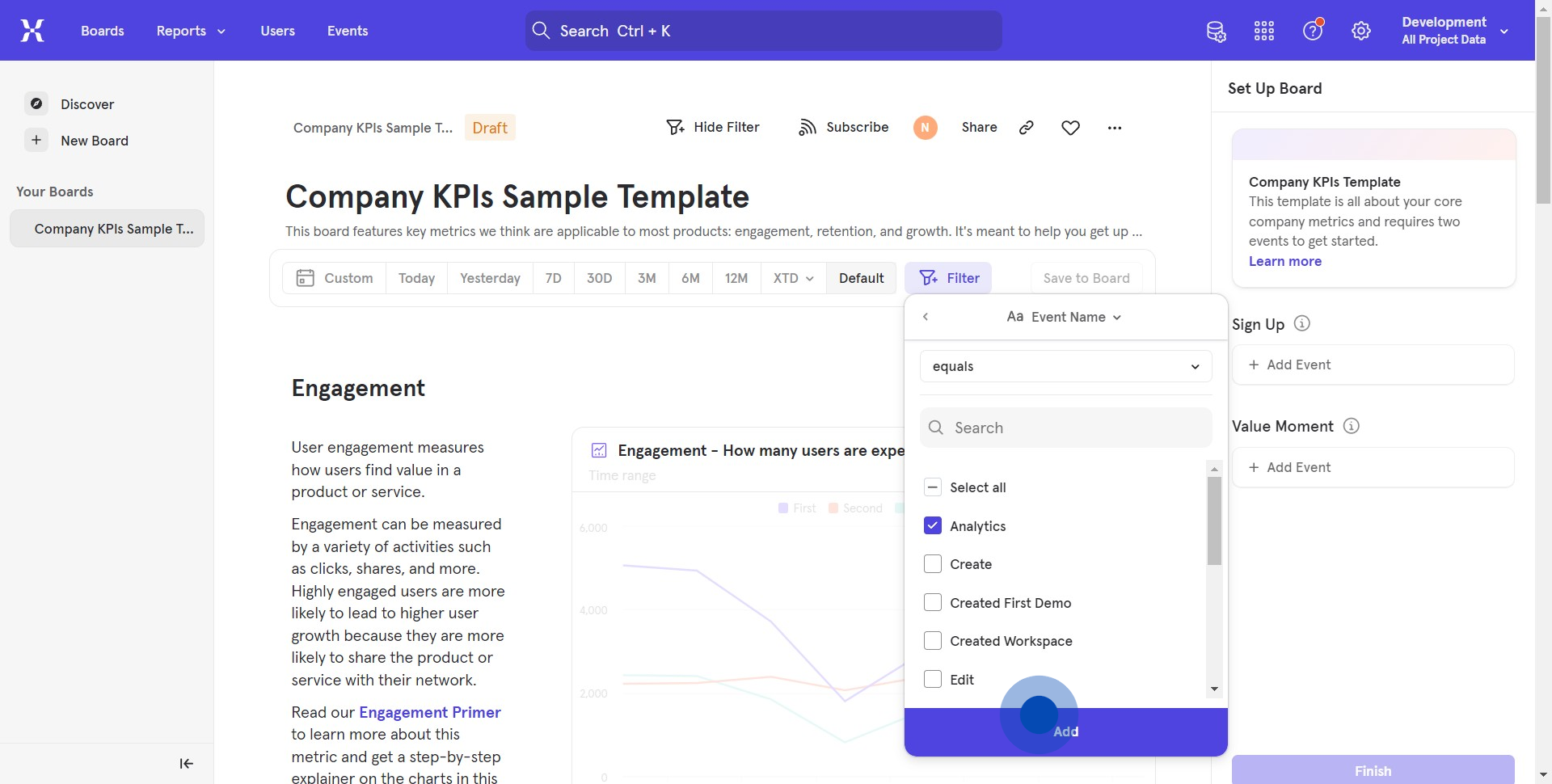
Create your own step-by-step demo
Scale up your training and product adoption with beautiful AI-powered interactive demos and guides. Create your first Supademo in seconds for free.



