Overview:
Simplify collaboration in Google Sheets by granting edit access to collaborators. Elevate productivity and streamline data management by sharing your Google Sheet seamlessly. This guide outlines a user-friendly process for providing someone with edit access, ensuring efficient collaboration and clear communication within the Google Sheets platform. Empower your team to work collaboratively and optimize data editing processes with ease.
1. Click the 'Share' button at the top of your Google Sheet.
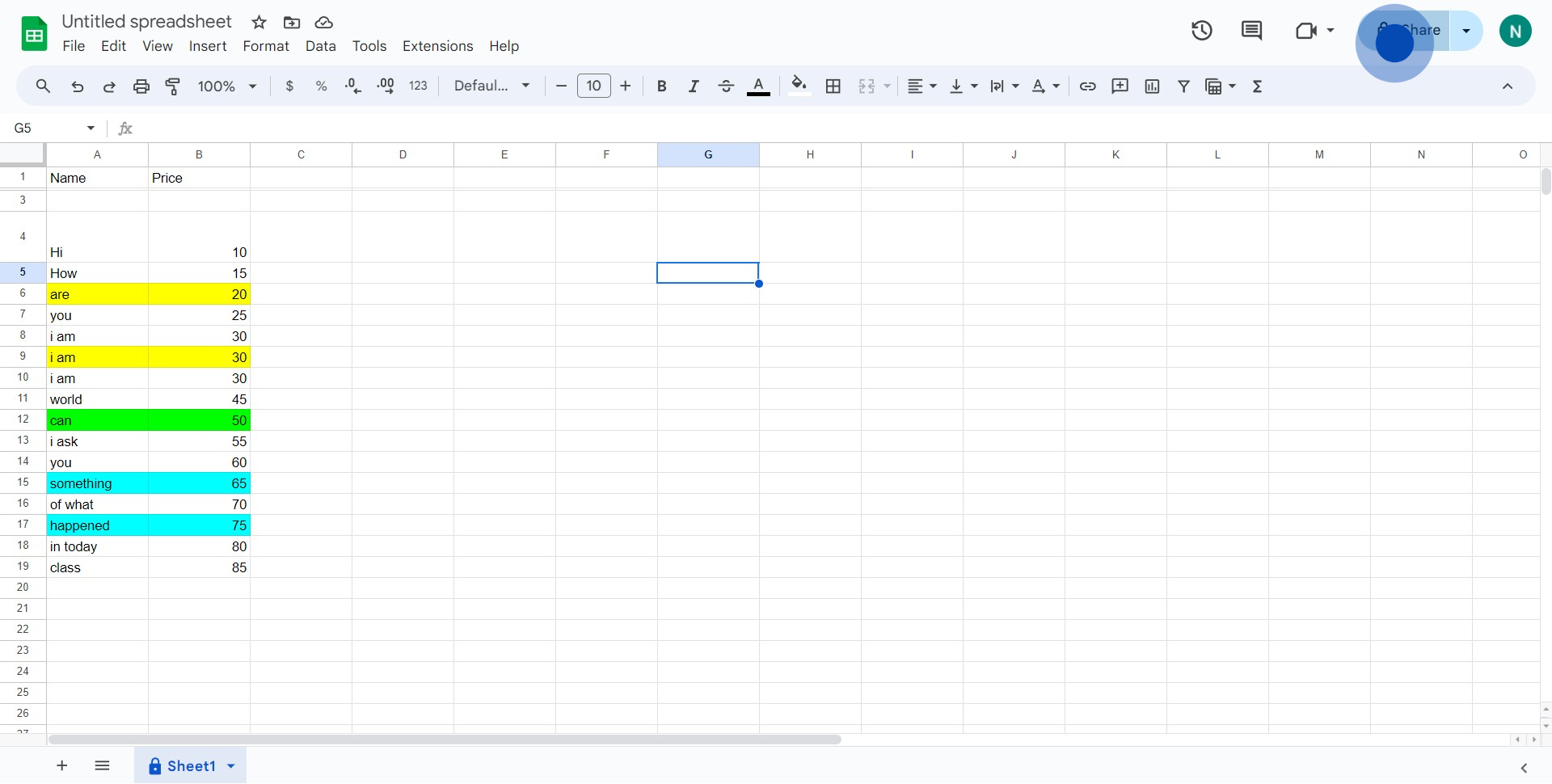
2. Type in the email address of the person you want to share with.
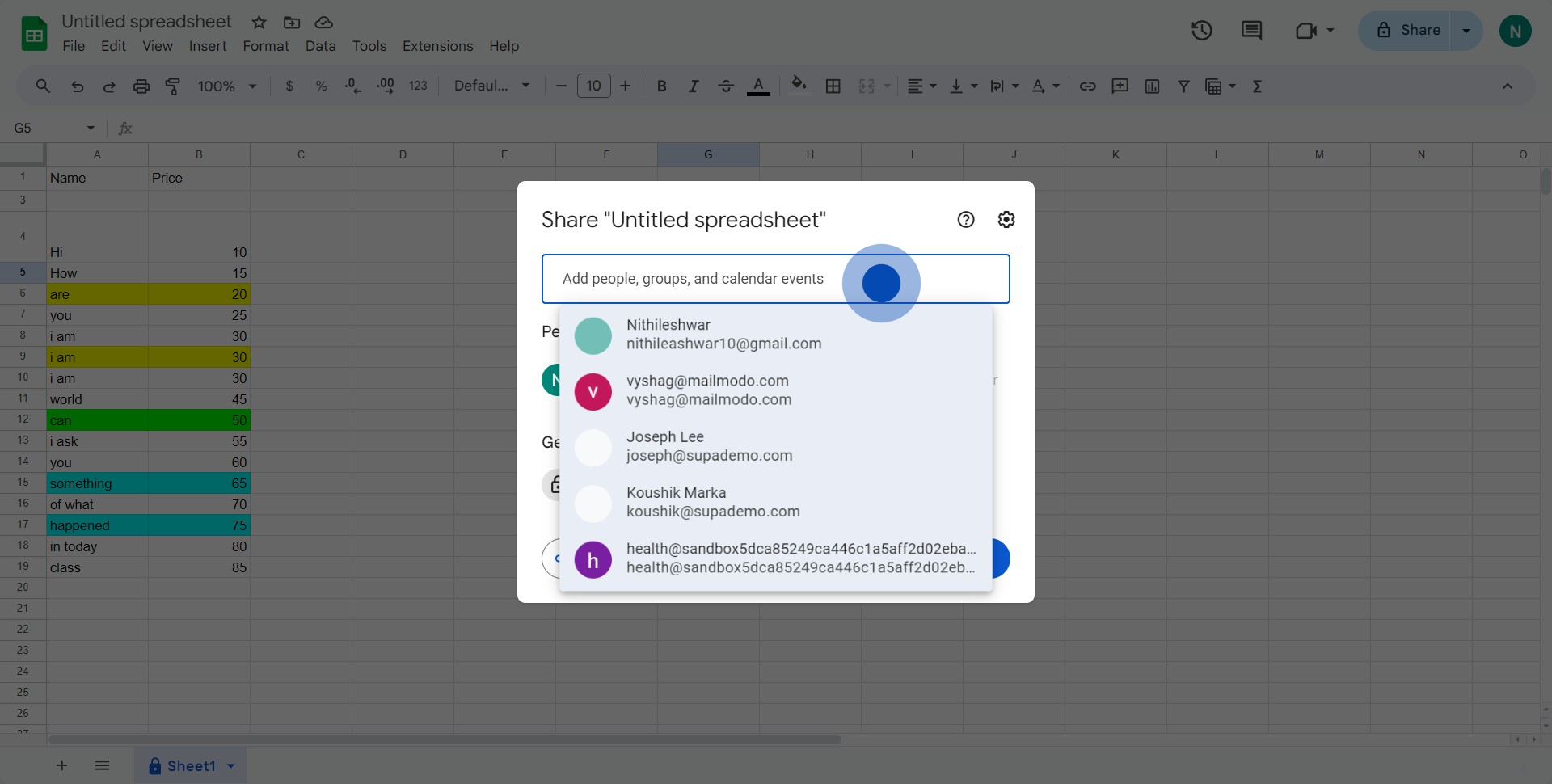
3. Select 'Editor' from the dropdown menu to grant edit access.
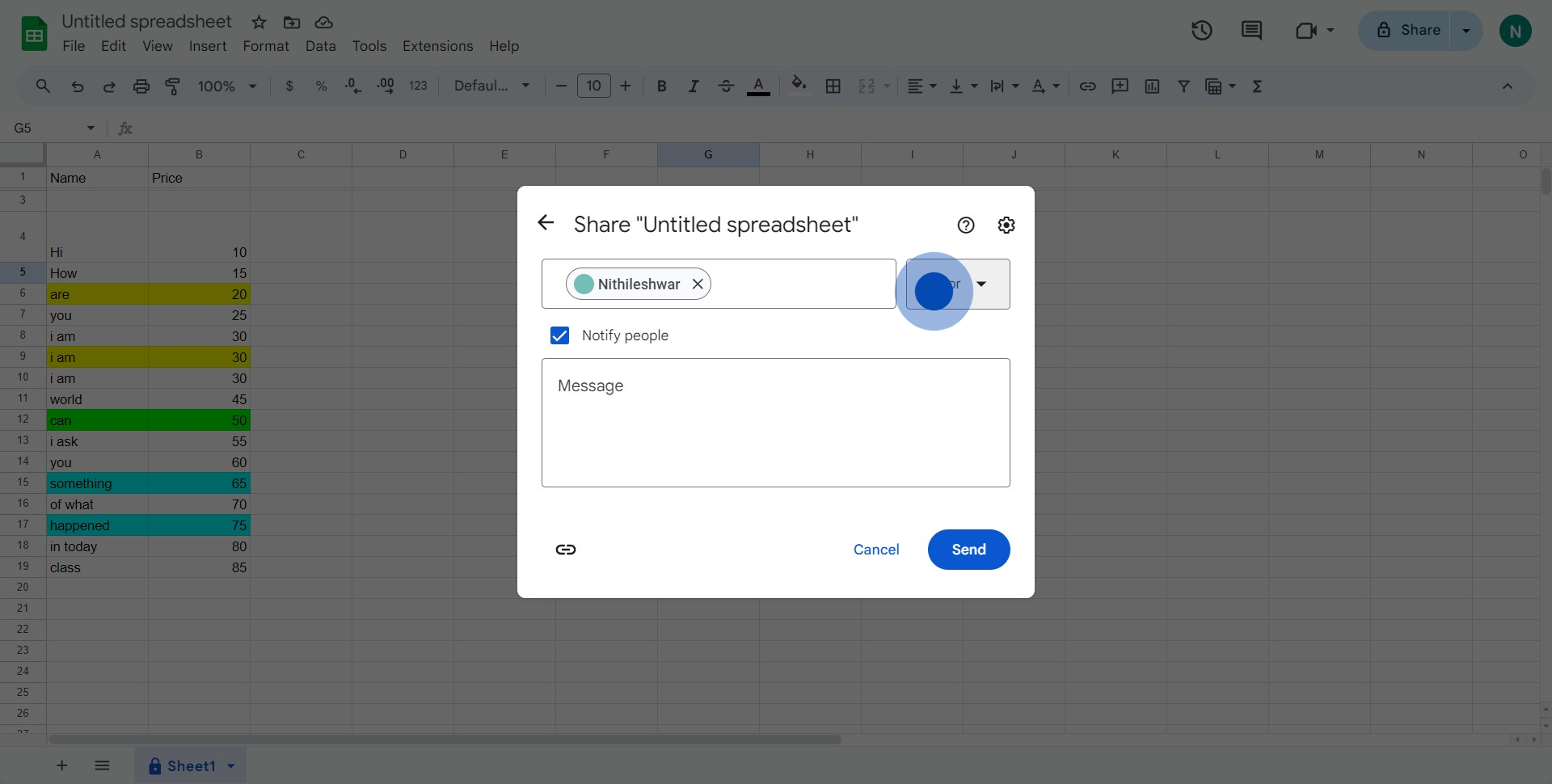
4. Choose the type of access you want to grant by ticking the box next to it.
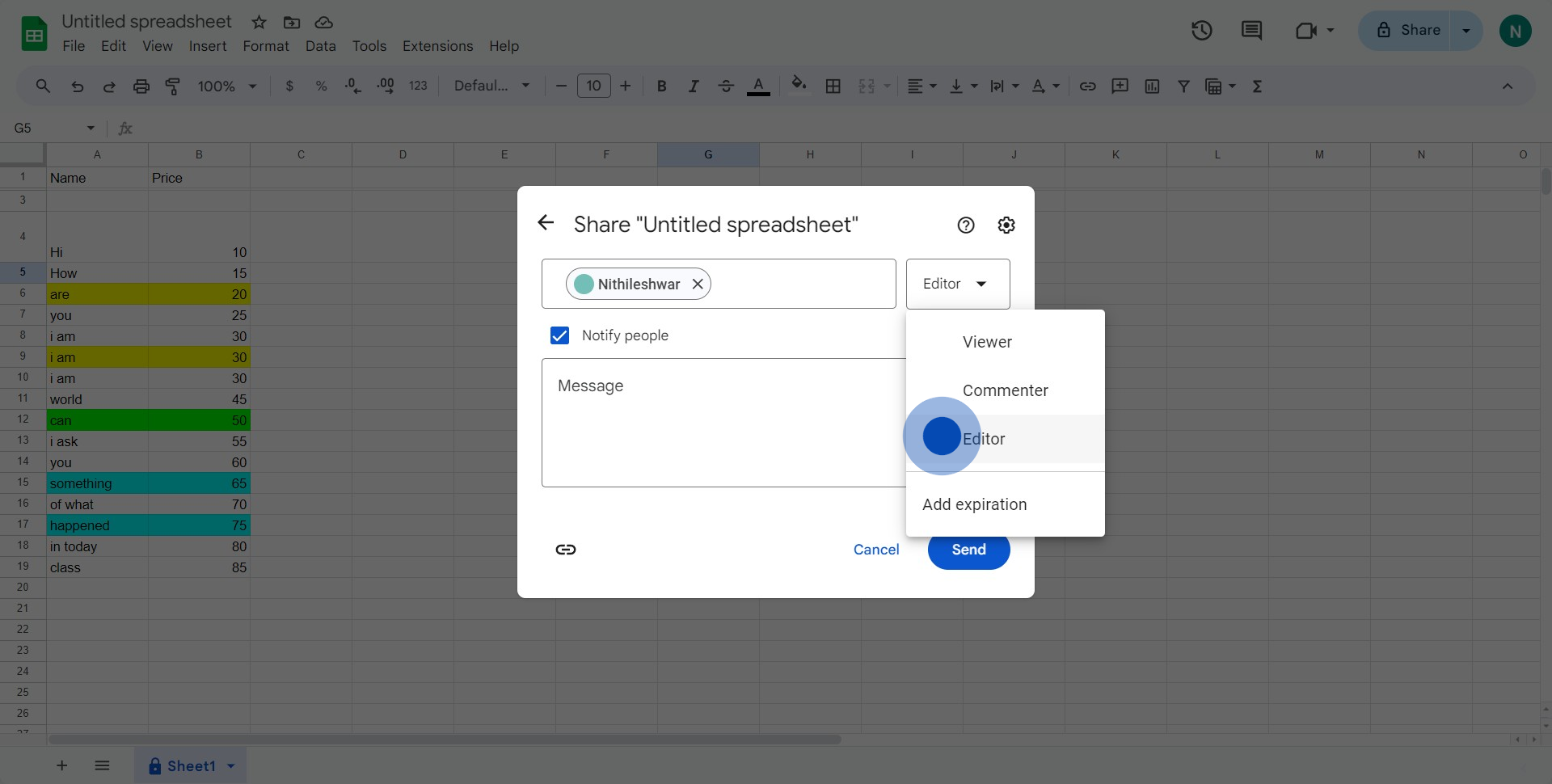
5. Confirm and send the invitation by clicking the 'Send' button.
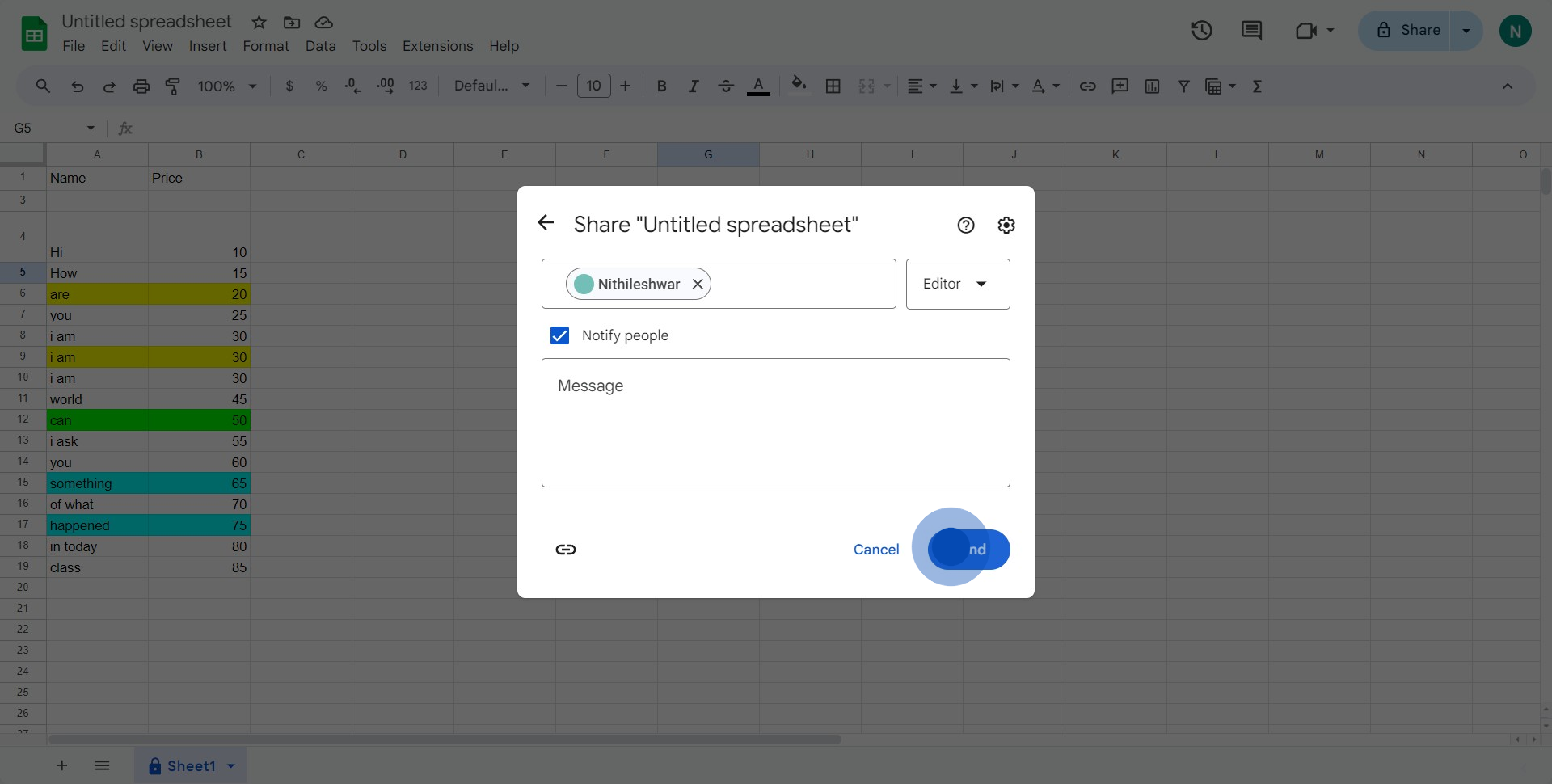
Create your own step-by-step demo
Scale up your training and product adoption with beautiful AI-powered interactive demos and guides. Create your first Supademo in seconds for free.



