1. First, open a form.
2. Next, click on "Add content".
3. Finally, select Question Group from the Elements section and begin editing.
4. Create a Supademo in seconds
This interactive demo/guided walkthrough on How to Group Questions in Typeform was created using Supademo.
How to Group Questions in Typeform : Step-by-Step Guide
Begin by navigating to your dashboard and opening the form you'd like to customize. This is your starting point for adding new elements and shaping the user experience.
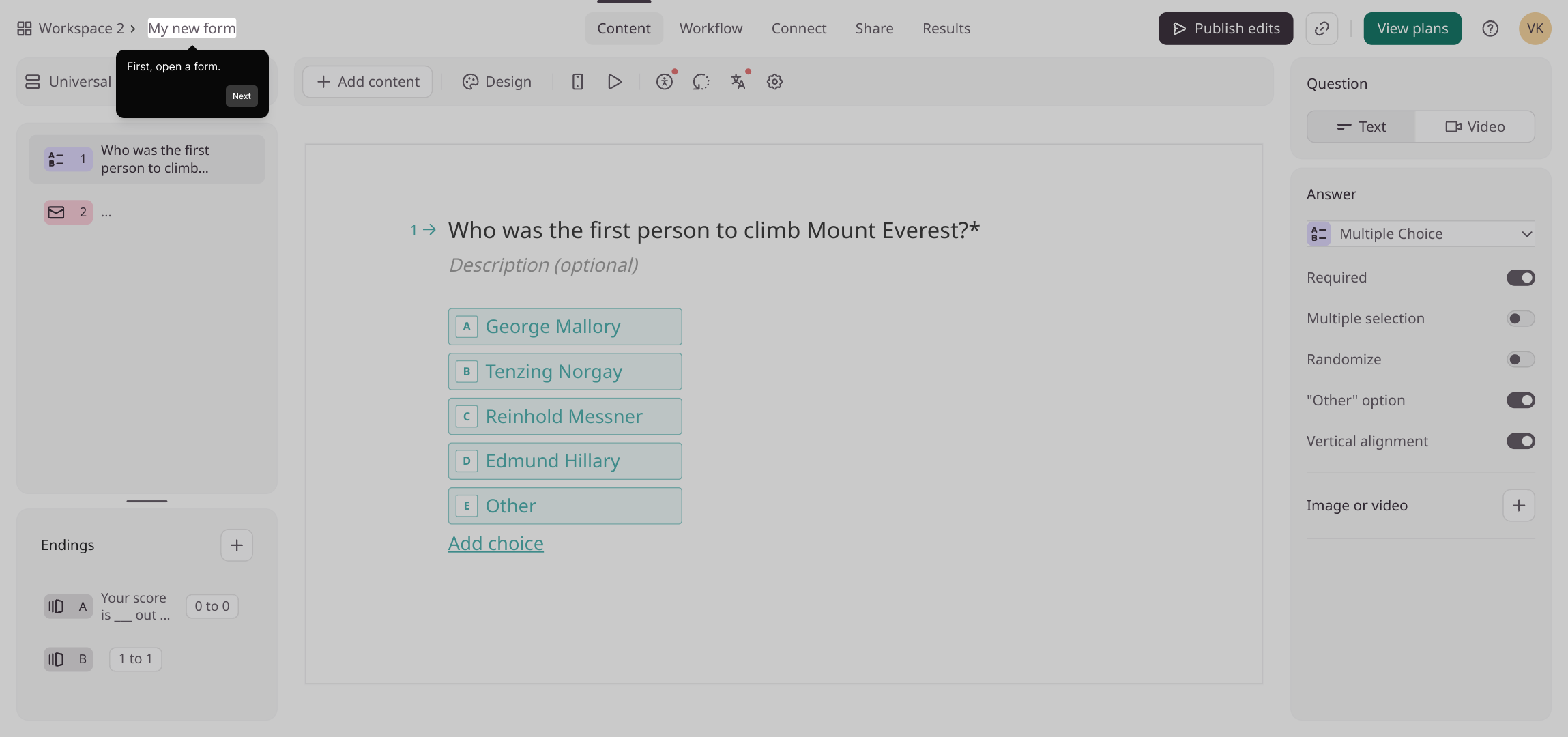
Once your form is open, look for the "Add content" button located in the toolbar. Clicking this will reveal a variety of building blocks that you can insert to enrich your form.
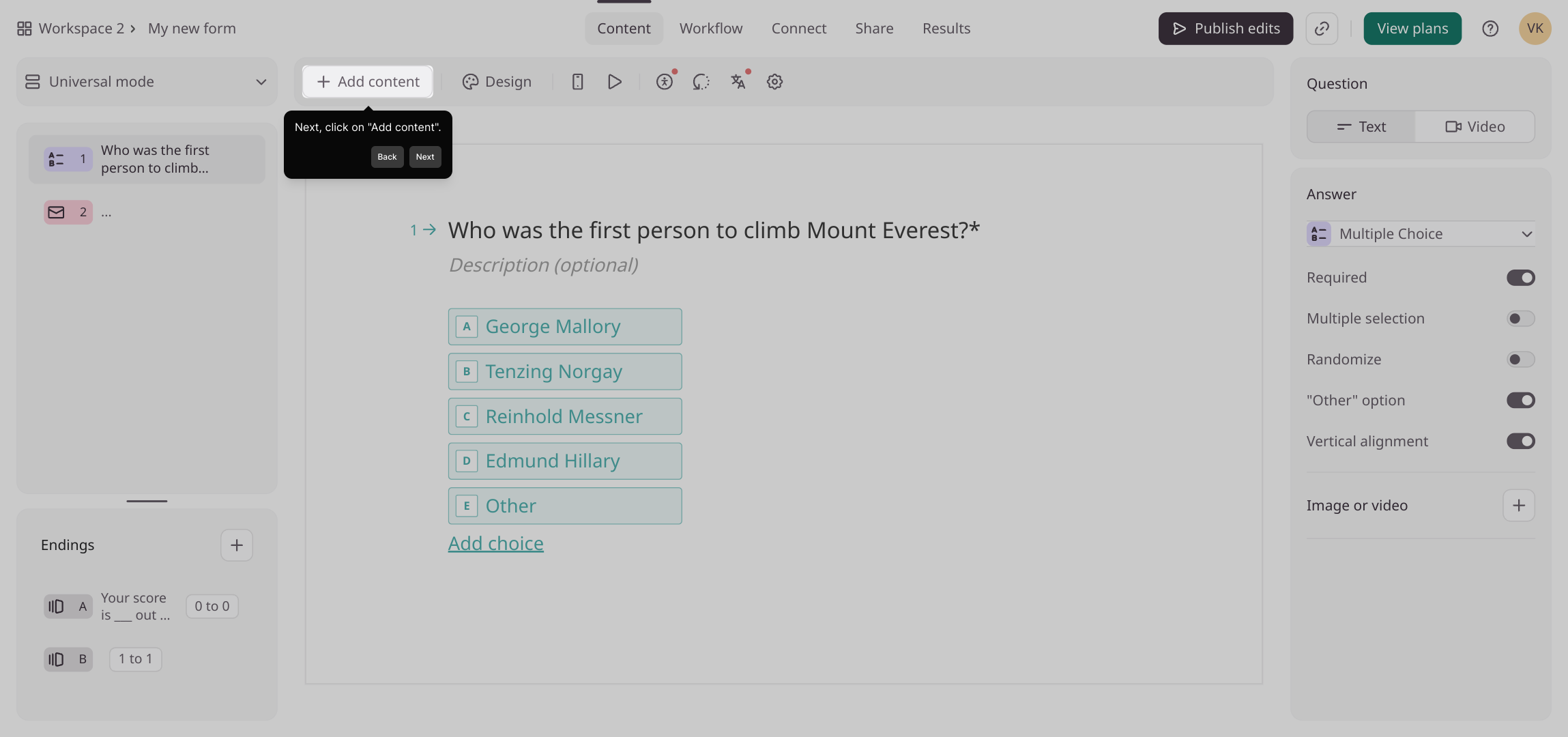
From the Elements panel, find and select the Question Group option. This feature allows you to group related questions together, making it easier to organize and manage your form content effectively.
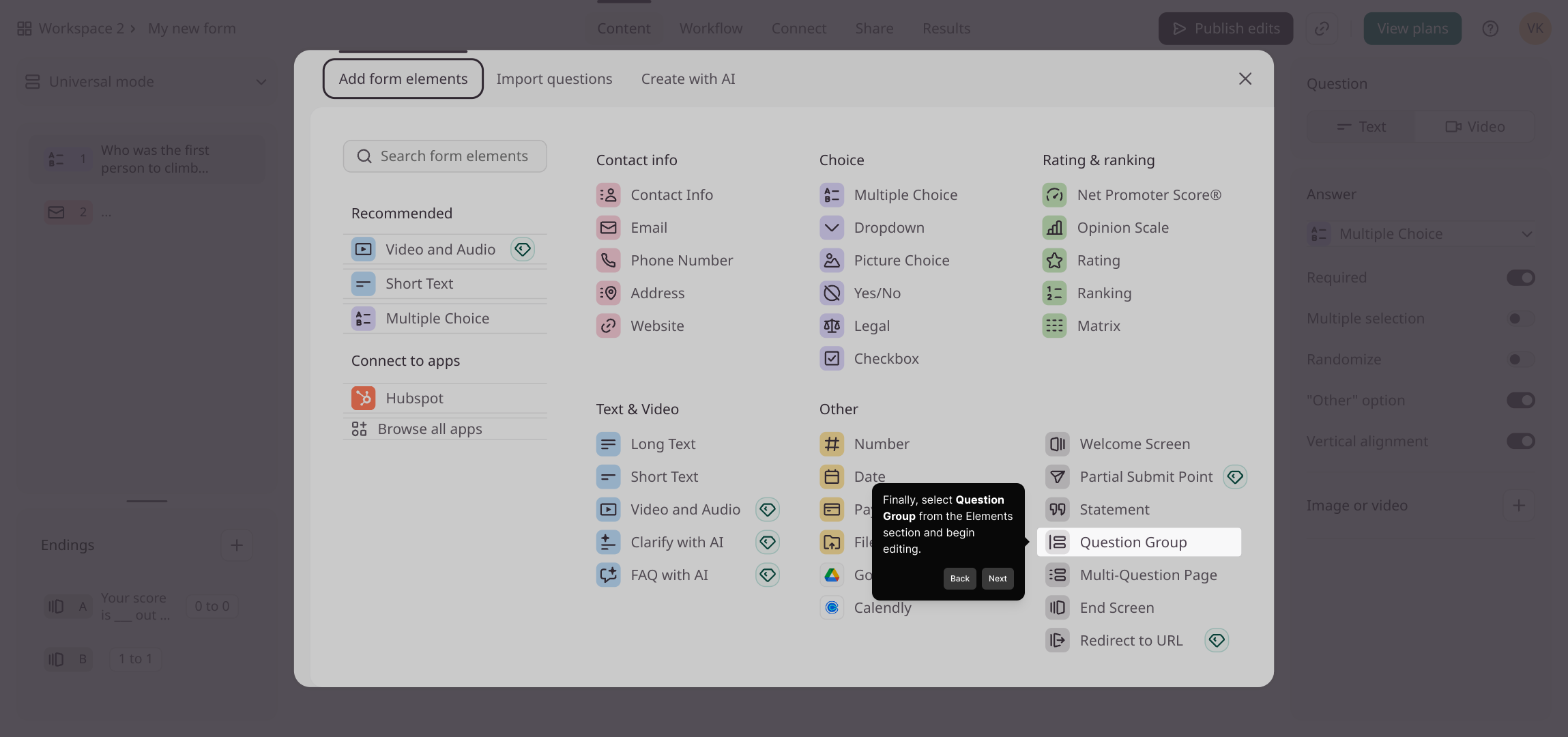
With your question group in place, you’re ready to start building your Supademo quickly and easily. Customize the questions and layout to suit your needs and create an engaging form experience.
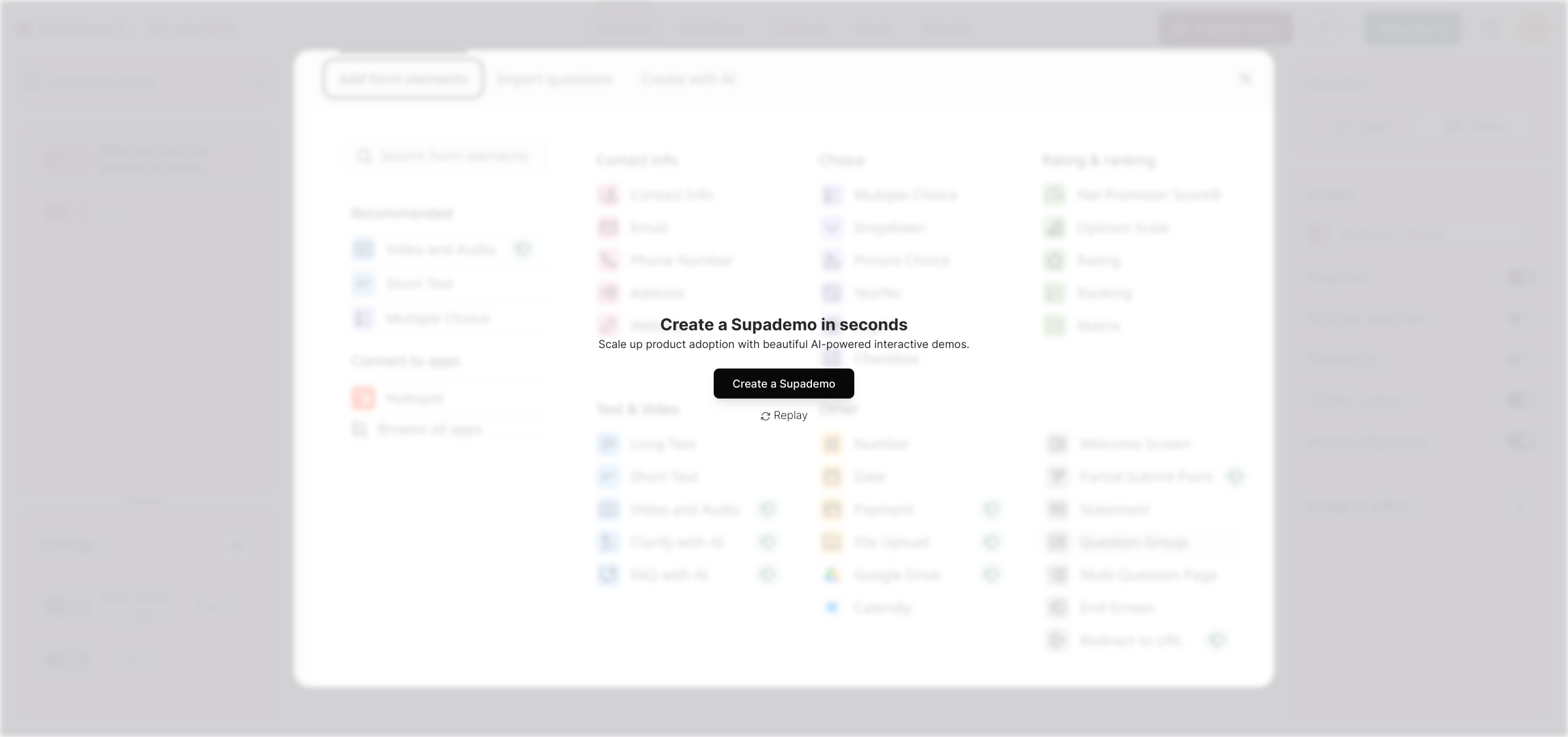
Create your own interactive demos in < 5 mins with Supademo
You can create your own interactive product demo in minutes using Supademo. Drive growth, scale enablement, and supercharge product-led onboarding with Supademo. Sign up for free here with no credit card required.
FAQs
What is the purpose of grouping questions in Typeform?
Grouping questions in Typeform helps organize related questions together. It improves user experience by creating logical sections, making the form easier to navigate and manage, especially for longer or more complex forms.
How do I add a question group in Typeform?
Open your form, click "Add content," then select Question Group from the Elements section. You can then start adding related questions within this group to keep them organized.
Can I customize the appearance of question groups?
Yes, Typeform allows you to customize question groups by editing titles, descriptions, and layout. This enhances clarity and aesthetics, helping respondents understand the grouped questions’ context.
Are question groups supported on all Typeform plans?
Question groups are generally available on paid plans, but availability may vary. Check Typeform’s pricing page or support documentation to confirm which plans include question grouping features.
Do question groups affect form logic or branching?
Question groups themselves do not directly affect logic or branching. However, grouping questions can make it easier to apply logic or branching rules to related sets of questions.
Can I move questions in and out of a question group?
Yes, you can drag and drop questions to organize them inside or outside question groups, allowing flexibility in structuring your form as needed.
Is it possible to nest question groups within other question groups?
No, Typeform currently does not support nesting question groups inside other groups. Each question group stands alone to organize related questions.
How does grouping questions improve form analytics?
Grouping questions allows you to segment data more effectively, improving insights by analyzing responses within related question sets, enabling better understanding of user behavior and trends.
Can question groups be used to create multi-page forms?
While question groups help organize content, actual multi-page navigation is controlled by Typeform’s “Logic Jumps.” Using both in tandem enhances form flow and segmentation.
Are question groups mobile-friendly on Typeform?
Yes, question groups are optimized for mobile devices. They maintain their structure and usability on smaller screens, ensuring a smooth experience for mobile respondents.

