Overview:
Enhance your app integration process with Mixpanel by efficiently connecting and synchronizing your applications. Elevate user experience and streamline data analysis with seamless integration, allowing for easy identification and utilization of key insights. This guide offers a comprehensive walkthrough on integrating apps with Mixpanel, empowering you to optimize your analytics strategies for enhanced efficiency and clarity within your platform.
1. Begin by launching your Mixpanel interface.
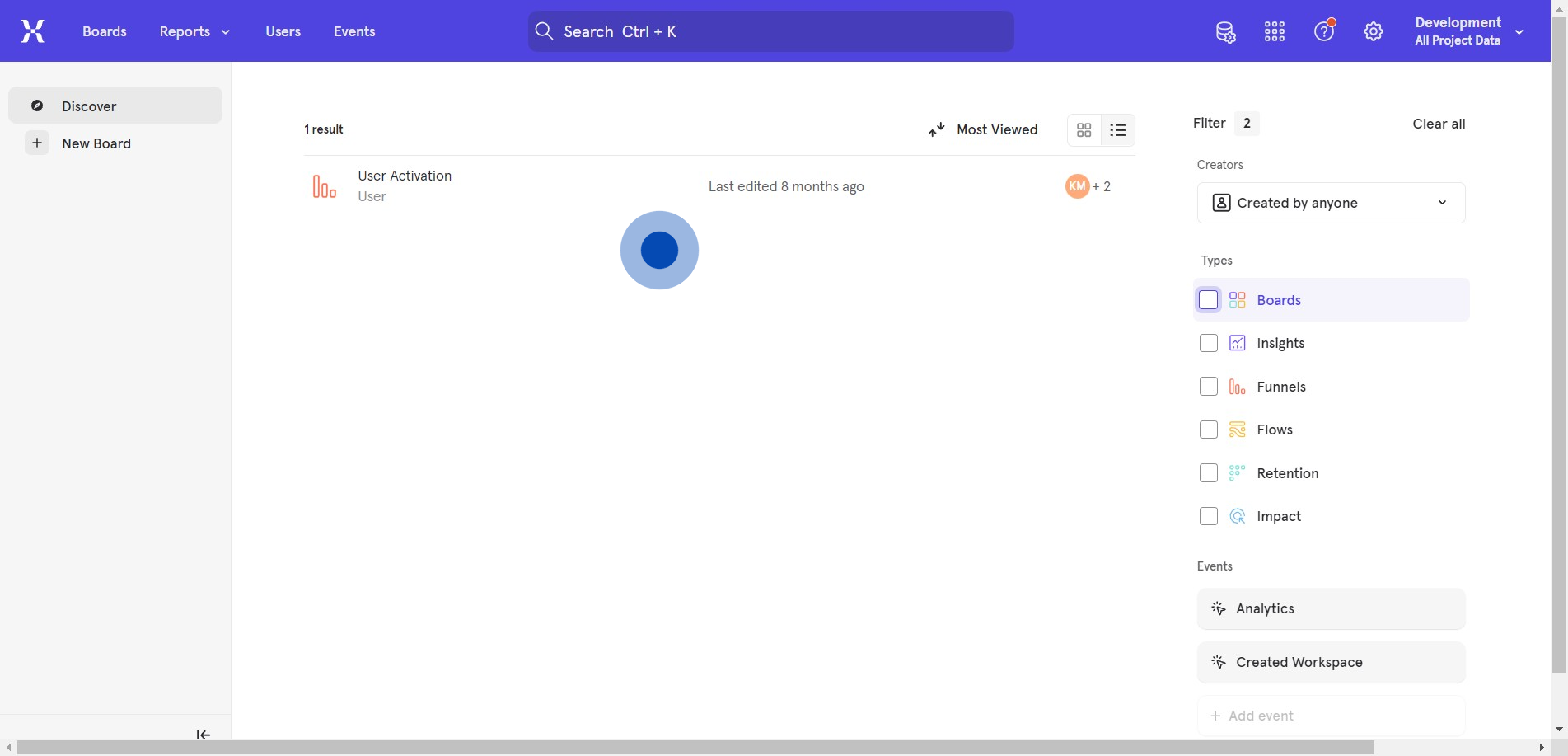
2. Proceed to locate and click on the designated icon.
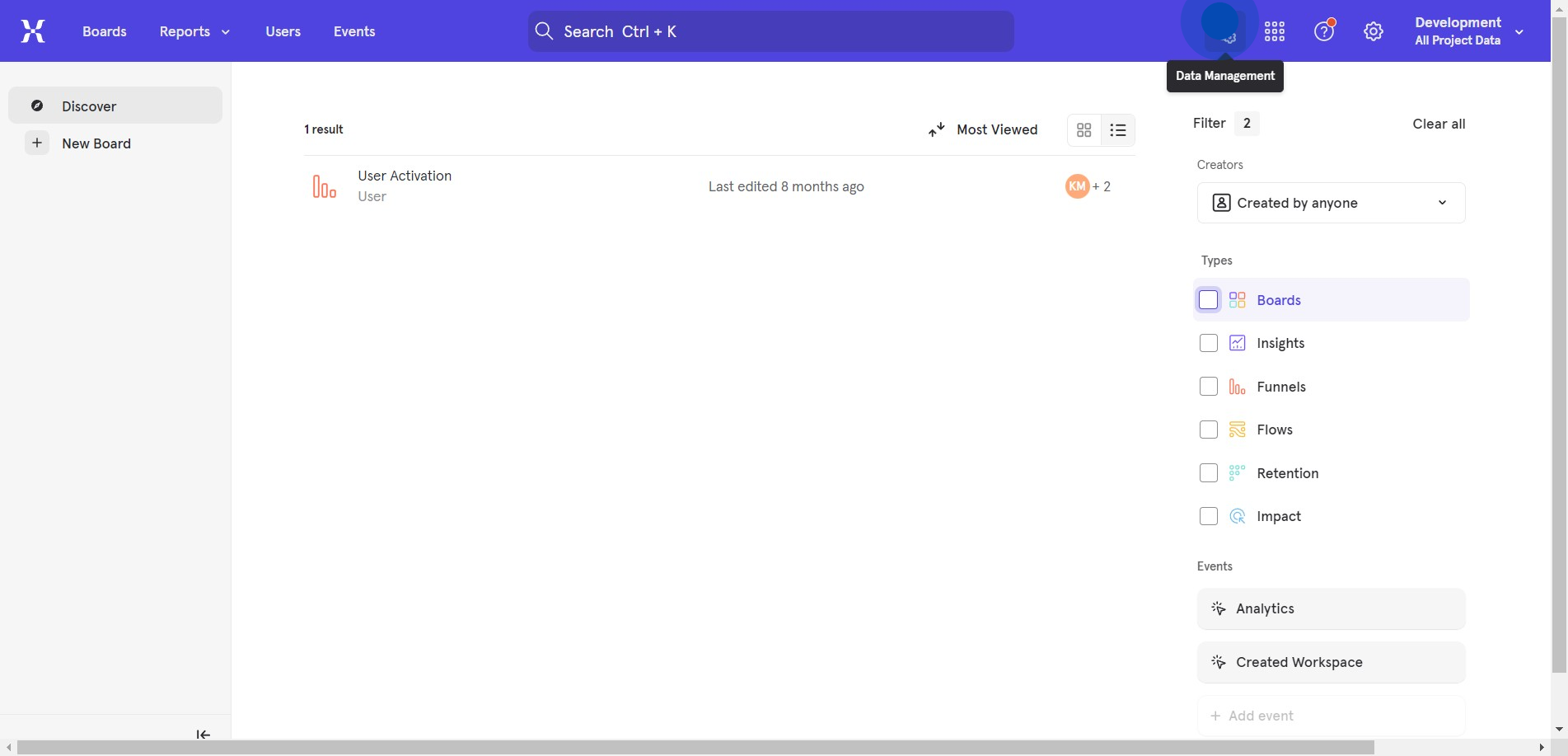
3. Next, find and tap to commence adding new integrations.
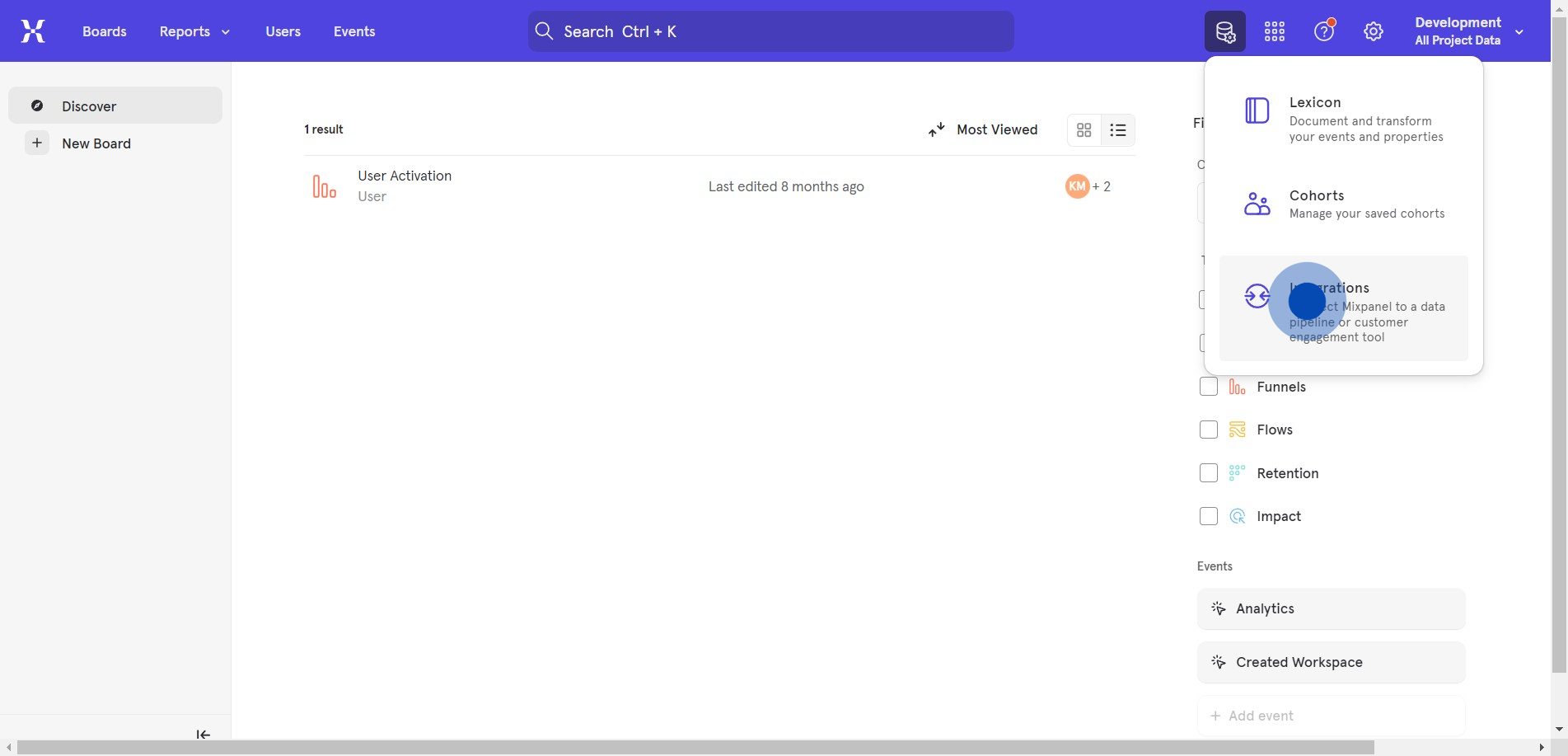
4. Choose your preferred tool, such as Google Adwords, for integration.
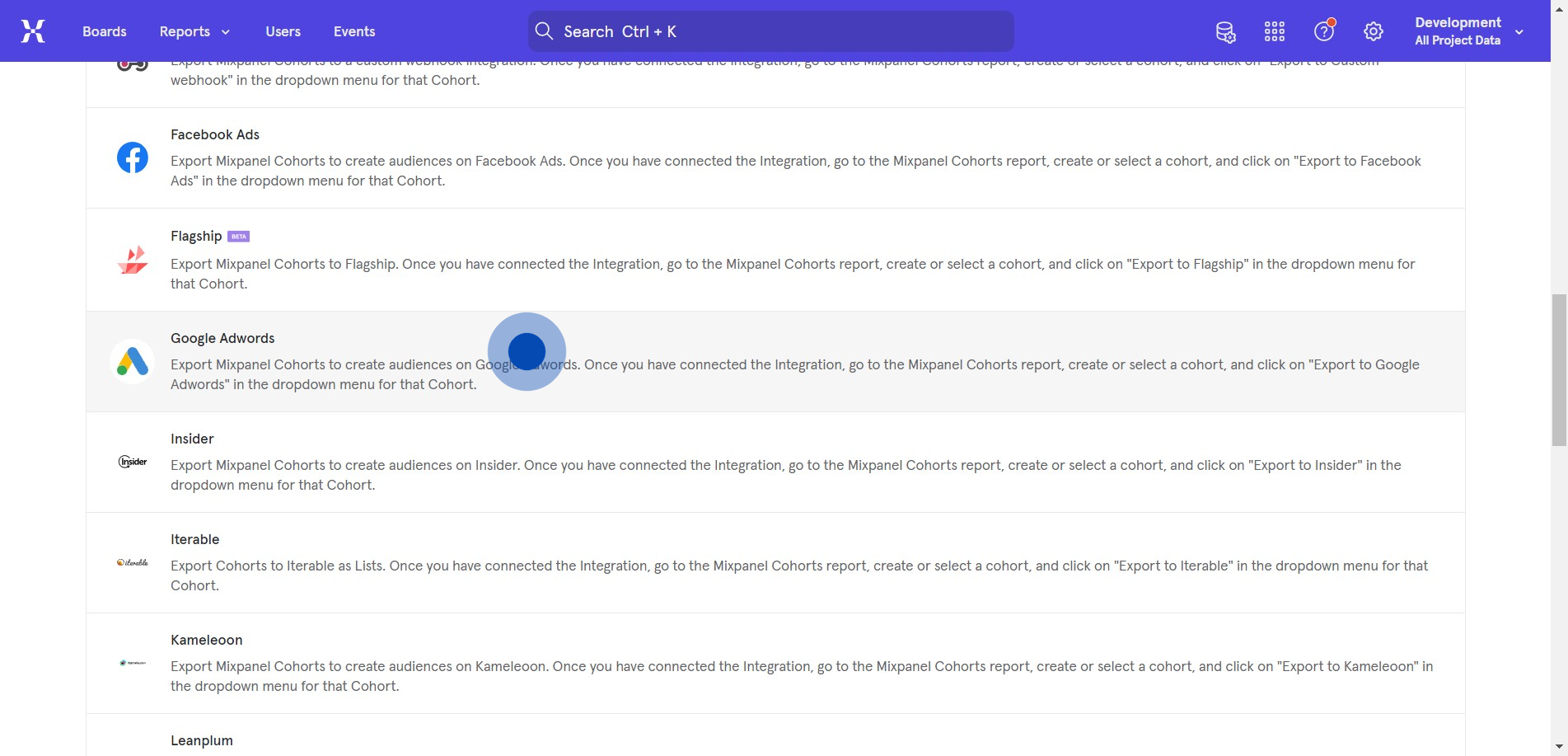
5. Lastly, action the 'Connect' button to finalize your integration.
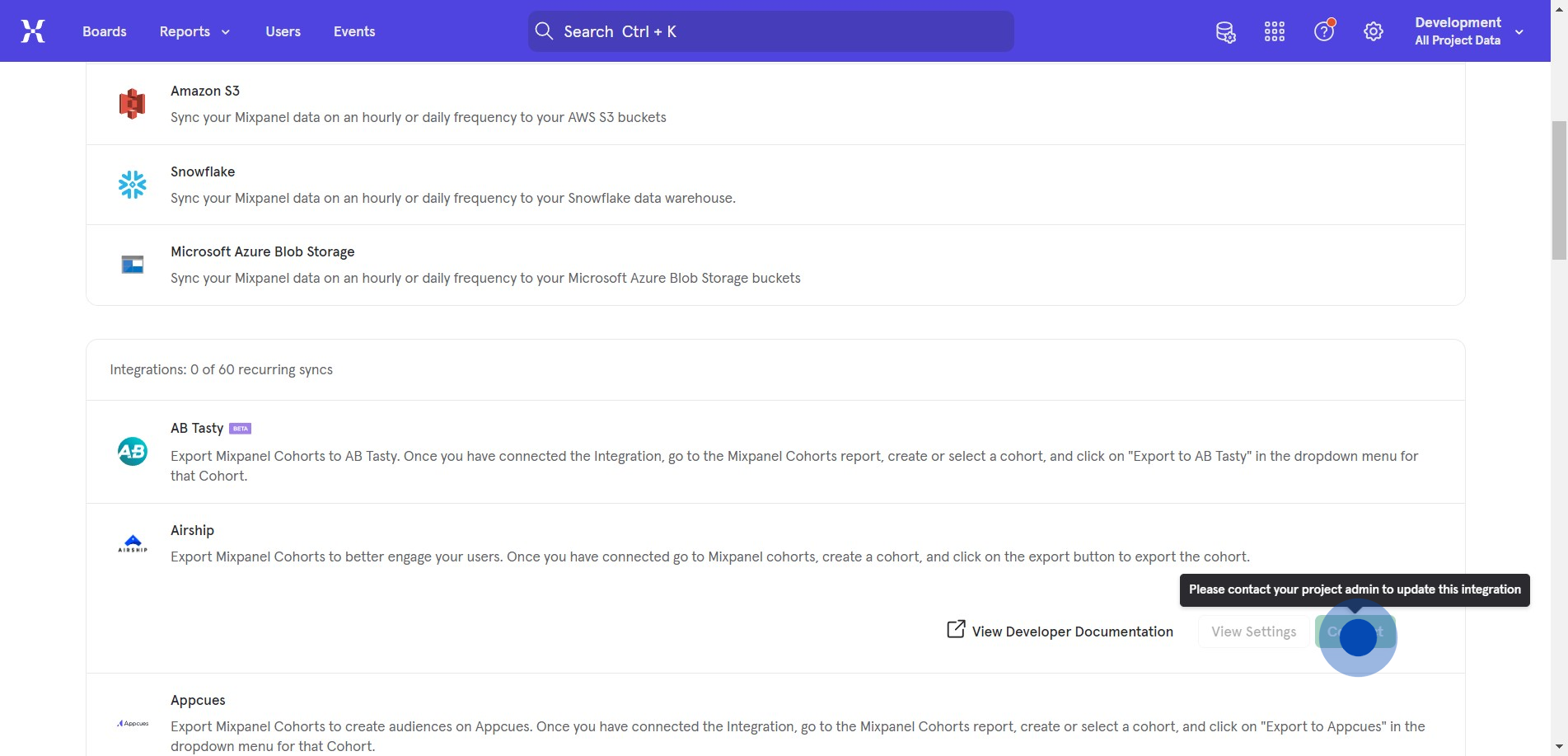
Create your own step-by-step demo
Scale up your training and product adoption with beautiful AI-powered interactive demos and guides. Create your first Supademo in seconds for free.



