Overview:
Maximize your productivity with Monday.com by seamlessly integrating apps to enhance functionality. Elevate user experience and streamline task management with tailored integrations for easy accessibility. This guide offers a step-by-step process to integrate apps, providing enhanced efficiency and clarity in utilizing Monday.com's platform for effective project management.
1. Let's start exploring! Click to 'Show all' your tasks.
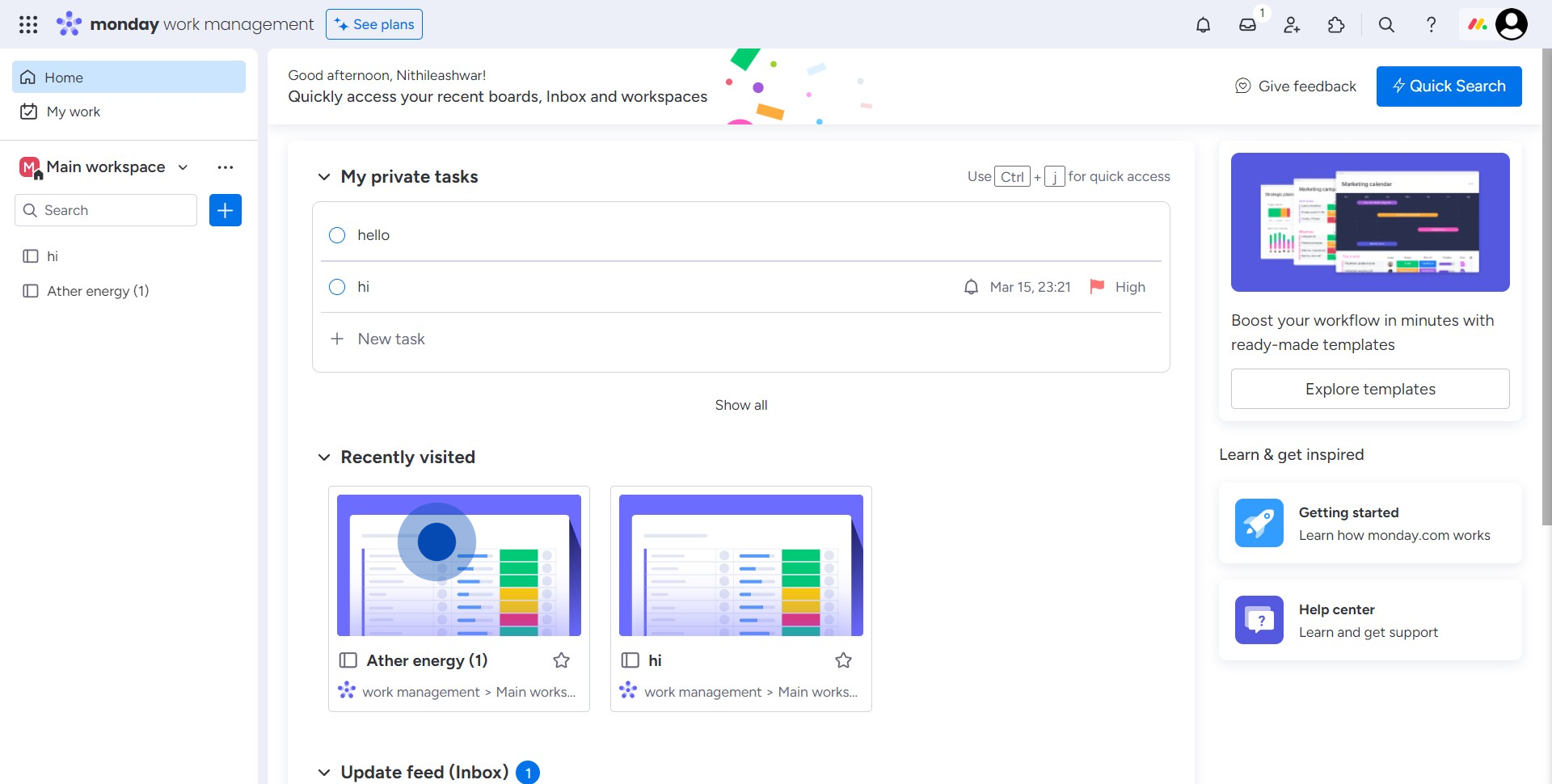
2. Ready for the next step? Find your desired app to integrate.
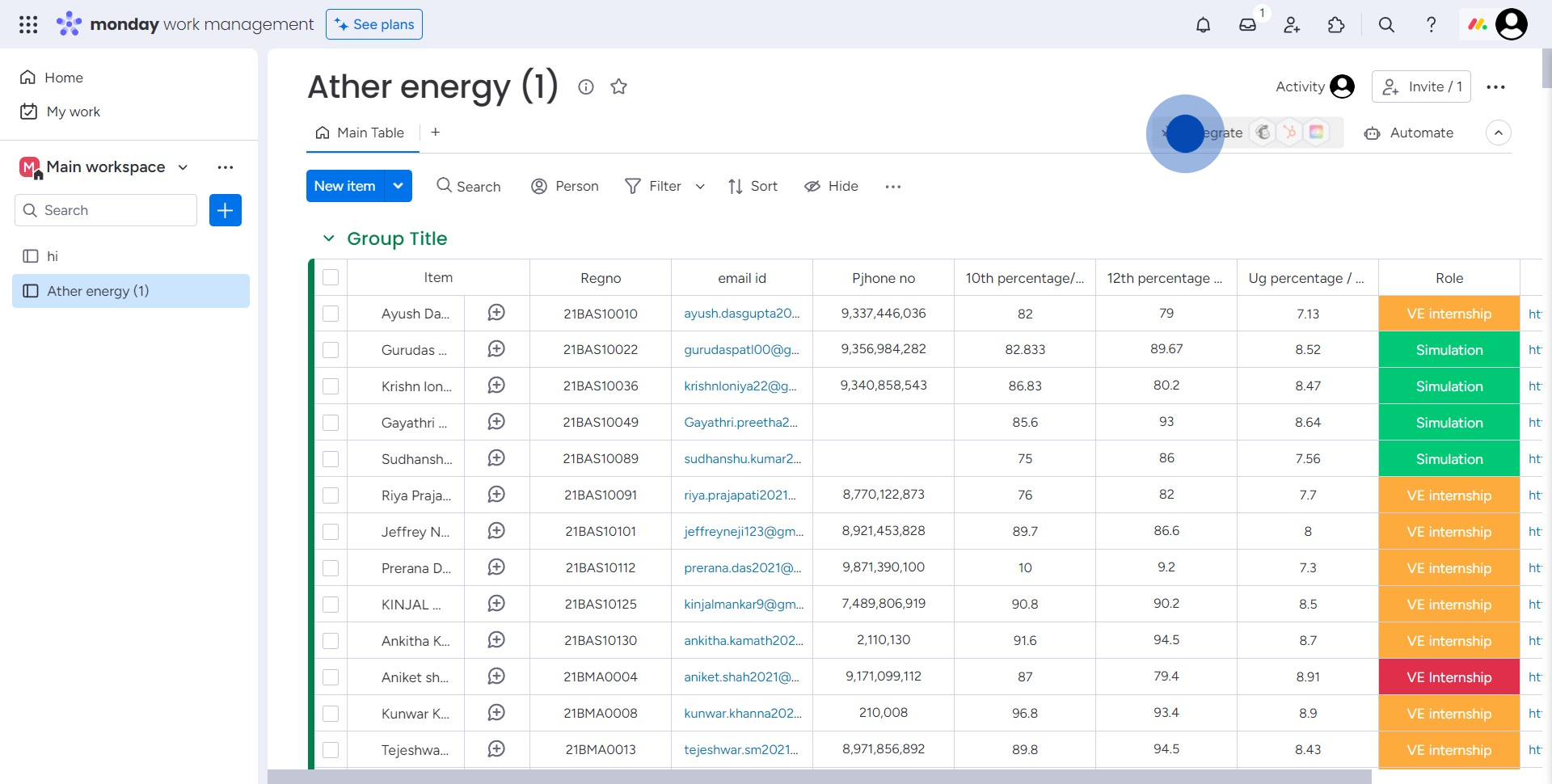
3. Look at all these options! Choose the app you want to integrate.
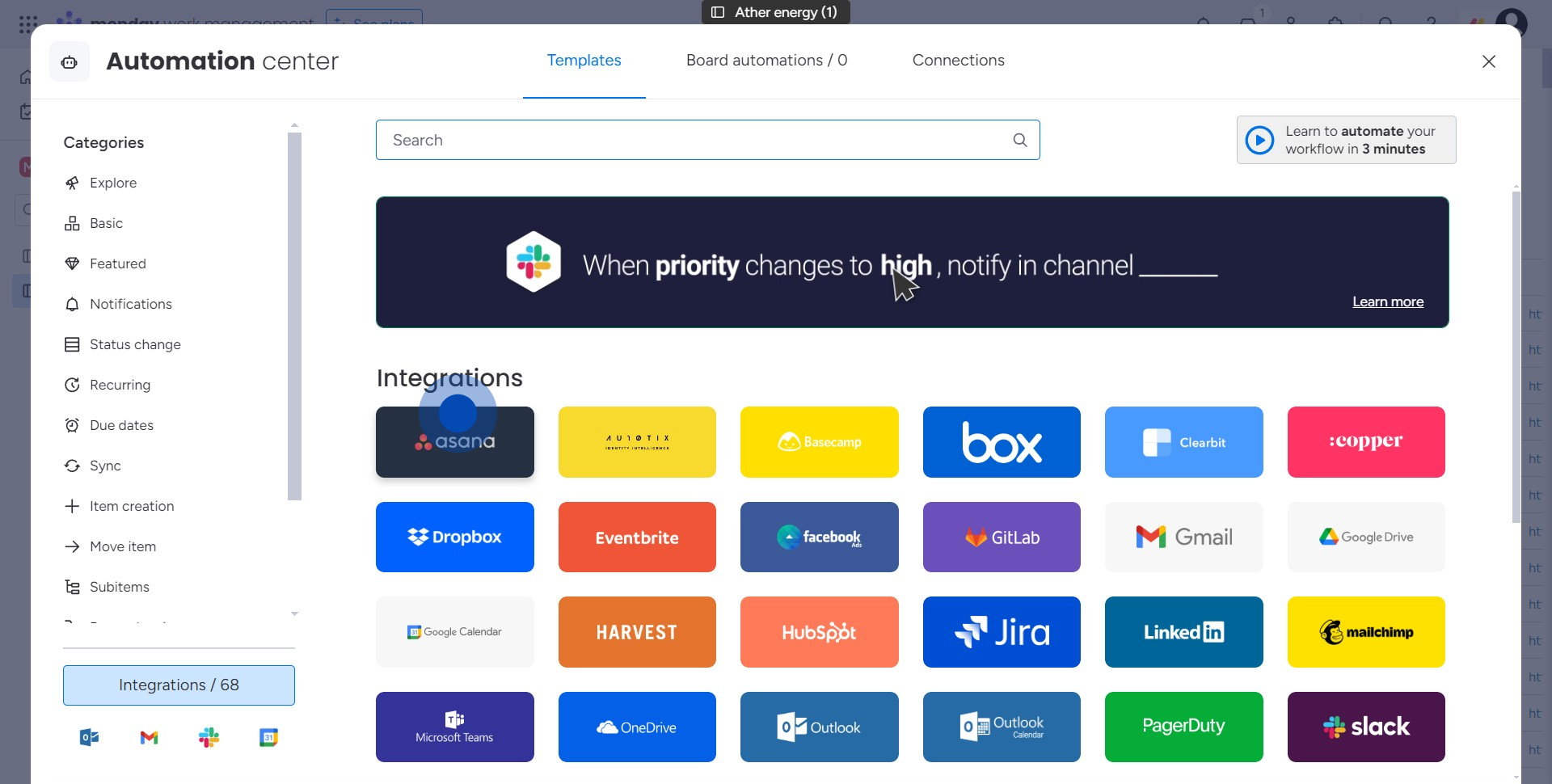
4. Almost there! Add your chosen app to your board.
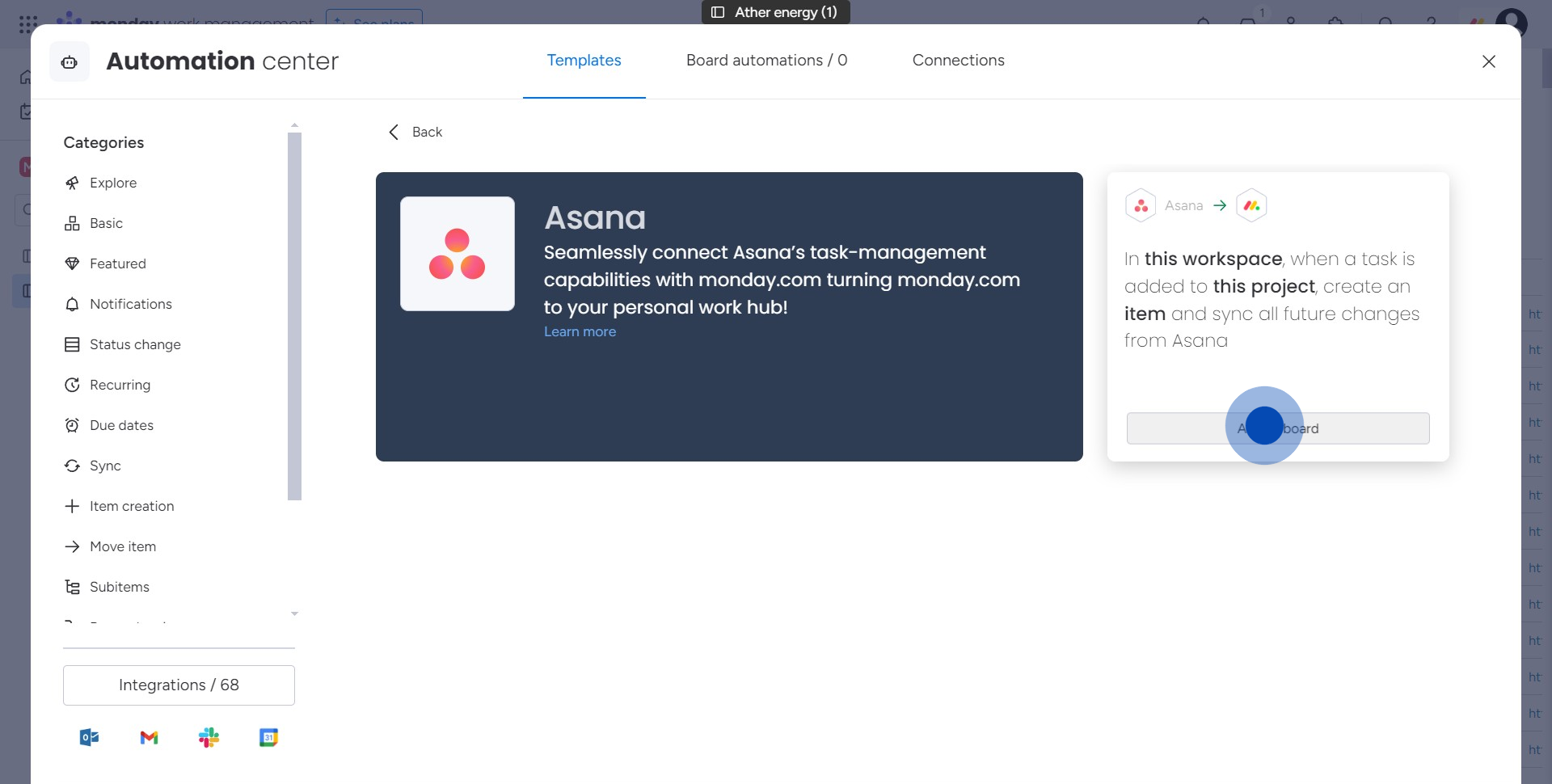
5. Great choice! Now, let's connect your selected app.
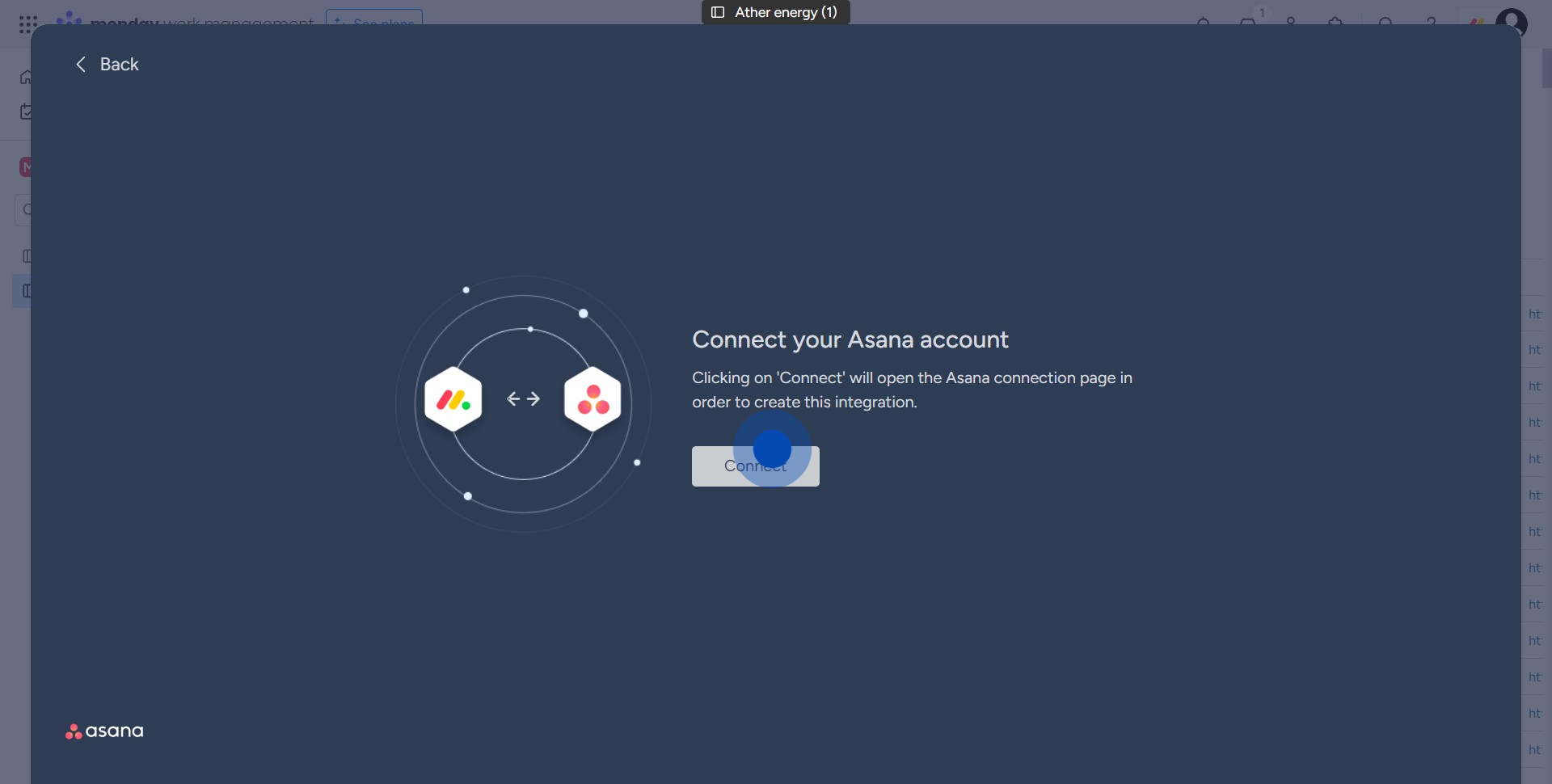
6. Last step! Give the app permission by clicking ‘Allow’.
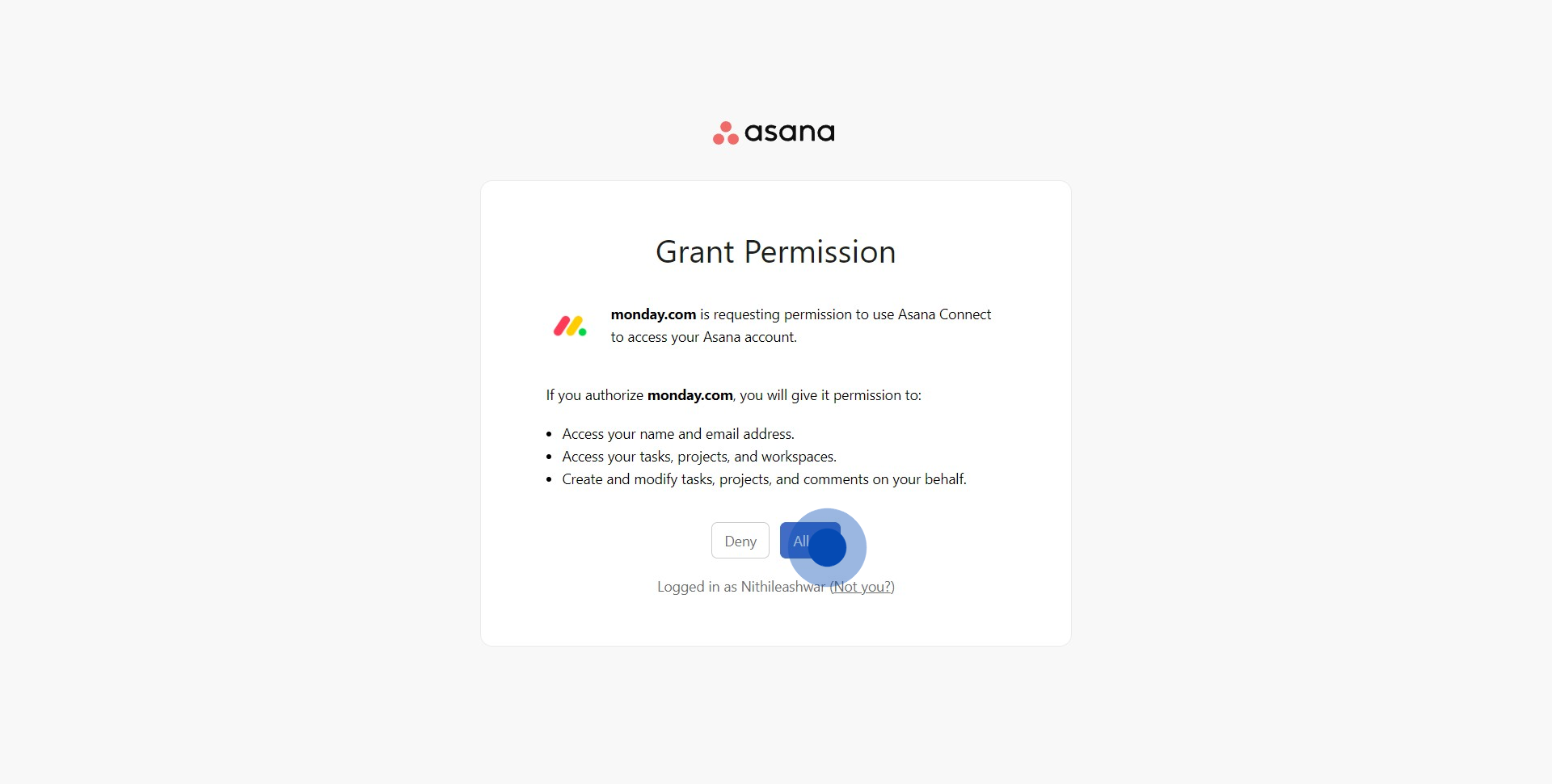
Create your own step-by-step demo
Scale up your training and product adoption with beautiful AI-powered interactive demos and guides. Create your first Supademo in seconds for free.



