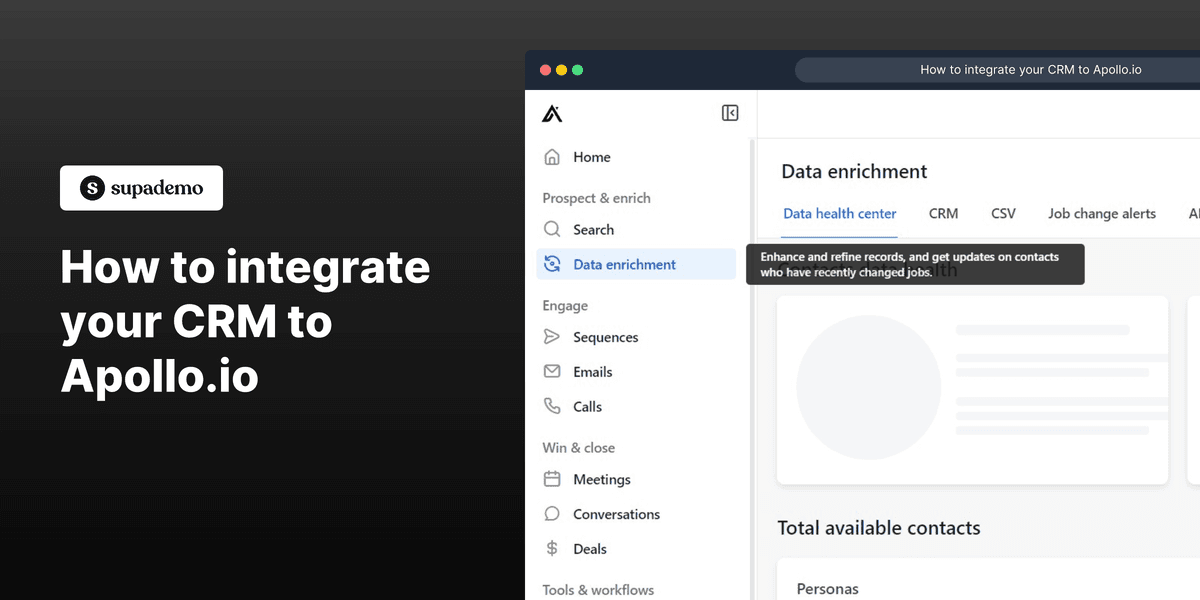
Overview:
Elevate your CRM functionality with this comprehensive guide on integrating it seamlessly with Apollo.io. Optimize workflow and enhance user experience by syncing data effortlessly. This step-by-step guide empowers you to efficiently connect your CRM to Apollo.io, unlocking enhanced efficiency and clarity in managing customer relationships within the platform.
Who is Apollo.io best suited for?
Apollo.io is best suited for a wide range of professionals, including Sales Representatives, Lead Generation Specialists, and Account Managers. For example, Sales Representatives can use Apollo.io for discovering and reaching out to potential leads, Lead Generation Specialists can leverage it for building targeted prospect lists and automating outreach, and Account Managers can use it for managing customer relationships and tracking interactions, all benefiting from Apollo.io’s robust sales intelligence and automation tools.
How to integrate your CRM to Apollo.io
1. First up, click on "Data enrichment".
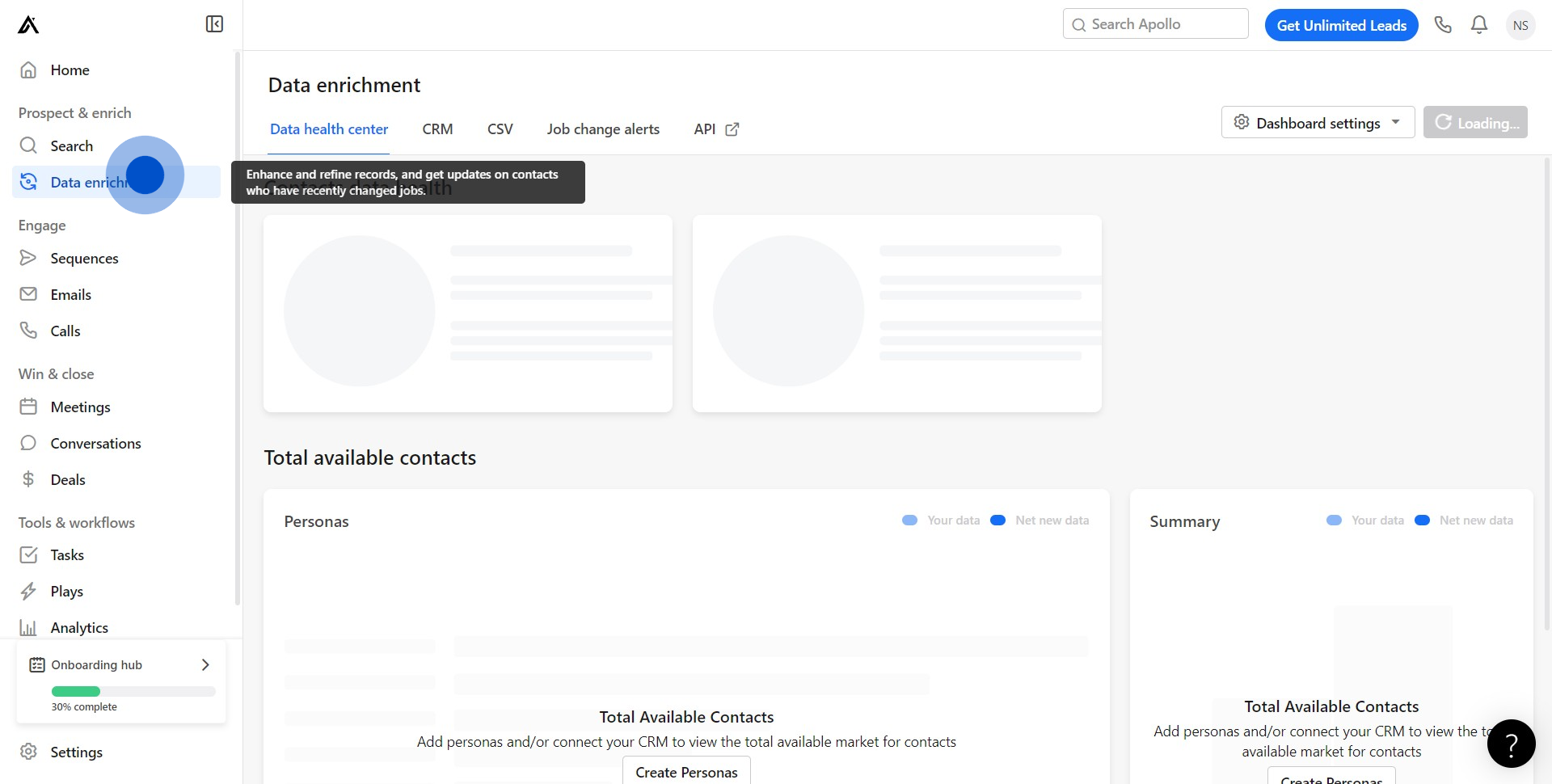
2. Next up, click on "CRM".
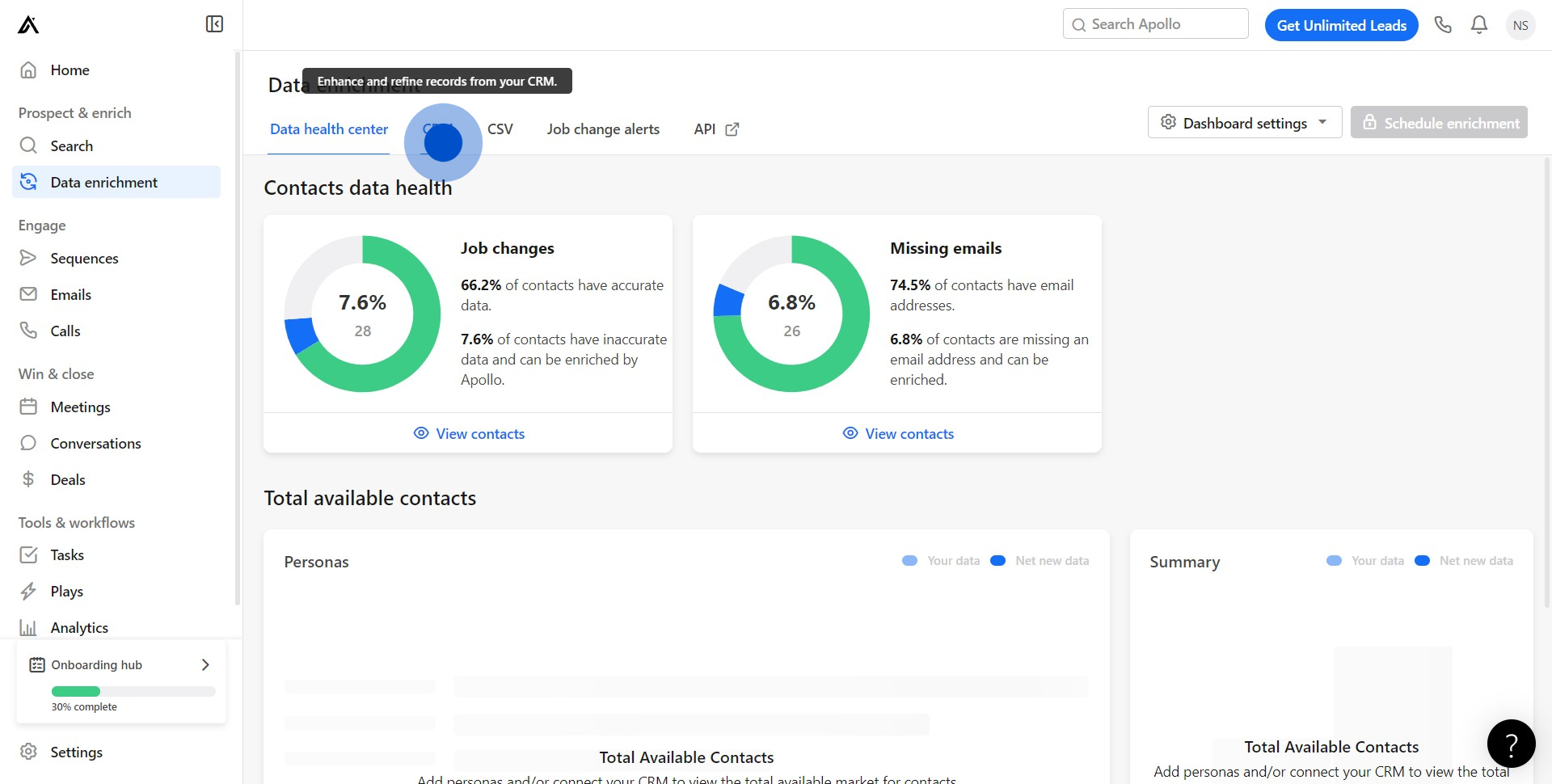
3. Select the Respective CRM tool and, click on "Connect now".
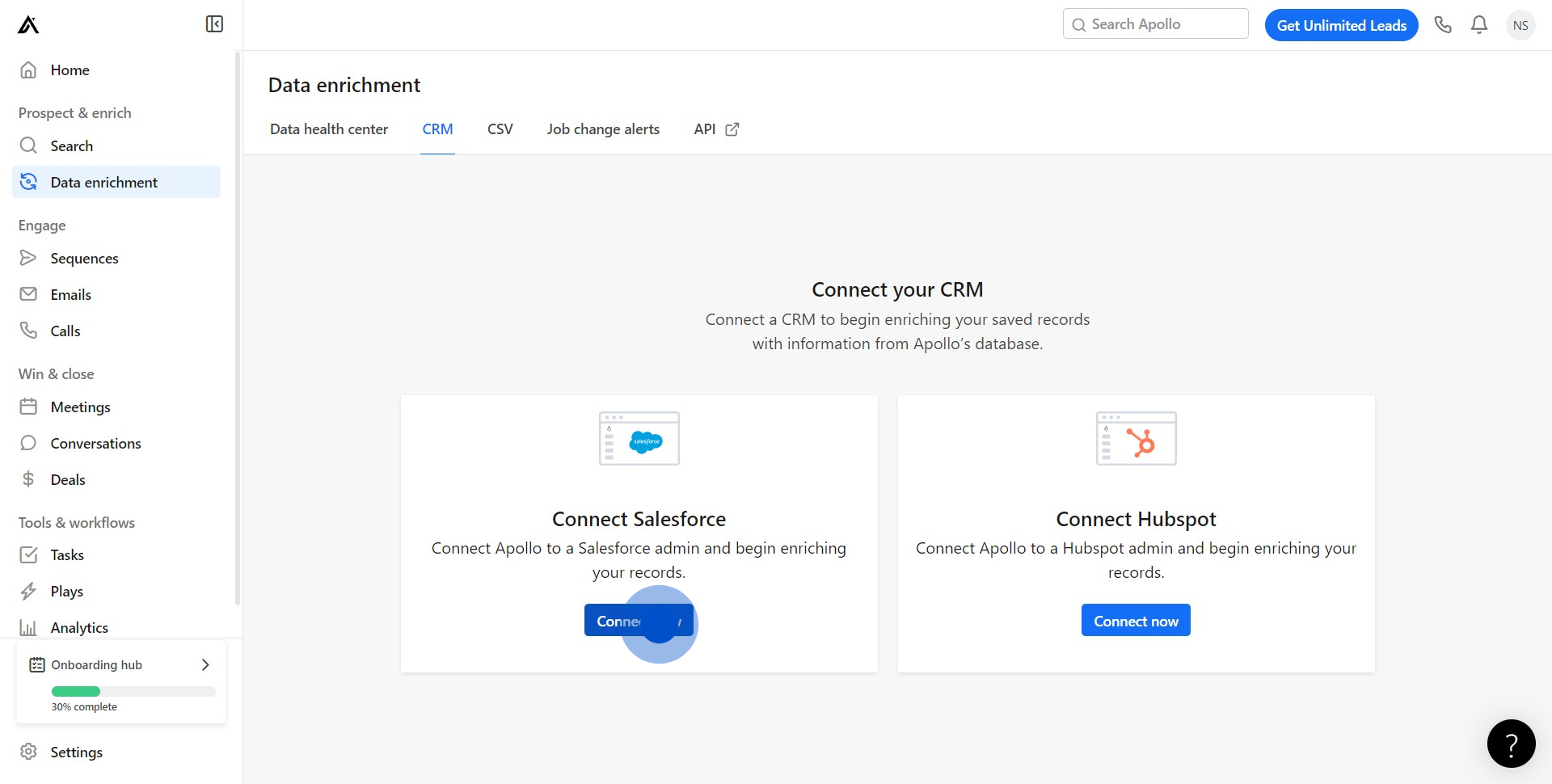
Common FAQs on Apollo.io
Commonly asked questions about this topic.
How can I use Apollo.io to find and connect with potential leads?
Apollo.io is a powerful tool for finding and connecting with potential leads. You can use the platform’s extensive database to search for leads based on various criteria such as industry, company size, job title, location, and more. To begin, navigate to the “Search” tab and enter your desired filters. Once you’ve found relevant leads, you can view detailed profiles, including contact information and professional history. Apollo.io also offers features to help you connect with leads directly, such as automated email sequences and LinkedIn outreach, which you can customize to your target audience. These tools help streamline your lead generation process and increase your chances of making meaningful connections.
How can I track the effectiveness of my outreach campaigns in Apollo.io?
Apollo.io provides robust analytics and reporting tools to track the effectiveness of your outreach campaigns. In the “Sequences” tab, you can view detailed performance metrics for each email sequence, such as open rates, click rates, reply rates, and bounce rates. You can also track individual email performance and see which messages are resonating most with your audience. Apollo.io allows you to A/B test different email templates and subject lines to optimize your campaigns. Additionally, the platform offers insights into your overall sales pipeline, helping you identify trends, refine your approach, and improve your outreach strategy over time.
What is the Apollo.io Chrome extension, and how does it work?
The Apollo.io Chrome extension allows you to access Apollo.io’s lead database directly from your browser while browsing LinkedIn or company websites. Once installed, the extension provides you with quick access to contact information and insights without leaving your current page. When viewing a LinkedIn profile or a company website, the extension will display relevant contact details, including email addresses and phone numbers, and allow you to add prospects directly to your Apollo.io lists or sequences. This makes it easier to find and engage with potential leads while working within your existing tools and workflows.
Create your own step-by-step demo
Scale up your training and product adoption with beautiful AI-powered interactive demos and guides. Create your first Supademo in seconds for free. Create better demos and screenshots
Nithil Shanmugam
Nithil is a startup-obsessed operator focused on growth, sales and marketing. He's passionate about wearing different hats across startups to deliver real value.






