
Overview:
Streamline collaboration in Jira by effortlessly inviting teammates to your projects. Enhance project management efficiency by utilizing this guide, offering a seamless process for inviting team members to Jira. Improve clarity and teamwork within the Jira platform, ensuring a smooth and collaborative workflow for enhanced project success.
1. Let's start by selecting the 'Teams' section on your dashboard.
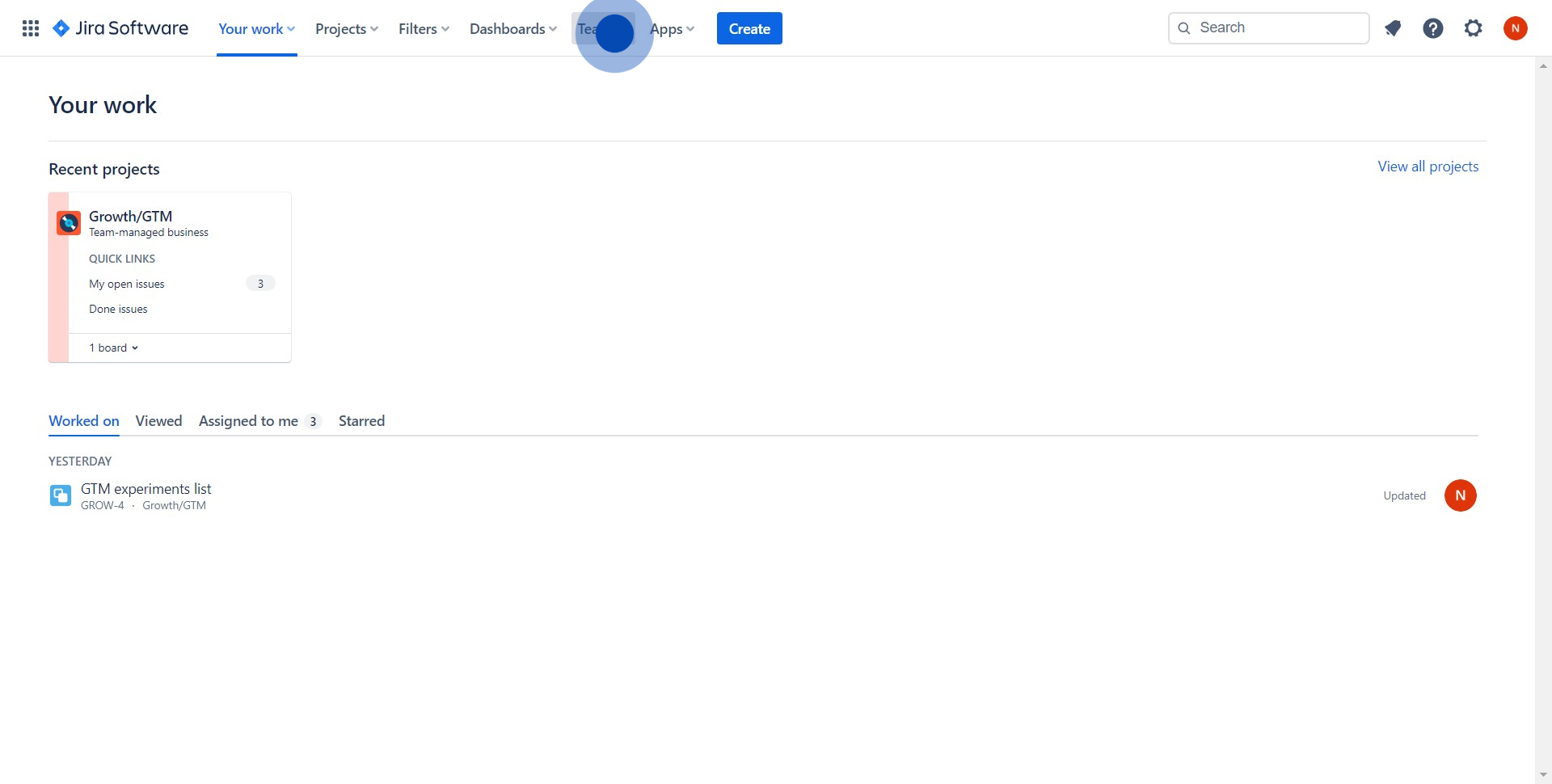
2. Next, find and click on the option 'Invite people to Jira'.
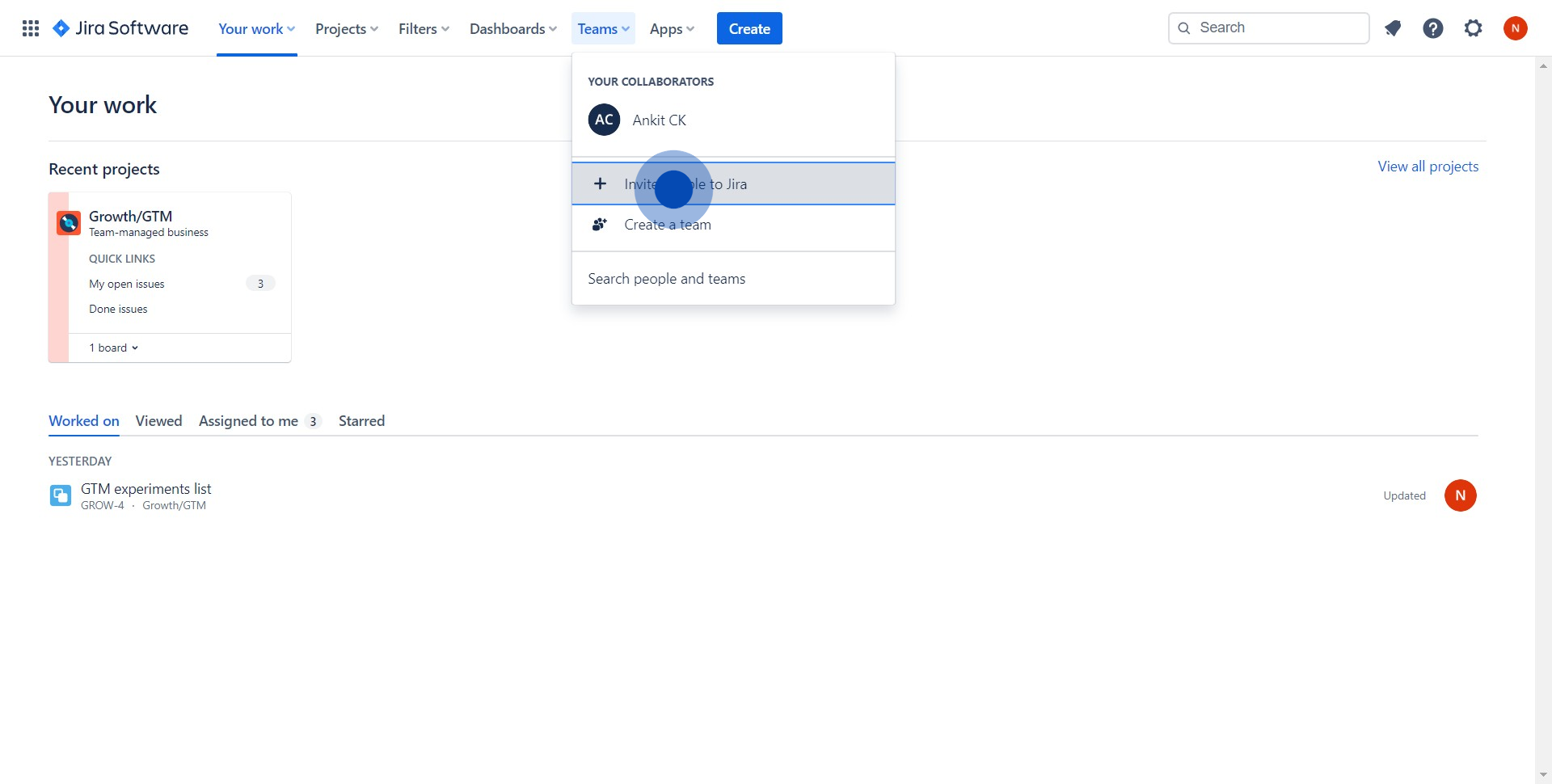
3. Now, please enter the email address of the teammate you want to invite.
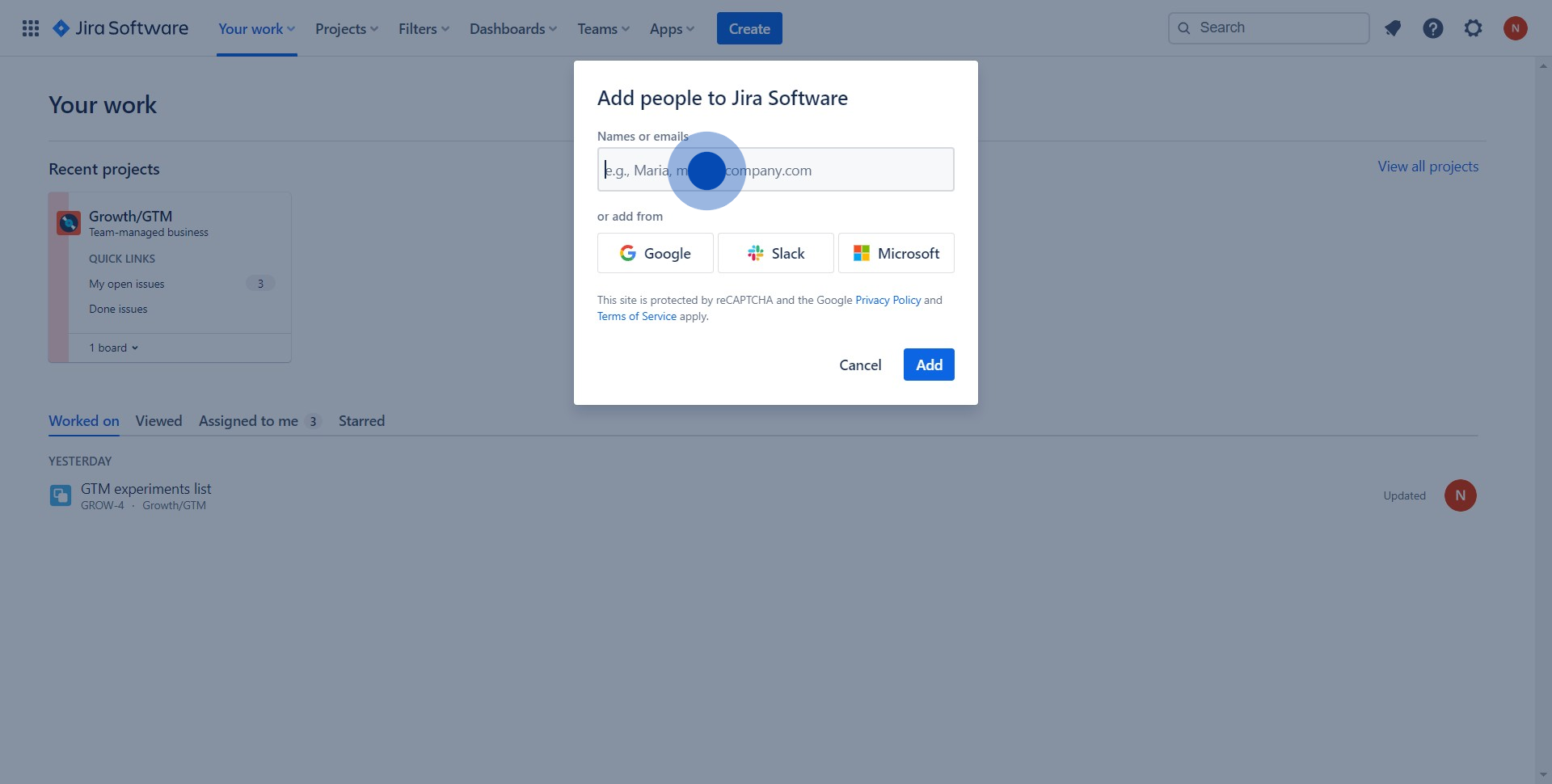
4. Everything’s set! Confirm the addition by clicking on 'Add 1 person'.
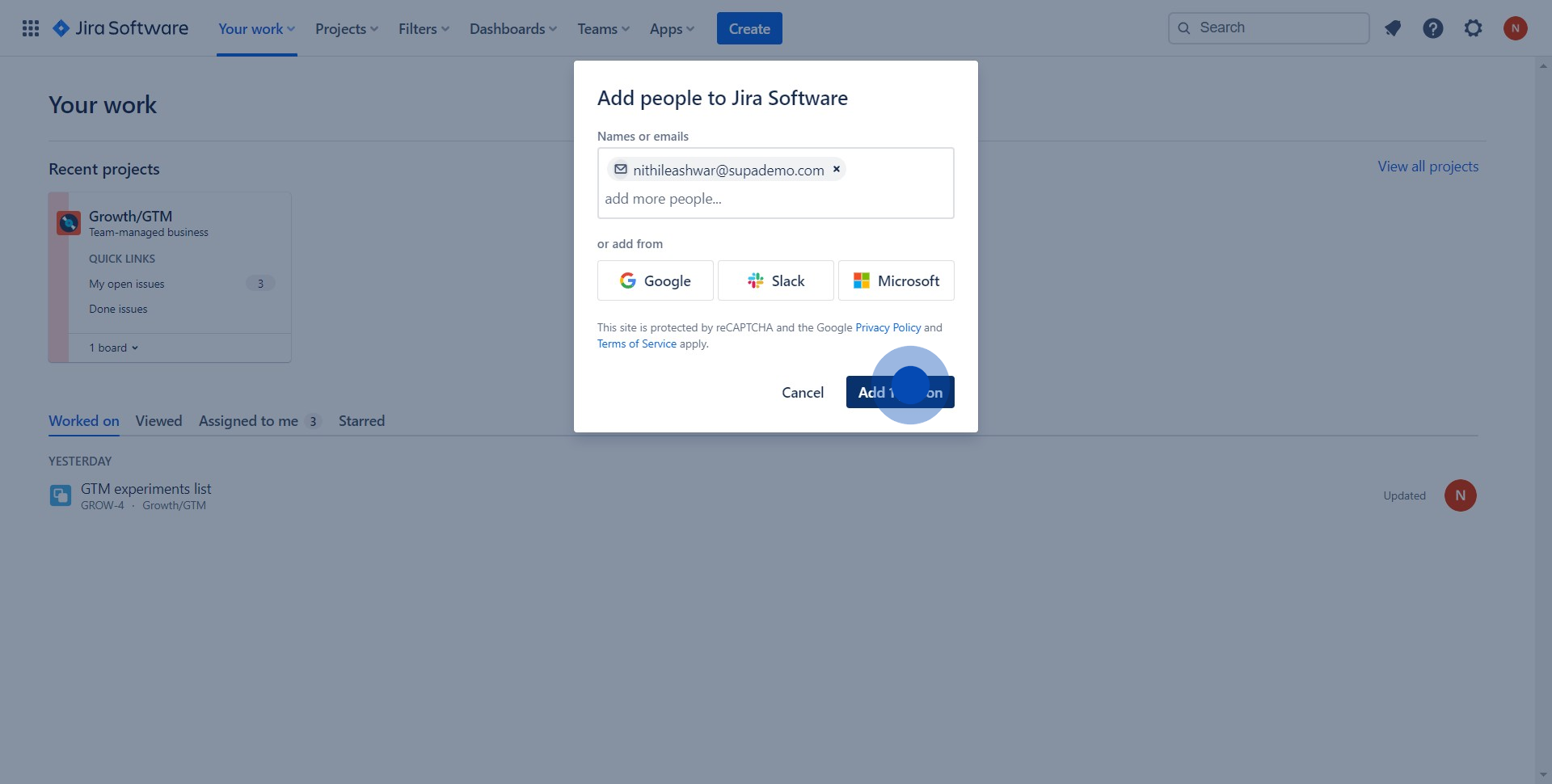
Create your own interactive demo
Scale up your training and product adoption with beautiful AI-powered interactive demos and guides. Create your first Supademo in seconds for free.
Nithil Shanmugam
Nithil is a startup-obsessed operator focused on growth, sales and marketing. He's passionate about wearing different hats across startups to deliver real value.






