
Overview:
Maximize your productivity in Monday.com by effectively inviting users to collaborate on projects. Enhance user experience and simplify team communication by sending invitations with clear instructions. This guide offers a straightforward process for inviting users, fostering efficient collaboration and clarity within the Monday.com platform.
1. Click the 'Invite members' icon on the toolbar.
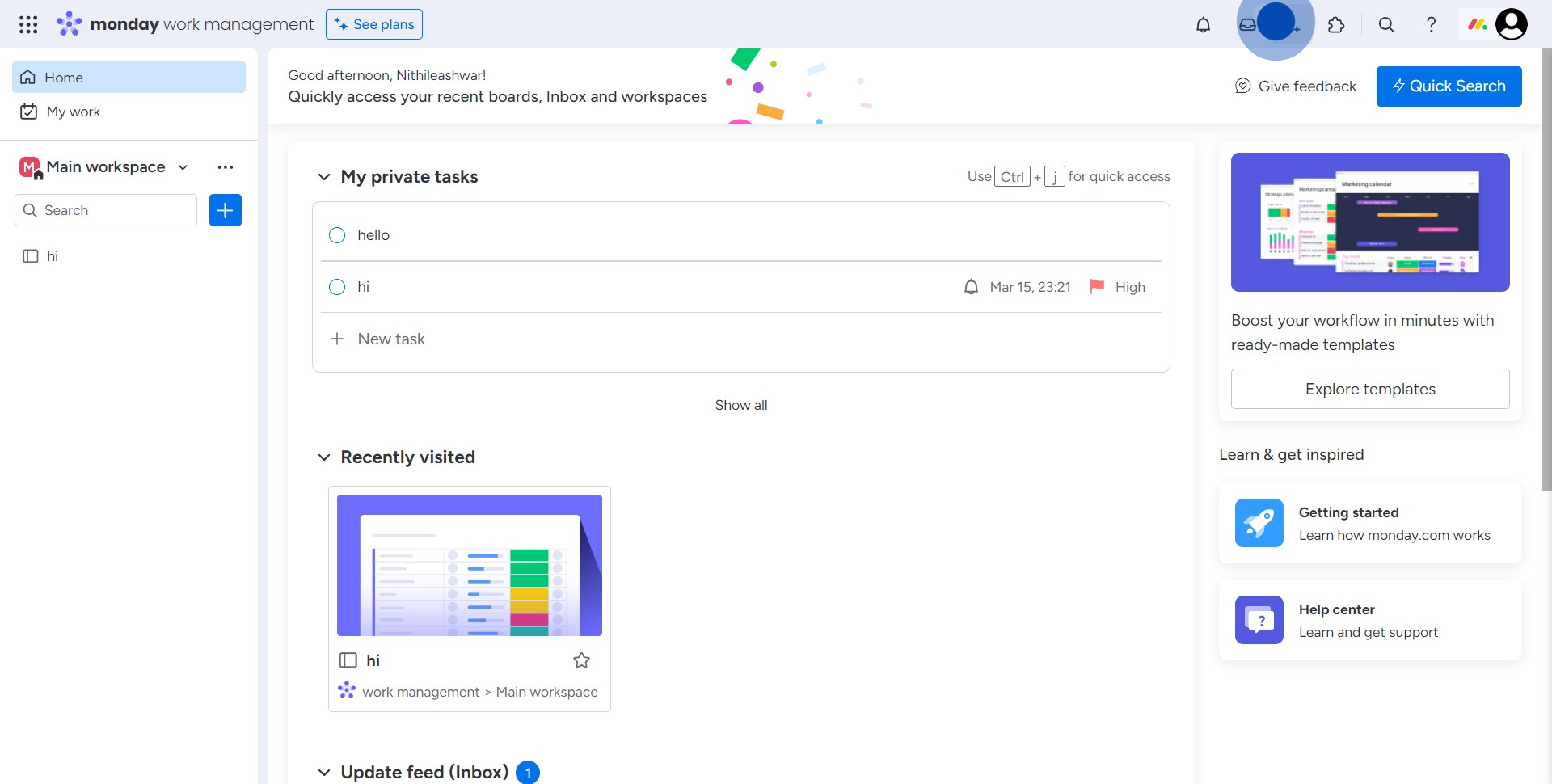
2. Type one or multiple email addresses in the designated field.
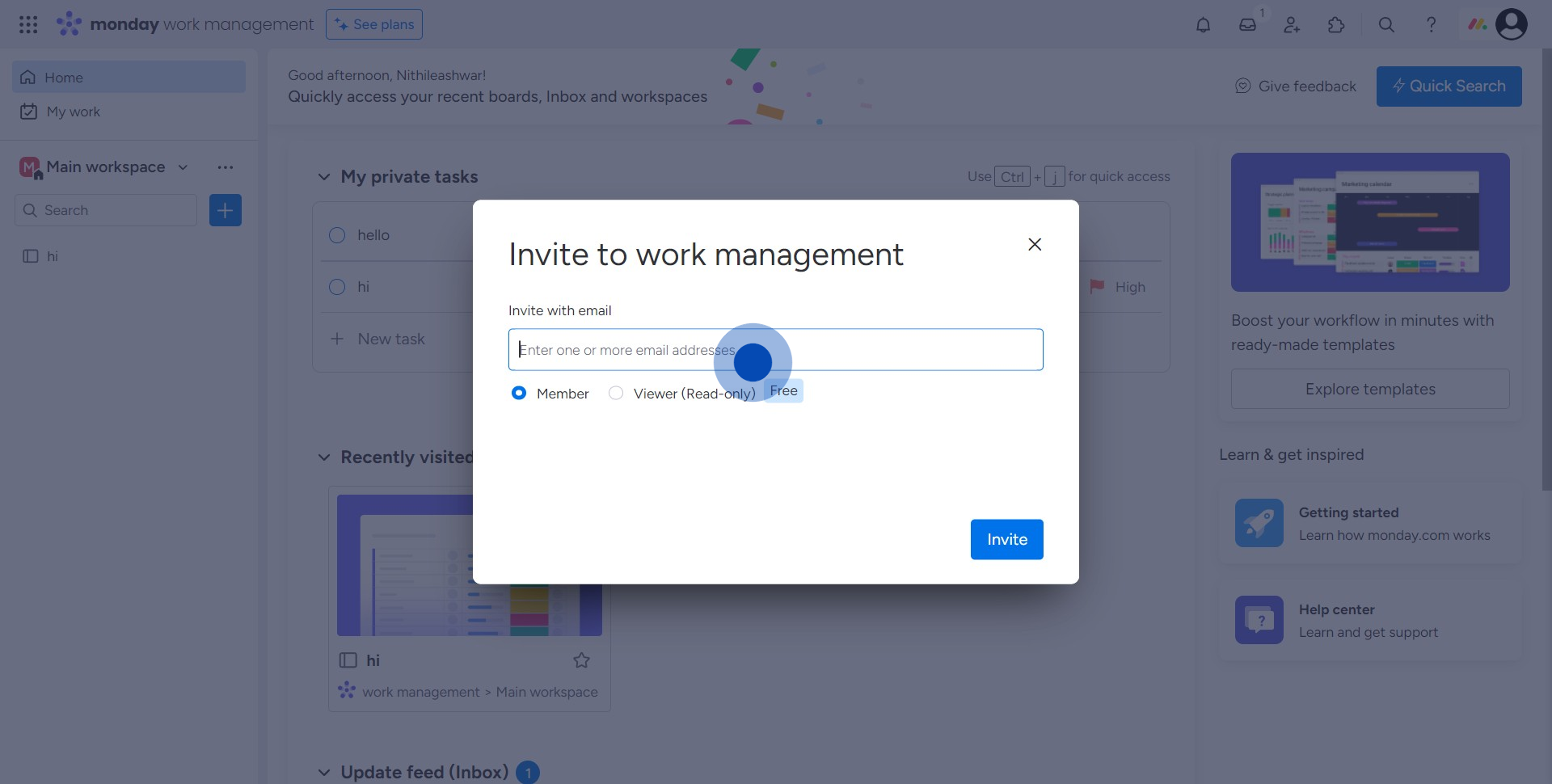
3. Hit the 'Invite' button after entering the email addresses.
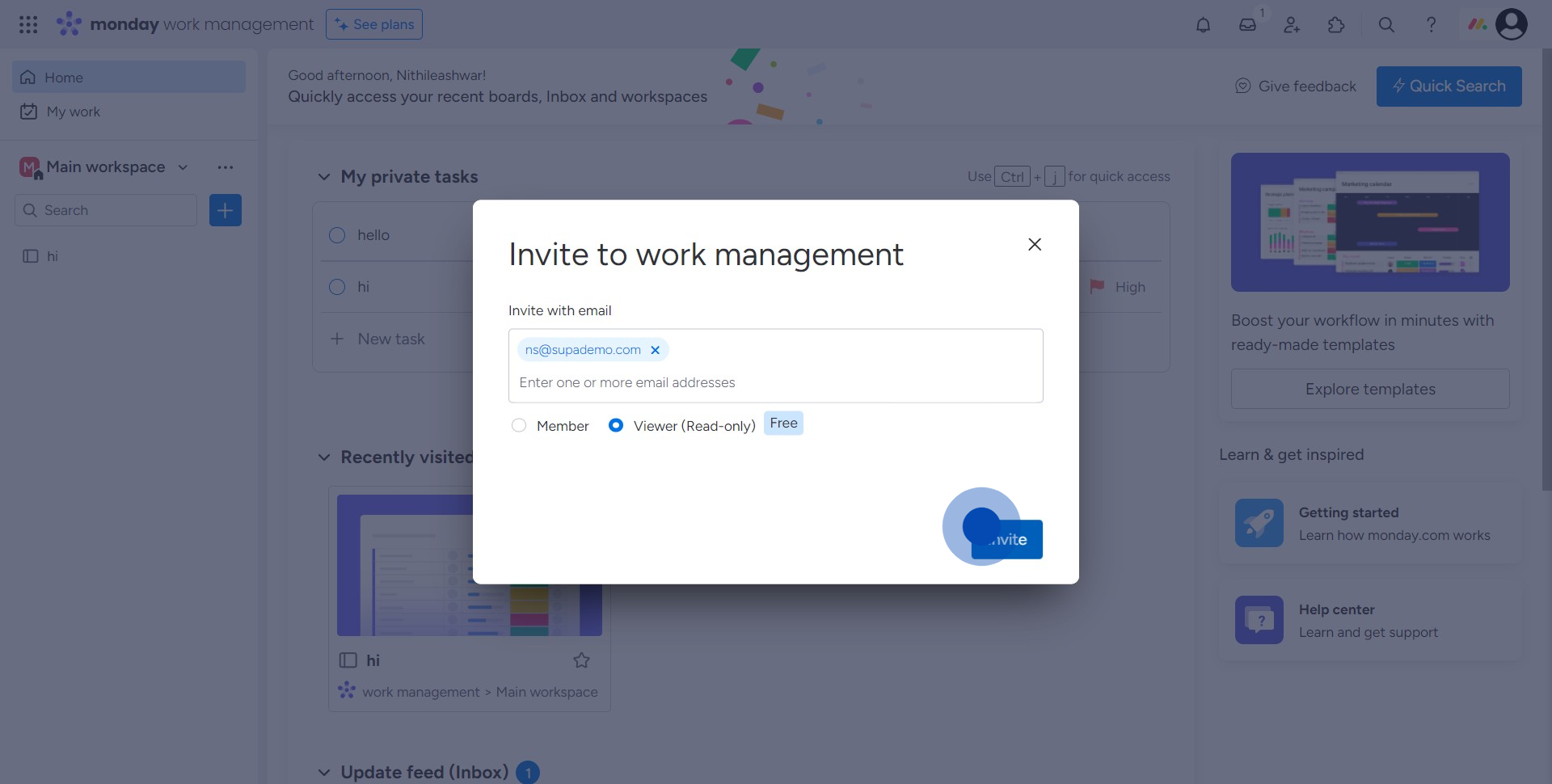
4. Done! You’ve invited the users successfully!
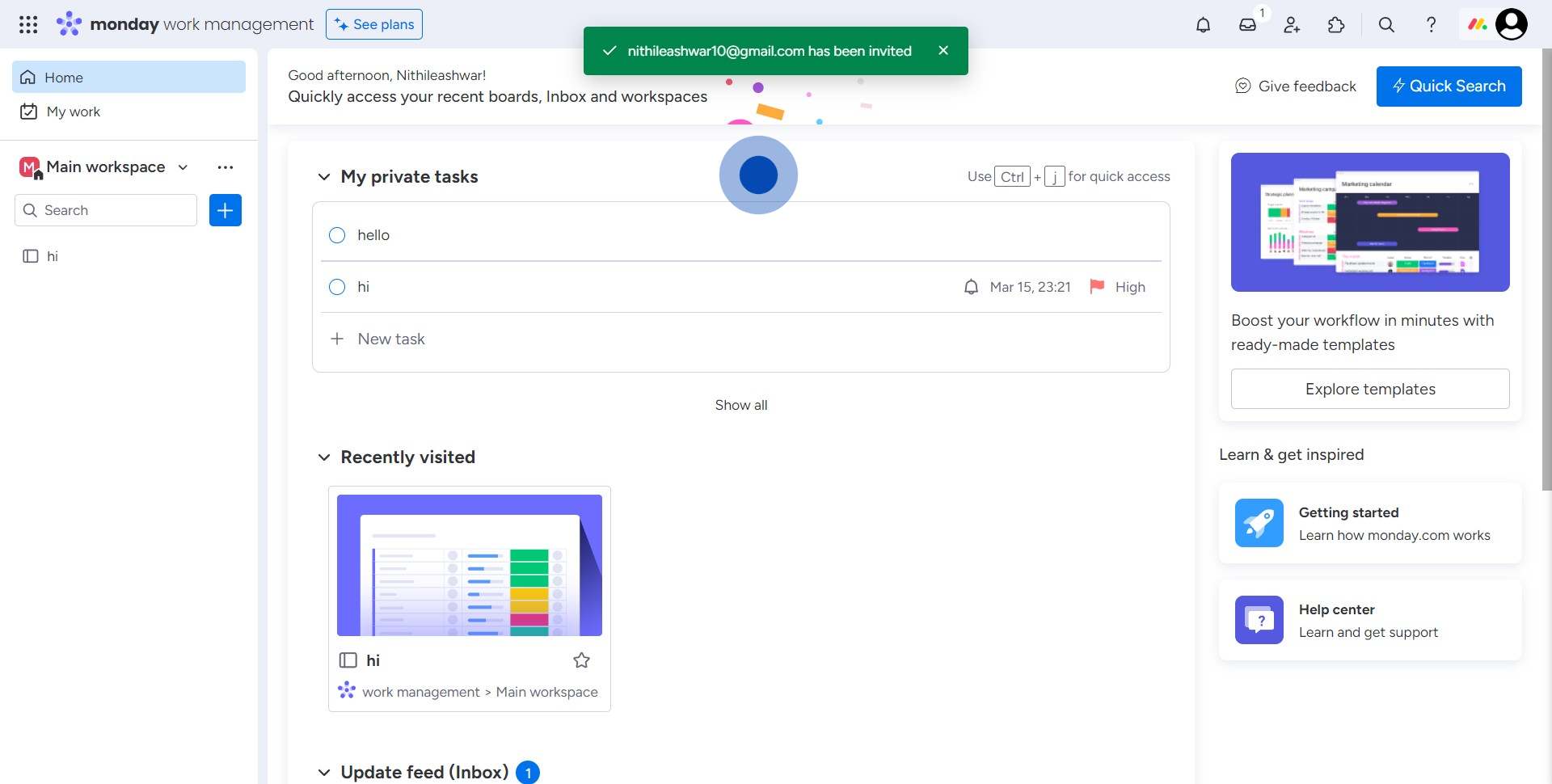
Create your own step-by-step demo
Scale up your training and product adoption with beautiful AI-powered interactive demos and guides. Create your first Supademo in seconds for free.
Nithil Shanmugam
Nithil is a startup-obsessed operator focused on growth, sales and marketing. He's passionate about wearing different hats across startups to deliver real value.






