
Overview:
Enhance your Mixpanel workflow by efficiently inviting users to collaborate and analyze data. Improve user experience and streamline collaboration with a seamless process for inviting users. This guide provides step-by-step instructions for inviting users in Mixpanel, fostering efficiency and clarity in data analysis within the platform.
1. Start by selecting the appropriate board.
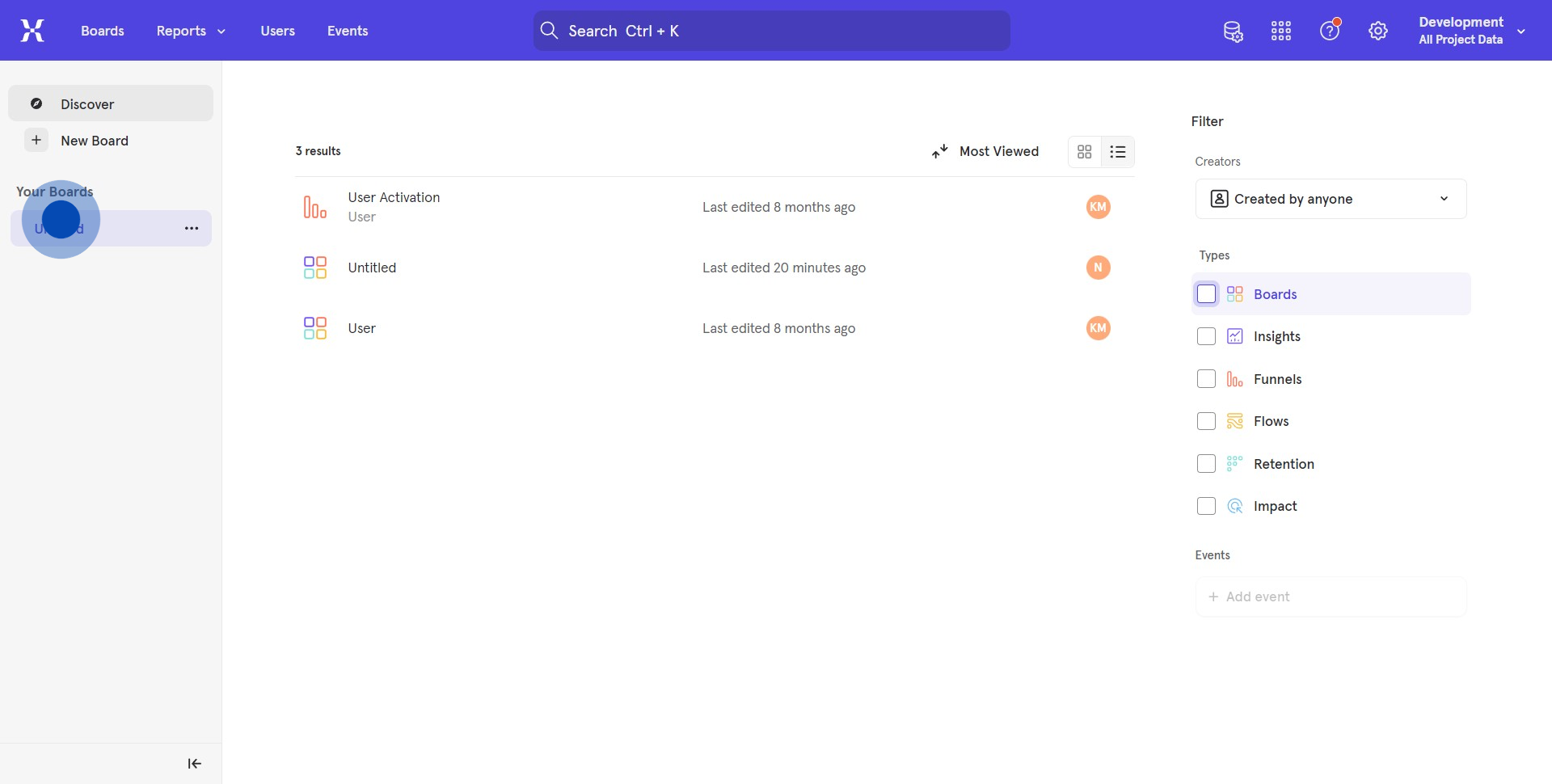
2. Then, find and click on the icon with three horizontal lines.
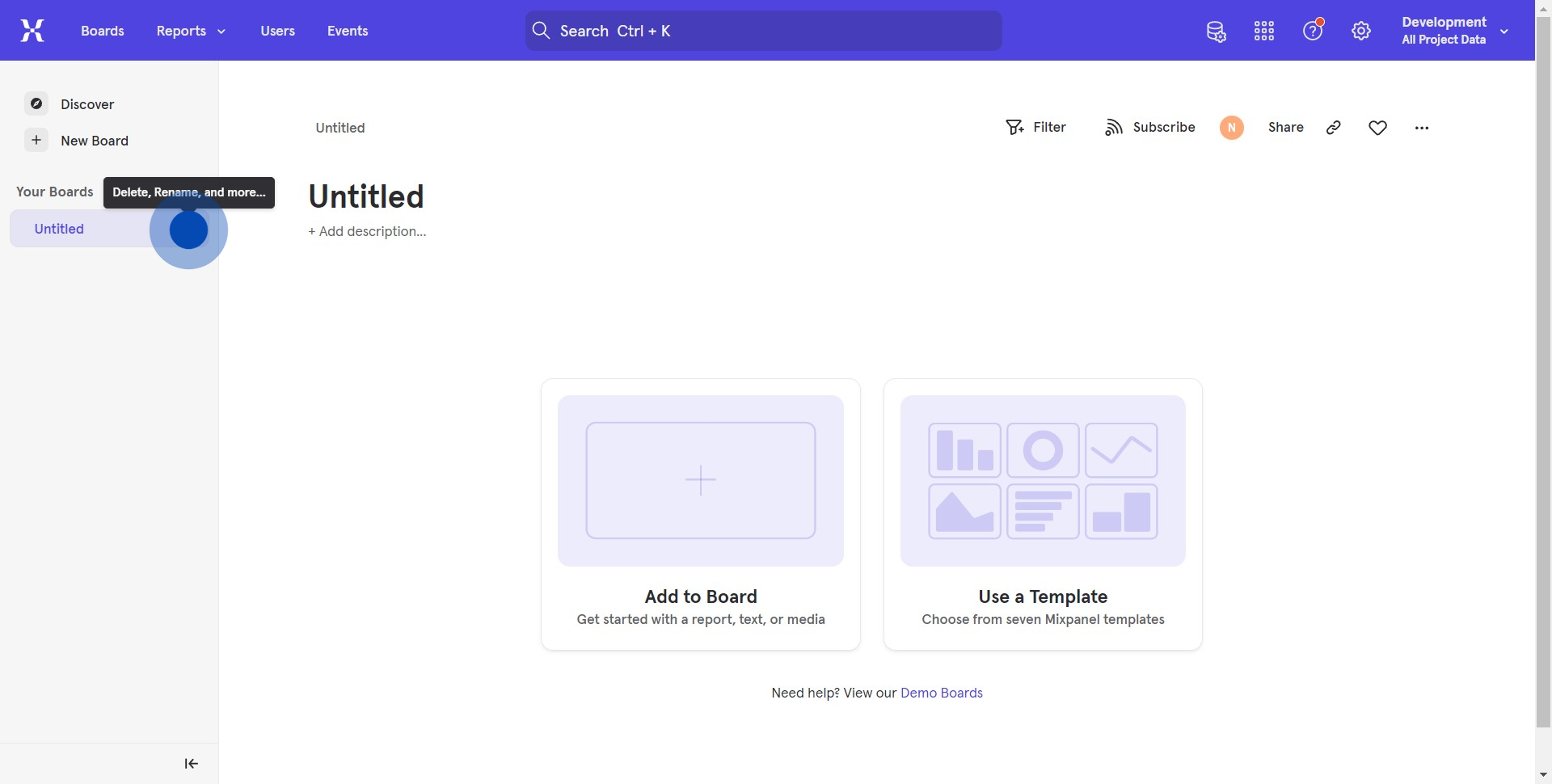
3. Go ahead and click on 'Manage Sharing'.
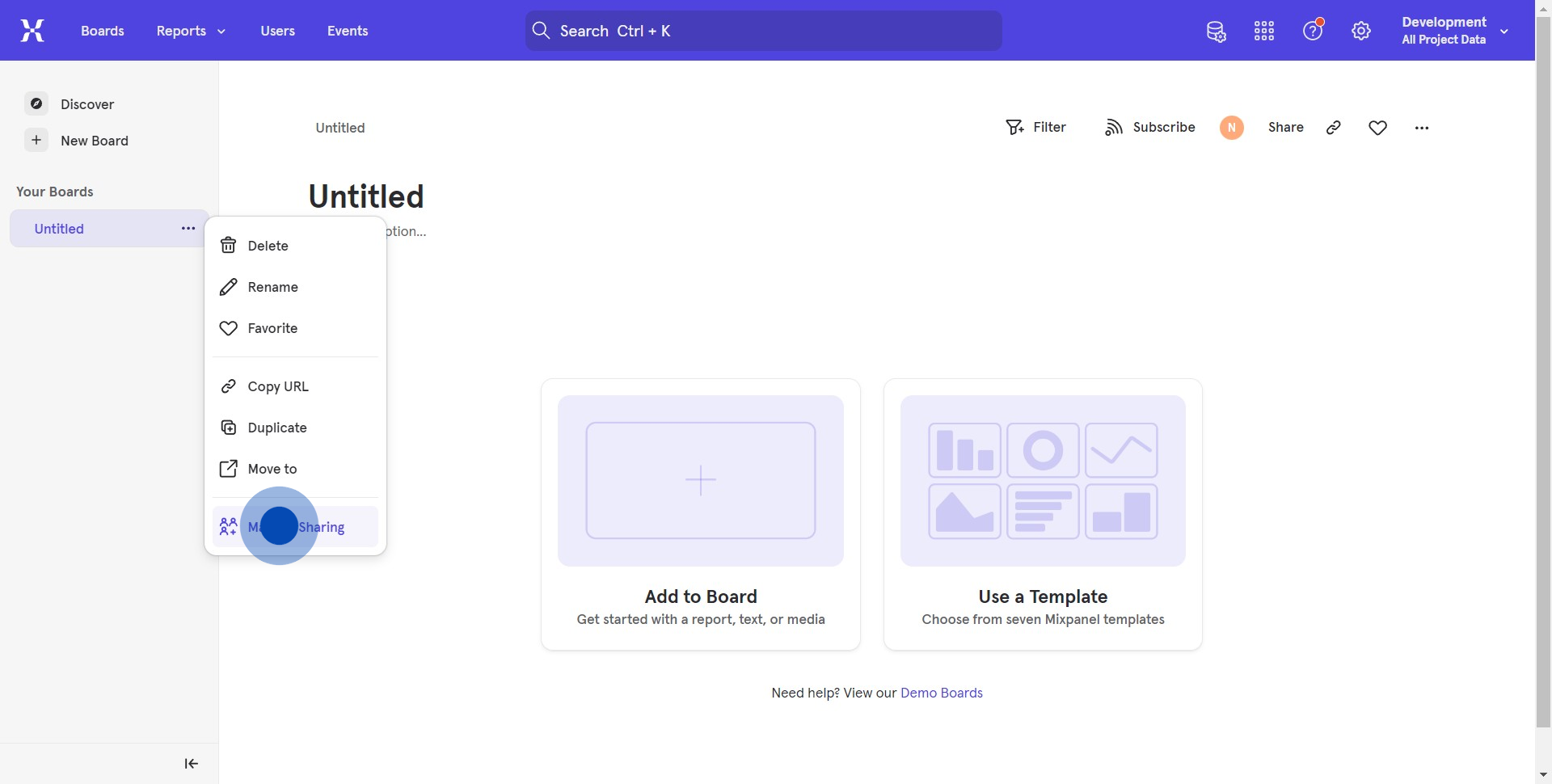
4. Proceed by adding the email addresses of the users you wish to invite.
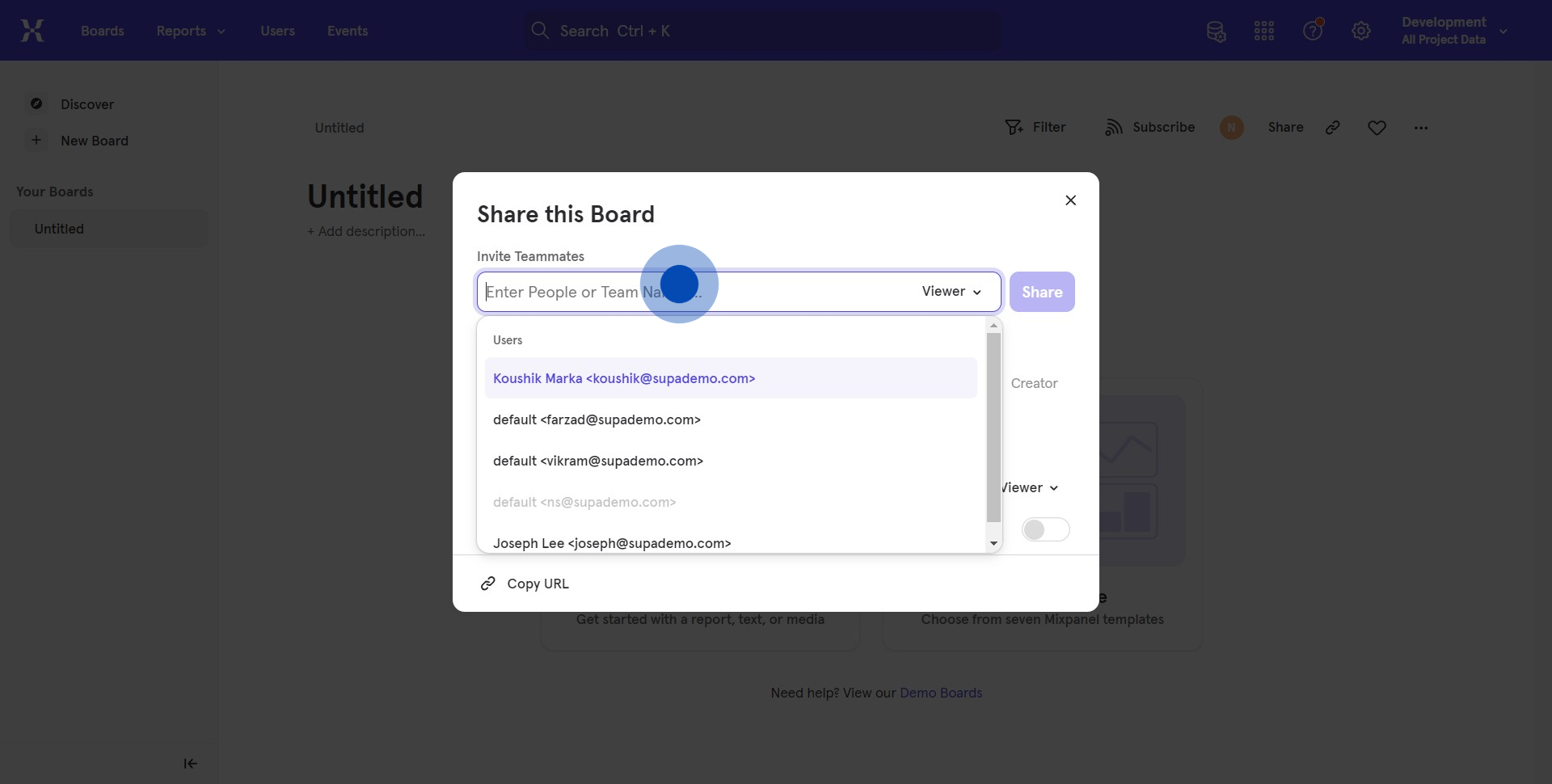
5. Choose the specific user type you wish to add to this board.
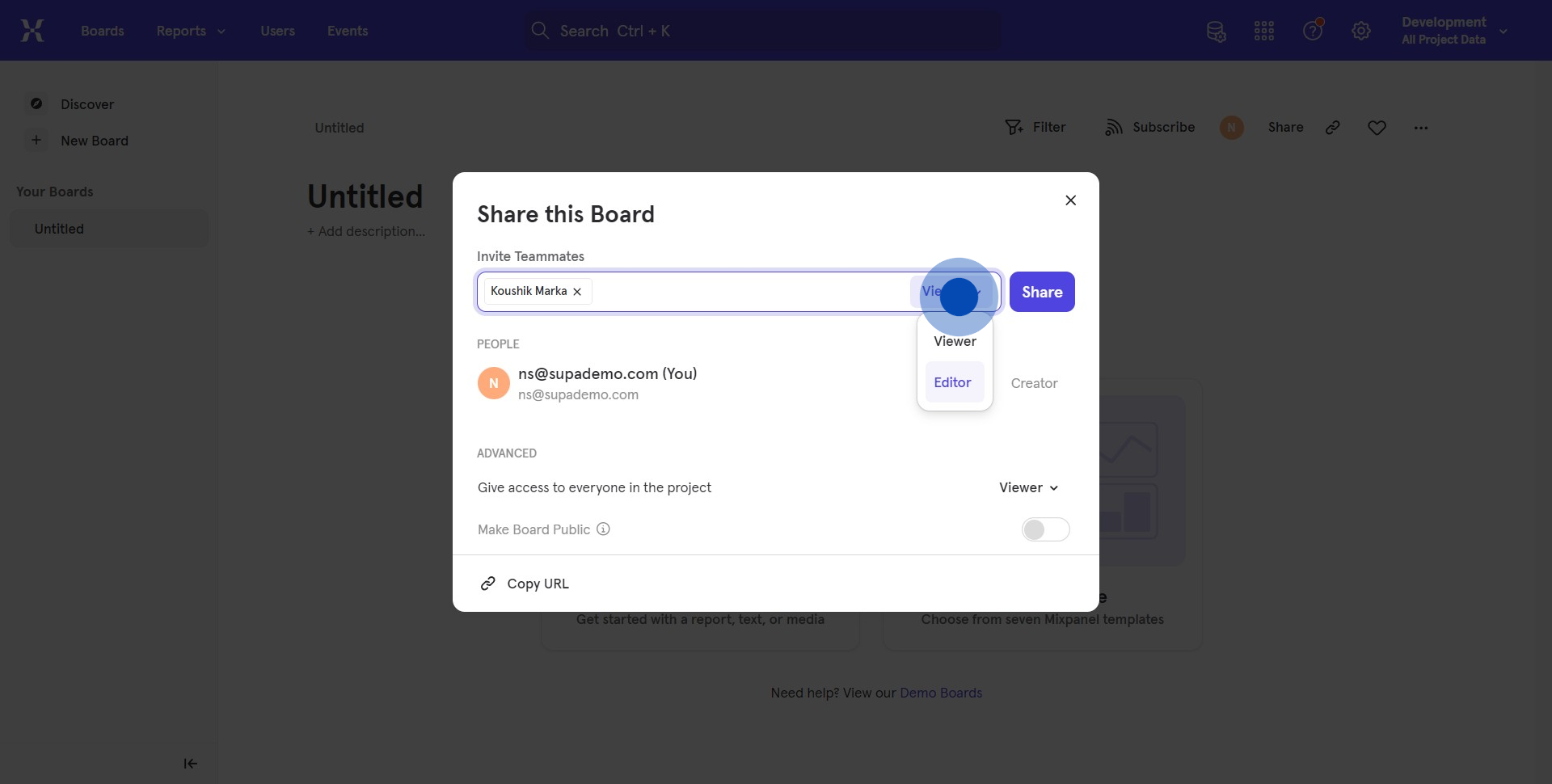
6. Alternatively, you can select to provide full access to all users.
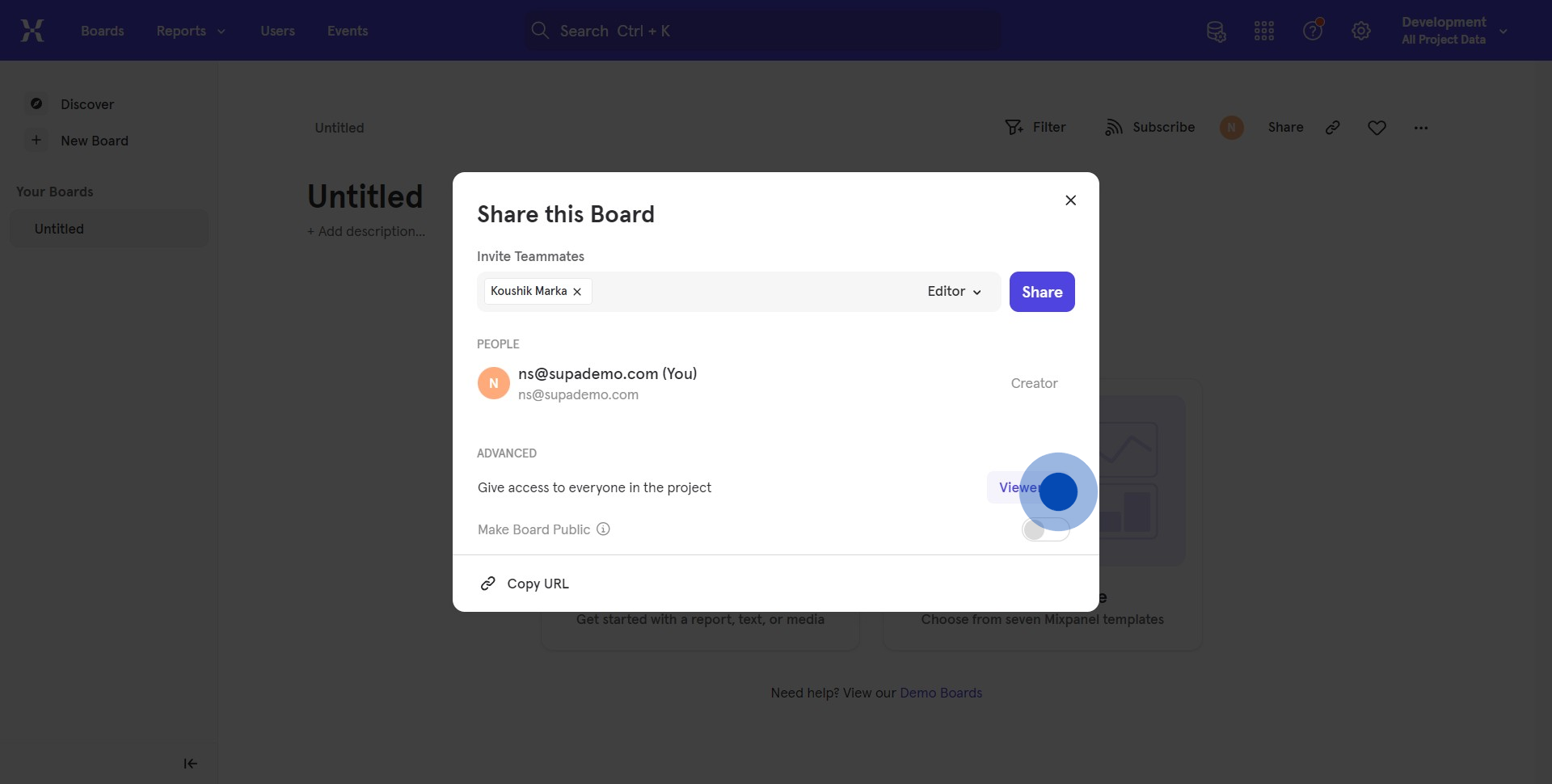
7. Complete the process by clicking on 'Share'.
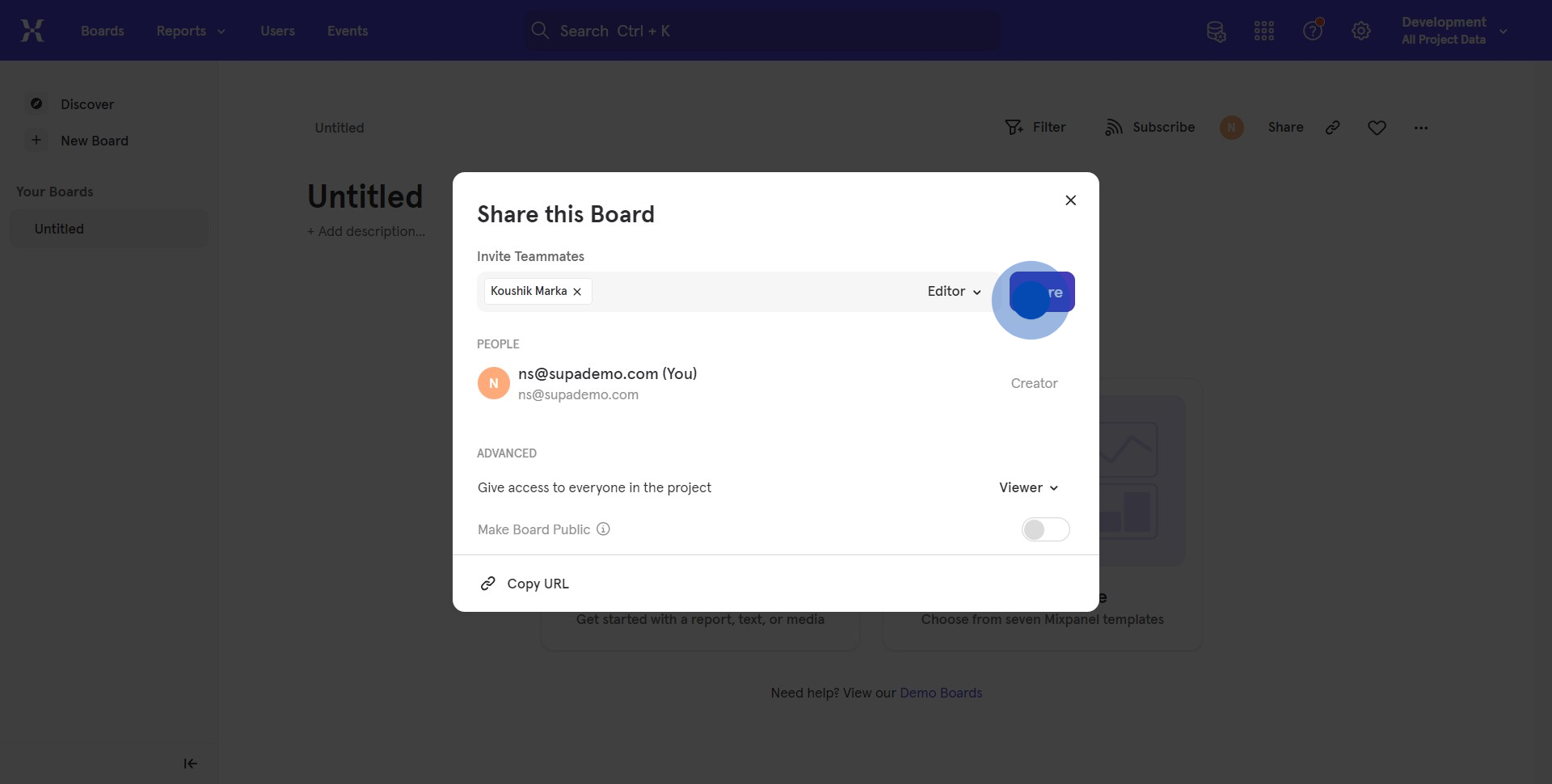
8. You also have the option to copy the URL and share it in another manner.
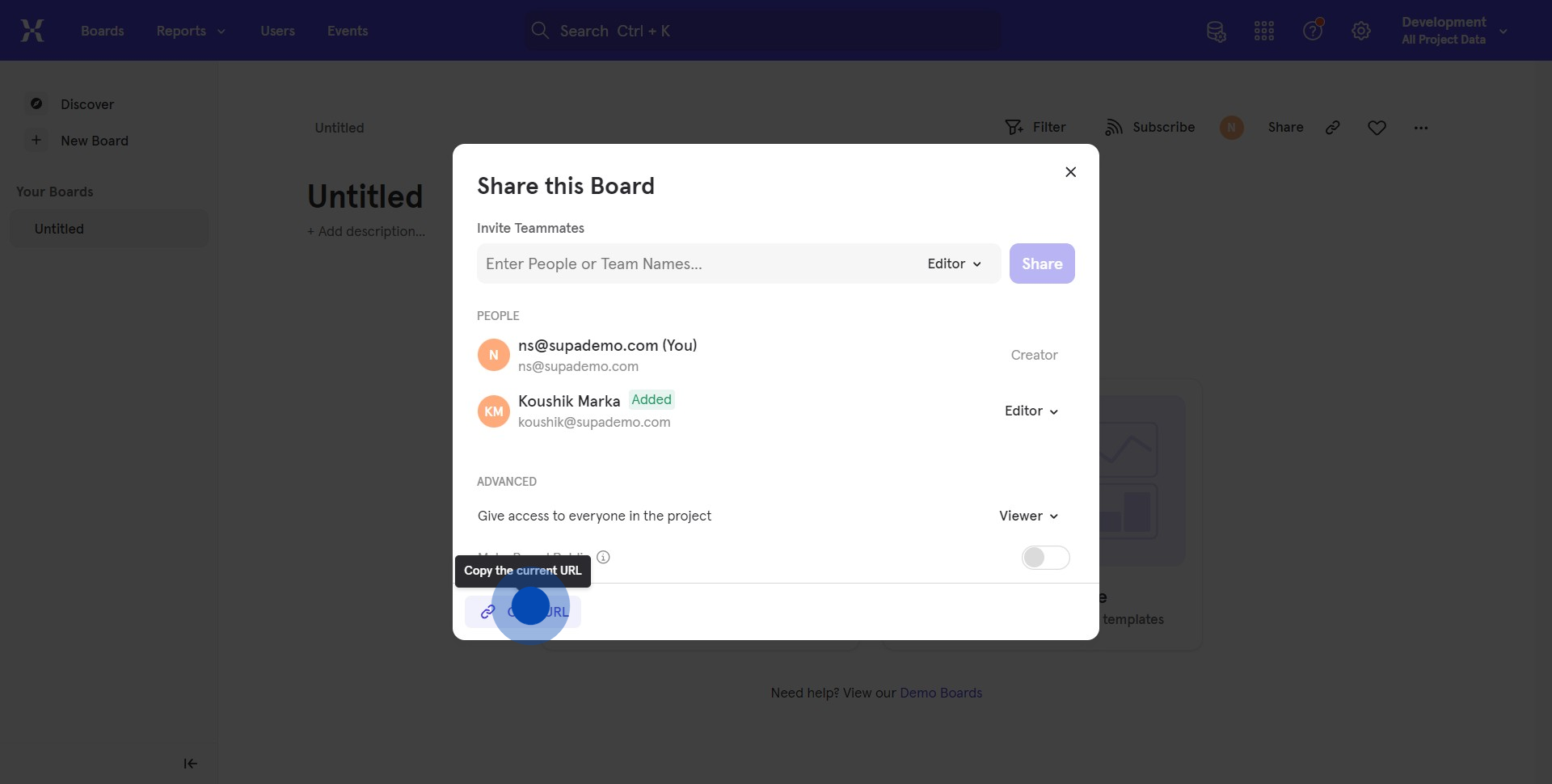
Create your own step-by-step demo
Scale up your training and product adoption with beautiful AI-powered interactive demos and guides. Create your first Supademo in seconds for free.
Nithil Shanmugam
Nithil is a startup-obsessed operator focused on growth, sales and marketing. He's passionate about wearing different hats across startups to deliver real value.






