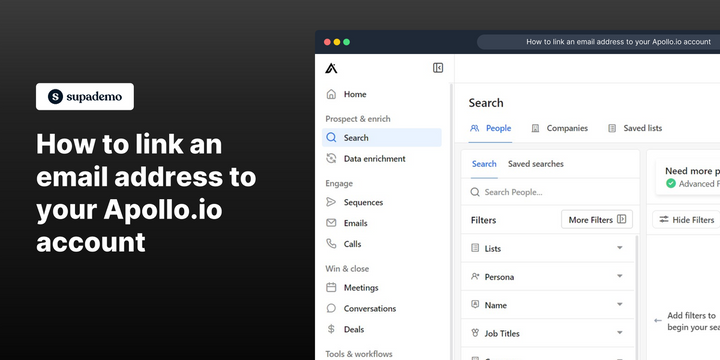Overview:
Streamline your experience on Apollo.io by linking your email address with ease. Enhance efficiency and clarity in communication by seamlessly connecting your email to your Apollo.io account. This guide offers a straightforward process to create a link, providing a more organized and efficient approach to managing your email interactions within the Apollo.io platform.
Who is Apollo best suited for?
Apollo is best suited for a wide range of professionals, including Sales Teams, Lead Generation Specialists, and Account Managers. For example, Sales Teams can use Apollo for finding and engaging potential leads, Lead Generation Specialists can leverage it for building targeted outreach lists and tracking lead interactions, and Account Managers can use it for managing customer relationships and tracking sales progress, all benefiting from Apollo’s robust lead management and sales automation features.
How to link an email address to your Apollo.io account
1. Start by clicking on the profile icon.
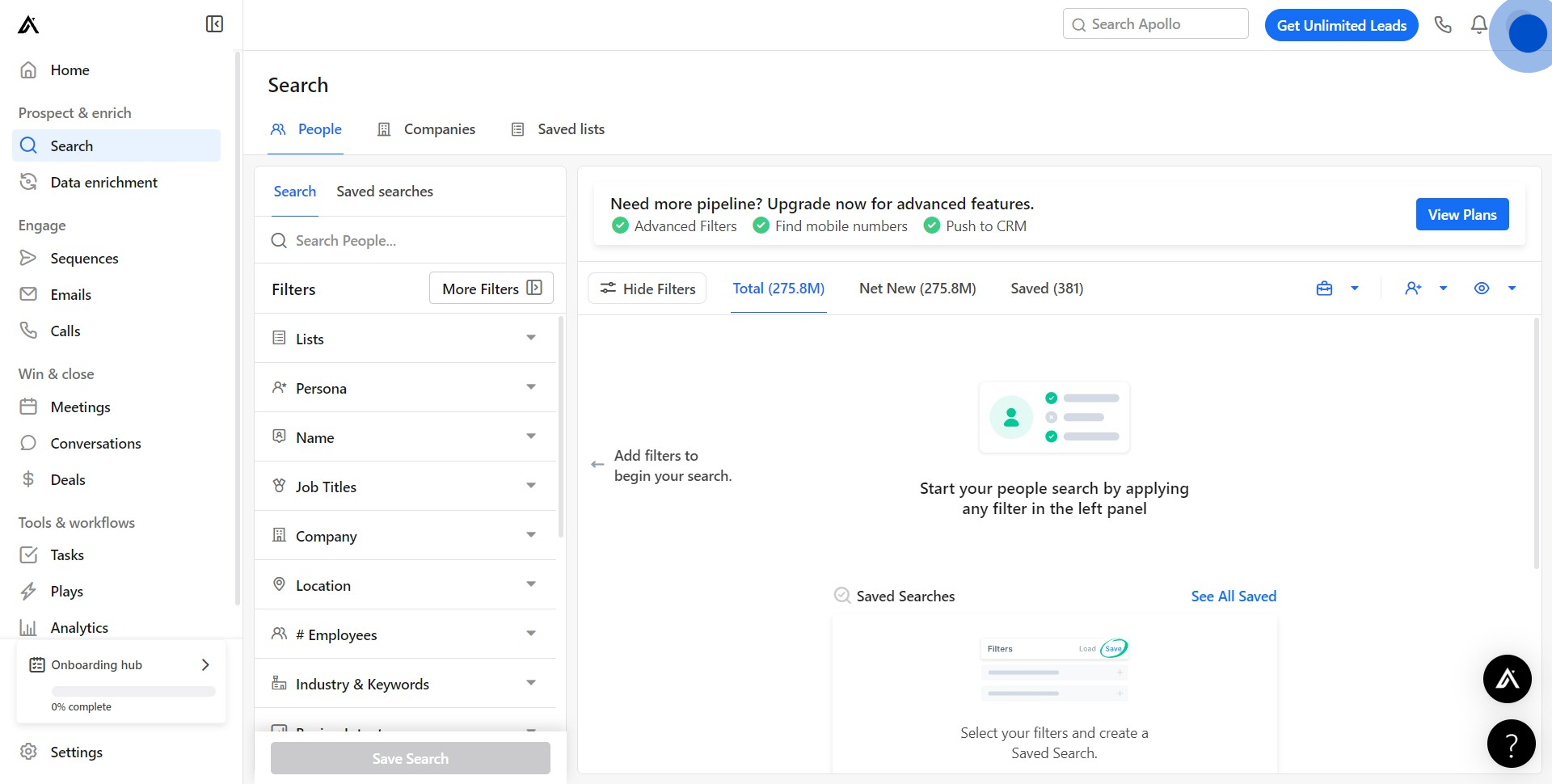
2. Next, choose the option 'Your Profile'.
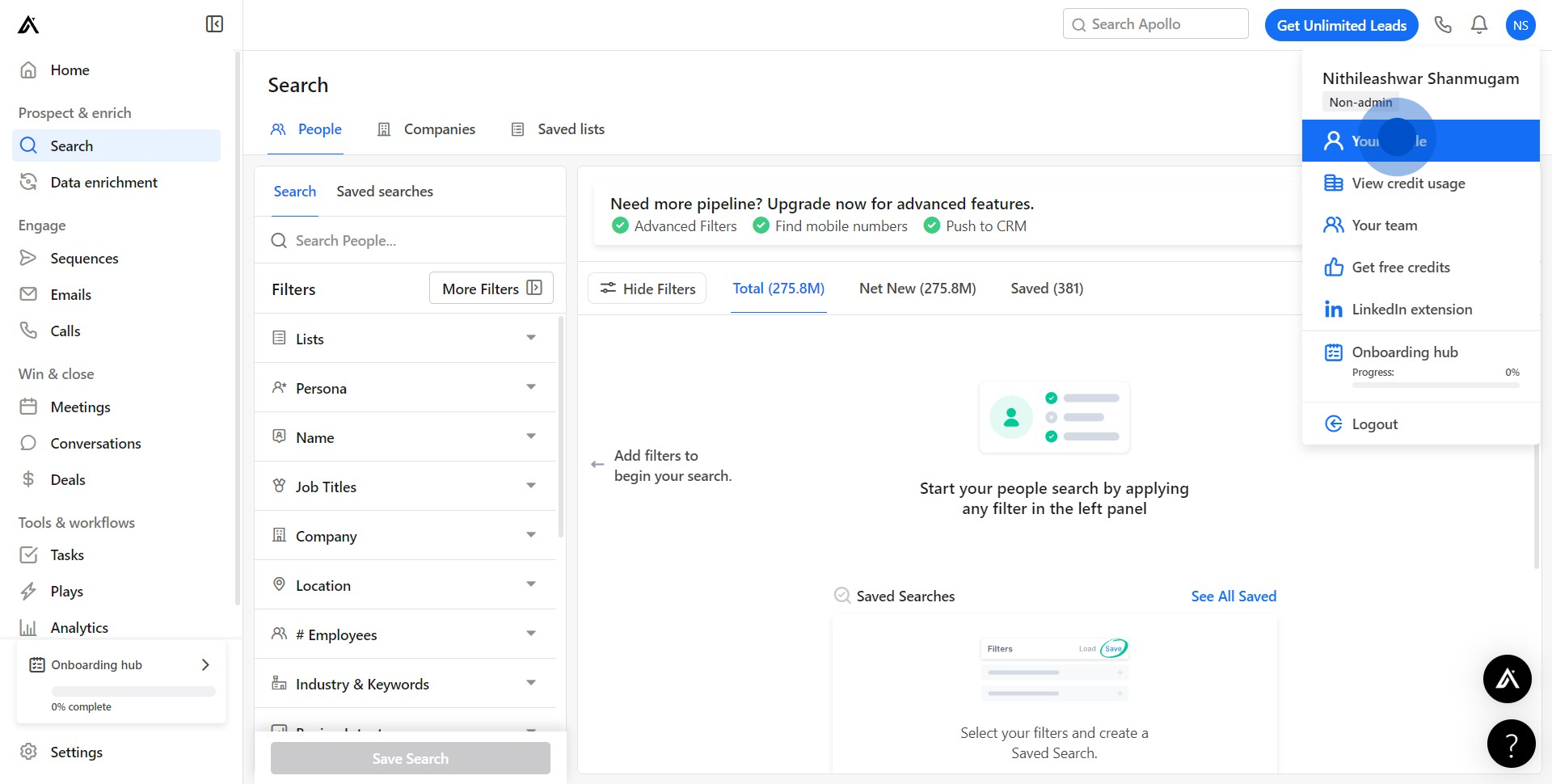
3. Now, find and click on the 'Mailboxes' button.
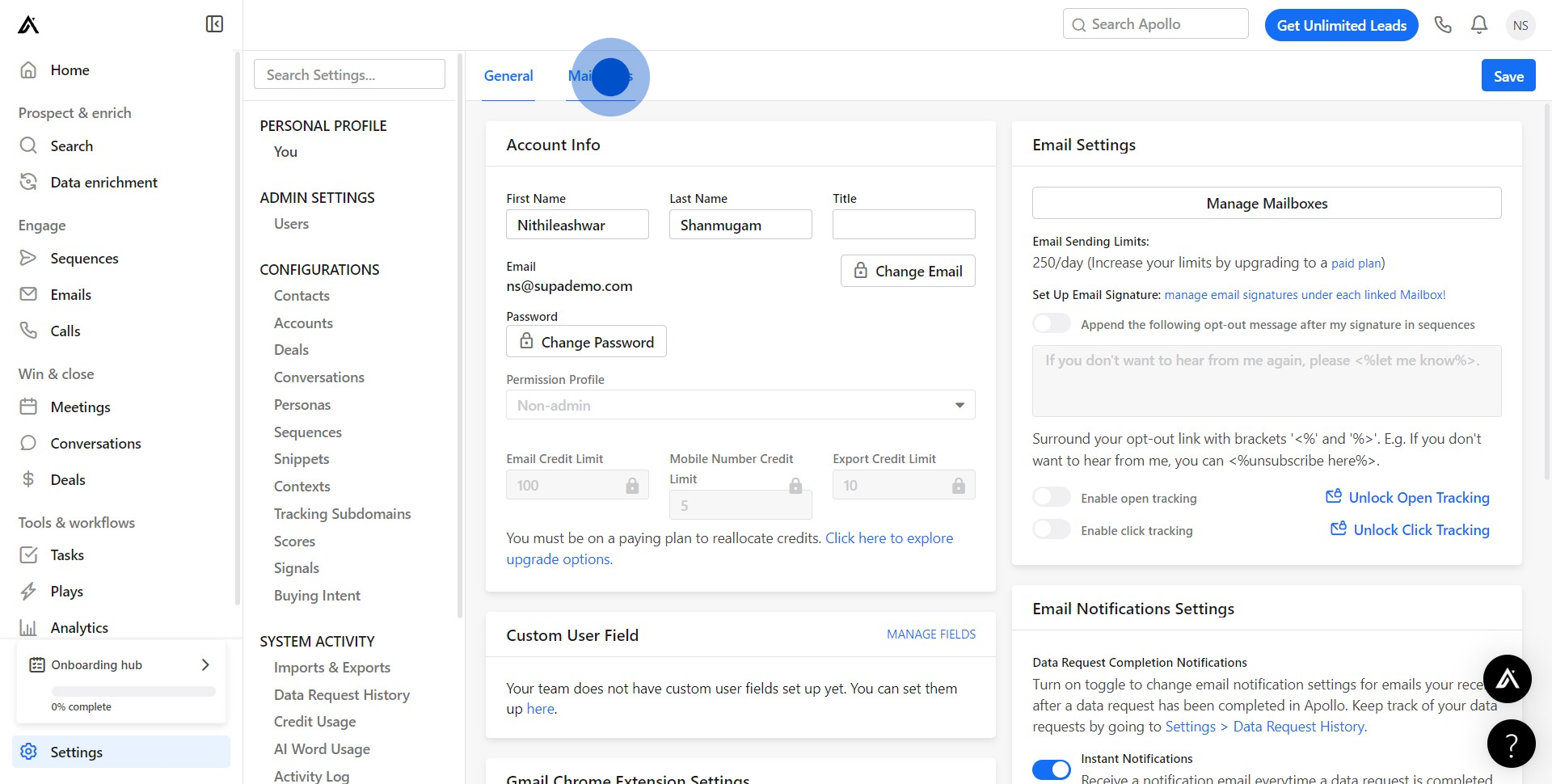
4. At this stage, choose 'Link Mailbox'.
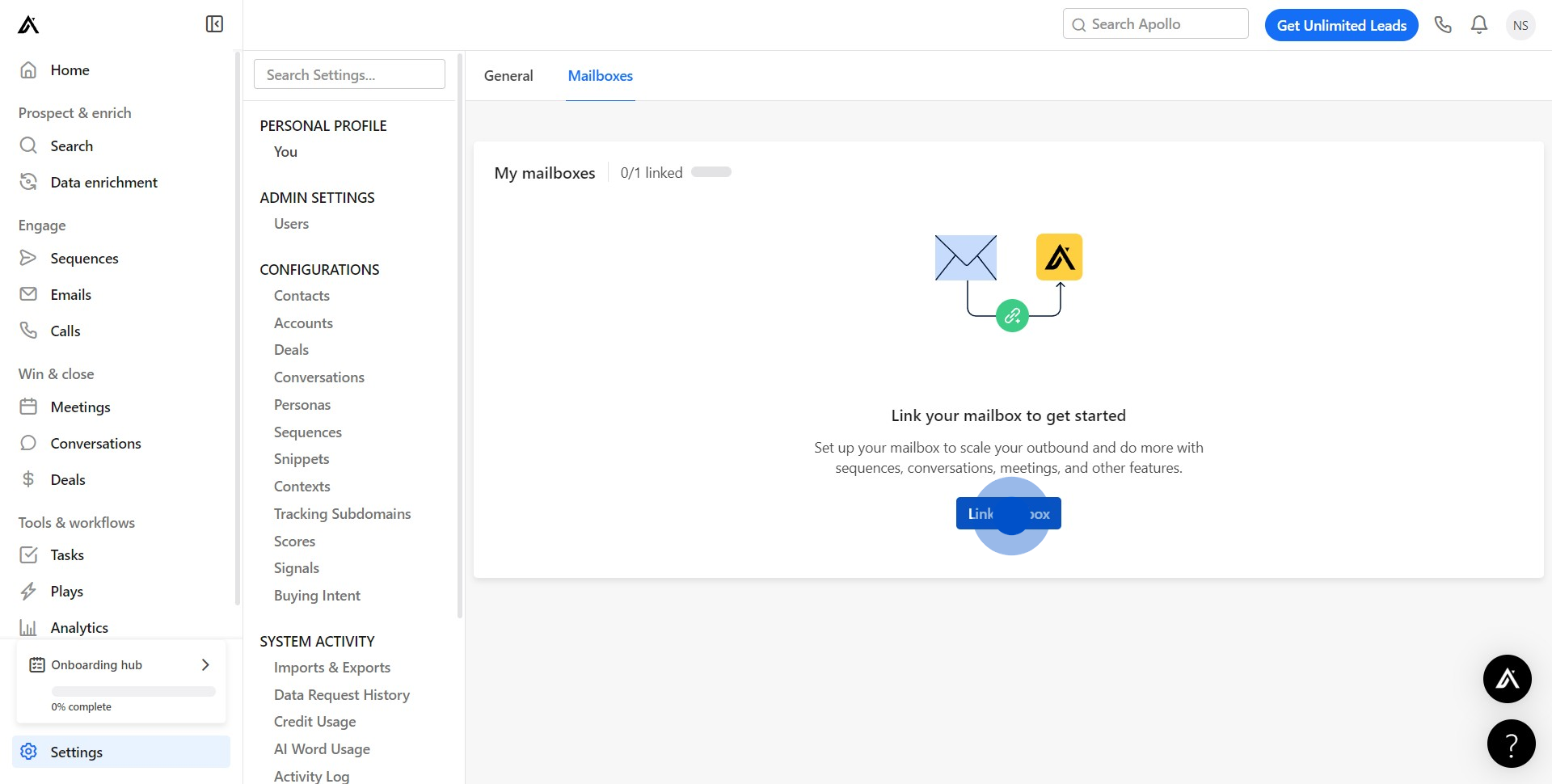
5. Proceed by selecting your email provider.
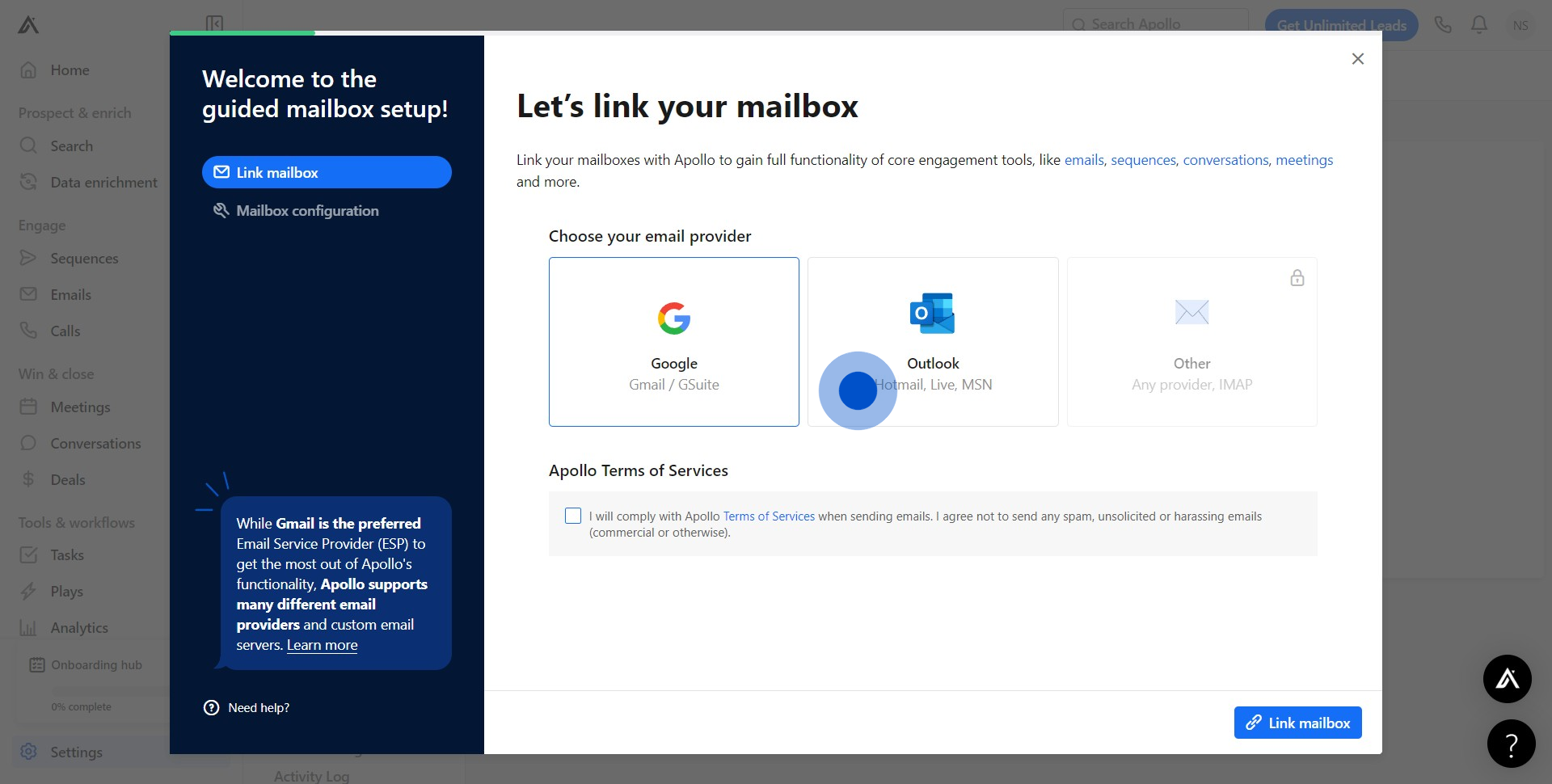
6. Ensure you read and accept all the Terms and Conditions.
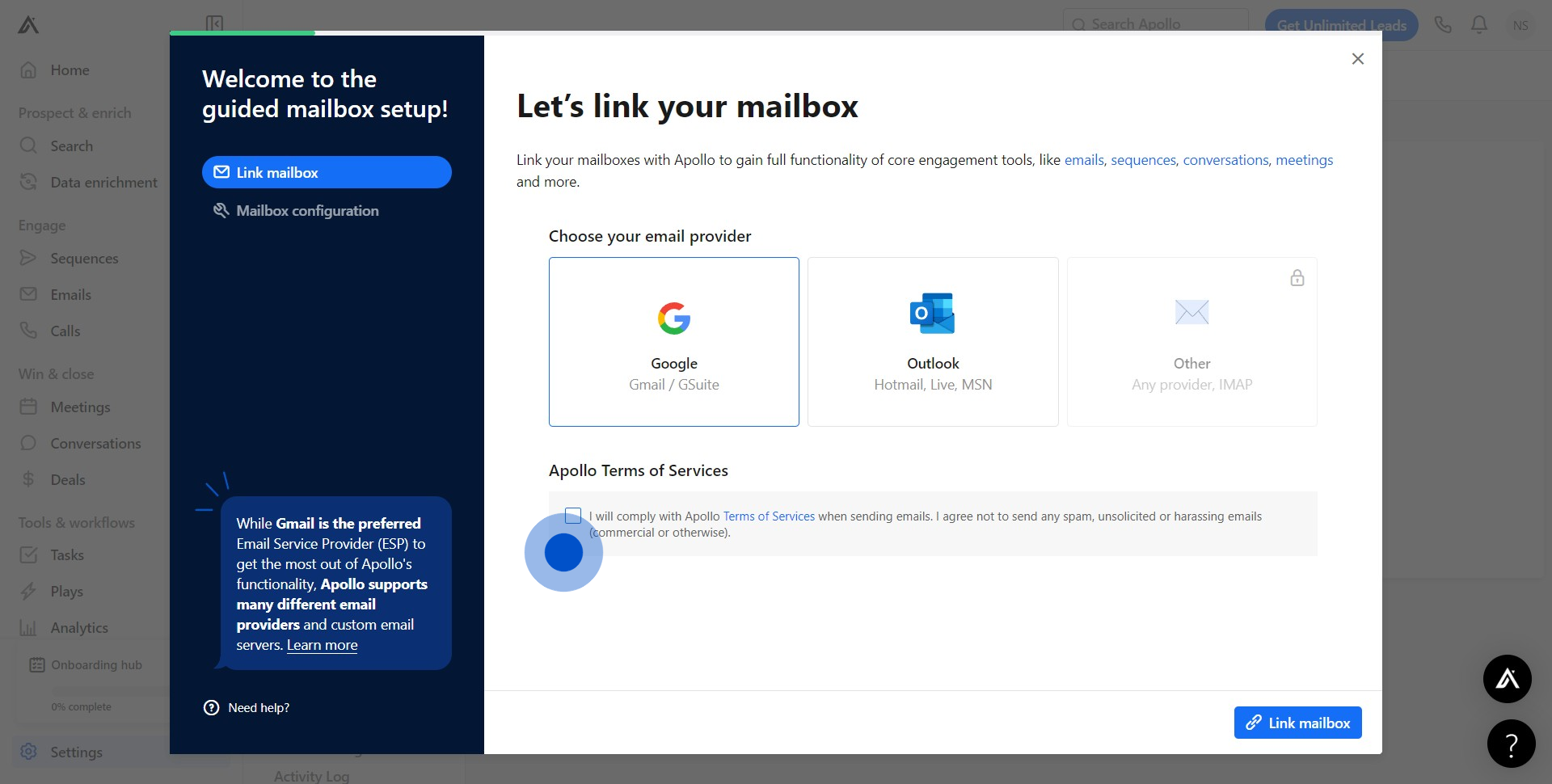
7. Ready? Click on 'Link Mailbox'.
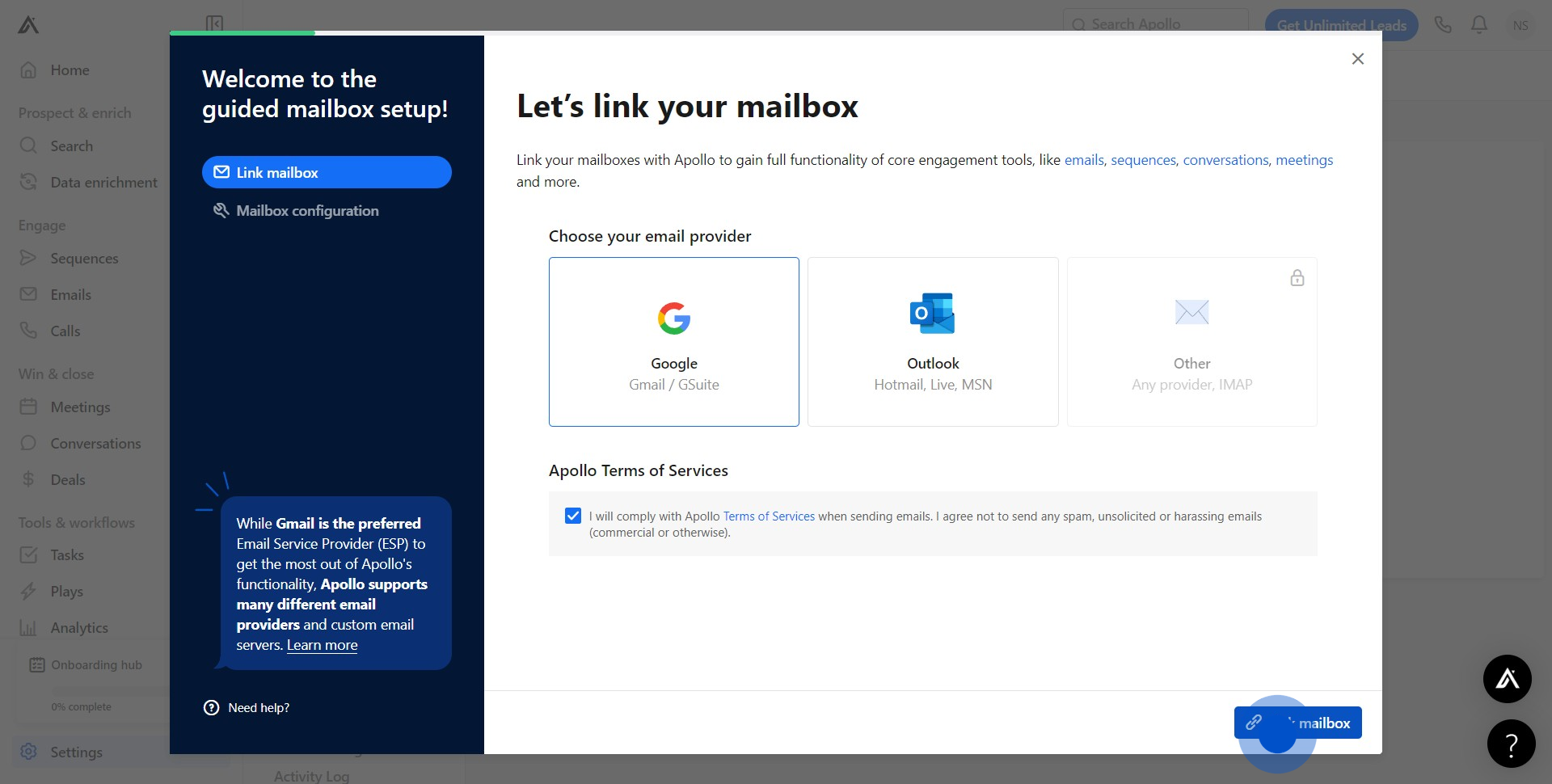
8. After entering your email, select 'Continue'.
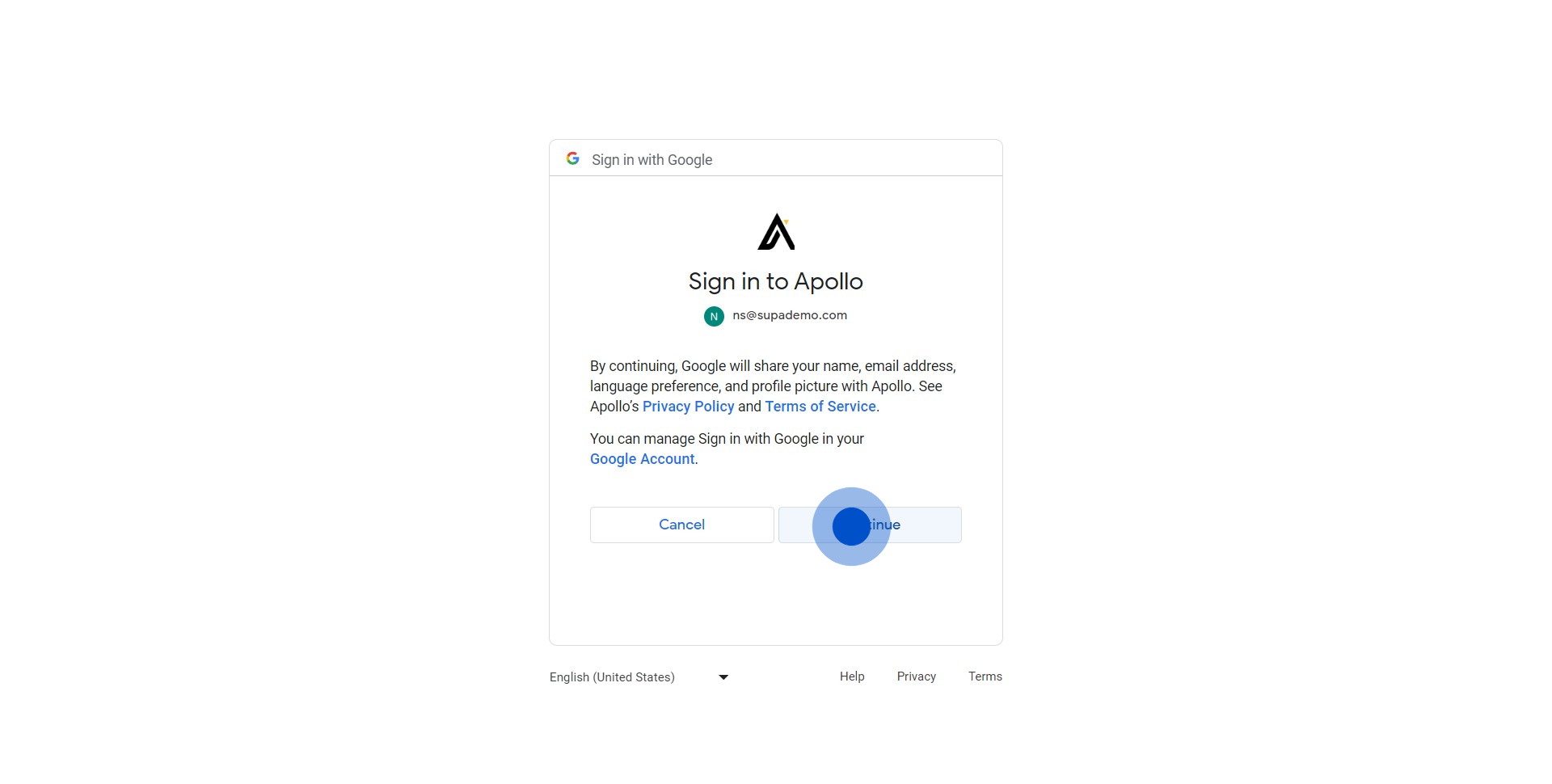
9. Make sure to click on the displayed element.
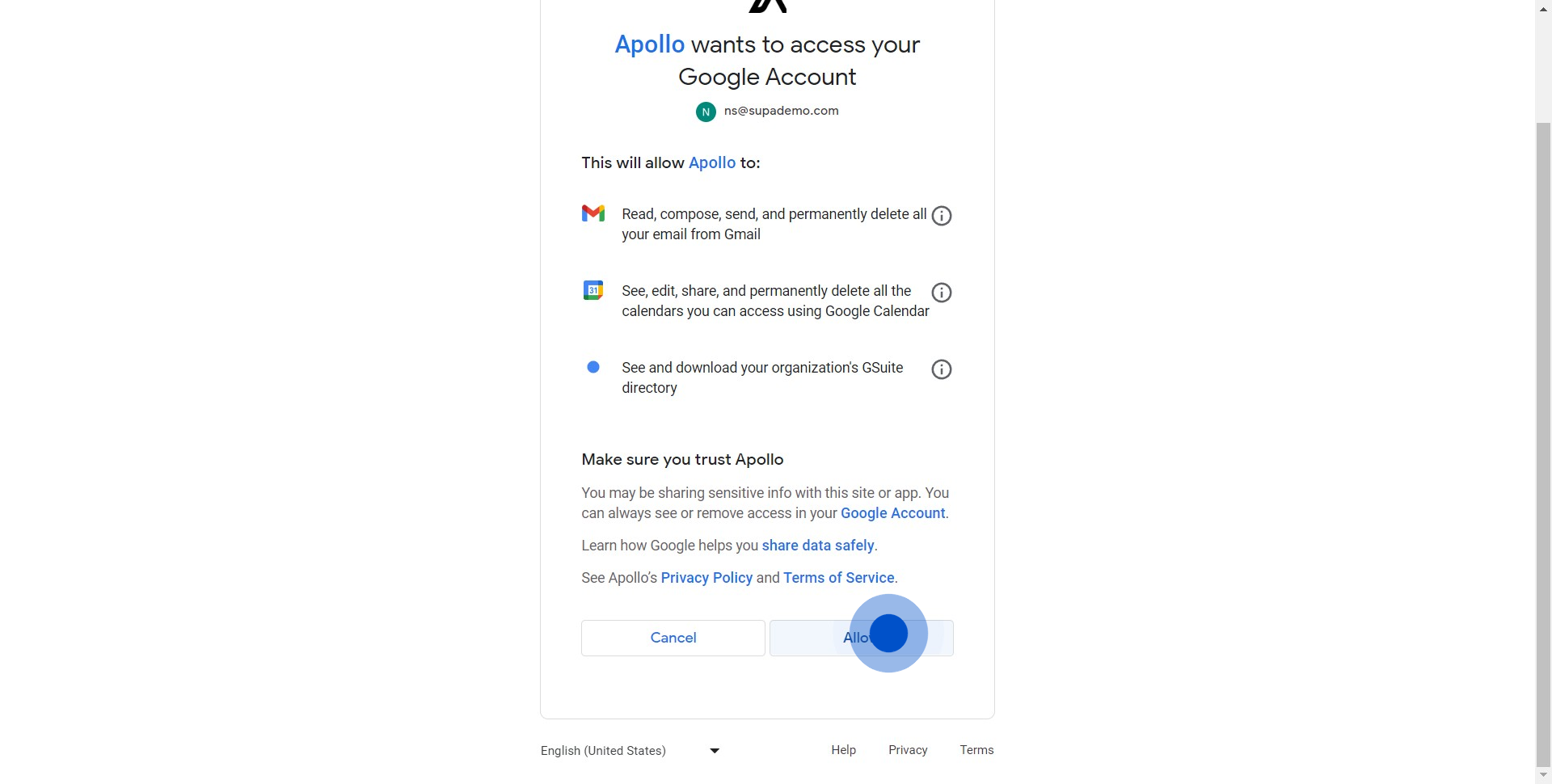
10. Awesome! You've successfully linked your inbox
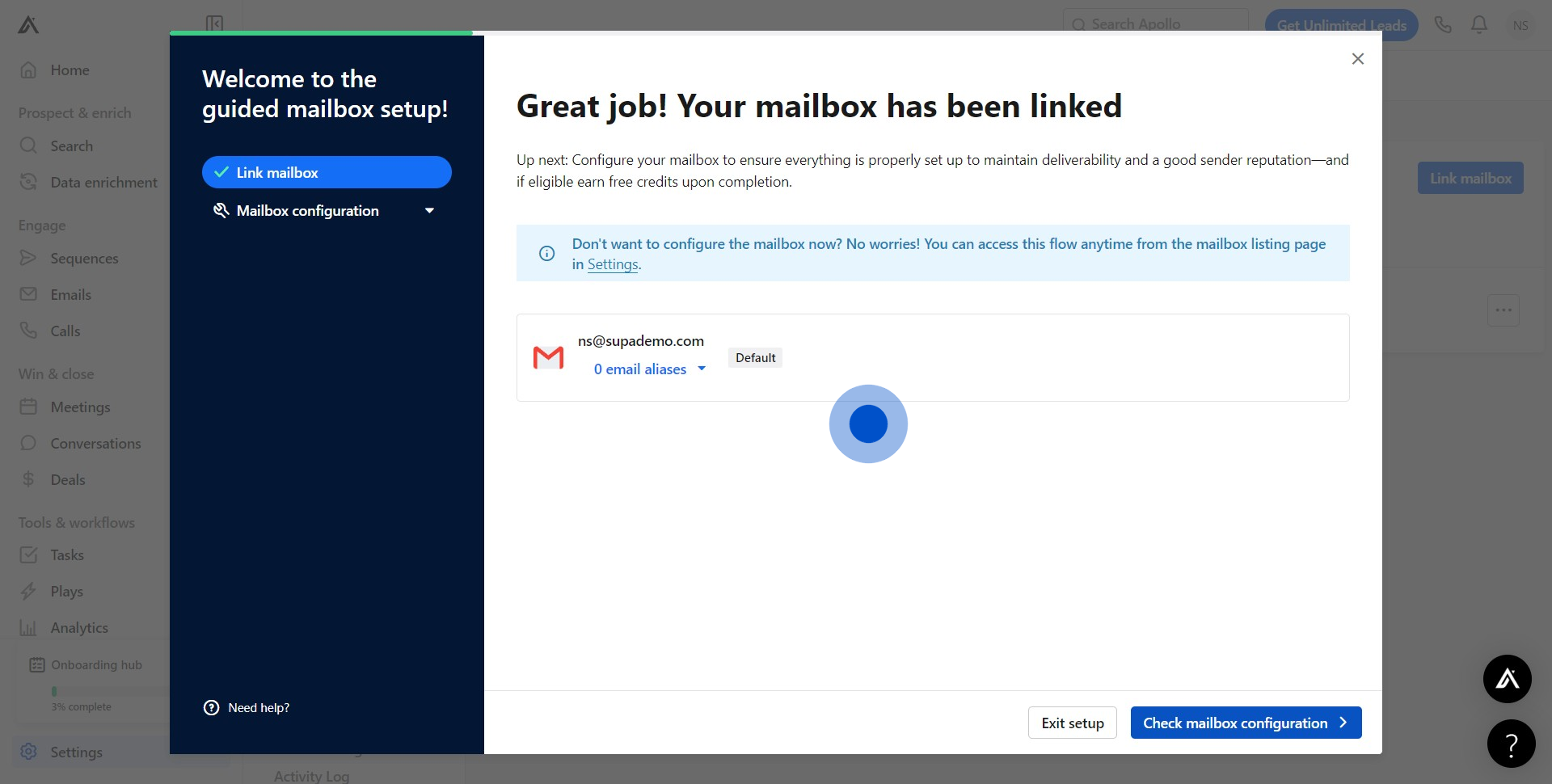
Common FAQs on Apollo.io
How do I use Apollo.io for lead generation?
To use Apollo.io for lead generation, log in to your Apollo.io account and navigate to the “Prospecting” or “Search” section. You can search for leads by applying various filters, such as industry, job title, company size, and location. Once you find potential leads, you can save them to your lists or export them for further use. Apollo.io also offers automated workflows and email sequences to help you engage with leads effectively. Customize your outreach based on lead information and track responses and interactions through the platform.
How can I integrate Apollo.io with my CRM?
To integrate Apollo.io with your CRM, go to the “Integrations” section in your Apollo.io account settings. Select your CRM from the list of supported integrations (e.g., Salesforce, HubSpot) and follow the prompts to connect your accounts. This integration allows you to synchronize lead and contact data between Apollo.io and your CRM, ensuring that your sales and marketing efforts are aligned. You can also automate data transfer, manage lead information, and track interactions seamlessly across both platforms.
How do I track and analyze my outreach performance in Apollo.io?
To track and analyze outreach performance, use Apollo.io’s analytics and reporting features. Navigate to the “Reports” or “Analytics” section to access data on your email campaigns, sequences, and overall engagement. You can view metrics such as open rates, click-through rates, response rates, and conversion rates. Apollo.io also provides insights into individual campaign performance and lead interactions. Use these analytics to assess the effectiveness of your outreach strategies, identify areas for improvement, and optimize your lead generation efforts.
Create your own step-by-step demo
Scale up your training and product adoption with beautiful AI-powered interactive demos and guides. Create your first Supademo in seconds for free.