
Overview:
Streamline your task management in ClickUp by leveraging this comprehensive guide on manipulating tasks. Enhance your workflow efficiency by learning how to organize, categorize, and optimize task completion. Improve user experience with step-by-step instructions for manipulating tasks, ensuring clarity and increased productivity within the ClickUp platform.
1. Start off by selecting a task from the list.
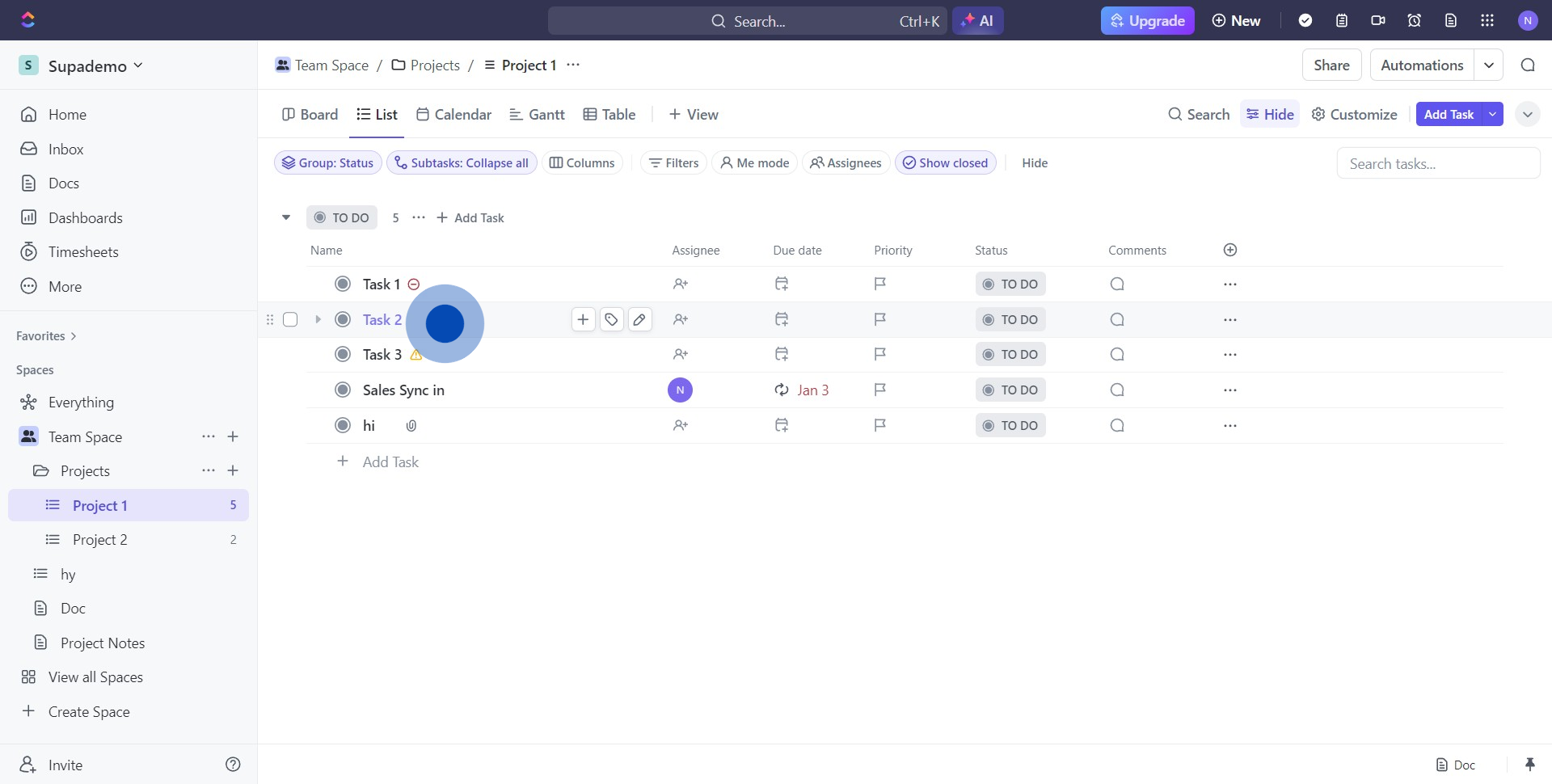
2. Now, proceed to assign this task to an appropriate person.
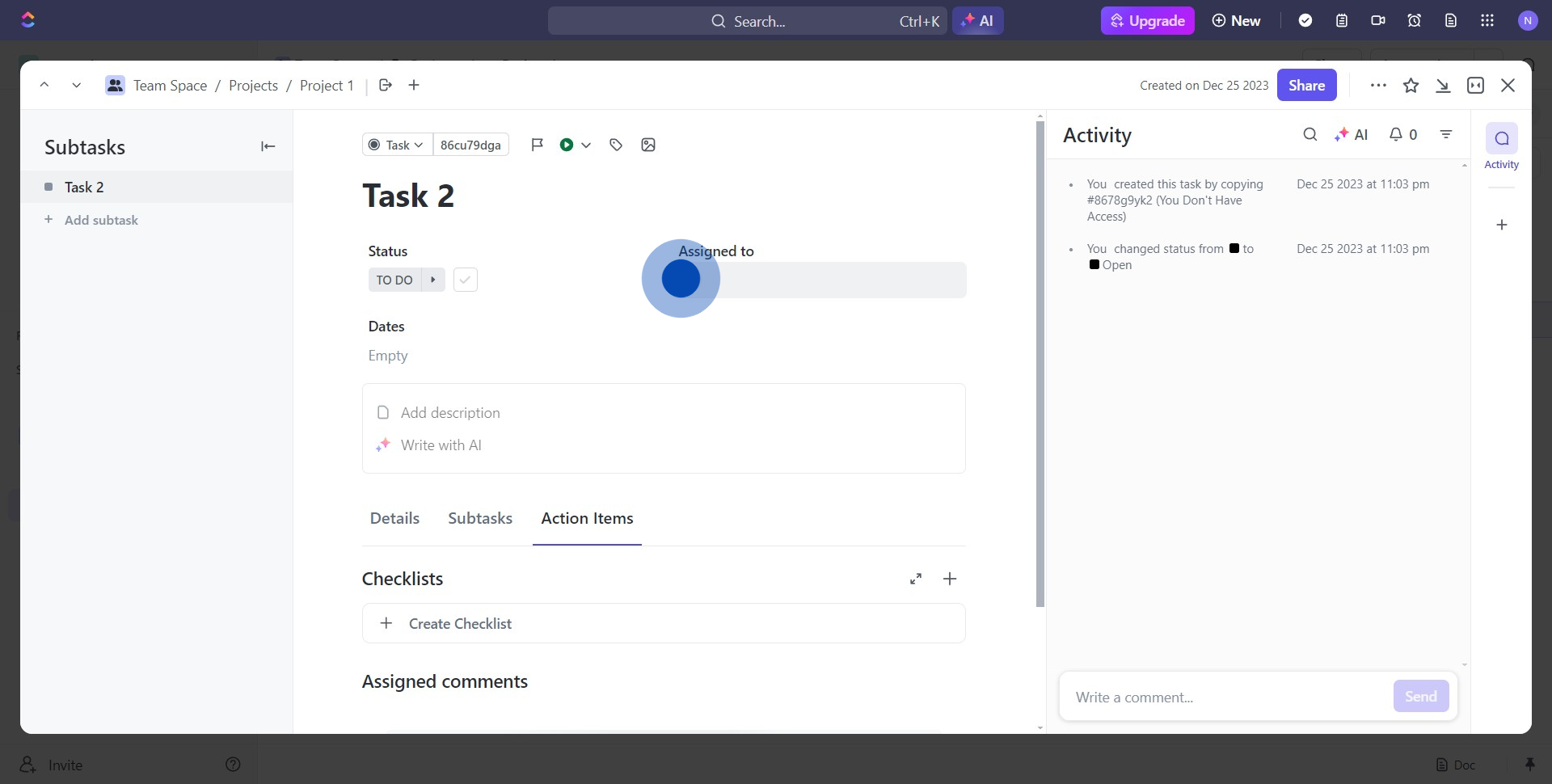
3. Next, add a given due date to this task for deadline clarity.
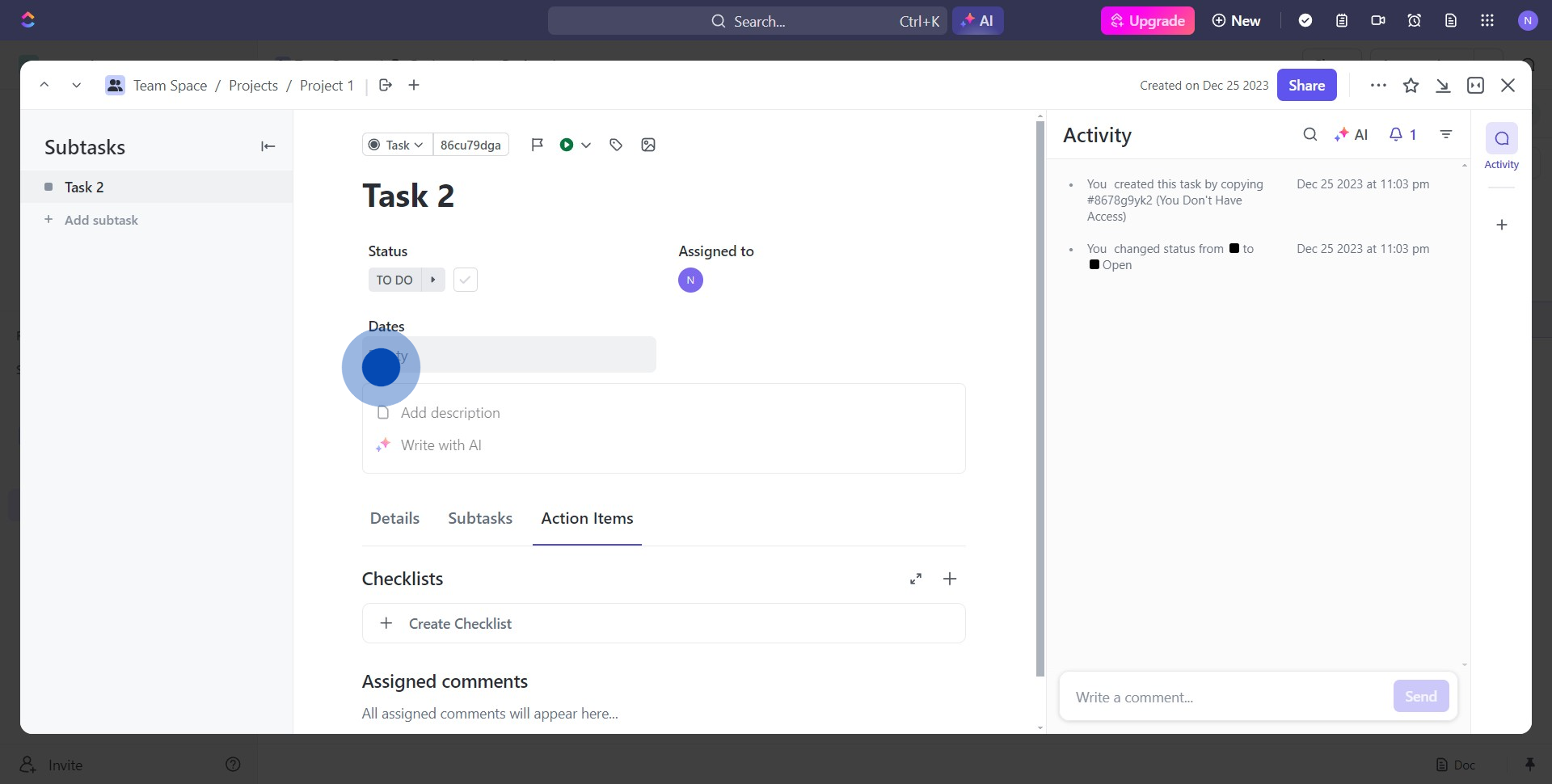
4. Go ahead and attach specific tags to this task.
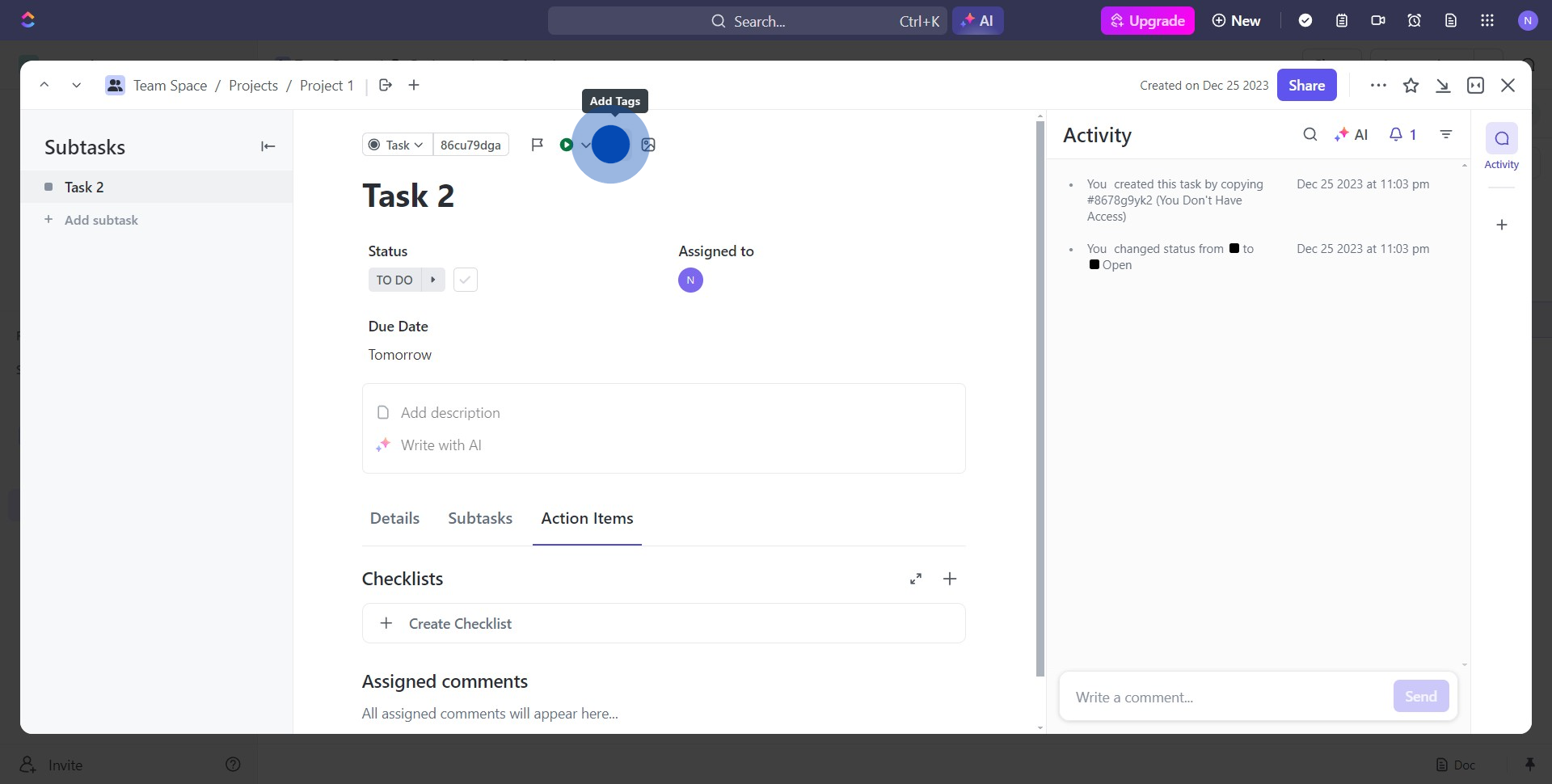
5. Proceed to assign a priority level to this task.
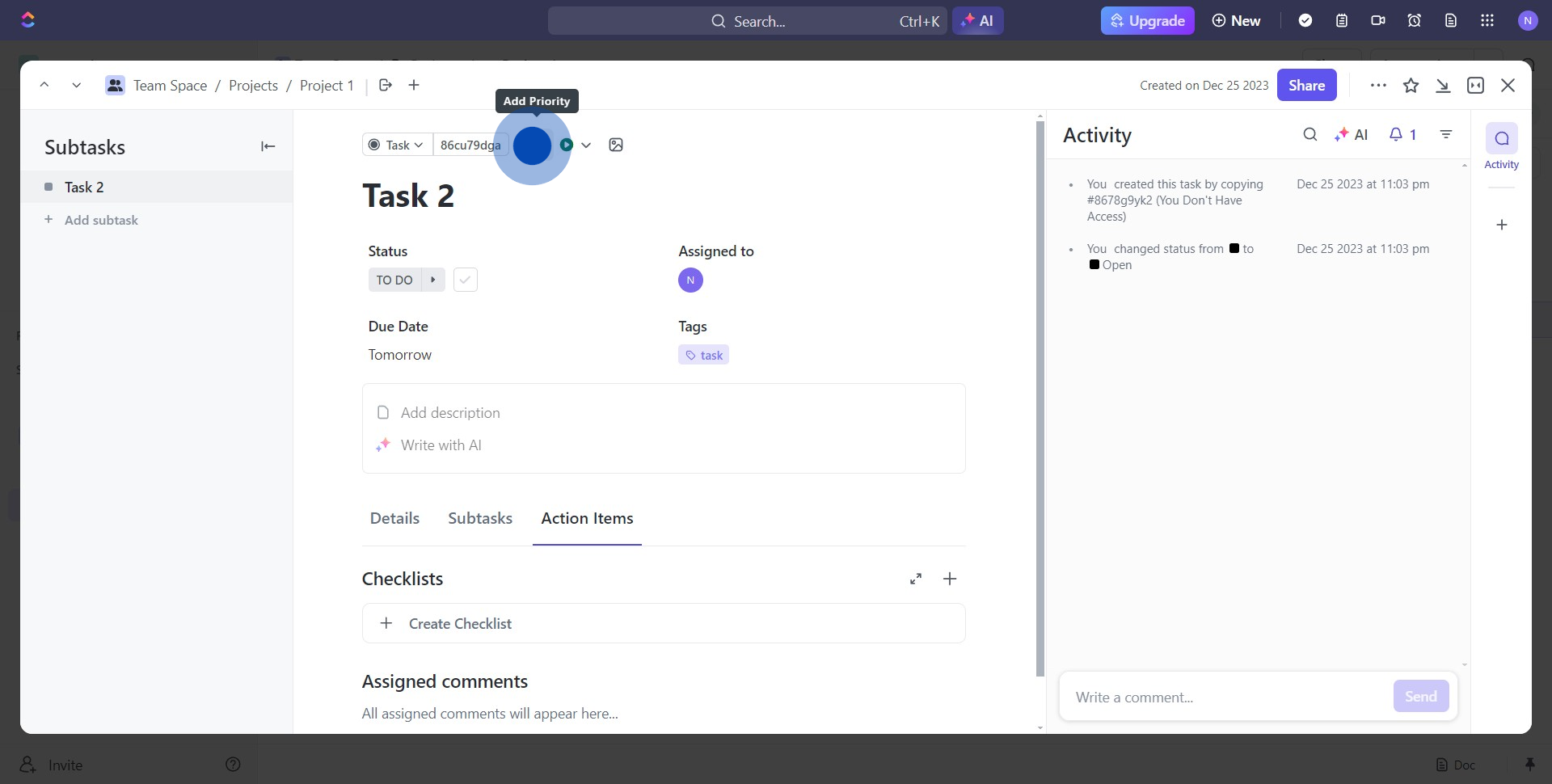
6. Finally, choose the required type for this task.
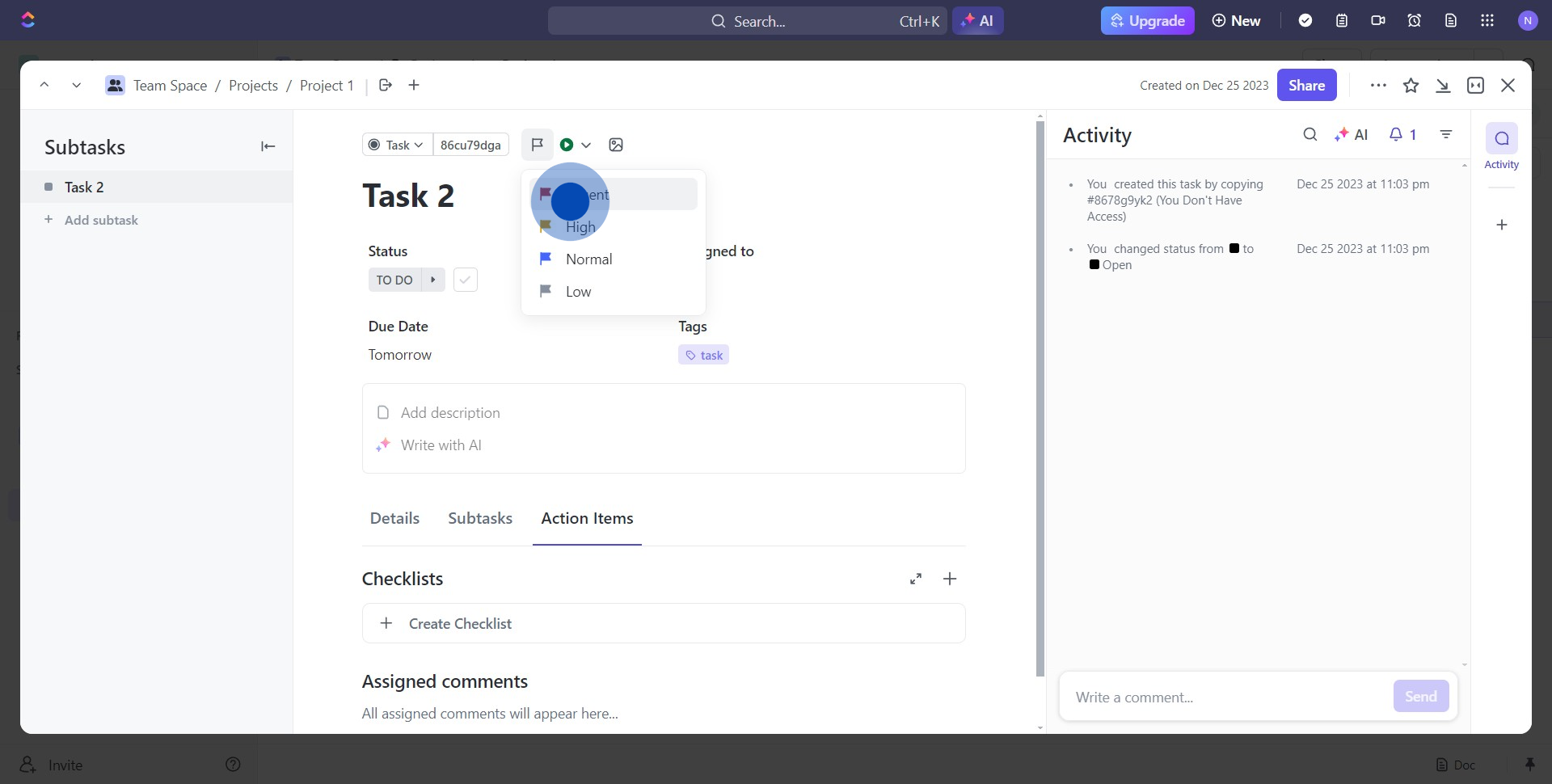
Create your own step-by-step demo
Scale up your training and product adoption with beautiful AI-powered interactive demos and guides. Create your first Supademo in seconds for free.
Nithil Shanmugam
Nithil is a startup-obsessed operator focused on growth, sales and marketing. He's passionate about wearing different hats across startups to deliver real value.






