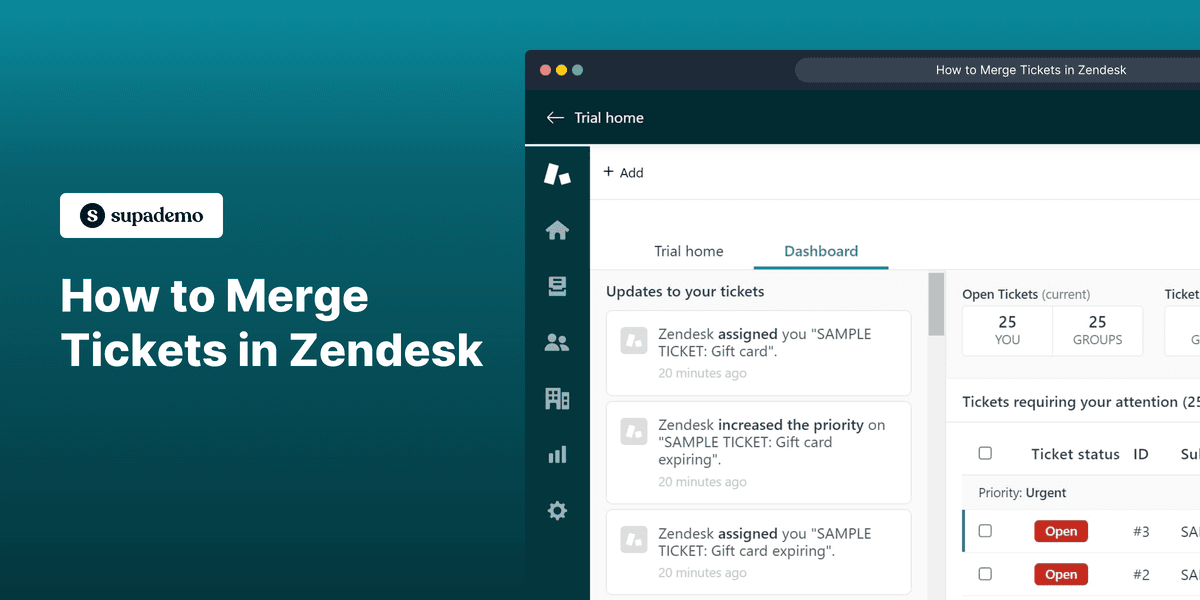
What is Zendesk?
Zendesk is a comprehensive customer service platform designed to improve communication between businesses and their customers. It provides a unified interface for customer interactions, offering a range of tools that streamline support processes. Learn more about the product by visiting their website.

Who is Zendesk best suited for?
Zendesk is ideal for professionals in customer success or support, sales, and product marketing. It is particularly useful for managing customer inquiries, tracking support tickets, and maintaining customer relationships. The platform benefits businesses by enhancing customer satisfaction and boosting efficiency through its integrated communication tools. There are a number of available alternatives to Zendesk so be sure to check if others suit your business needs better in terms of features or cost.
How to Merge Tickets in Zendesk
Common FAQs on How to Merge Tickets in Zendesk
Commonly asked questions about this topic.
How do I merge tickets in Zendesk?
To merge tickets in Zendesk, open the ticket you want to close, click the options menu, and select "Merge into another ticket." Then choose the ticket you want to merge into.
Can I merge tickets from different Zendesk accounts?
No, you can only merge tickets within the same Zendesk account. Cross-account ticket merging is not supported.
What happens to the ticket details when tickets are merged?
When tickets are merged, the primary ticket retains the entire conversation from both tickets, while the secondary ticket is closed and linked to the primary ticket.
Can I undo a ticket merge in Zendesk?
No, once tickets have been merged, the action cannot be undone. It's recommended to double-check the tickets before completing the merge.
Are there any limitations to merging tickets?
Yes, you can't merge more than two tickets at a time, and you cannot merge a closed ticket with an open ticket.
Enjoyed this interactive product demo of Zendesk?
Create your own interactive product demo in minutes. Drive growth, scale enablement and supercharge product led-onboarding with Supademo. Sign up for free here with no credit card required.

Vimal Kumar
Product Operations Associate
Vimal Kumar helps build and grow Supademo’s team and GTM efforts, with a focus on figuring out growth levers and improving product traction.





