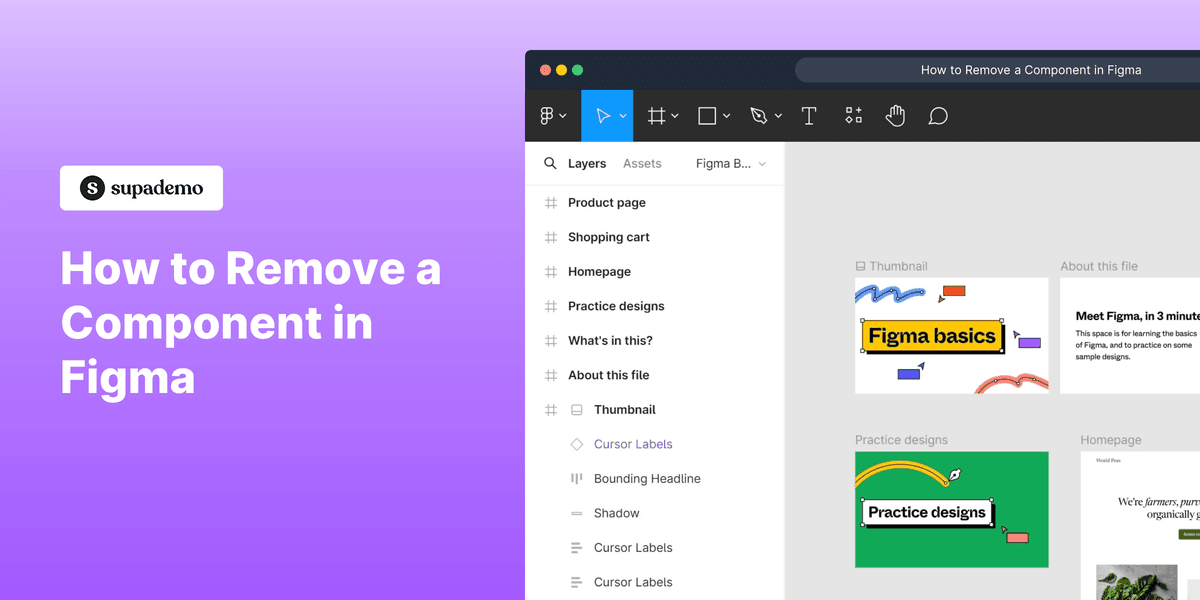
1. First, open the Figma project where you want to remove a component
2. Click on the component you want to remove within your design.
3. Now, click "Delete" or "Backspace" on your keyboard.
4. That's it!
You have successfully deleted a component in Jira.
5. Create a Supademo in seconds
This interactive demo/guided walkthrough on How to Remove a Component in Figma was created using Supademo.
How to Remove a Component in Figma : Step-by-Step Guide
Begin by launching your Figma project where the component you'd like to remove is located. This ensures you're working within the right design file before making any changes.
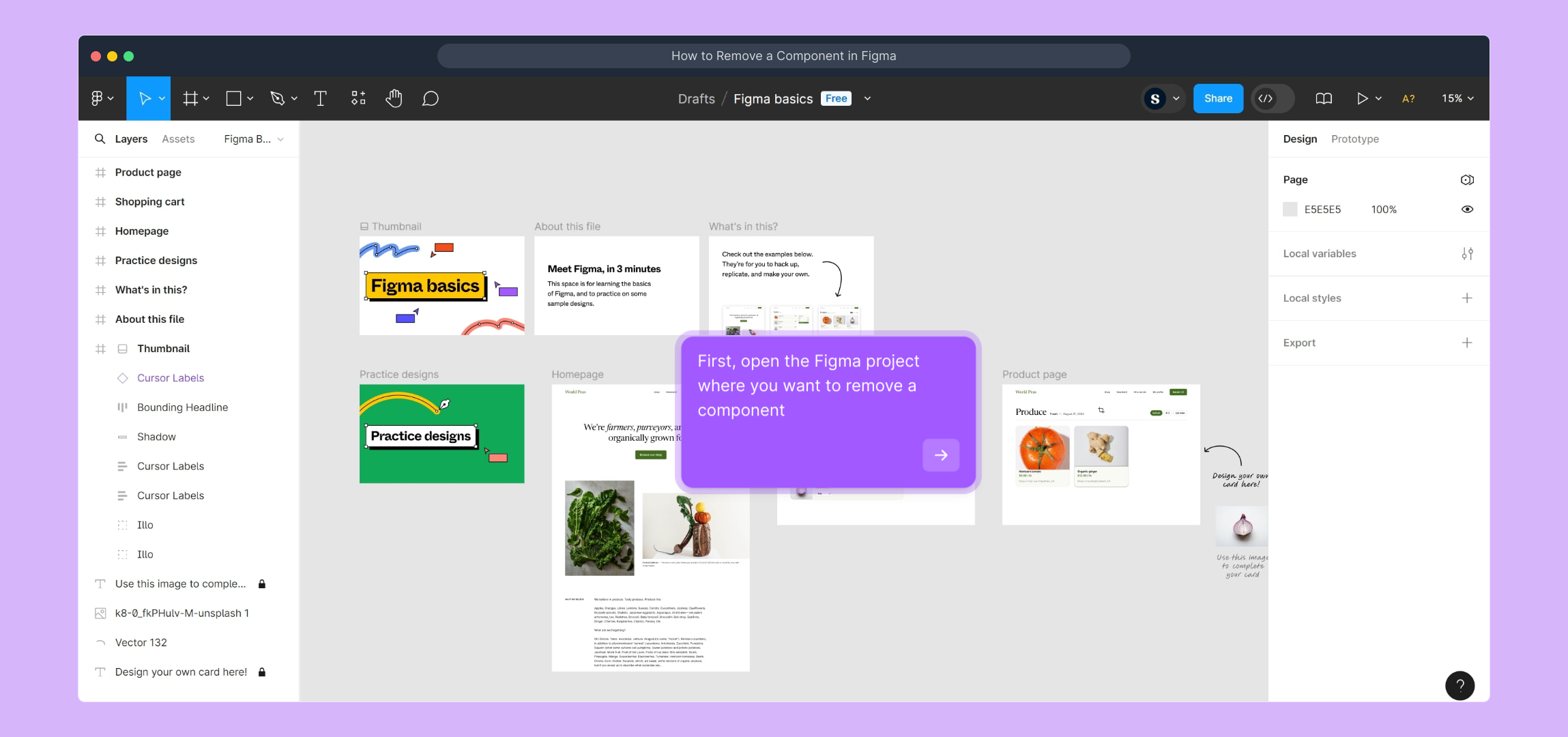
Next, carefully locate and select the specific component within your design canvas that you want to delete. Clicking it highlights the element, making it ready for removal.
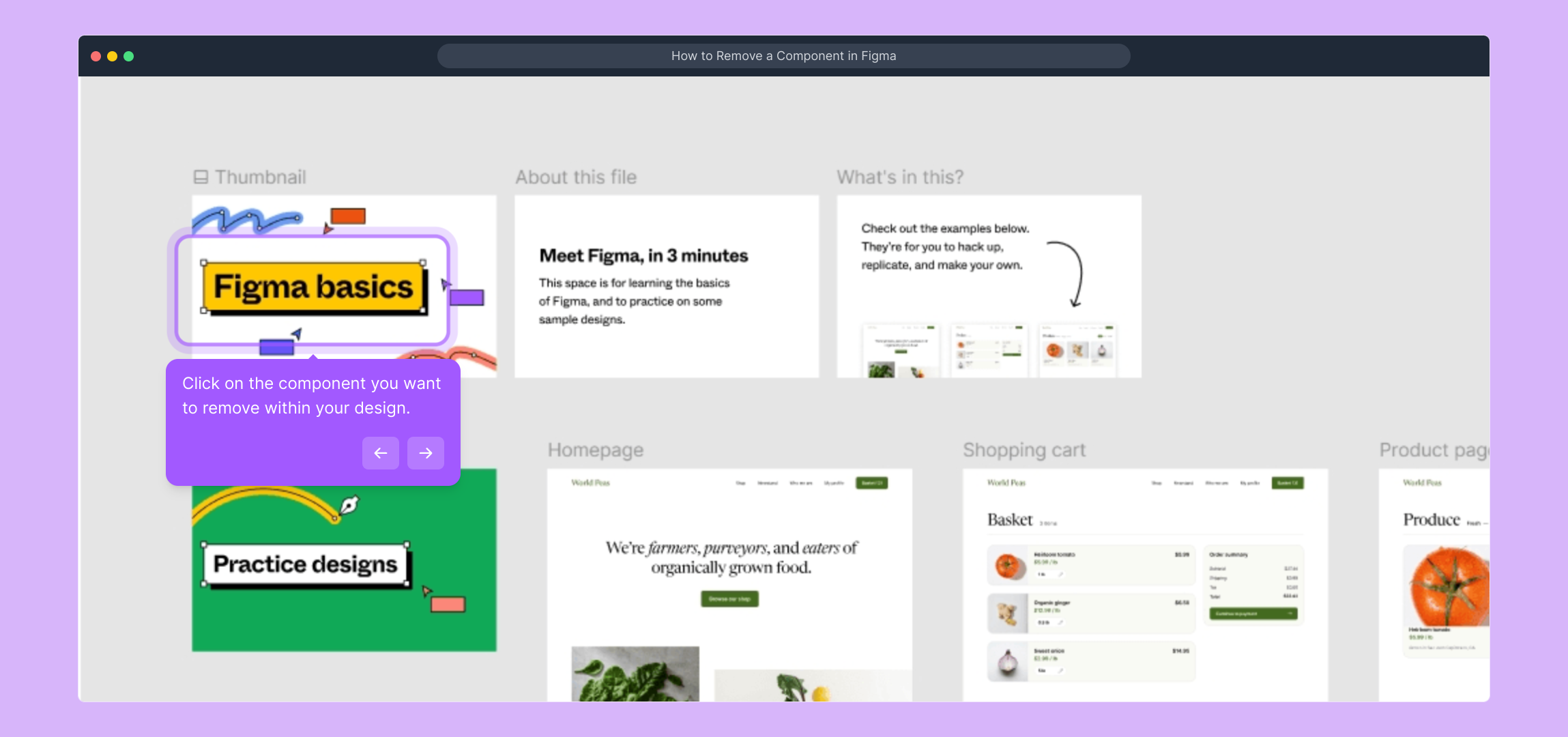
With the component selected, simply press the “Delete” key or use “Backspace” on your keyboard to remove it from your design. This instantly clears the element from your project.
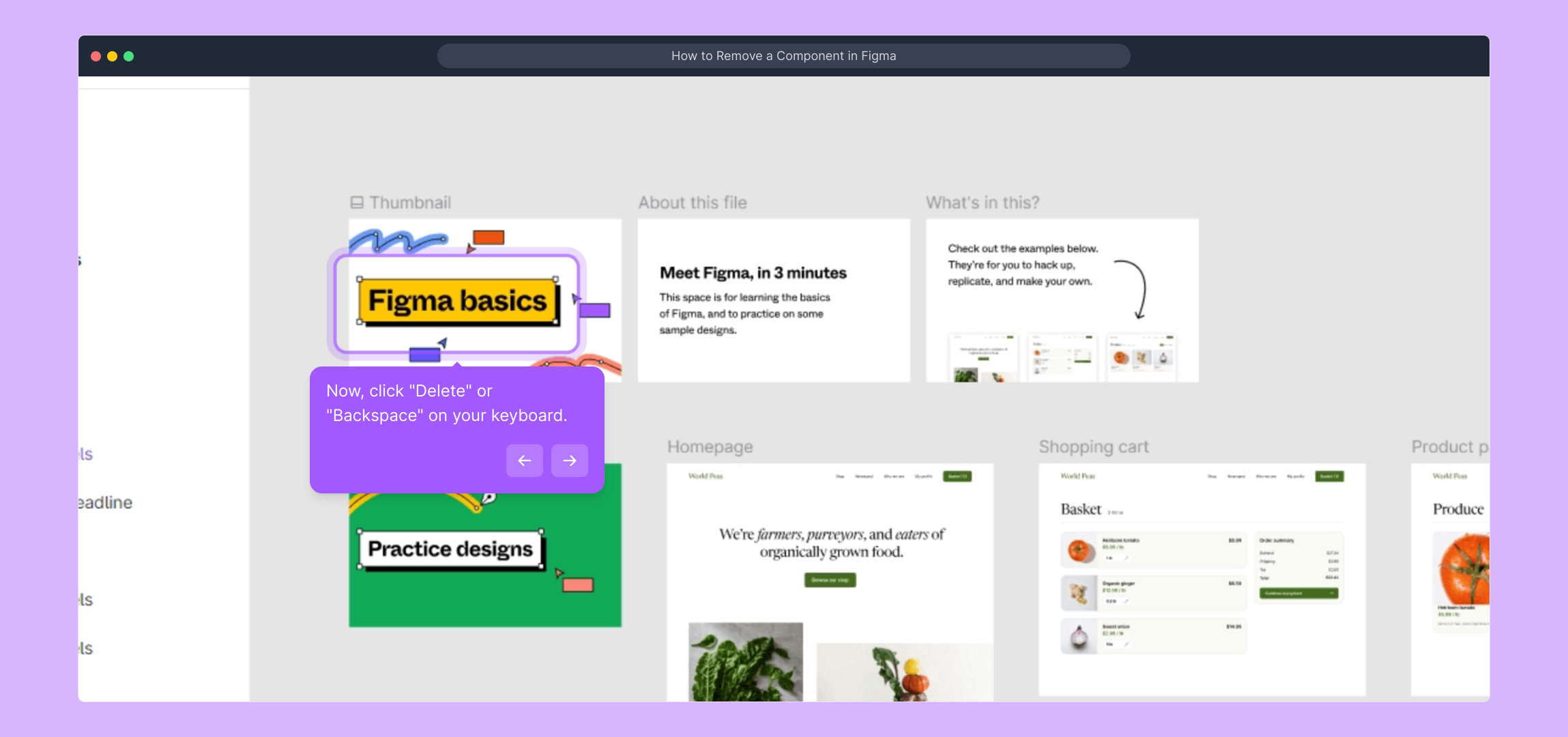
And you’re done! The component has been successfully deleted from your Figma file, keeping your design clean and up to date.
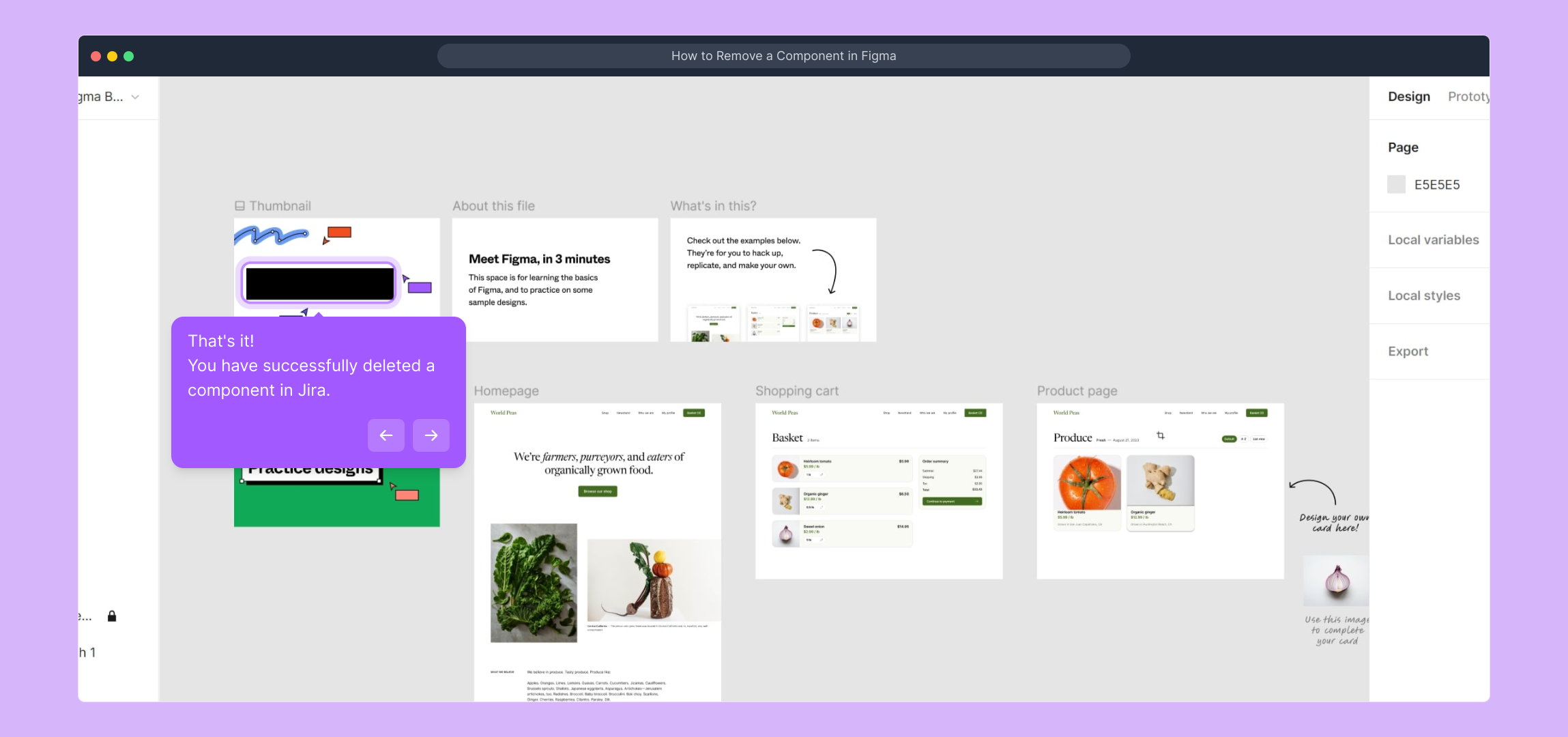
Finally, if you're ready to take your project further, quickly create a Supademo to showcase your design changes effortlessly.
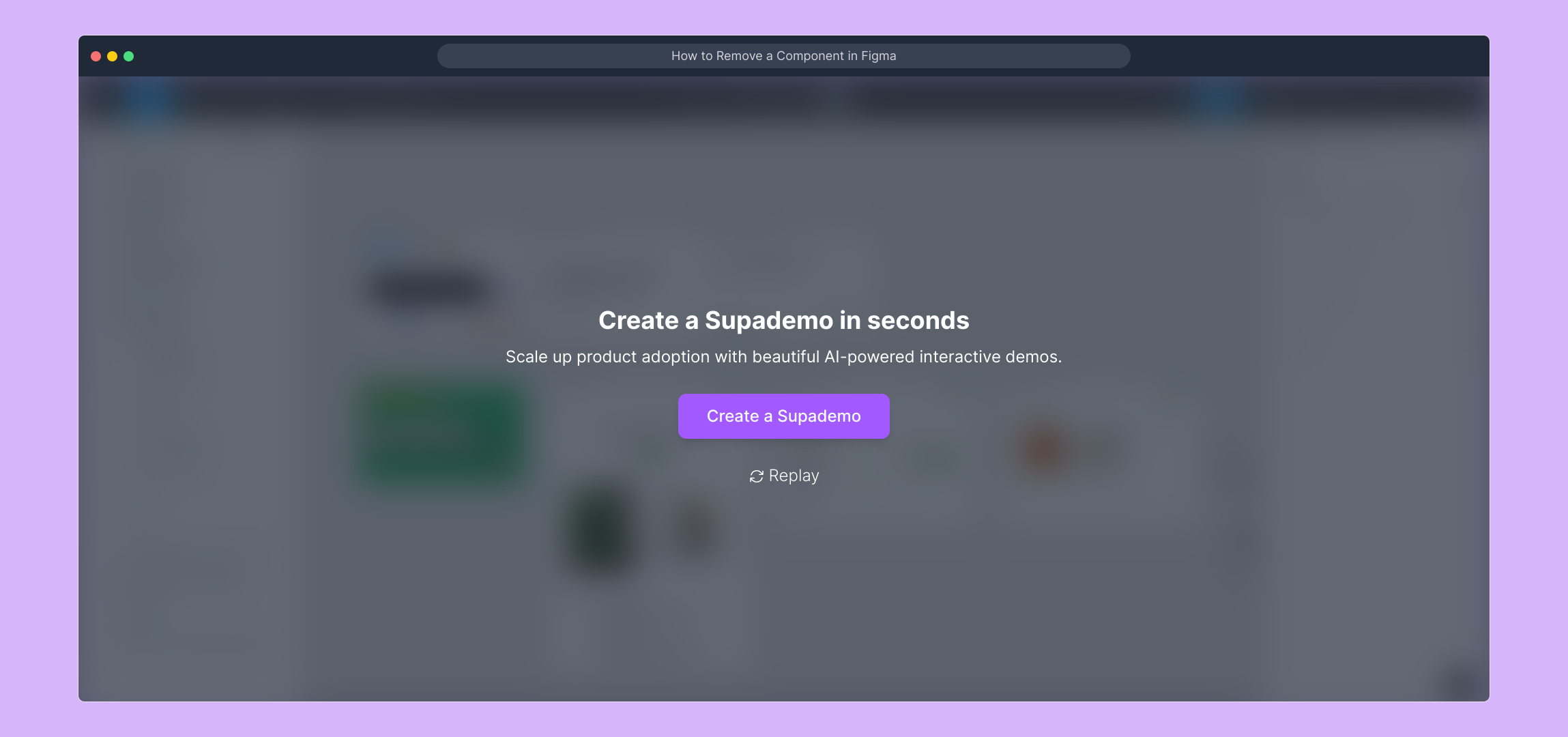
Create your own interactive demos in < 5 mins with Supademo
You can create your own interactive product demo in minutes using Supademo. Drive growth, scale enablement, and supercharge product-led onboarding with Supademo. Sign up for free here with no credit card required.
FAQs
Commonly asked questions about this topic.
What is a component in Figma?
A component in Figma is a reusable design element that can be used across multiple frames or files. Components help maintain consistency and speed up design changes by allowing edits to one instance to update all linked instances automatically.
Can I delete a component from the assets panel?
No, the assets panel only allows you to manage and place components. To delete a component, you must locate it on the canvas or in the layers panel and then delete it from there.
Will deleting a main component remove all instances?
Deleting the main component removes it from the file, but instances placed in designs will remain. However, those instances will become detached and won’t update with future edits since their main component no longer exists.
How do I delete multiple components at once?
To remove multiple components, select all the components you want to delete by holding Shift (or Ctrl/Cmd) while clicking them, then press Delete or Backspace. This works on both canvas and layers panel selections.
Can I undo a deleted component?
Yes. Immediately after deleting, press Ctrl+Z (Windows) or Cmd+Z (Mac) to undo the deletion and restore the component. Figma’s version history also allows recovering previous file states if needed.
Does deleting a component affect team projects?
Deleting a component in a shared team project removes it for all collaborators. Make sure to communicate changes to avoid conflicts or loss of important design elements in team workflows.
How do I find the main component of an instance?
Right-click the instance and select "Go to Main Component" or look in the layers panel. This helps you locate and decide if you want to delete the main component or just the instance.
What happens if I delete a component used in other files via Library?
Deleting a component from a published library removes it for all files using that library. Instances become detached and won’t update anymore. Communicate with your team before deleting shared library components.
Is there a shortcut to delete components in Figma?
Yes, selecting a component or instance and pressing Delete or Backspace removes it. There is no separate shortcut specific to components; they are deleted like other objects.
How can I ensure I don’t accidentally delete important components?
Use Figma’s version history and team communication to track important components. Consider locking layers or frames with critical components to prevent accidental deletion during design edits.

Vimal Kumar
Product Operations Associate
Vimal Kumar helps build and grow Supademo’s team and GTM efforts, with a focus on figuring out growth levers and improving product traction.





