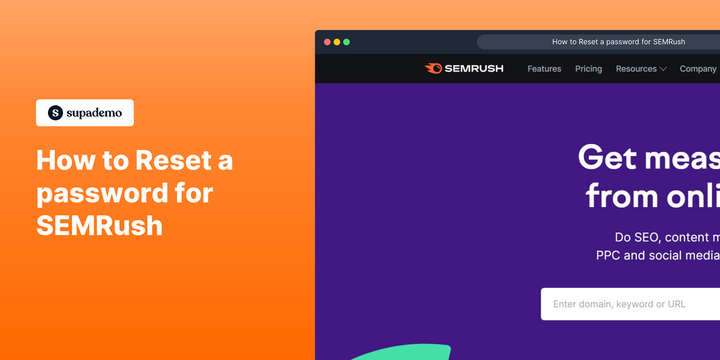Overview:
Streamline your SEMRush experience by efficiently resetting your password with our comprehensive guide. Enhance security and ease of access by following a seamless process to reset your password, ensuring a smooth navigation through the SEMRush platform. Empower yourself with this guide to optimize password management, contributing to a secure and hassle-free user experience within SEMRush.
Who is SEMrush best suited for?
SEMrush is best suited for a wide range of professionals, including SEO Experts, Digital Marketers, and Content Strategists. For example, SEO Experts can use SEMrush for keyword research and site audits, Digital Marketers can leverage it for analyzing competitor strategies and optimizing campaigns, and Content Strategists can use it for tracking content performance and discovering new content opportunities, all benefiting from SEMrush’s comprehensive suite of SEO and marketing tools.
How to reset a password for SEMRush
- Select the 'Log In' option on the homepage.
- Provide your registered email address in the given field.
- Navigate to and click on 'Forgot your Password'.
- Confirm your email address and select 'Send me reset link'.
Common FAQs on SEMrush
How do I conduct keyword research using SEMrush?
To conduct keyword research in SEMrush, log in to your account and navigate to the “Keyword Overview” or “Keyword Magic Tool” under the “Keyword Research” section. Enter a keyword or phrase relevant to your niche, and SEMrush will provide a detailed report, including search volume, keyword difficulty, related keywords, and trends over time. You can analyze related keywords to discover new opportunities and filter results by metrics such as search volume, keyword difficulty, or cost-per-click (CPC). Use this information to build a robust keyword strategy for SEO or PPC campaigns.
How can I track my website’s rankings with SEMrush?
To track your website’s rankings, go to the “Position Tracking” tool under the “Projects” section. Create a new project by entering your website’s domain and the target keywords you want to monitor. SEMrush will then start tracking your site’s rankings for these keywords in search engine results pages (SERPs). You can view your site’s ranking positions, track changes over time, and compare your performance against competitors. The tool also offers insights into SERP features, such as featured snippets or local packs, where your website may appear.
How do I perform a site audit using SEMrush?
To perform a site audit, go to the “Site Audit” tool under the “Projects” section. Set up a new project by entering your website’s domain and configuring the crawl settings, such as the number of pages to audit and the crawl depth. SEMrush will scan your site for issues related to SEO, such as broken links, duplicate content, missing meta tags, and slow page speed. Once the audit is complete, you’ll receive a detailed report with an overall site health score and recommendations for fixing any issues. Use this information to optimize your site’s performance and improve its search engine rankings.
Create your own interactive demo
Scale up your training and product adoption with beautiful AI-powered interactive demos and guides. Create your first Supademo in seconds for free.