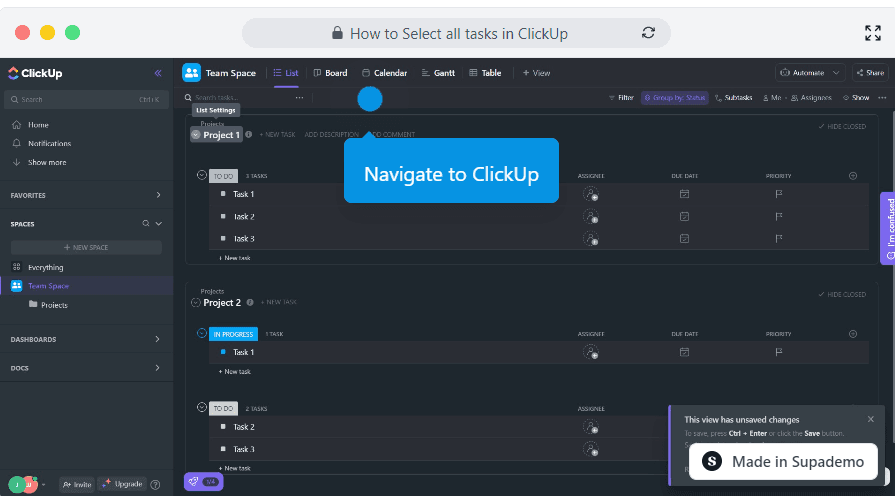
Overview
Streamline your task management process with ease by learning how to select all tasks in ClickUp. Easily control your workflow by employing a simple technique to quickly and efficiently manage and organize your tasks, ensuring nothing slips through the cracks and maximizing productivity with this step by step comprehensive guide.
Step by step interactive walkthrough
Steps to How to Select all tasks in ClickUp
1) Navigate to ClickUp.
2) Click on the Tasks you want to select.
3) A dropdown will open and Click on "Select all" and all the tasks will be selected.

Justin James
Justin is a growth intern focused on content generation and marketing. He's passionate about making an impact across various startup roles.






