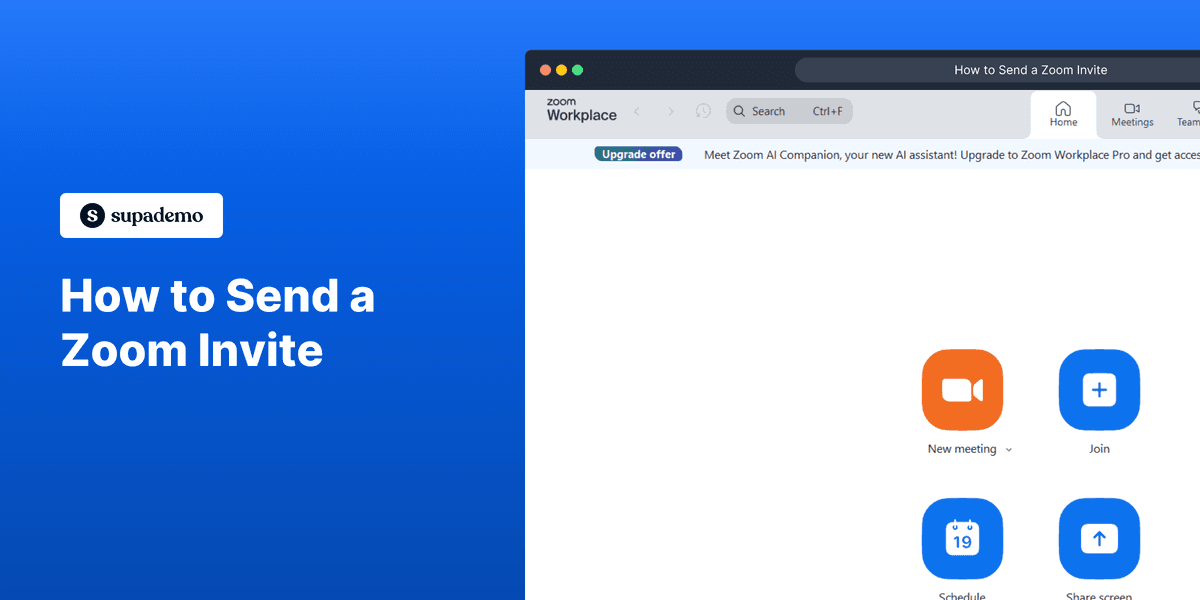
1. Start by opening the Zoom desktop client or website and sign in to your account.
2. On the Zoom home screen, you can view your scheduled meetings.
3. Now, click on the "Three Dots Icon".
4. Click on ‘Copy Invitation’ to copy the meeting details, including the link, meeting ID, and passcode."
5. Paste the invitation into an email, calendar invite, or messaging app and send it to the participants.
6. Enjoyed the guided demo?
This interactive demo/guided walkthrough on How to Send a Zoom Invite was created using Supademo.
How to Send a Zoom Invite : Step-by-Step Guide
To get started, launch the Zoom desktop application or visit the Zoom website. Once there, enter your login details to access your personal account dashboard where you can manage your meetings and settings.
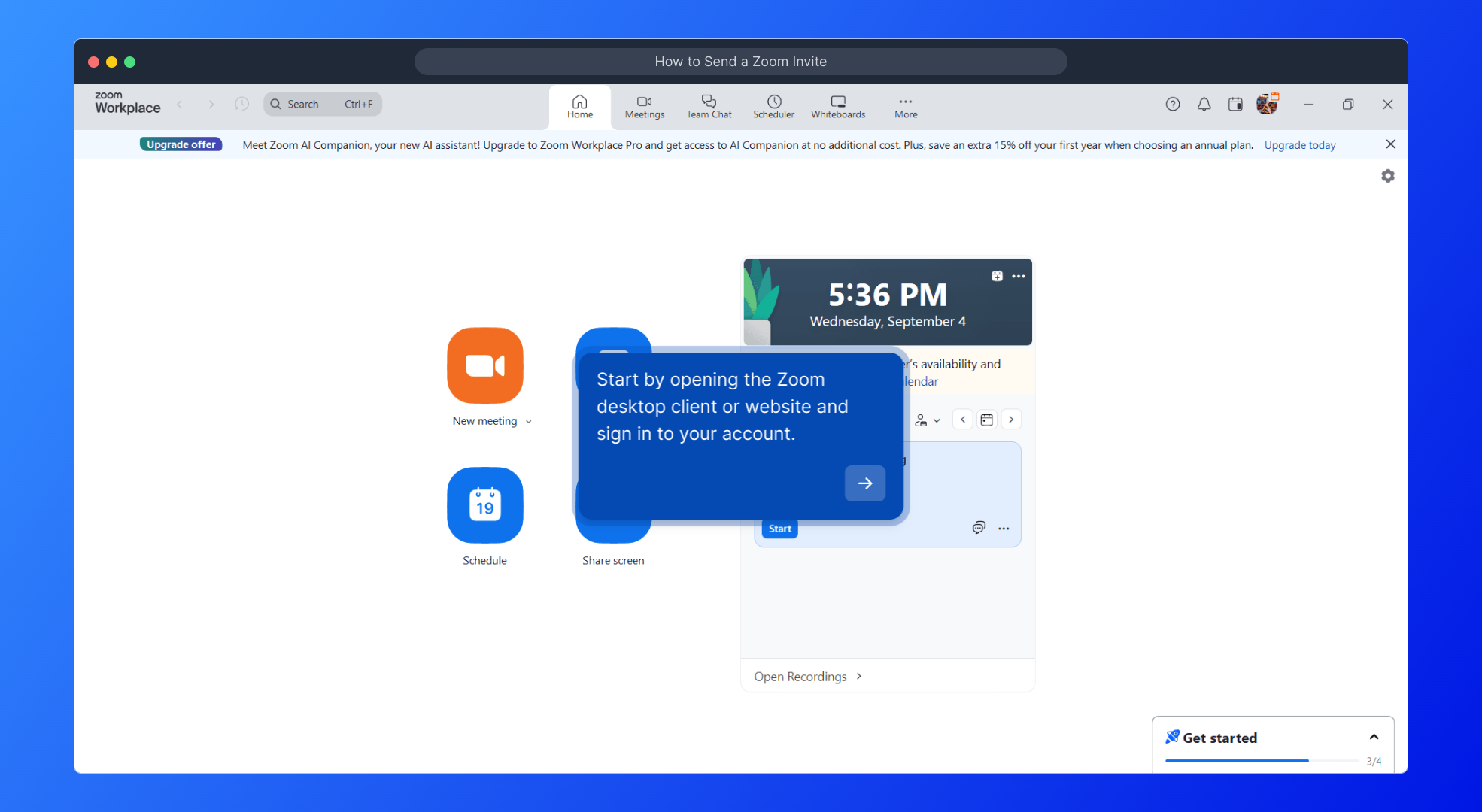
Upon signing in, you’ll arrive at the Zoom home screen, which displays an overview of your upcoming meetings. This makes it easy to find and review any scheduled sessions you have lined up.
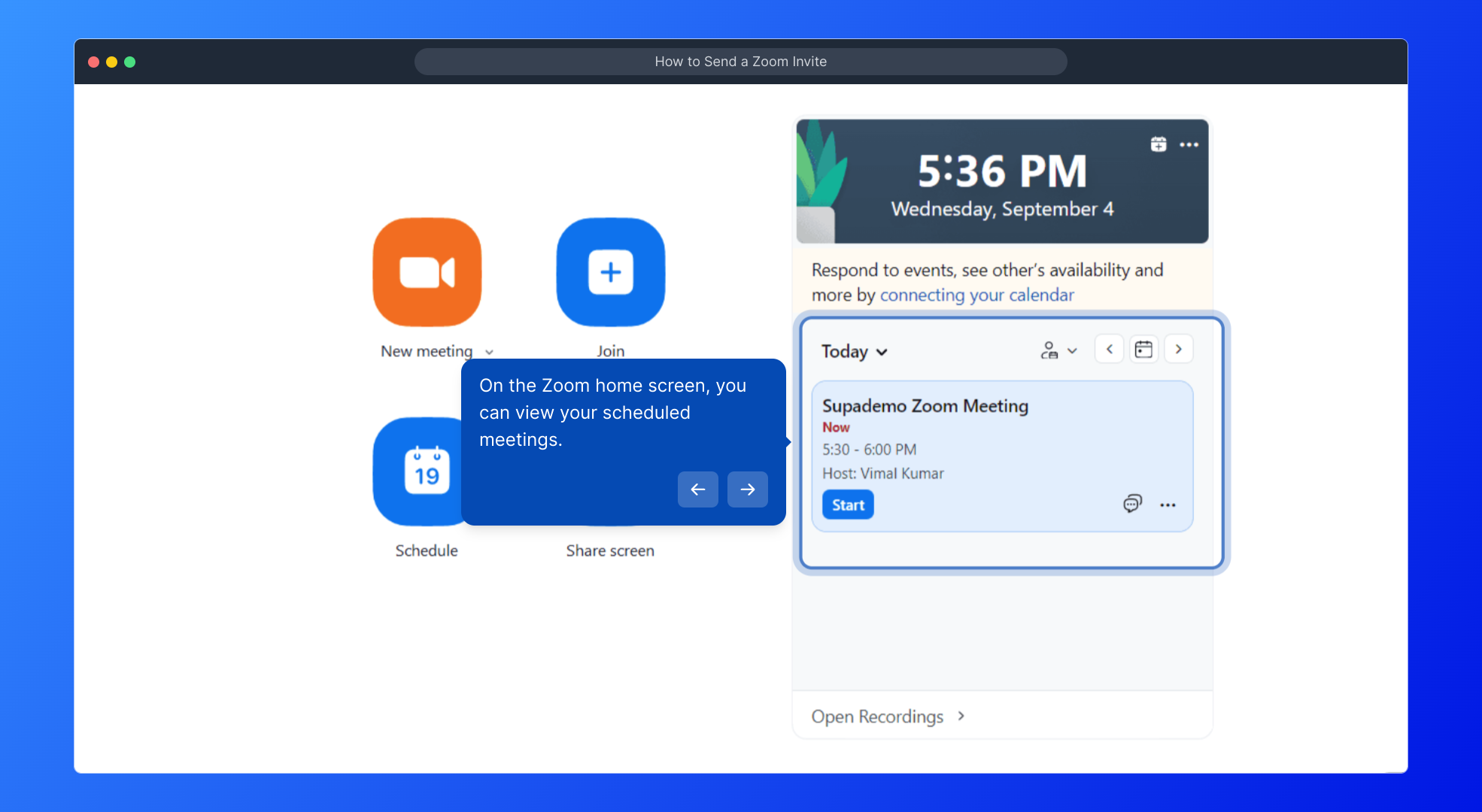
Next, look for the "More" option represented by three dots beside the meeting you want to manage. Clicking this icon reveals additional actions you can take with that particular meeting.
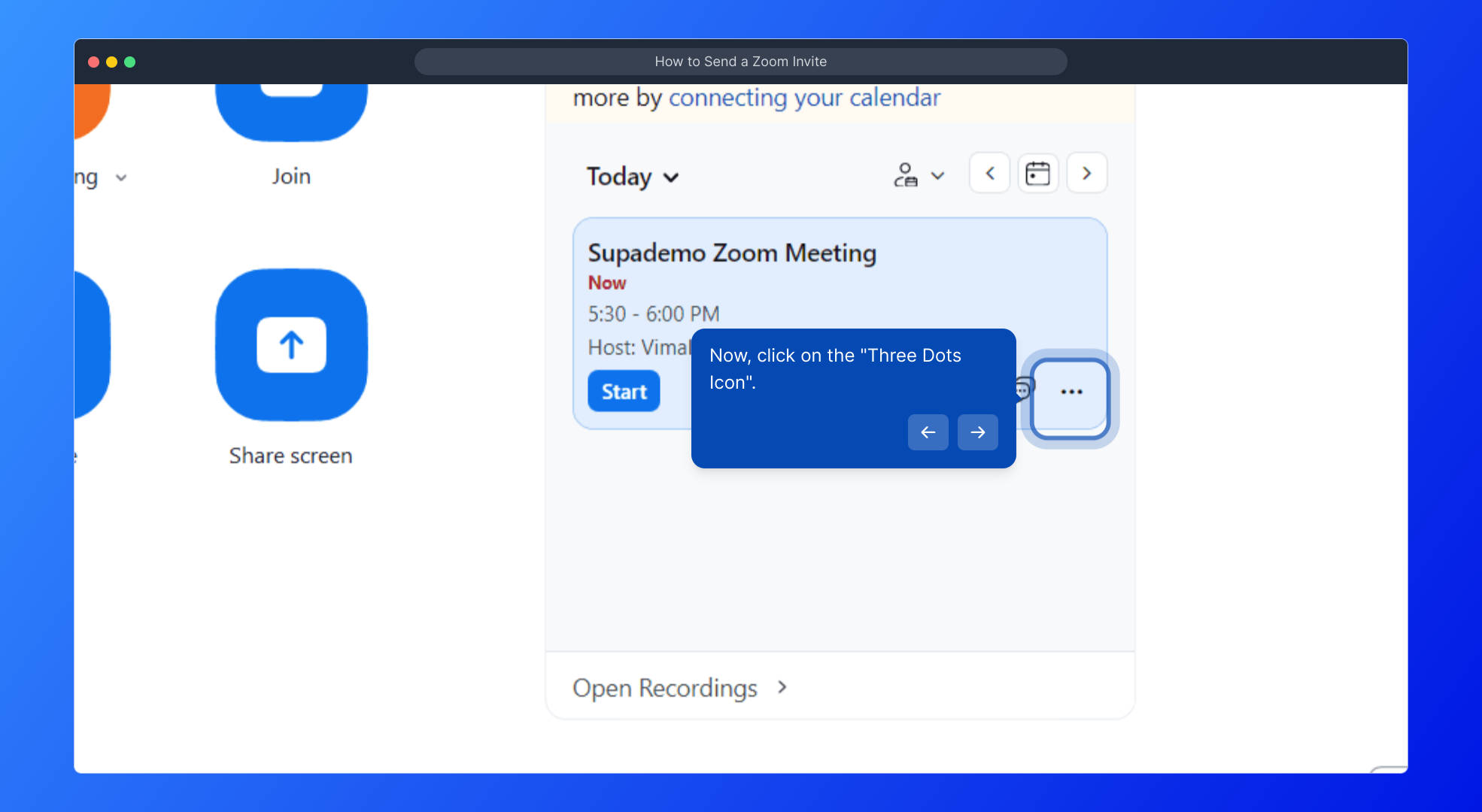
From the menu that appears, select ‘Copy Invitation.’ This action copies all the essential meeting information—including the join link, meeting ID, and any required passcode—to your clipboard, making it easy to share.
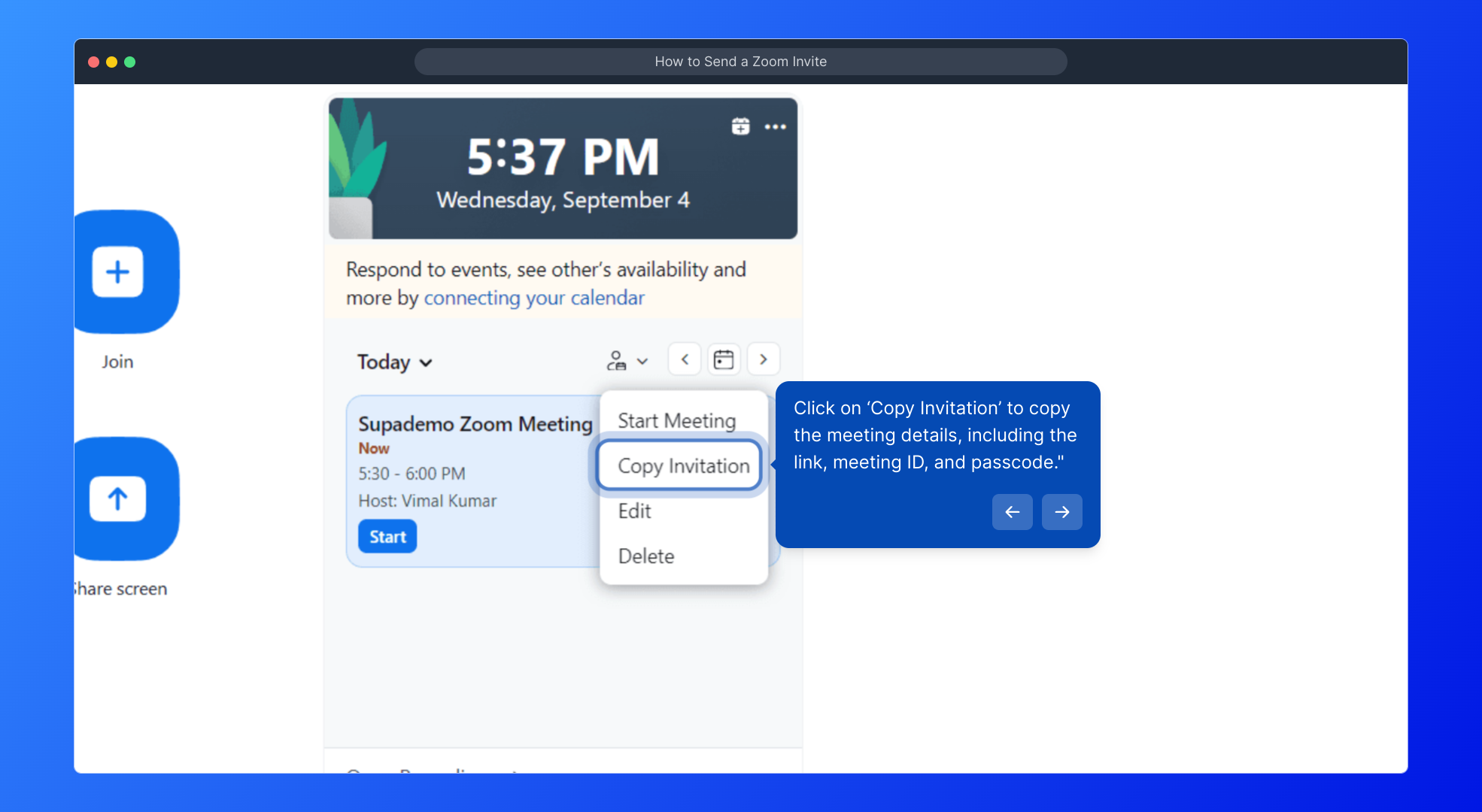
Now, paste the copied invitation details into an email, calendar event, or messaging platform of your choice, then send it off to everyone you want to invite. This helps ensure your participants have all the info they need to join smoothly.
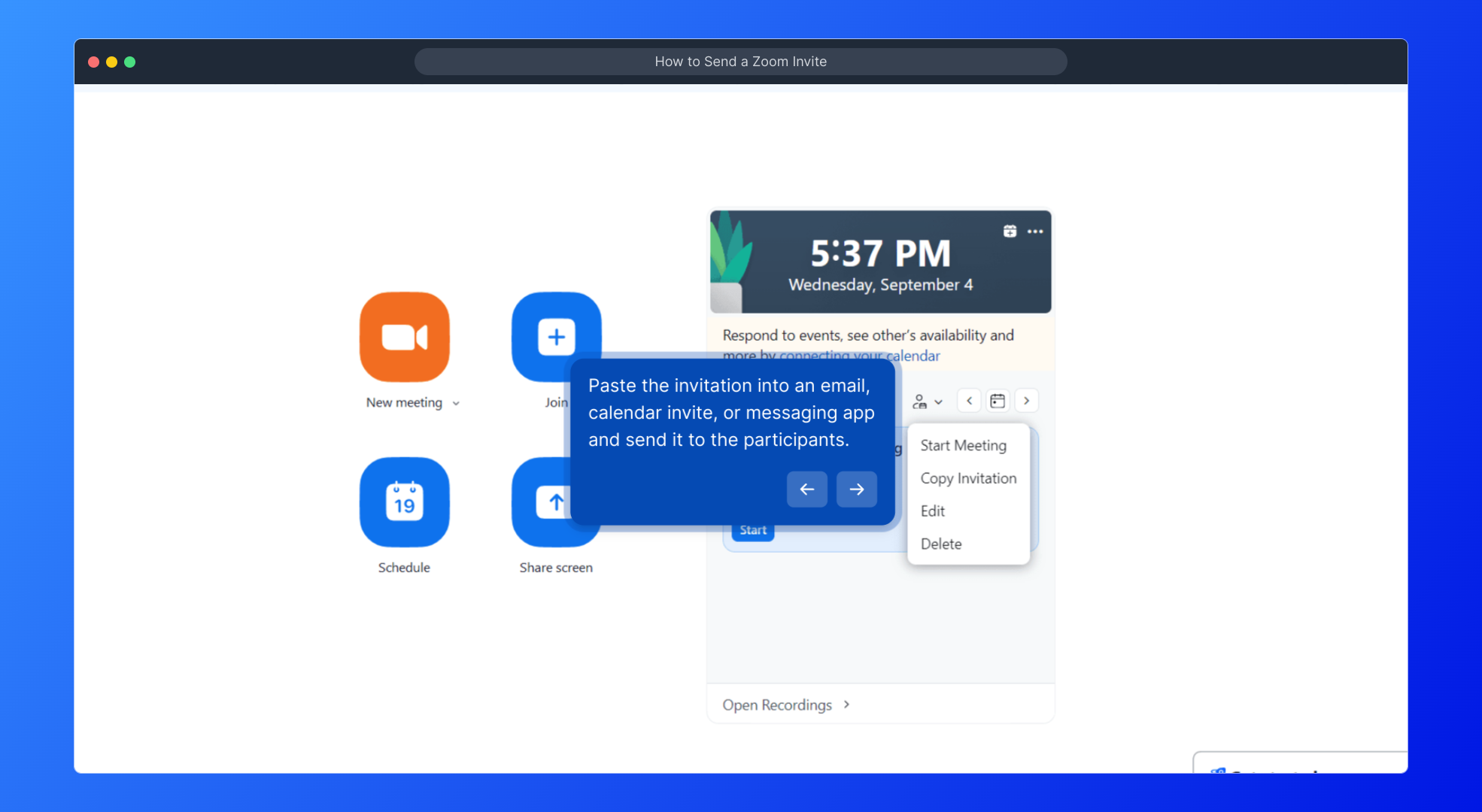
Hope you found this step-by-step walkthrough helpful! Feel free to explore further or get in touch if you want to learn more about using Zoom effectively.

Create your own interactive demos in < 5 mins with Supademo
You can create your own interactive product demo in minutes using Supademo. Drive growth, scale enablement, and supercharge product-led onboarding with Supademo. Sign up for free here with no credit card required.
FAQs
Commonly asked questions about this topic.
How do I send a Zoom meeting invite to participants?
To send a Zoom invite, open your Zoom client or website, sign in, find your scheduled meeting, click the three dots next to it, select ‘Copy Invitation,’ then paste the copied details into an email or messaging app to share with participants.
Can I send Zoom invitations via calendar apps?
Yes, after copying your Zoom meeting invitation, you can paste it into calendar apps like Google Calendar or Outlook. This ensures the invitees have access to the meeting link, date, time, and passcode directly within their calendar event.
Is it possible to send a Zoom invite from the mobile app?
Yes, the Zoom mobile app allows you to copy and share meeting invitations similarly to the desktop version. Locate the meeting, tap the three dots, choose ‘Copy Invitation’, then share it via email, text, or messaging apps on your phone.
What details are included in a Zoom invitation?
A Zoom invitation generally includes the meeting link, meeting ID, passcode if required, dial-in numbers, and any additional joining instructions. This ensures participants have everything they need to join your meeting.
How do I schedule a Zoom meeting before sending invites?
First, log into your Zoom account and select ‘Schedule a Meeting.’ Fill in meeting details like date, time, and settings. After saving, your meeting will appear on the home screen, where you can then send invites as described earlier.
Can I edit a Zoom meeting after sending the invite?
Yes, you can edit meeting details anytime via your Zoom account. However, if you change key info like the meeting link or passcode, you should resend the updated invitation to participants to avoid confusion.
What if I don’t see the ‘Copy Invitation’ option?
If ‘Copy Invitation’ is missing, check if you're logged in with the correct privileges or if the meeting is active. Alternatively, you can manually copy the meeting link and details from the meeting settings or calendar event.
Can I customize the Zoom invitation message?
Zoom’s default invitation message cannot be fully customized within the app, but you can edit the text after copying it. Paste it into your email or calendar invite and modify the message to suit your needs before sending.
Are there limits on how many people I can invite via Zoom?
The number of invitees depends on your Zoom plan. Free accounts typically support up to 100 participants, while paid plans can increase this limit. Inviting participants beyond your plan’s capacity will prevent additional joiners from entering.
How do I resend Zoom meeting invitations?
To resend invitations, locate your meeting in the Zoom app or website, click the three dots, select ‘Copy Invitation’ again, and send the details by email or other methods. This is useful if participants lose the original invite or need reminders.

Vimal Kumar
Product Operations Associate
Vimal Kumar helps build and grow Supademo’s team and GTM efforts, with a focus on figuring out growth levers and improving product traction.





