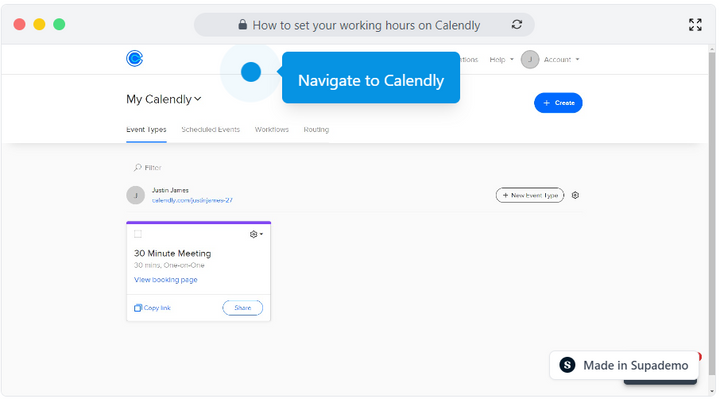Overview
Schedule and optimize your availability on Calendly by effortlessly setting your working hours. Seamlessly define your preferred time slots, avoid scheduling conflicts, and empower others to book meetings with you at the most convenient times, all within a user-friendly and efficient platform. This comprehensive guide provides you step by step instructions on how to set your working hours on Calendly.
Step by step interactive walkthrough
Steps to How to set your working hours on Calendly
1) Navigate to Calendly.
2) Click on "Availability"
3) Choose the day on which you want to modify your working hours.
4) Modify your timings and the changes will be saved.