
Overview:
Streamline your issue reporting process in Jira with this comprehensive guide on how to share an issue. Simplify collaboration by following the seamless steps to report and communicate problems effectively. Enhance your Jira workflow by providing a clear and efficient method for sharing issues, ensuring improved team communication and issue resolution within the platform.
1. Kickoff by inputting the issue details in the available search field.
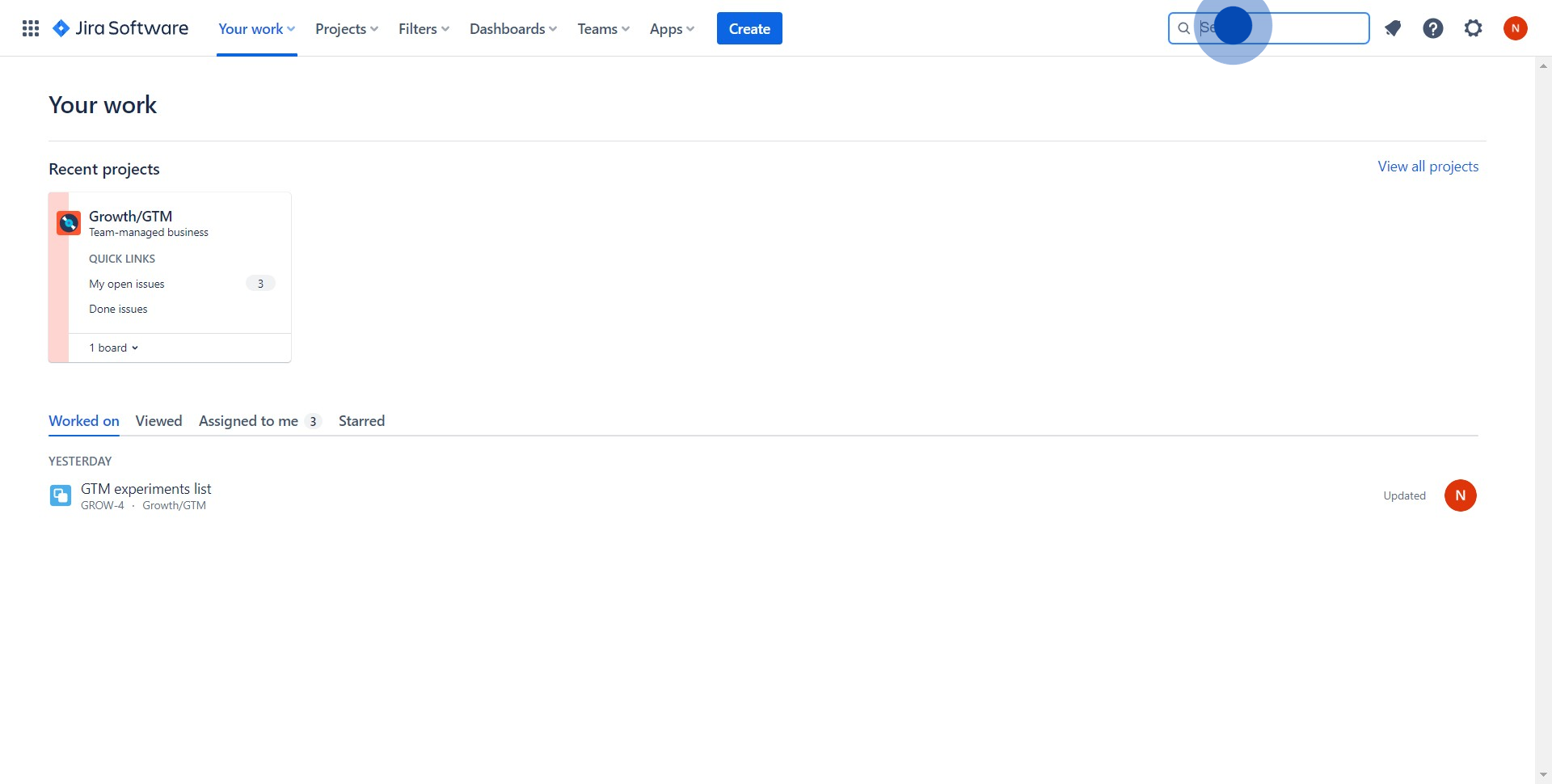
2. Next, look for and tap the 'Share' button available on the screen.
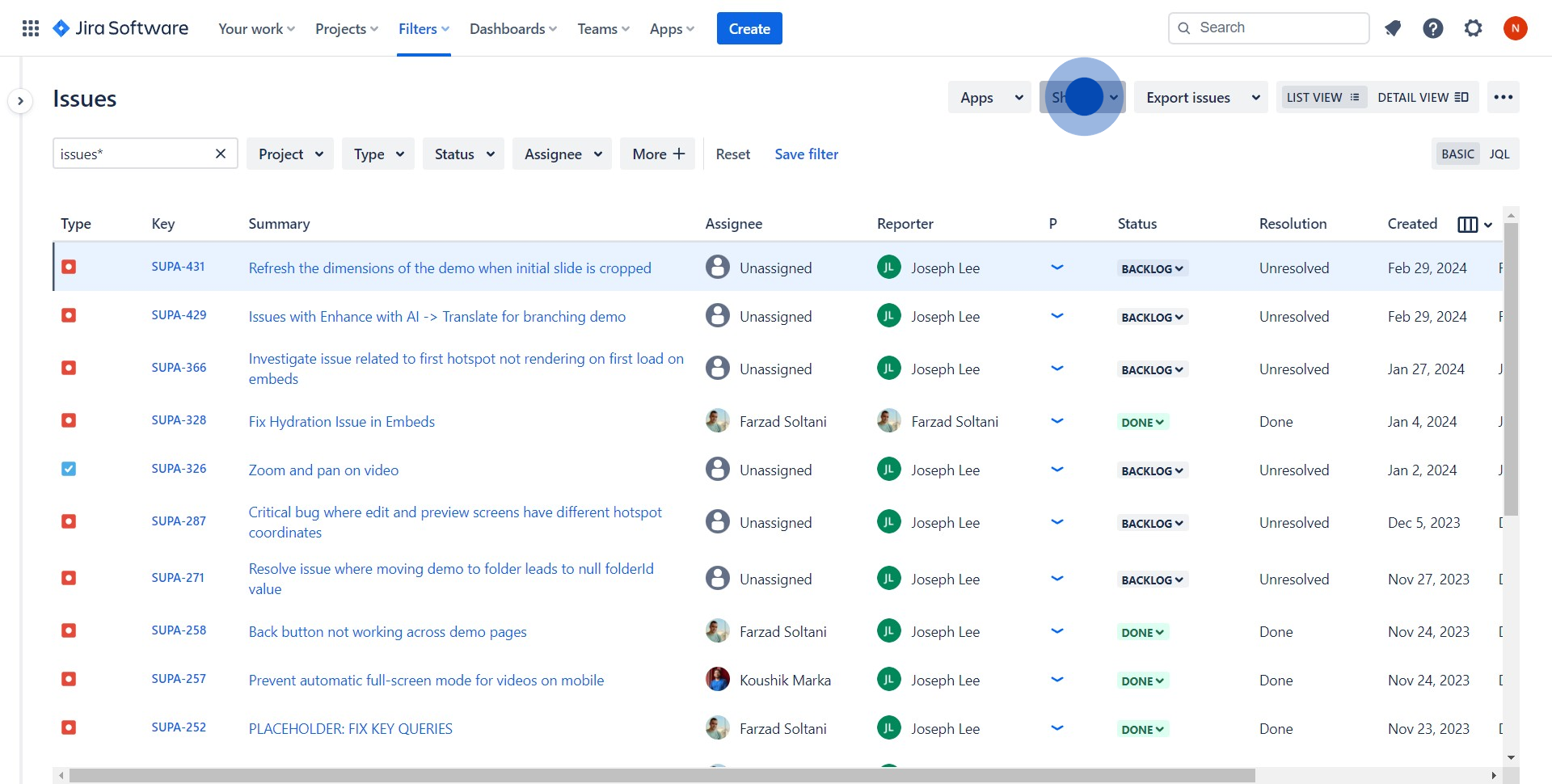
3. Now, fill out the required fields with correct details.
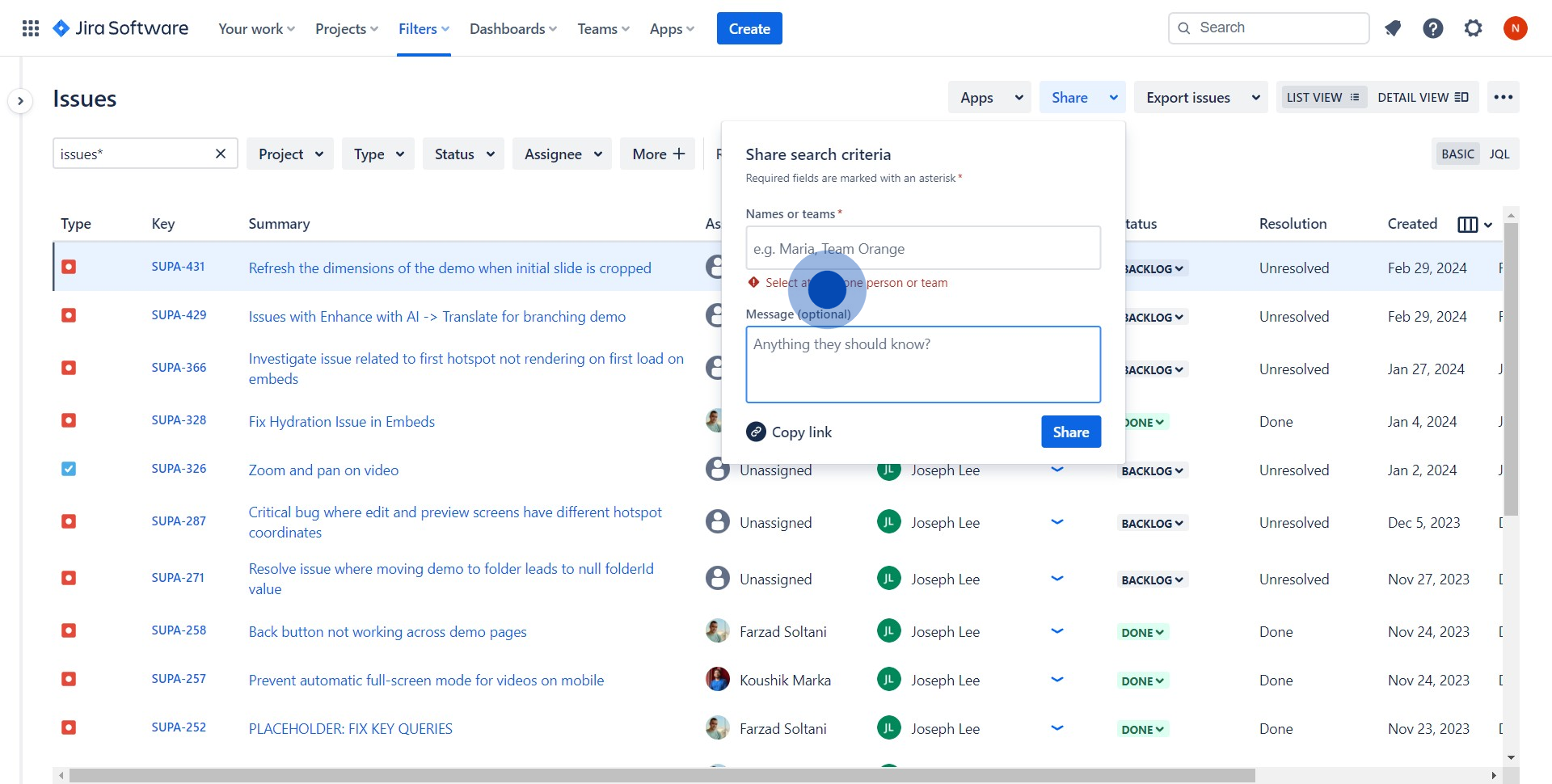
4. Following that, hunt for the 'Copy link' button and press it.
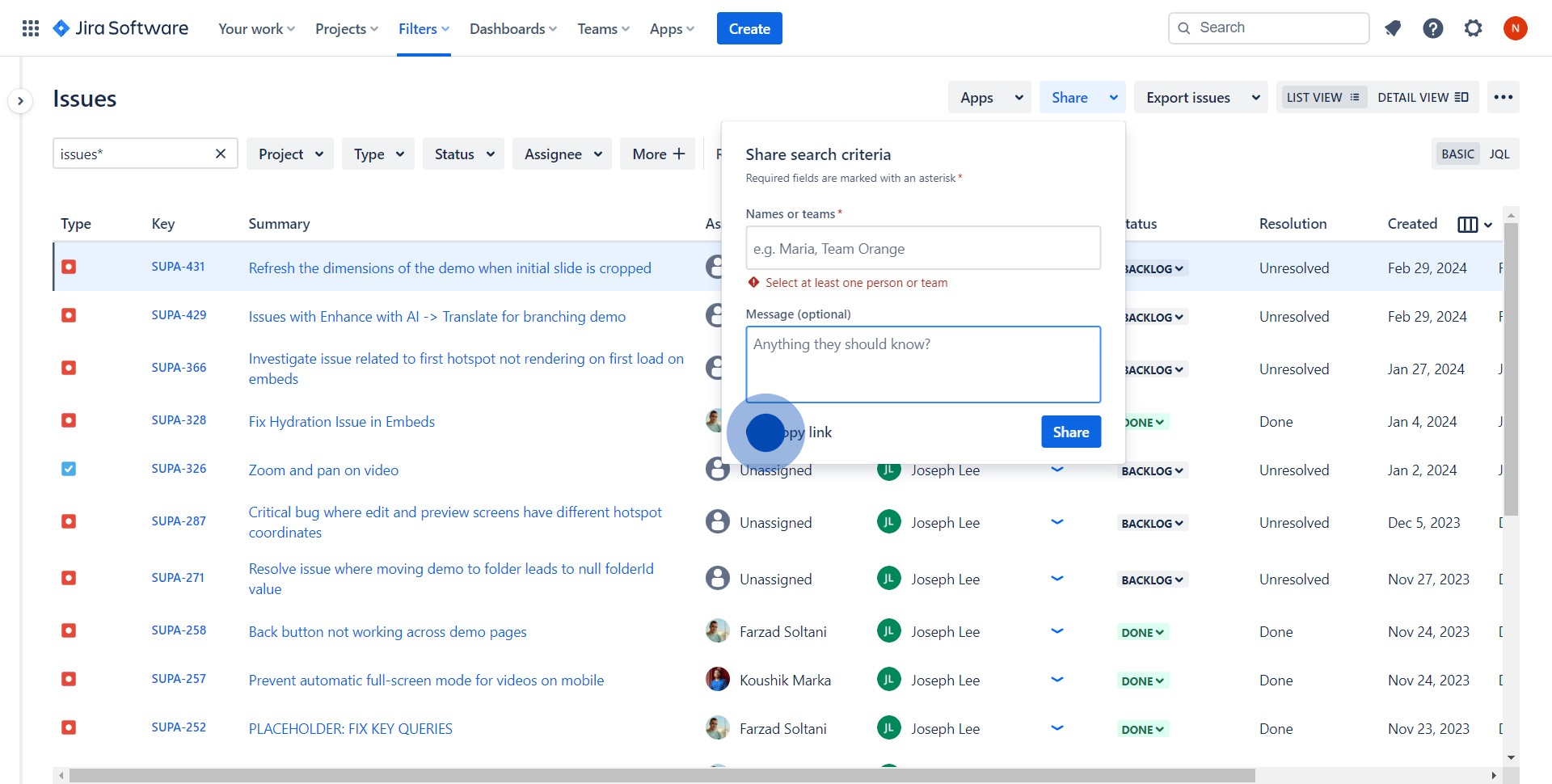
5. Lastly, to finalize the process, click on 'Share'.
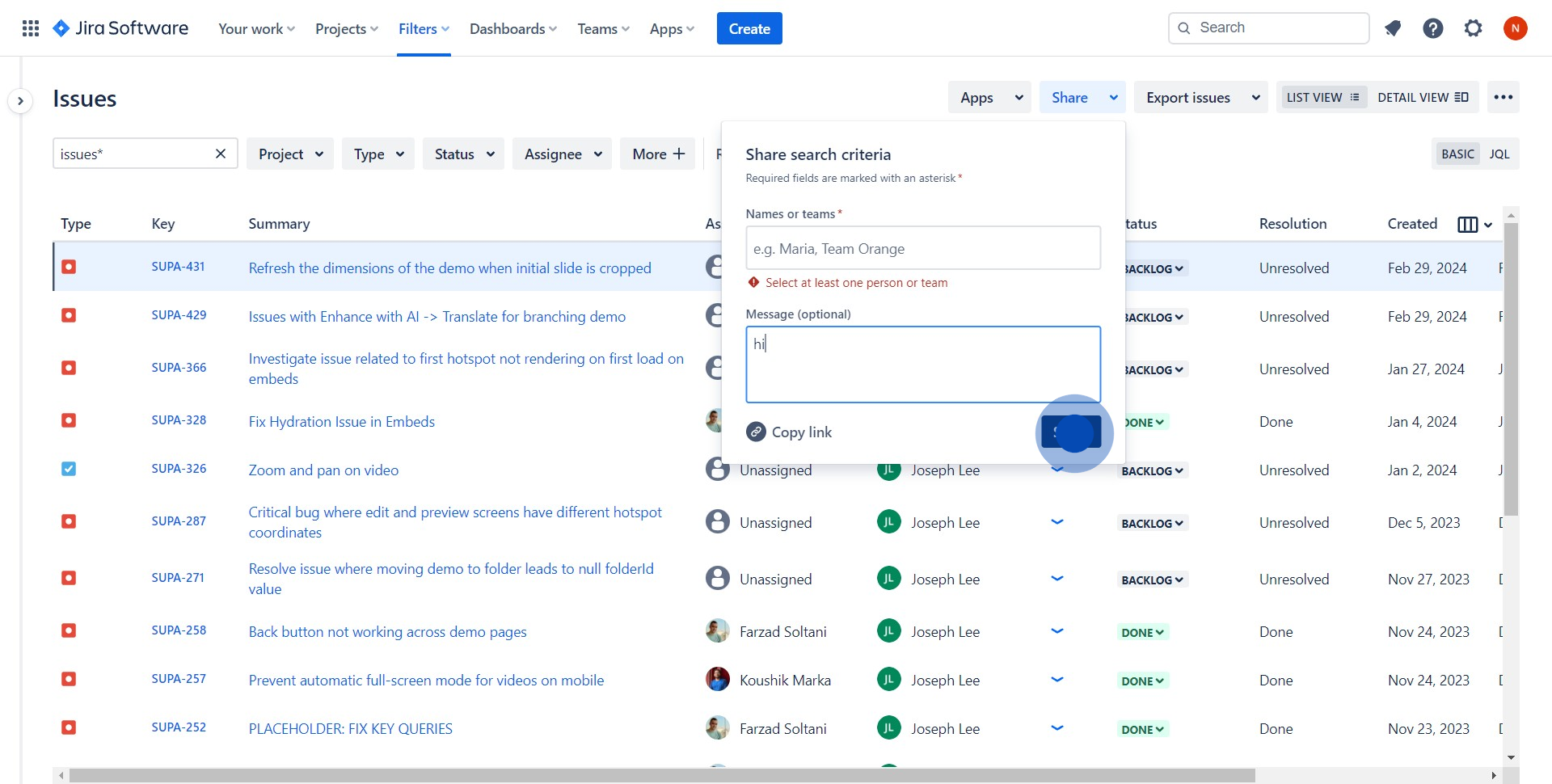
Create your own interactive demo
Scale up your training and product adoption with beautiful AI-powered interactive demos and guides. Create your first Supademo in seconds for free.
Nithil Shanmugam
Nithil is a startup-obsessed operator focused on growth, sales and marketing. He's passionate about wearing different hats across startups to deliver real value.






