Overview:
Streamline your processes in Airtable by mastering the art of sharing. Elevate collaboration and communication by efficiently sharing your Airtable data with this comprehensive guide. Learn the seamless steps to distribute and collaborate on information, enhancing overall efficiency and clarity within the Airtable platform. Optimize your workflow and unlock the full potential of shared data in Airtable with this user-friendly guide.
1. Begin by choosing your desired table.
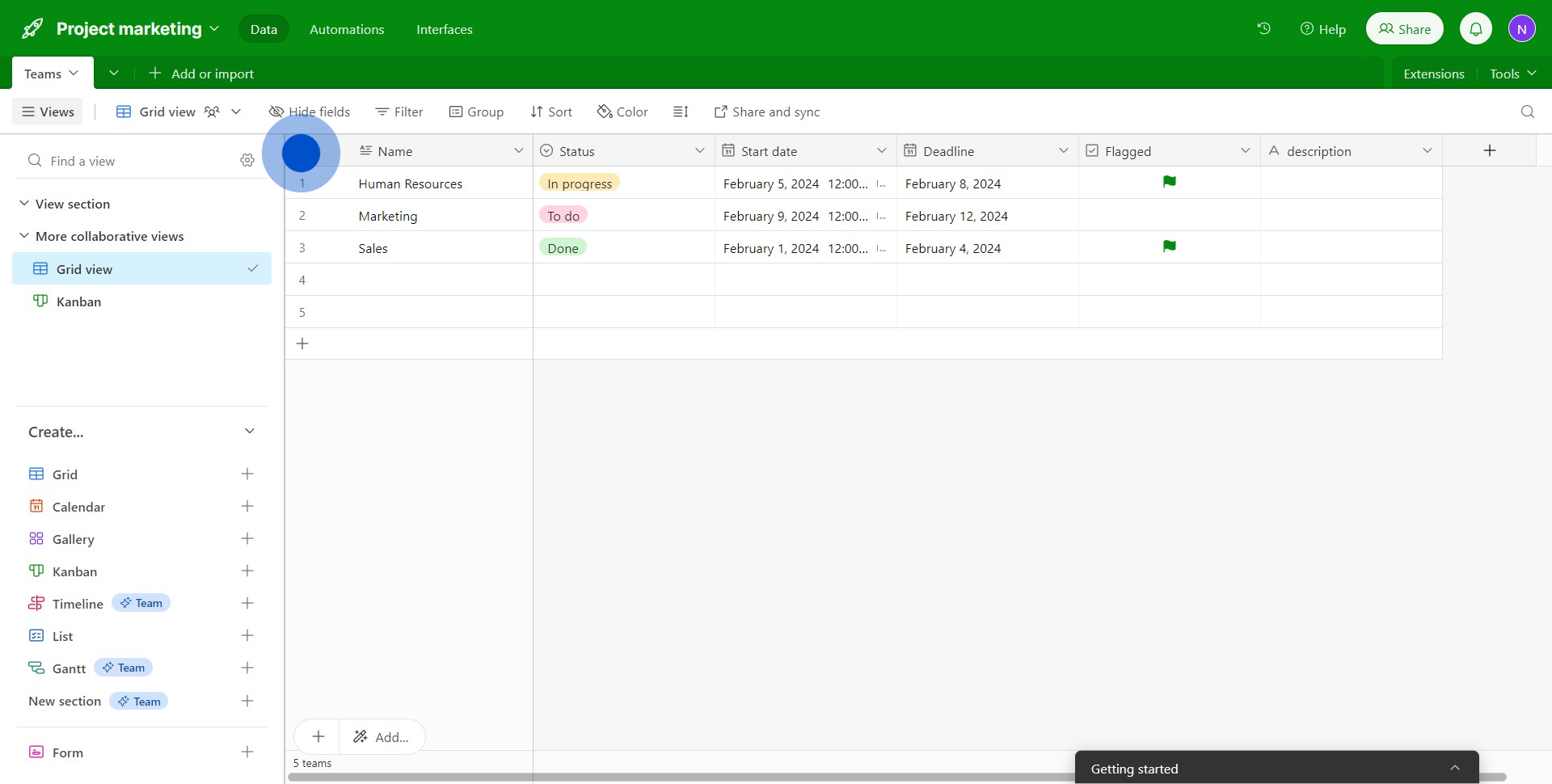
2. Next, locate and click the 'Share' button.
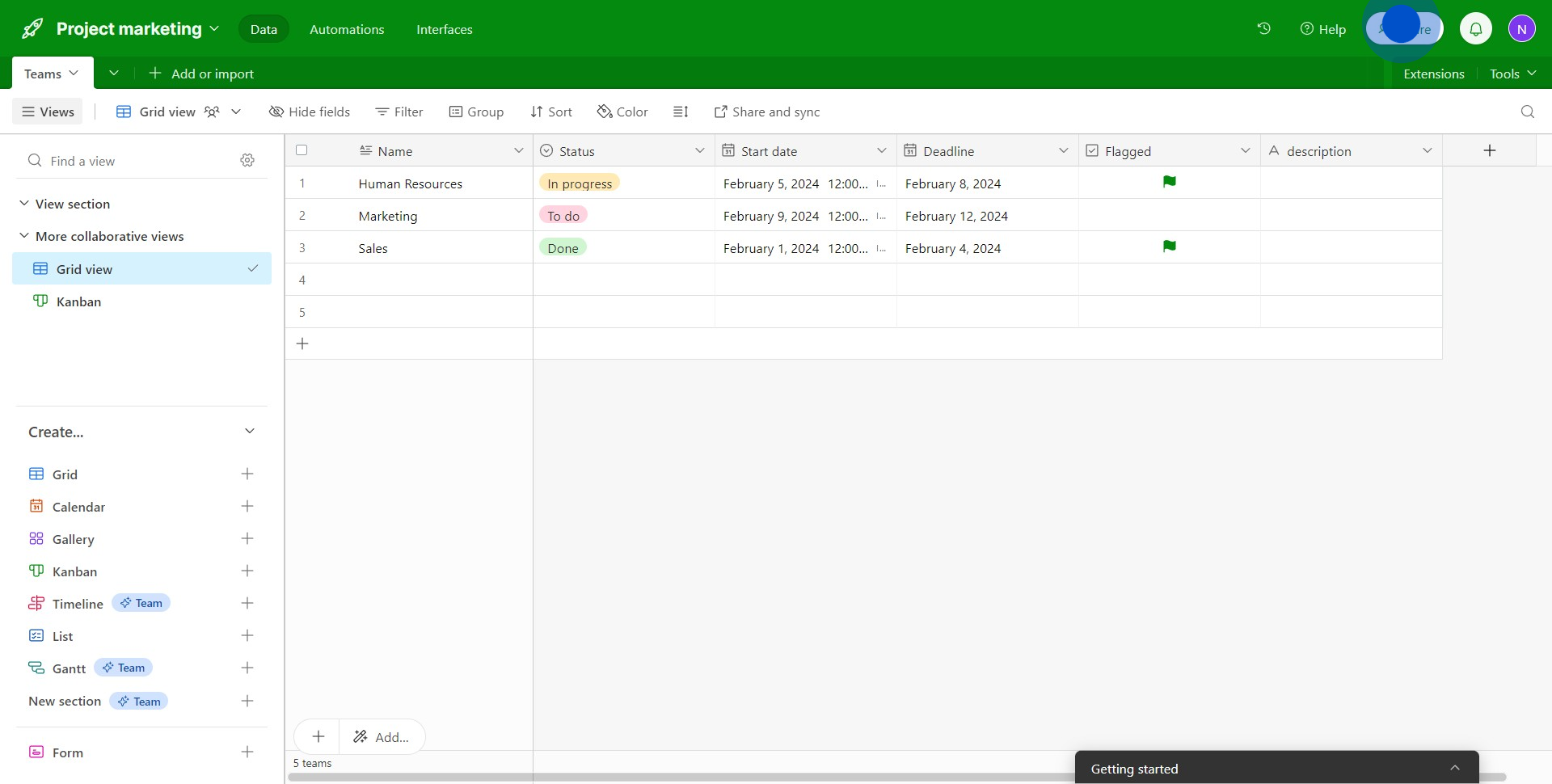
3. Turn on the sharing toggle to enable link sharing.
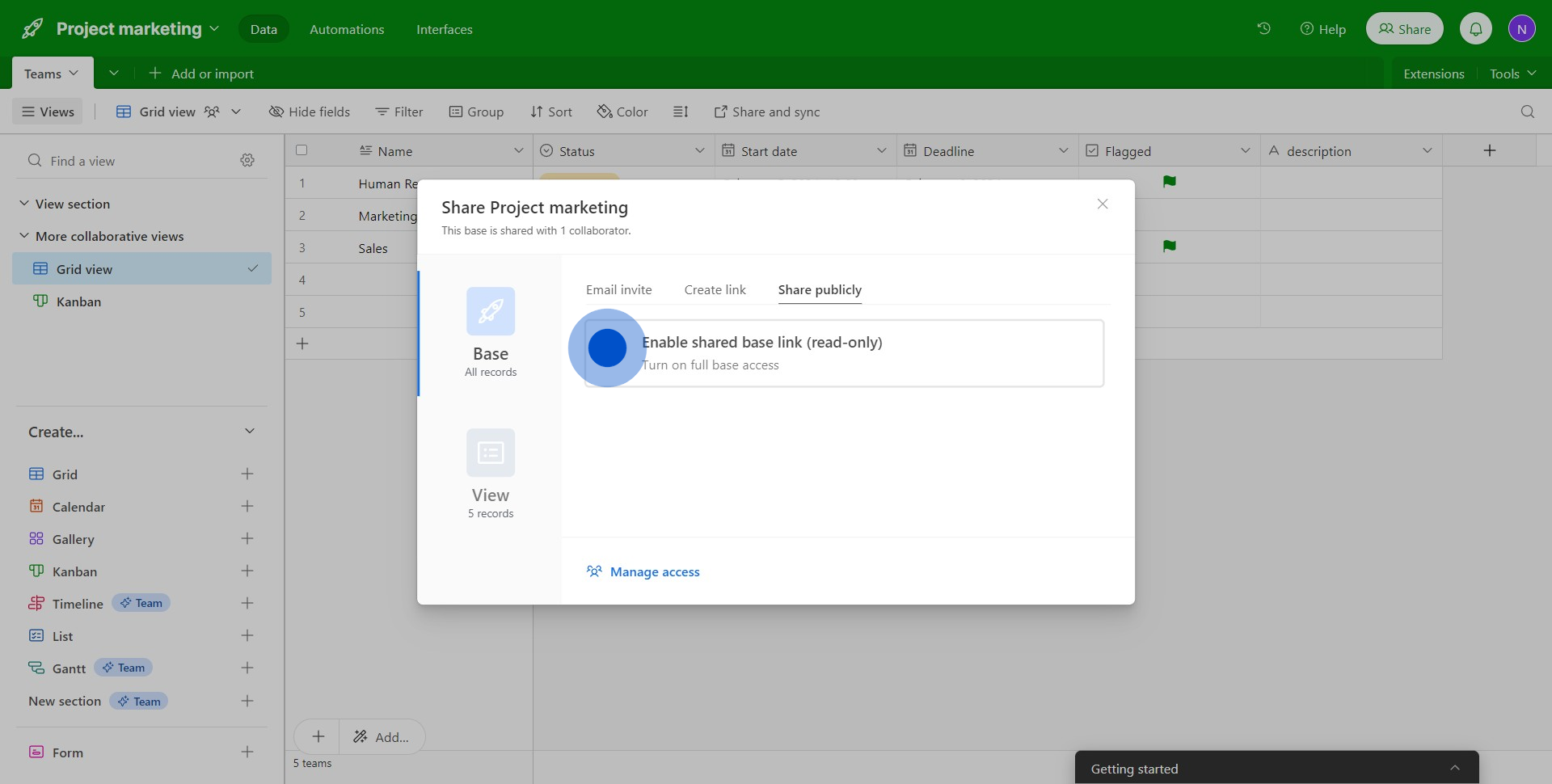
4. Find and copy the provided link and share it.
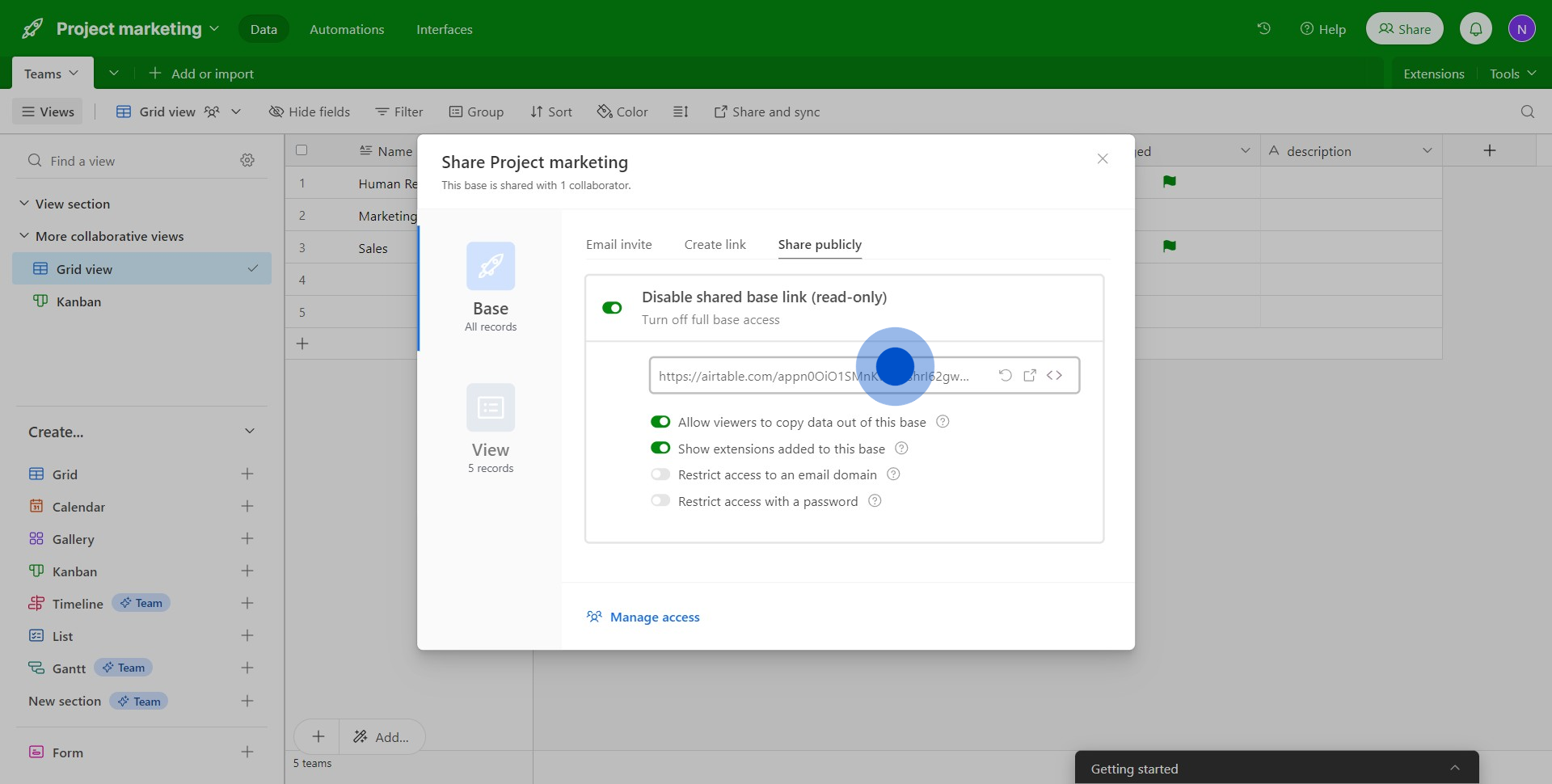
5. Alternatively, type in the email address of the person you wish to invite.
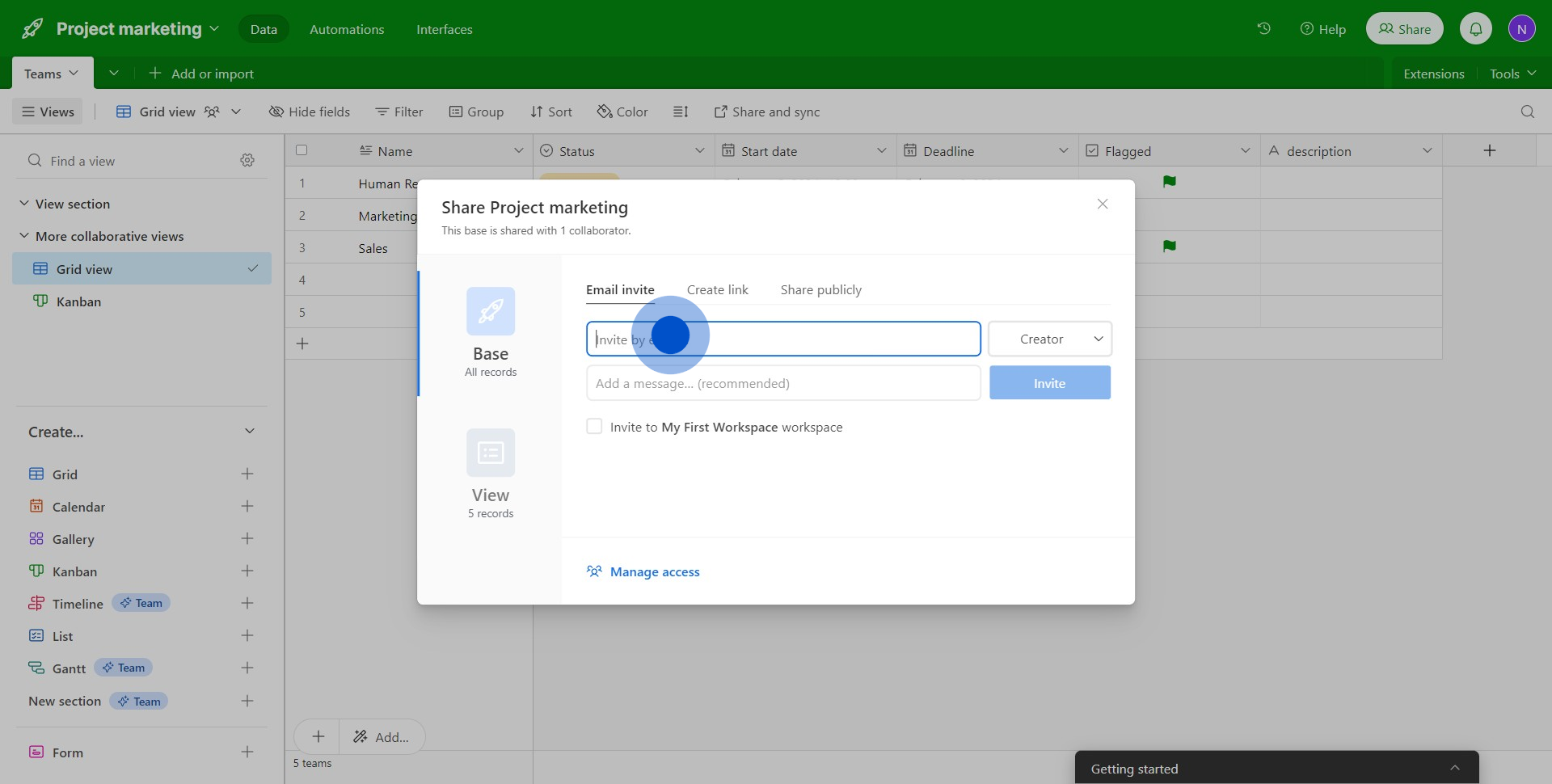
6. Select the permission option in the next step.
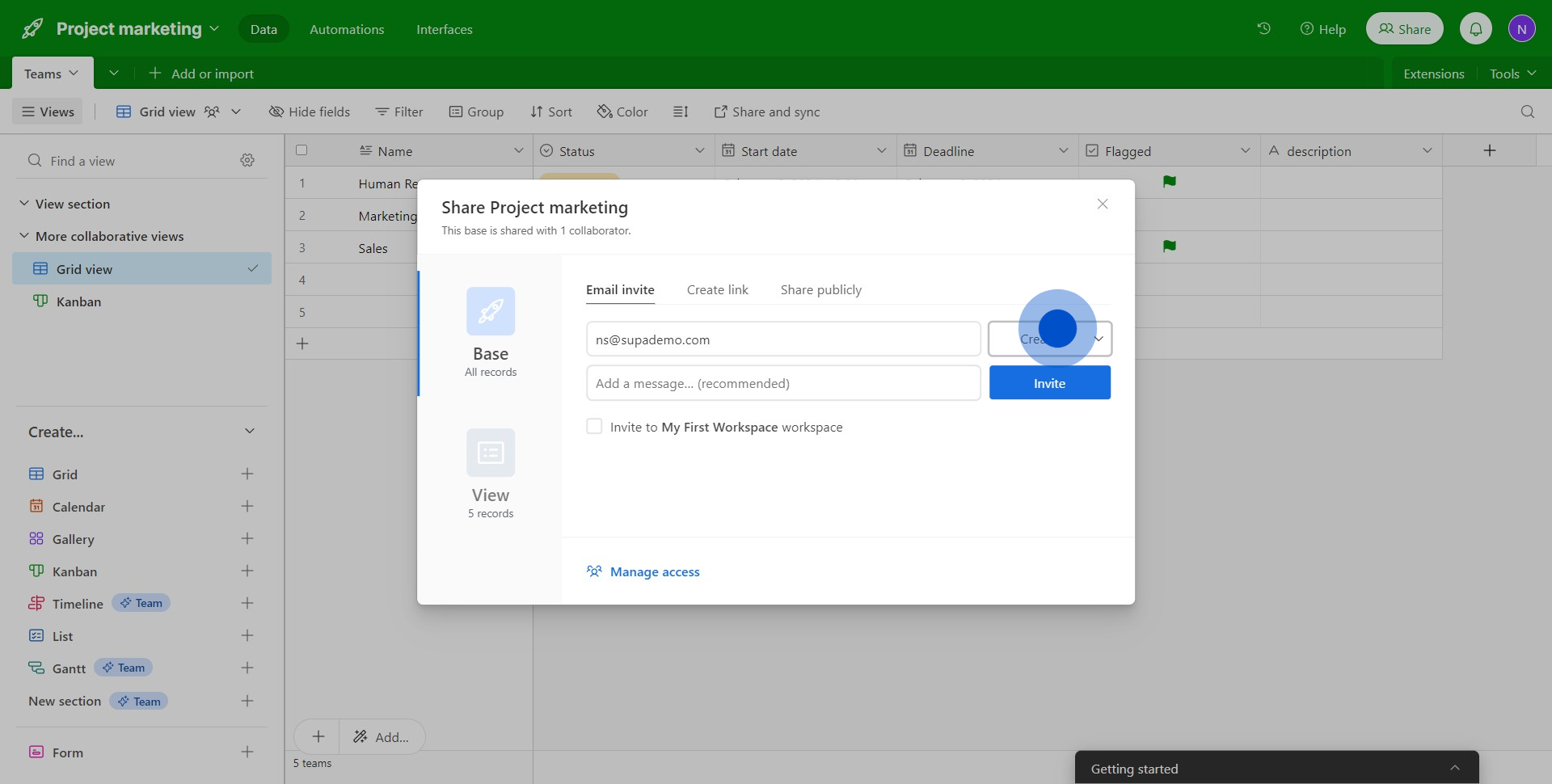
7. Choose your preferred options in the available selection.
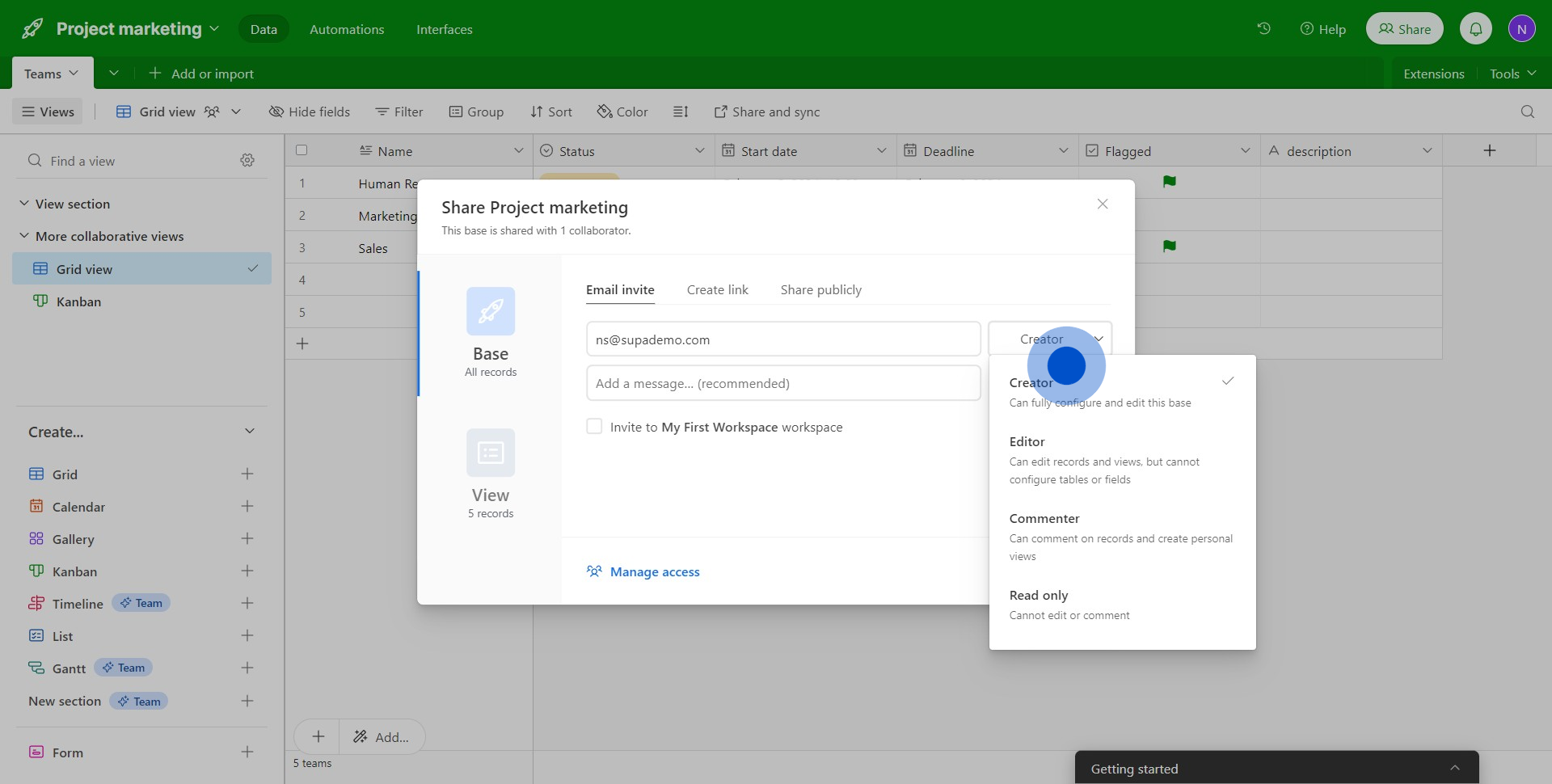
8. Lastly, confirm your actions by clicking 'Invite'.
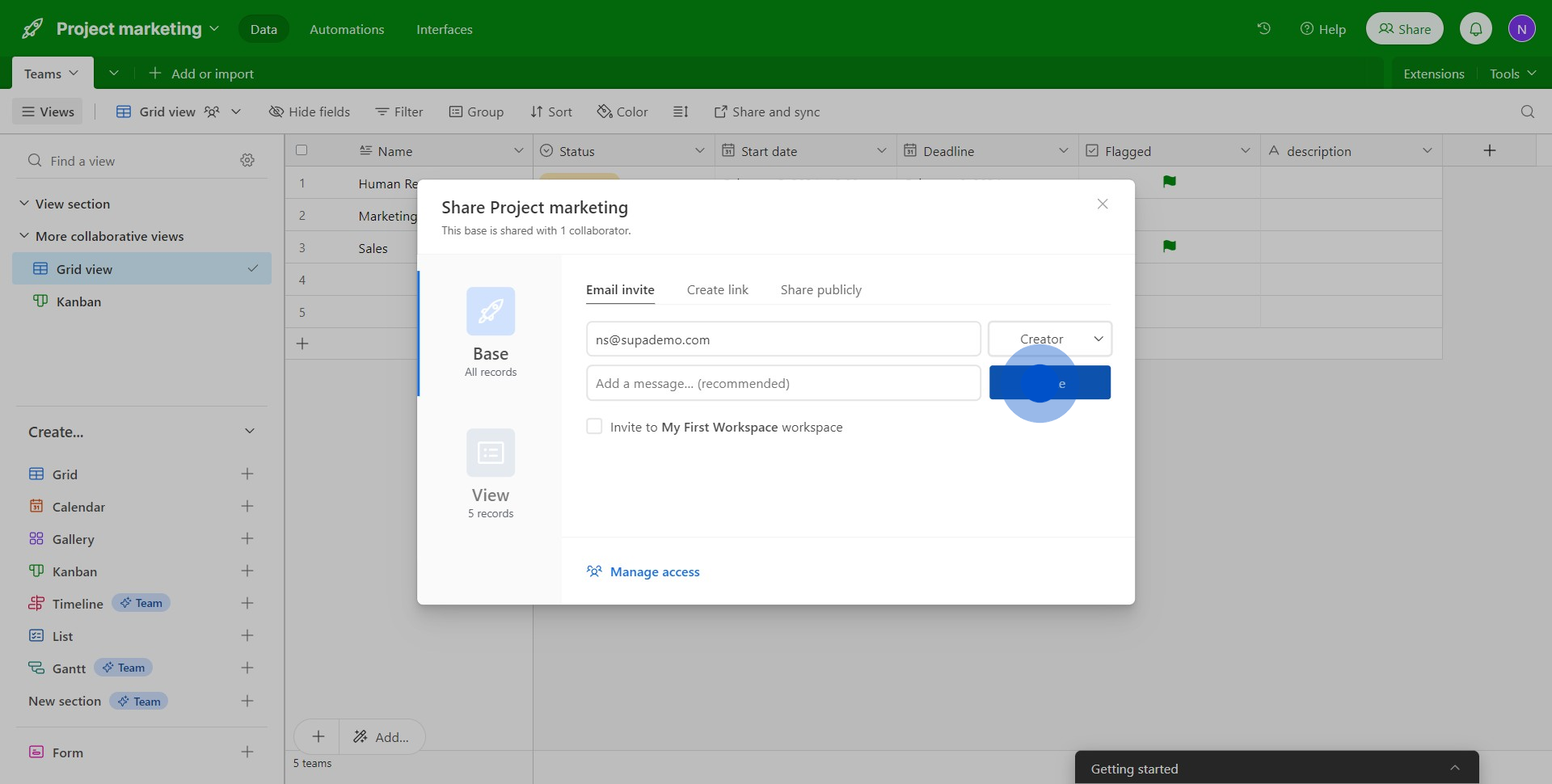
Create your own step-by-step demo
Scale up your training and product adoption with beautiful AI-powered interactive demos and guides. Create your first Supademo in seconds for free.



