Overview:
Enhance your productivity in Asana by effectively sharing your workspace with this comprehensive guide. Learn to organize tasks, improve collaboration, and streamline communication by sharing your Asana workspace seamlessly. This step-by-step guide empowers you to optimize your project management strategies, fostering efficiency and clarity within the Asana platform.
1. Let's begin! Navigate to the 'My Tasks' section on the dashboard.
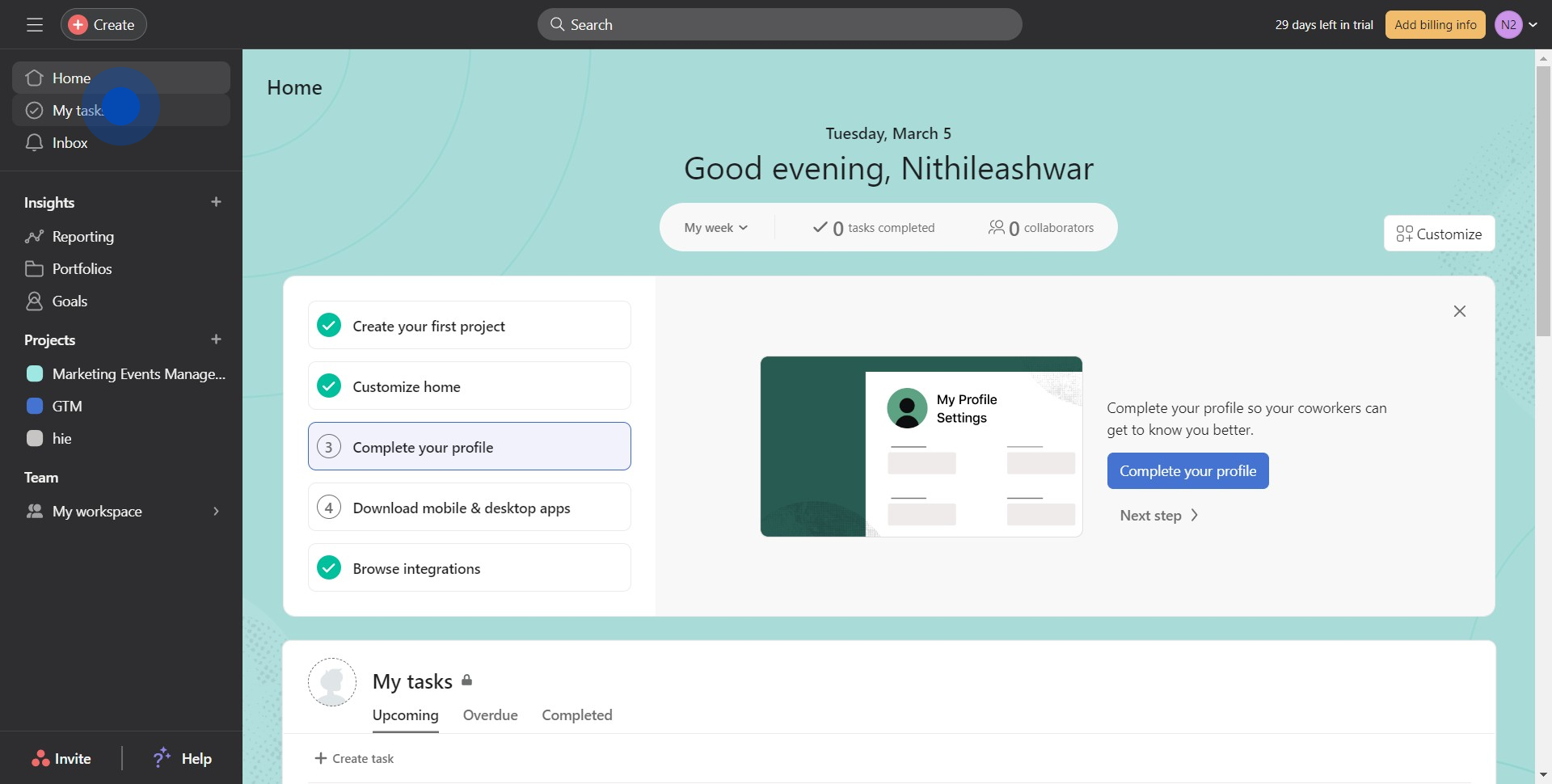
2. Look for an icon symbolizing share or connectivity, click on that.
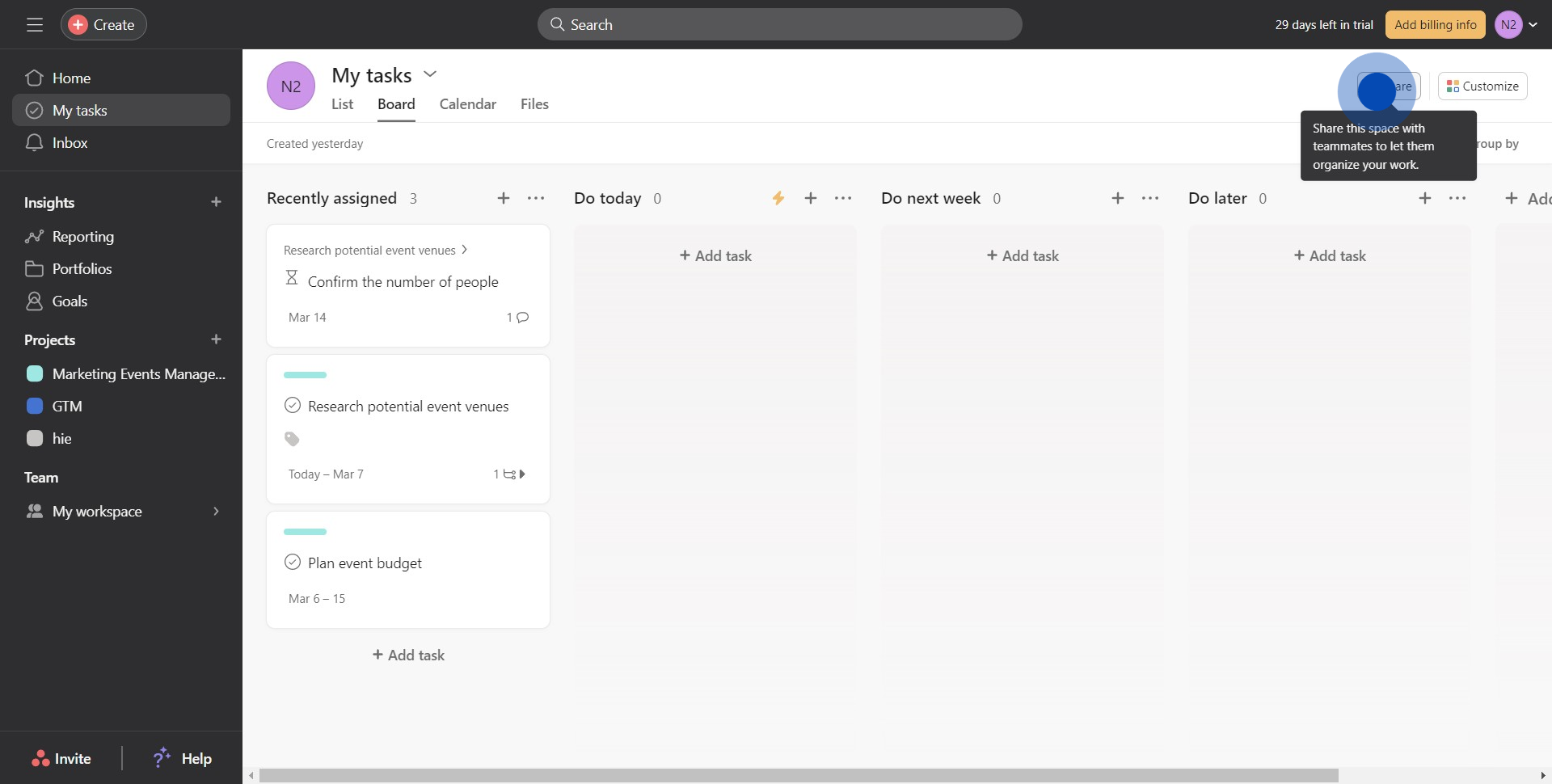
3. You're halfway there! Now input your colleague's email address.
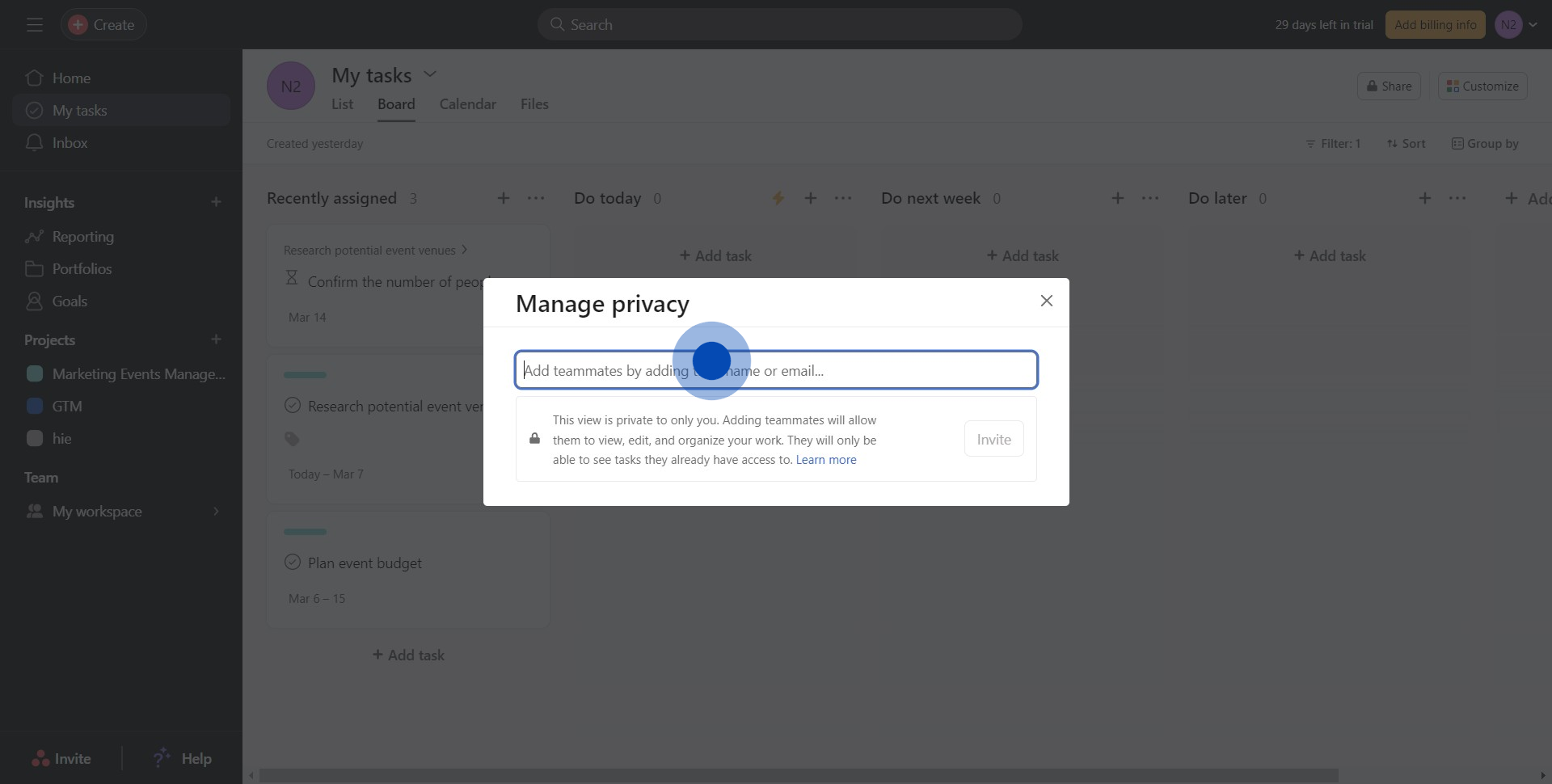
4. Great! Now finalize by hitting the 'Invite' button.
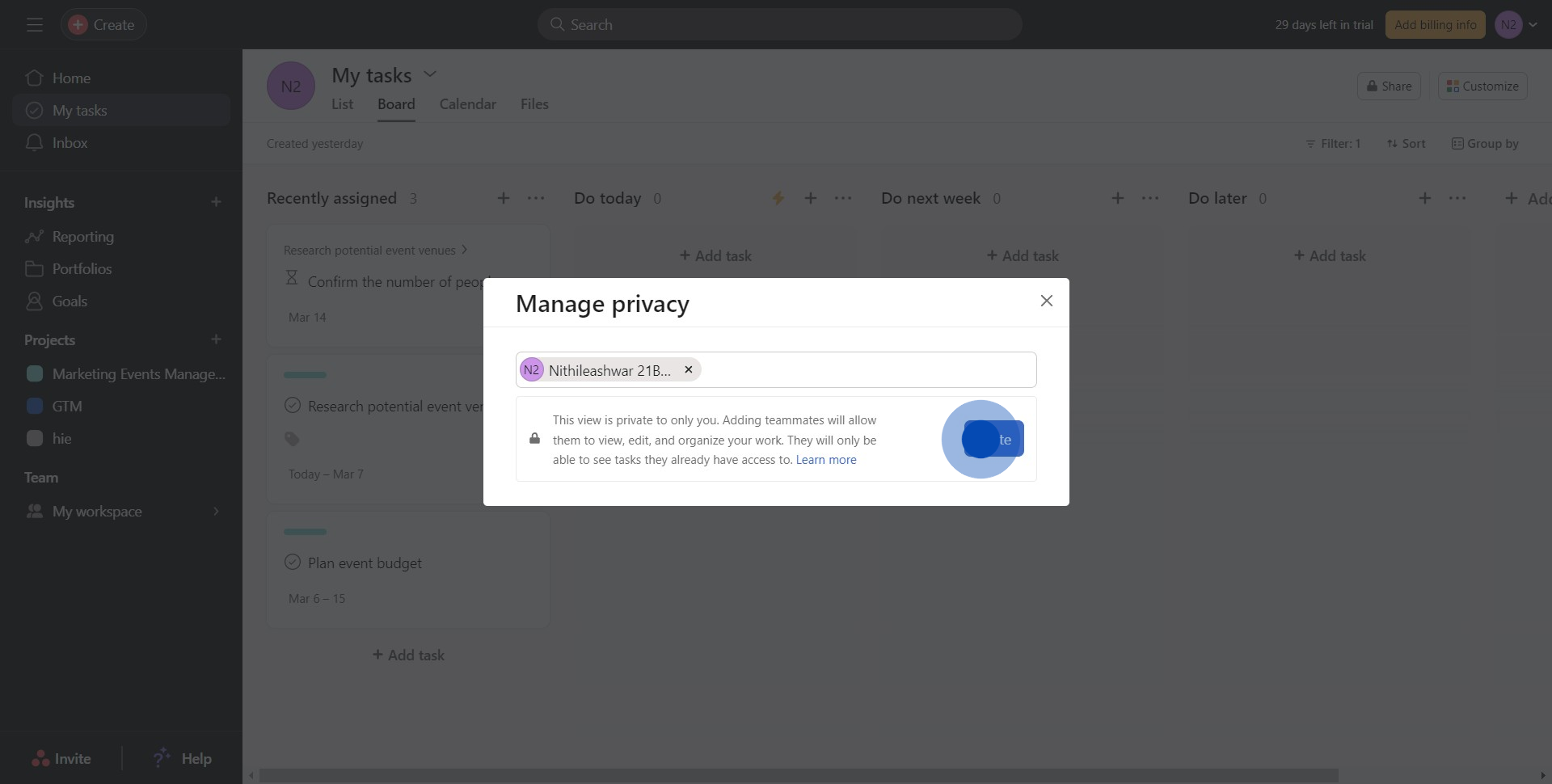
Create your own step-by-step demo
Scale up your training and product adoption with beautiful AI-powered interactive demos and guides. Create your first Supademo in seconds for free.



