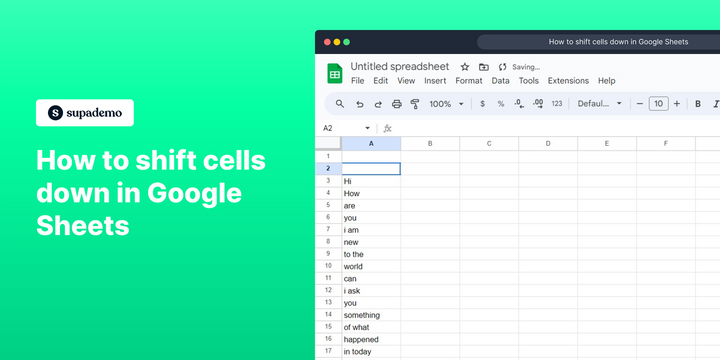Overview
Streamline your Google Sheets workflow with our comprehensive guide on shifting cells down. Effectively organize and manage your data by effortlessly moving cells, enhancing overall user experience. This step-by-step guide provides a seamless process for shifting cells down, empowering you to optimize efficiency and clarity in your data management within the Google Sheets platform.
Who is Google Sheets best suited for?
Google Sheets is best suited for a wide range of professionals, including Financial Analysts, Project Coordinators, and Data Scientists. For example, Financial Analysts can use Google Sheets for managing budgets and financial forecasts, Project Coordinators can leverage it for tracking project milestones and team tasks, and Data Scientists can use it for organizing and analyzing data sets, all benefiting from Google Sheets' real-time collaboration and powerful data manipulation capabilities.
How to shift cells down in Google Sheets
1. Identify the cell you want to shift down and right-click on it.
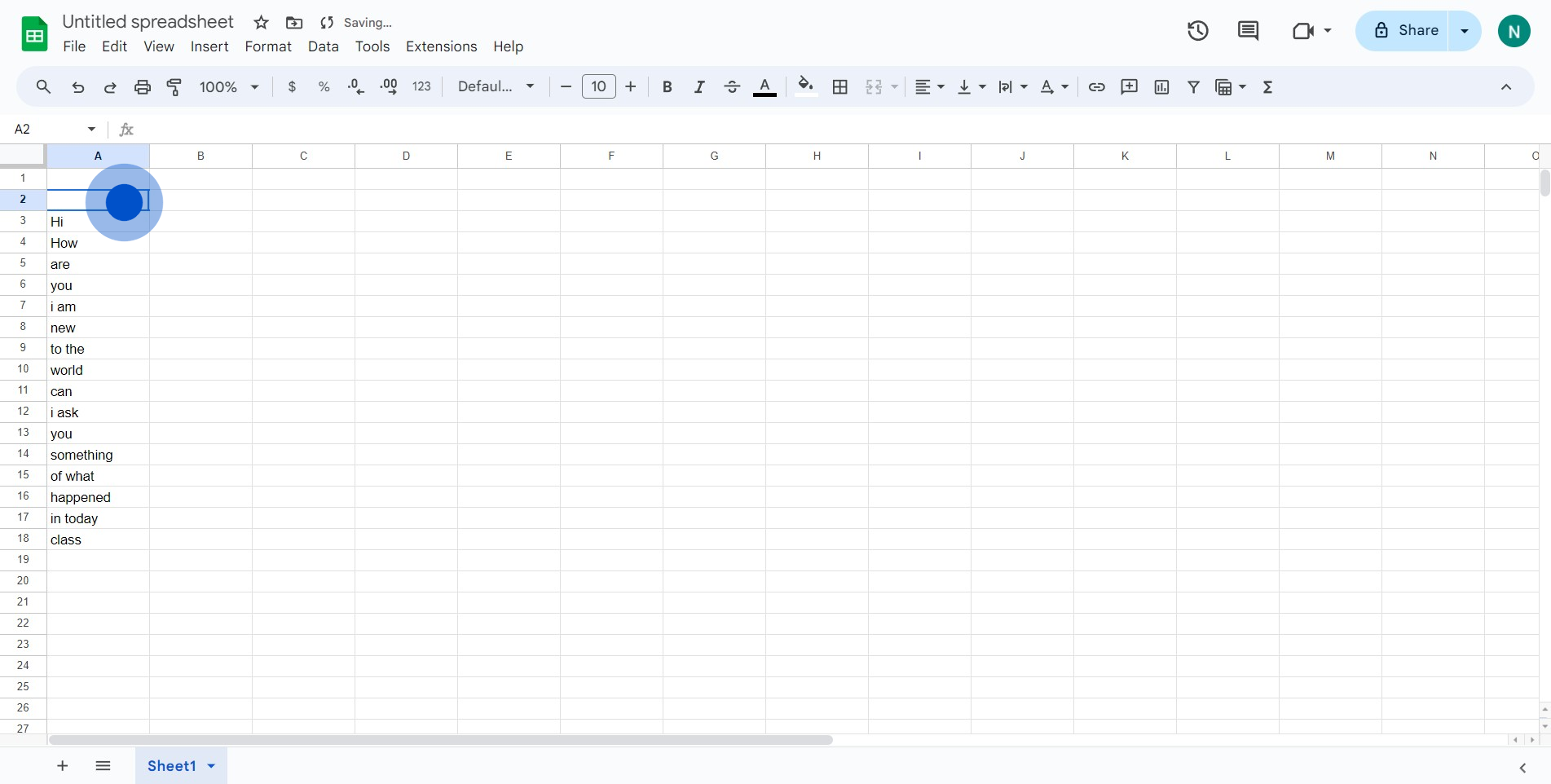
2. Next, select the 'Insert cells and shift down' option from the menu.
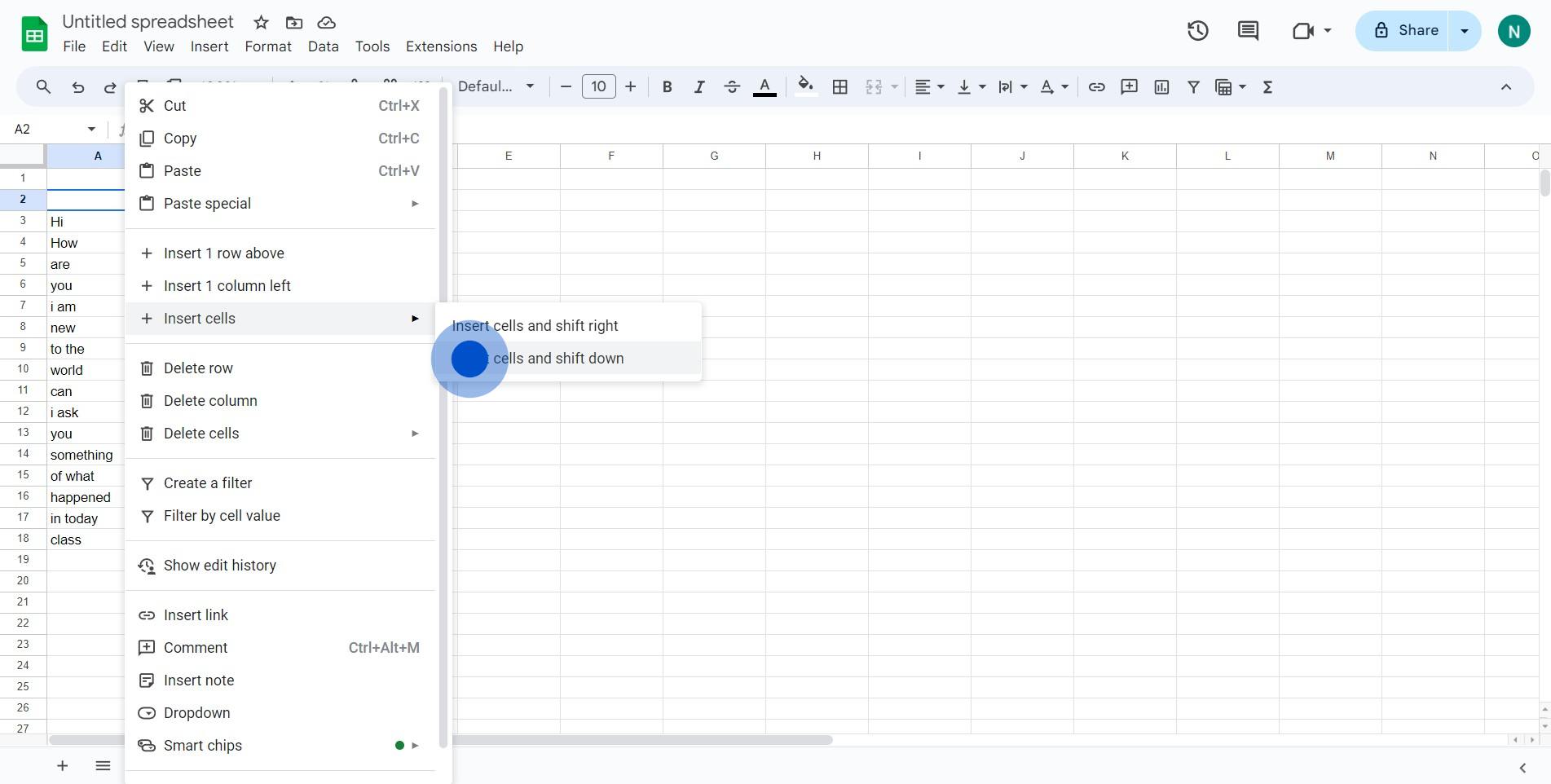
3. Finally, observe as the selected cell shifts downwards on the sheet.
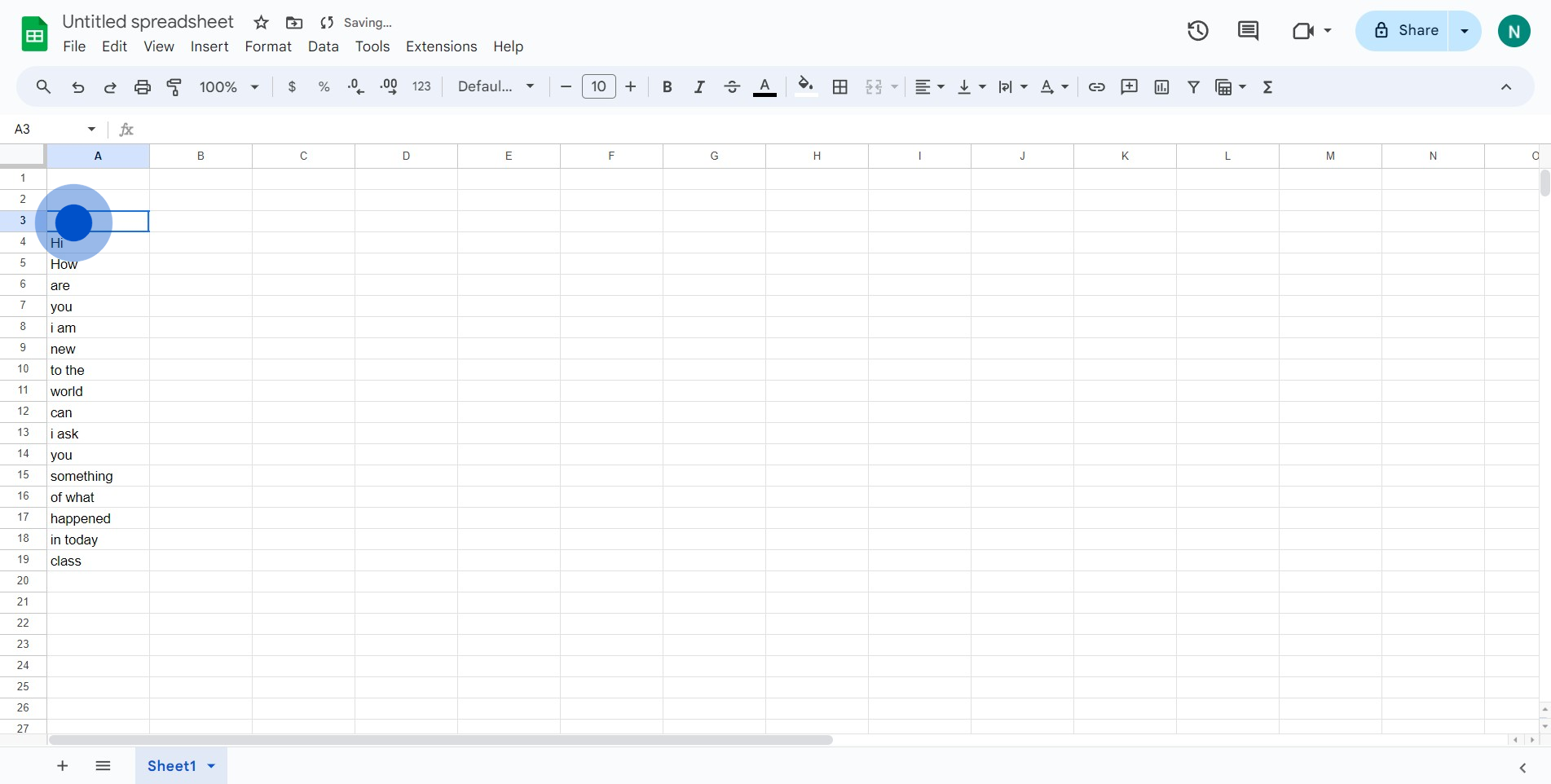
Common FAQs on Google Sheets
How do I create and format a spreadsheet in Google Sheets?
To create a spreadsheet, open Google Sheets and click on “Blank” to start a new spreadsheet or select a template from the available options. Once your spreadsheet is open, you can enter data into cells, format it by adjusting font styles, colors, and cell sizes, and use functions and formulas for calculations. To format cells, select the cells you want to change, then use the formatting toolbar to adjust text alignment, number formats, borders, and background colors. You can also apply conditional formatting to automatically change cell appearance based on specific criteria.
How can I collaborate with others on a Google Sheets document?
To collaborate with others, open the Google Sheets document you want to share and click on the “Share” button in the top-right corner. Enter the email addresses of the people you want to invite and set their permissions (e.g., Viewer, Commenter, Editor). You can also generate a shareable link with specific access levels. Once shared, collaborators can view or edit the document in real-time, and you can see their changes and comments instantly. Use the “Comments” feature to leave notes or feedback directly within the document.
How do I use functions and formulas in Google Sheets?
To use functions and formulas, click on the cell where you want the result to appear and type an equals sign = followed by the function or formula. Google Sheets offers a wide range of functions, such as SUM, AVERAGE, VLOOKUP, and IF. For example, to sum a range of cells, you can use =SUM(A1:A10). Press Enter to apply the formula, and the result will be displayed in the cell. You can also use the formula bar to input and edit functions, and Google Sheets will often provide suggestions and help with syntax.
Create your own step-by-step demo
Scale up your training and product adoption with beautiful AI-powered interactive demos and guides. Create your first Supademo in seconds for free.