1. Open your web browser and go to the ChatGPT website at chatgpt.com.
2. After that, click on "Sign up".
3. Now, provide your email address in the registration form and click 'Continue.
4. Next up, set a strong password for your account.
5. Then, click on "Continue".
6. Lastly, check your email for a verification link from ChatGPT. Click the link to verify your email address and it's done.
7. Congratulations! You have successfully signed up for ChatGPT.
8. Create a Supademo in seconds
This interactive demo/guided walkthrough on How to Sign Up for ChatGPT was created using Supademo.
How to Sign Up for ChatGPT : Step-by-Step Guide
Begin by opening your preferred web browser and navigating to ChatGPT’s official site at chatgpt.com. This is where you’ll start the journey to access powerful AI tools.
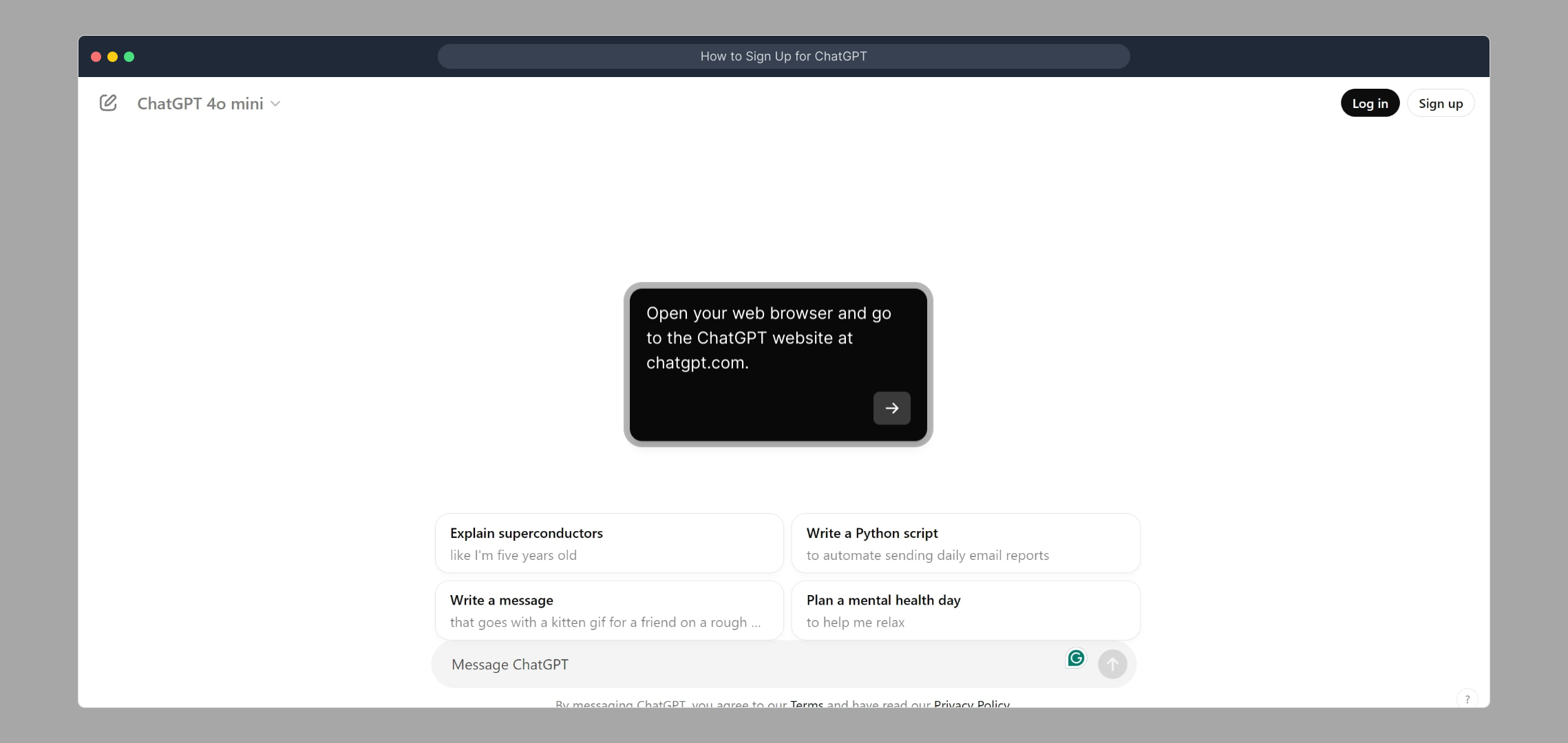
Once the homepage loads, look for the "Sign up" button, usually located at the top right corner. Clicking this will take you to the registration page to create your new account.
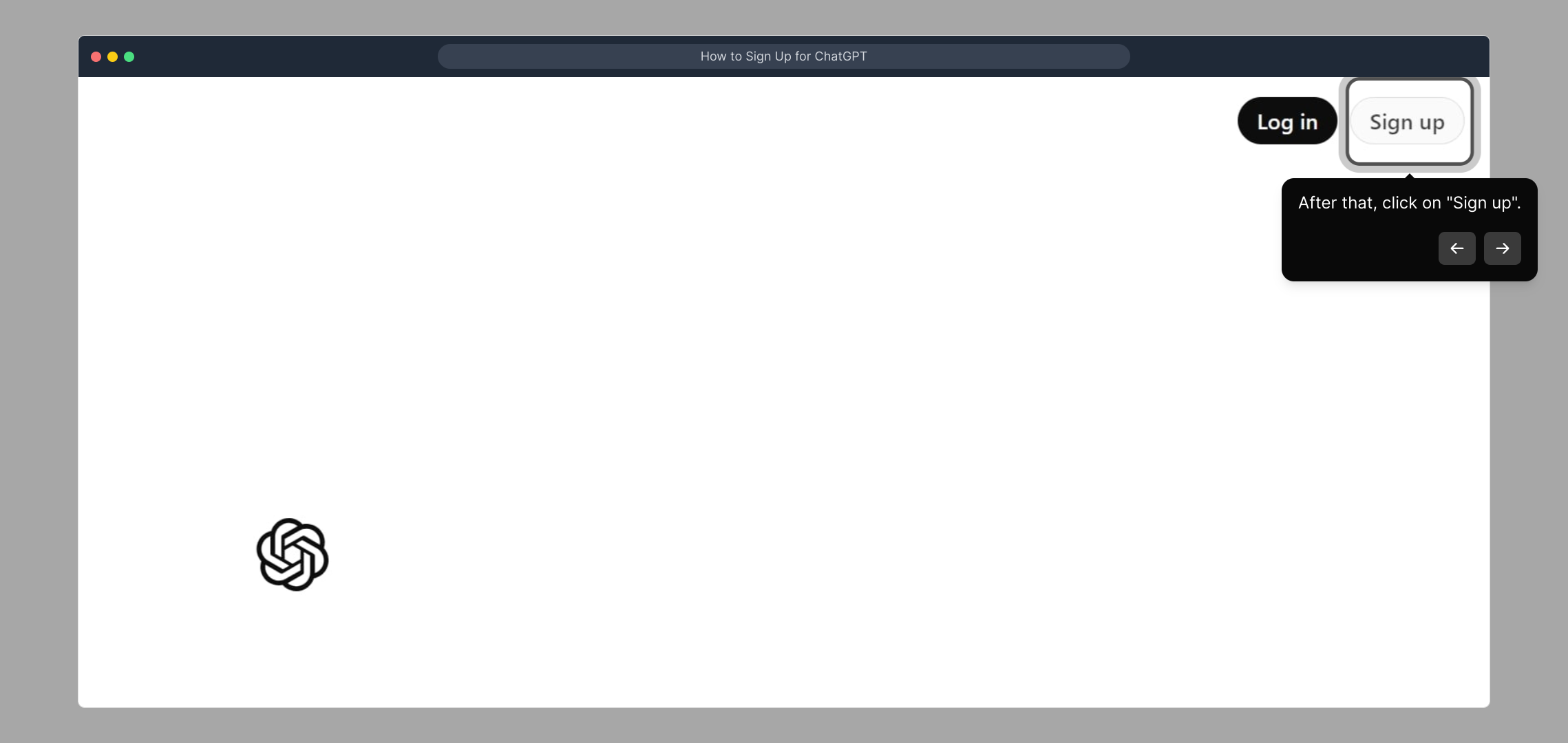
On the registration form, enter your valid email address carefully. This contact will be used for important notifications, so make sure it’s accurate. When ready, click the ‘Continue’ button to proceed.
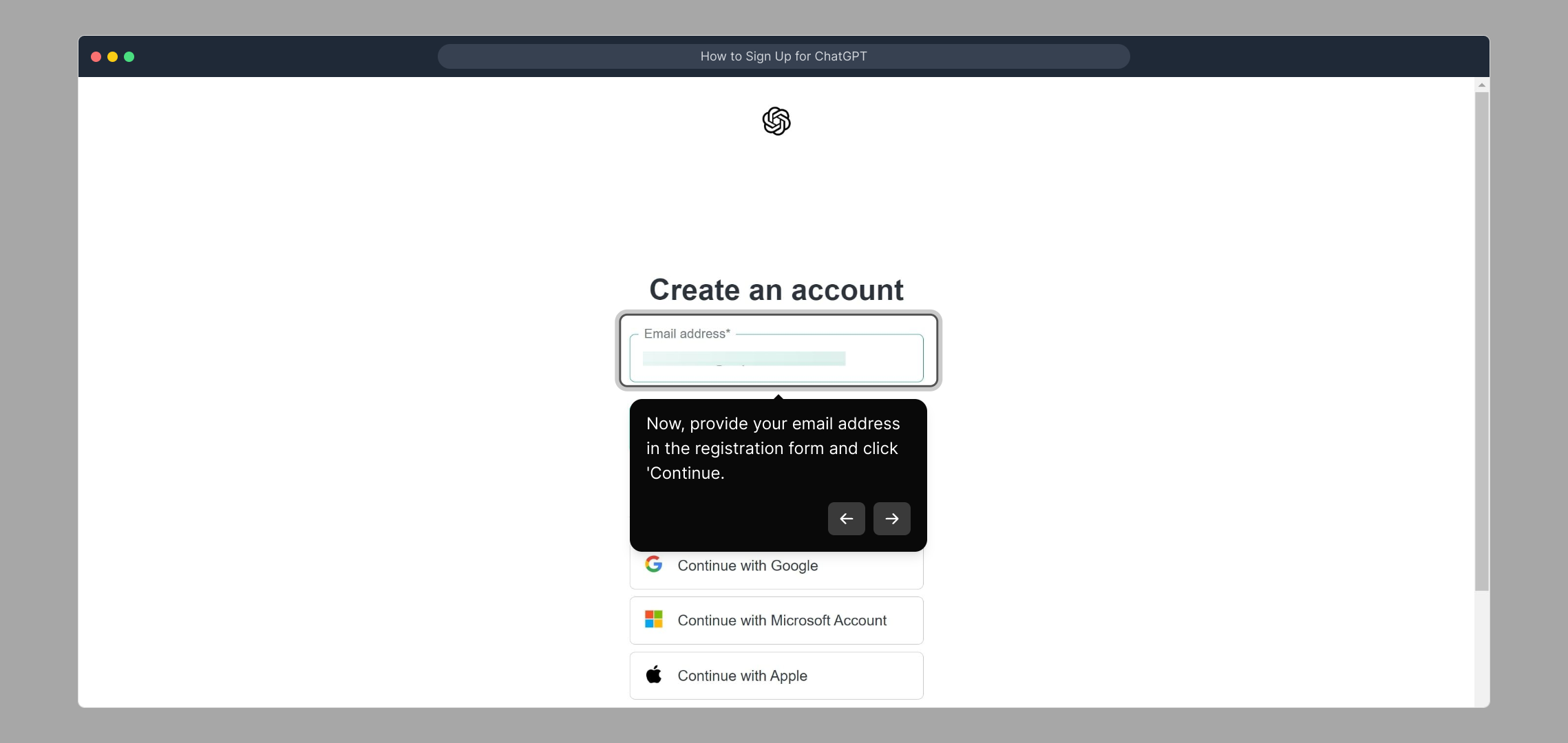
Now, create a secure password that you’ll remember. A strong password helps protect your account from unauthorized access. Enter it into the provided field to keep your ChatGPT experience safe.
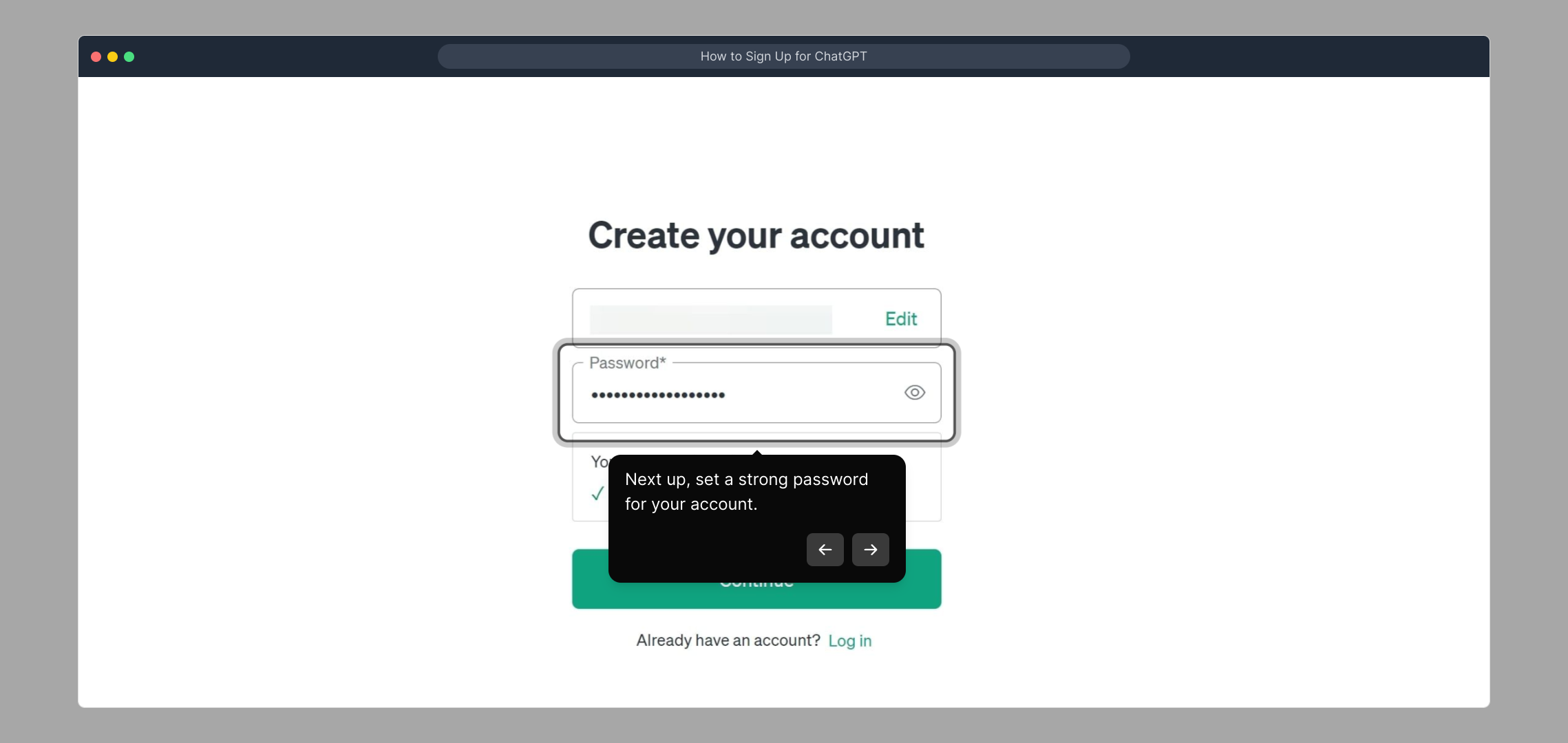
After setting up your password, click the "Continue" button to move forward in completing your registration.
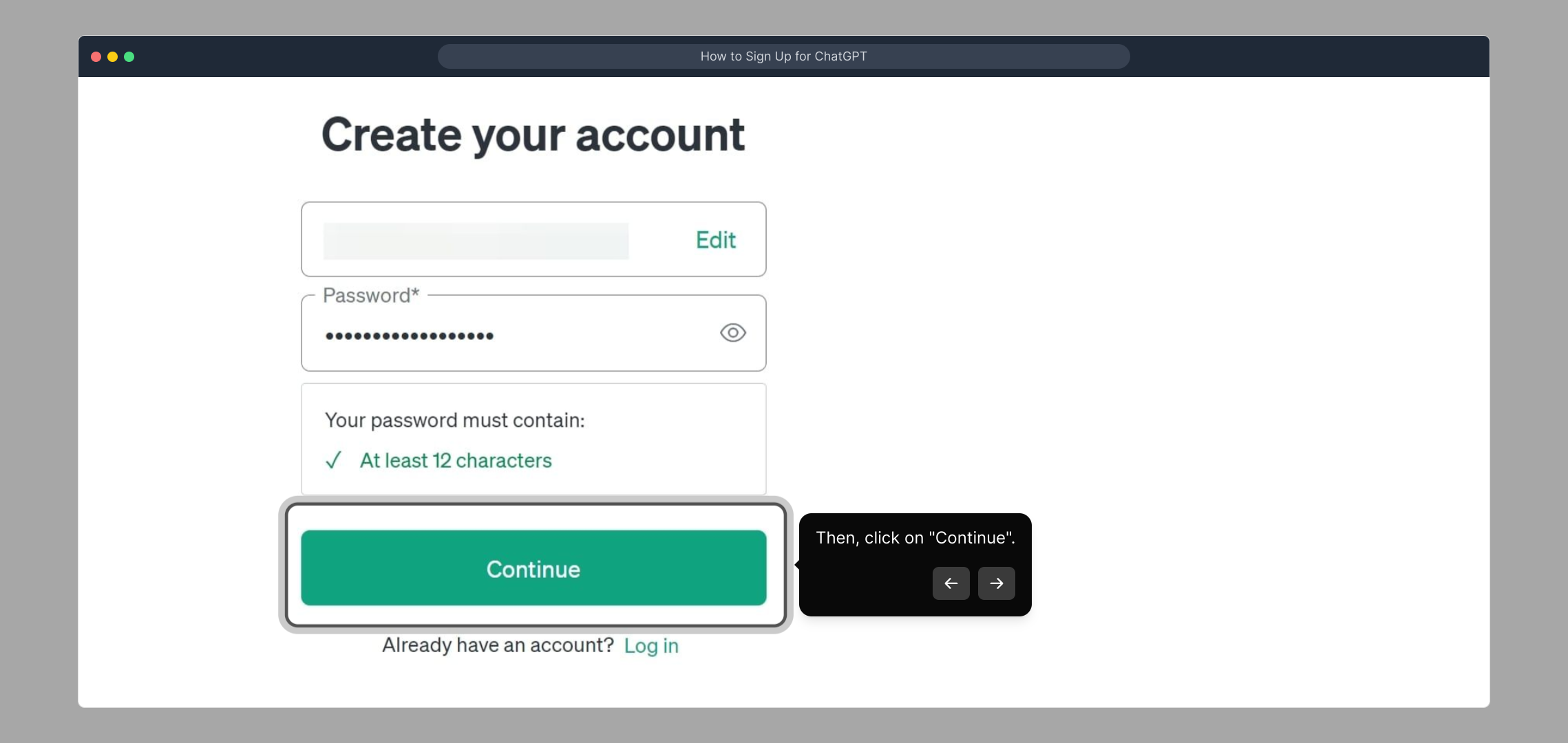
Check your email inbox for a message from ChatGPT containing a verification link. Clicking this link confirms your email address and finalizes your account setup.
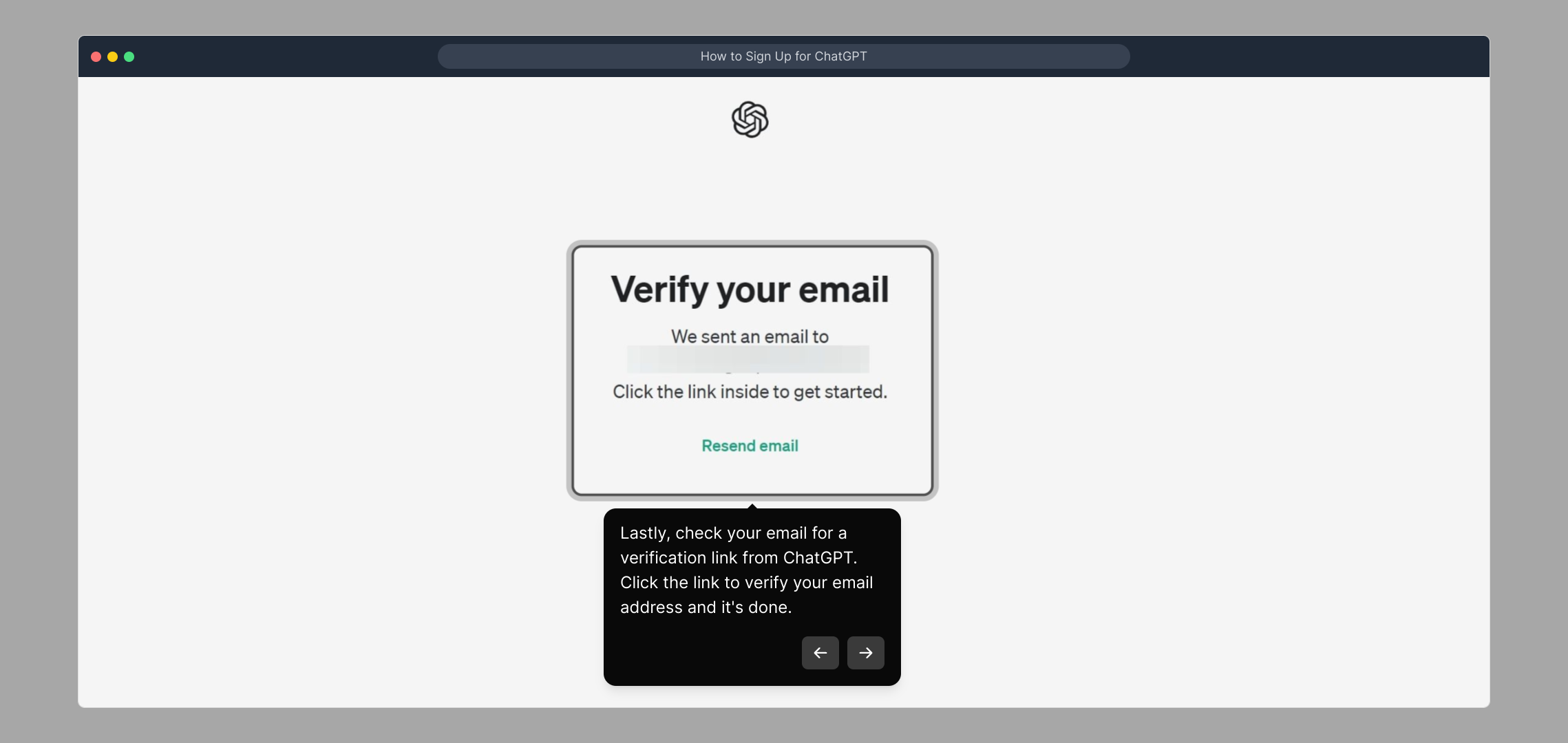
Well done! You’ve successfully completed your sign-up and are now ready to explore ChatGPT’s features and capabilities.
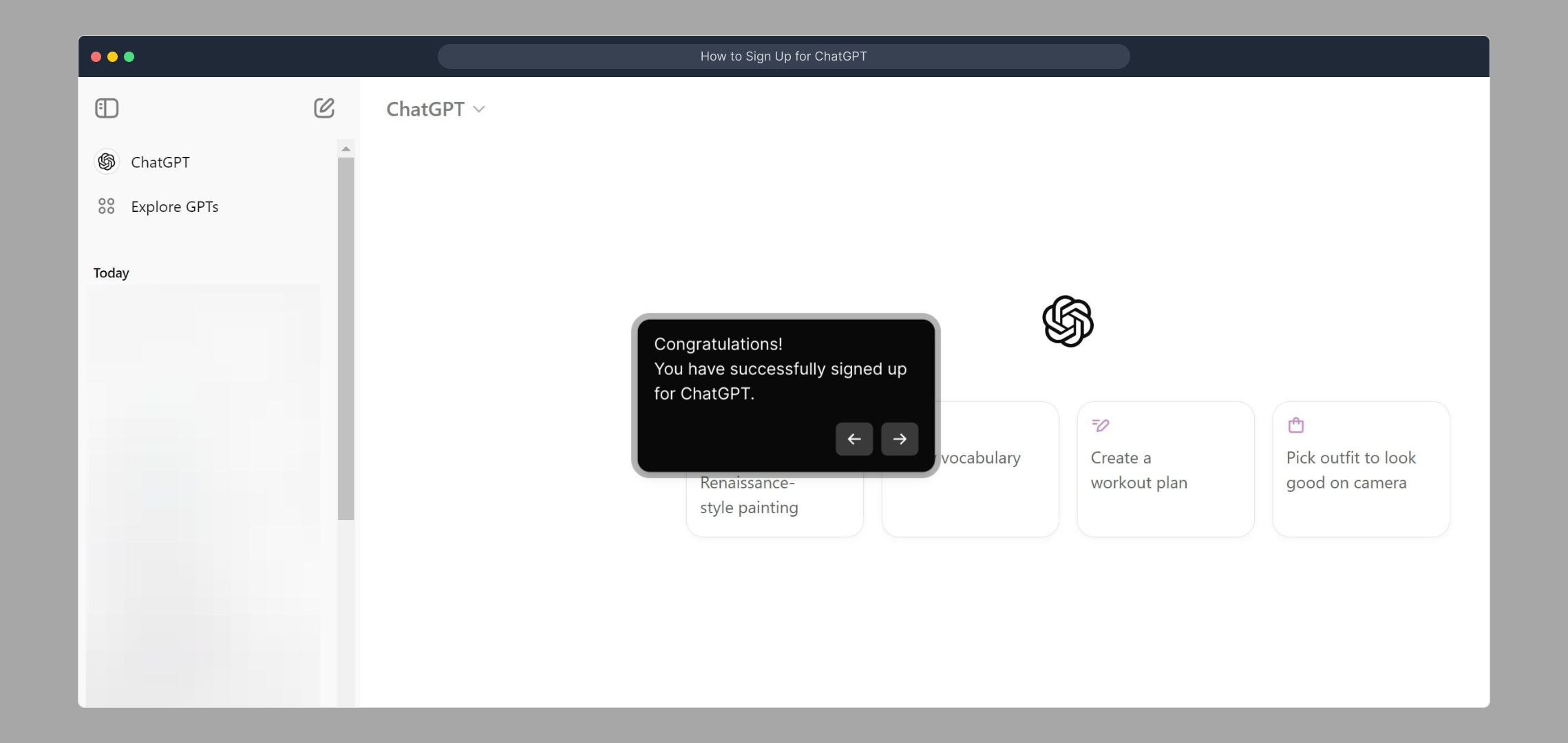
With your account ready, you can quickly create a Supademo to showcase your projects or ideas in just a few moments.
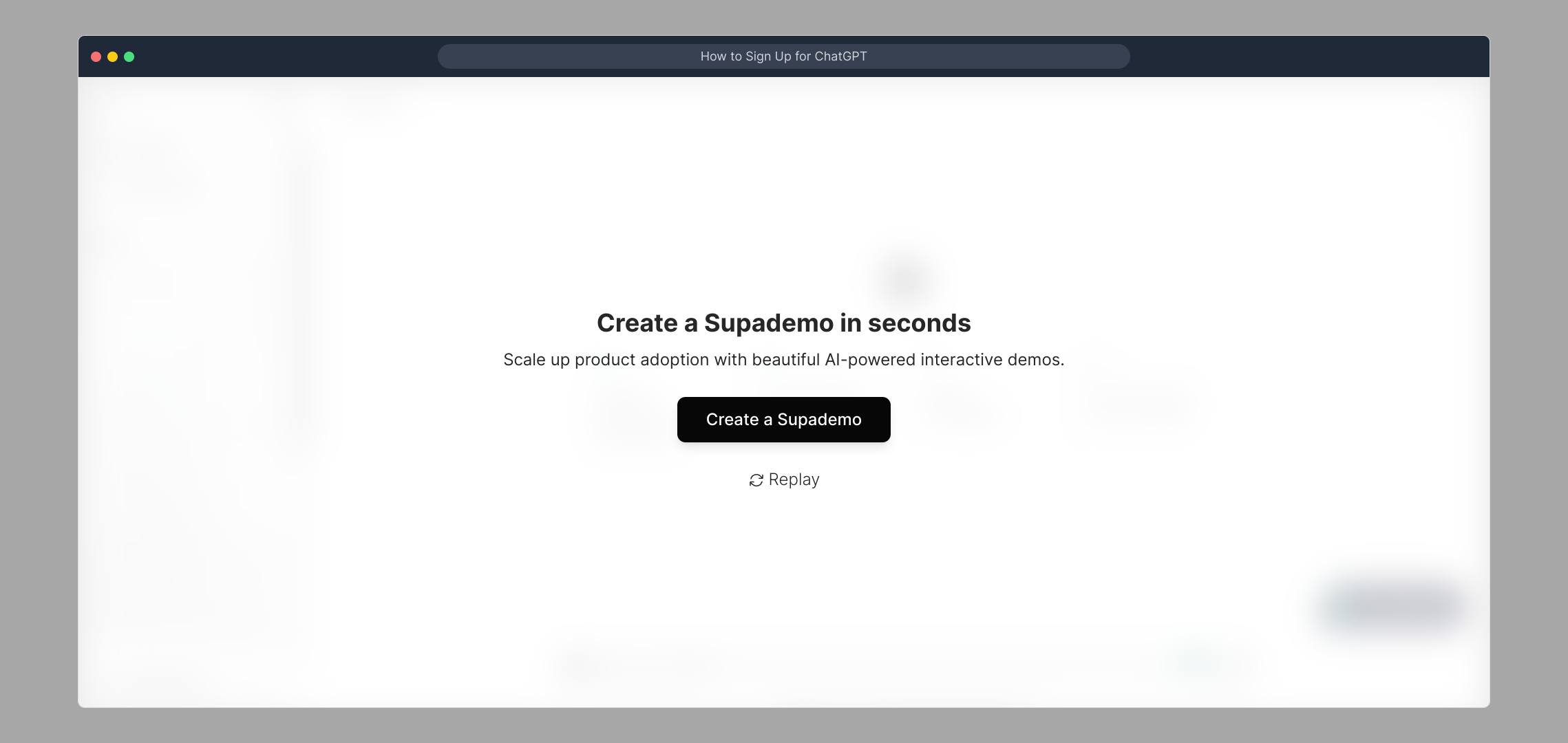
Create your own interactive demos in < 5 mins with Supademo
You can create your own interactive product demo in minutes using Supademo. Drive growth, scale enablement, and supercharge product-led onboarding with Supademo.
Sign up for free here with no credit card required.
FAQs
What is ChatGPT and why should I sign up?
ChatGPT is an AI language model that helps answer questions, generate text, and assist with various tasks. Signing up gives you access to this powerful tool to enhance productivity, creativity, and problem-solving with ease.
Is signing up for ChatGPT free?
Yes, creating an account on ChatGPT is free. While basic access is complimentary, some advanced features or usage volumes may require a paid subscription depending on OpenAI’s pricing policies.
What information do I need to provide to sign up?
To sign up, you need a valid email address and a strong password. The email address is essential to verify your account and receive important updates from ChatGPT.
How do I verify my email after signing up?
After submitting your registration details, check your email inbox for a verification link sent by ChatGPT. Click this link to confirm your email address and activate your account.
What should I do if I don’t receive the verification email?
If you don’t see the verification email, check your spam or junk folder. If it’s not there, try resending the verification link from the sign-up page or ensure your email was entered correctly.
Can I use the same account on multiple devices?
Yes, once signed up, you can access your ChatGPT account from any compatible device by logging in with your registered email and password.
Is my password secure on ChatGPT?
ChatGPT encourages creating strong passwords to protect your account. Always use a unique and complex password, and never share it. OpenAI maintains security protocols to safeguard user data.
What if I forget my ChatGPT password?
If you forget your password, use the "Forgot password" link on the login page. You’ll receive instructions via email to reset your password and regain access to your account.
Can I sign up for ChatGPT without an email?
No, an email address is required to register. It is vital for account verification, communication, and password recovery options.
Are there any regional restrictions for signing up?
ChatGPT is available globally in many regions, but some countries may have access limitations due to regulations or OpenAI’s policies. Check the site or OpenAI’s announcements for availability in your region.

