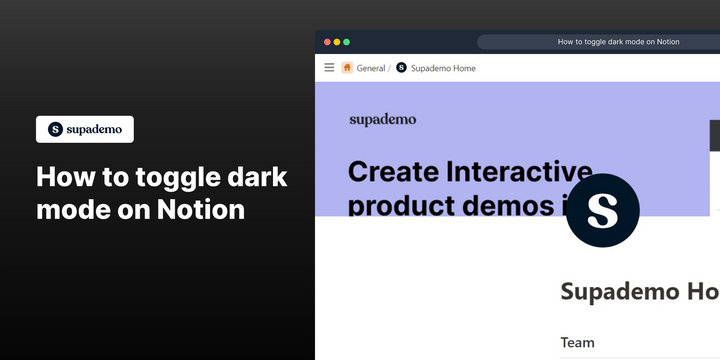Overview
Dive into a world of elegant contrast and eye-friendly aesthetics with Notion's dark mode toggle. With this interactive step by step guide immerse yourself in a captivating digital experience as we unveil the secret to effortlessly switching to dark mode, empowering you to reduce eye strain and enjoy a sleek, visually immersive workspace that adapts to your preference with just a simple toggle.
Who is Notion best suited for?
Notion is best suited for a wide range of professionals, including Project Managers, Knowledge Workers, and Team Collaborators. For example, Project Managers can use Notion for organizing project plans and tracking progress, Knowledge Workers can leverage it for managing notes, databases, and personal workflows, and Team Collaborators can use it for sharing resources and coordinating work, all benefiting from Notion’s versatile workspace and organizational capabilities.
Step-by-step interactive walkthrough
Steps to How to toggle dark mode on Notion
1) Navigate to Notion.
2) Click here on the arrows.
3) Click on "Settings & members"
4) Click on "Settings"
5) Click on "My notifications & settings"
6) Click on "Light"
7) Click on "Dark"
8) Your notion theme has now been changed to dark.
Common FAQs on Notion
How do I create and organize pages in Notion?
To create a new page in Notion, click on the “+ New Page” button in the sidebar or use the “New Page” option in the workspace’s main view. You can then choose a template or start with a blank page. Notion allows you to structure your pages with different types of content blocks, including text, images, databases, and embedded files. To organize pages, you can use the drag-and-drop feature to rearrange them in the sidebar or within a specific page. You can also create nested pages by dragging a page into another page, which helps in creating a hierarchical structure. Utilize the “Links” and “Backlinks” features to connect related pages and navigate through your workspace efficiently.
How can I use databases in Notion to manage projects and tasks?
Notion’s databases allow you to manage projects and tasks effectively with customizable views and properties. To create a database, click on “+ New Page” and select a database template (e.g., Table, Board, Calendar, List). You can add properties to your database items, such as text, dates, tags, and checkboxes, to track different aspects of your projects. Use different views to filter and sort your database items according to your needs, such as Kanban boards for task management or calendar views for deadlines. You can also create relationships between databases, which helps in linking related information across different pages. Customize your databases with formulas and rollups to automate calculations and summarize data.
How do I share and collaborate on Notion pages with others?
To share and collaborate on Notion pages, open the page you want to share and click the “Share” button in the top-right corner. You can invite others by entering their email addresses or sharing a public link if you want to allow broader access. You can set permissions to control what others can do with the page, such as “Can view,” “Can comment,” or “Can edit.” Collaborators can then access the page, make changes, leave comments, and contribute to the content based on the permissions you’ve set. Notion also supports real-time collaboration, so you can see others’ updates and edits as they happen. Use the “Comments” feature to discuss specific sections or provide feedback directly within the page.
Create your own step-by-step demo
Scale up your training and product adoption with beautiful AI-powered interactive demos and guides. Create your first Supademo in seconds for free.