Overview:
Enhance your productivity in Asana by unlocking advanced features with this guide on how to enable hacks. Streamline your task management by activating valuable functionalities, boosting efficiency, and providing clear insights. Follow the seamless process outlined in this guide to empower your team and optimize your workflow within the Asana platform.
1. Click on your profile.
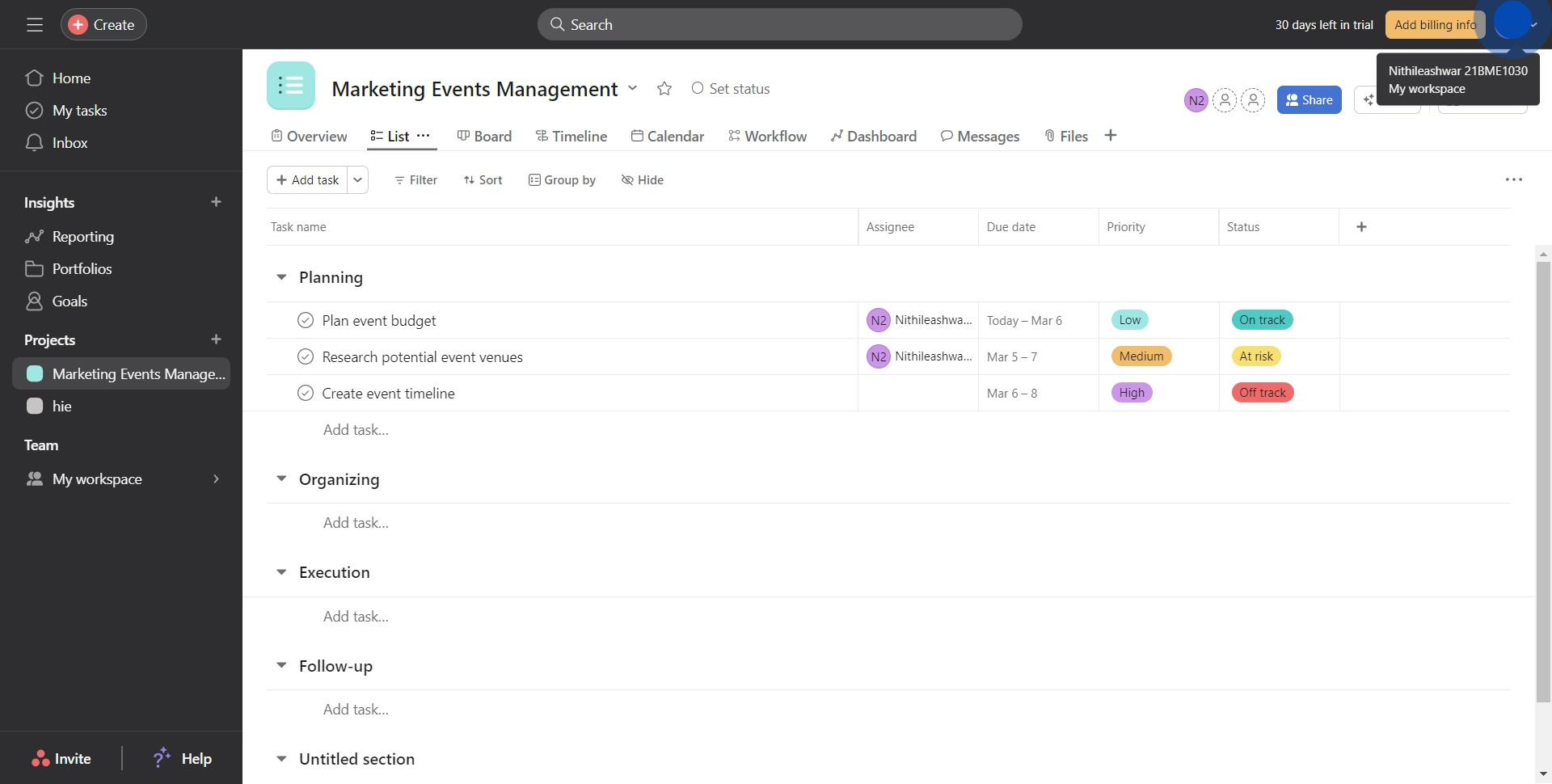
2. Next, click on "Settings".
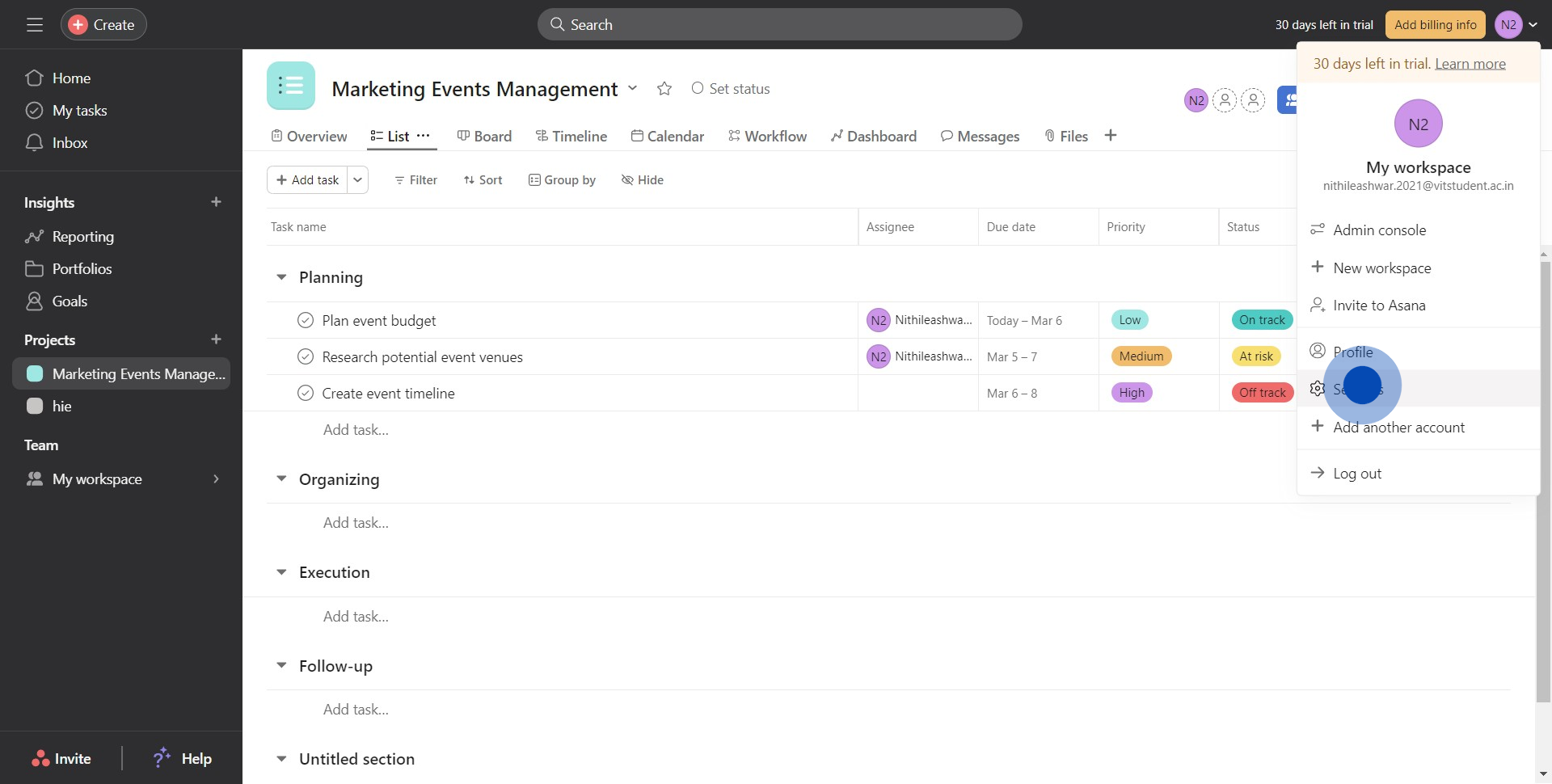
3. After that, click on "Hacks".
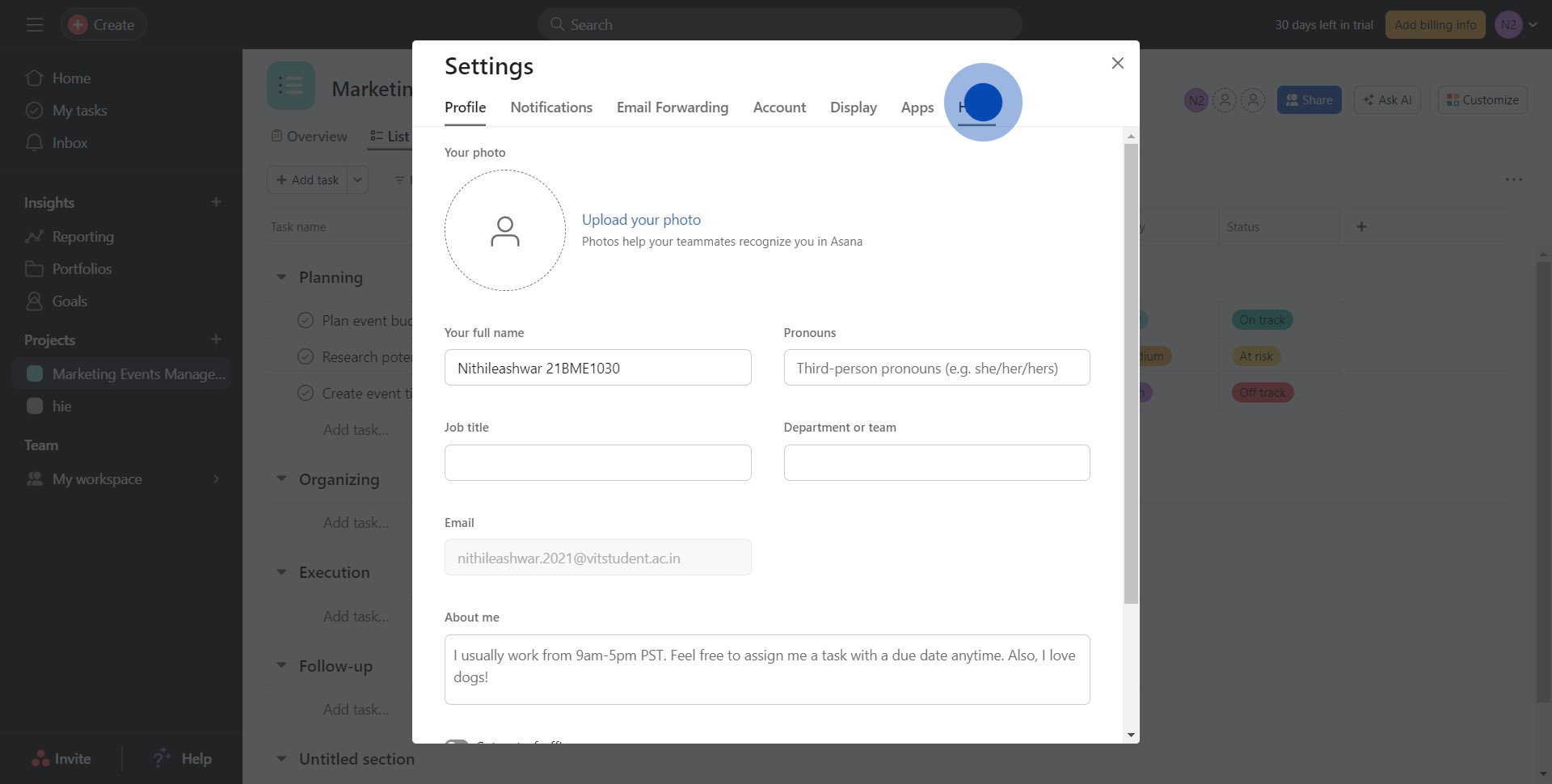
4. Toggle and turn on all the switches
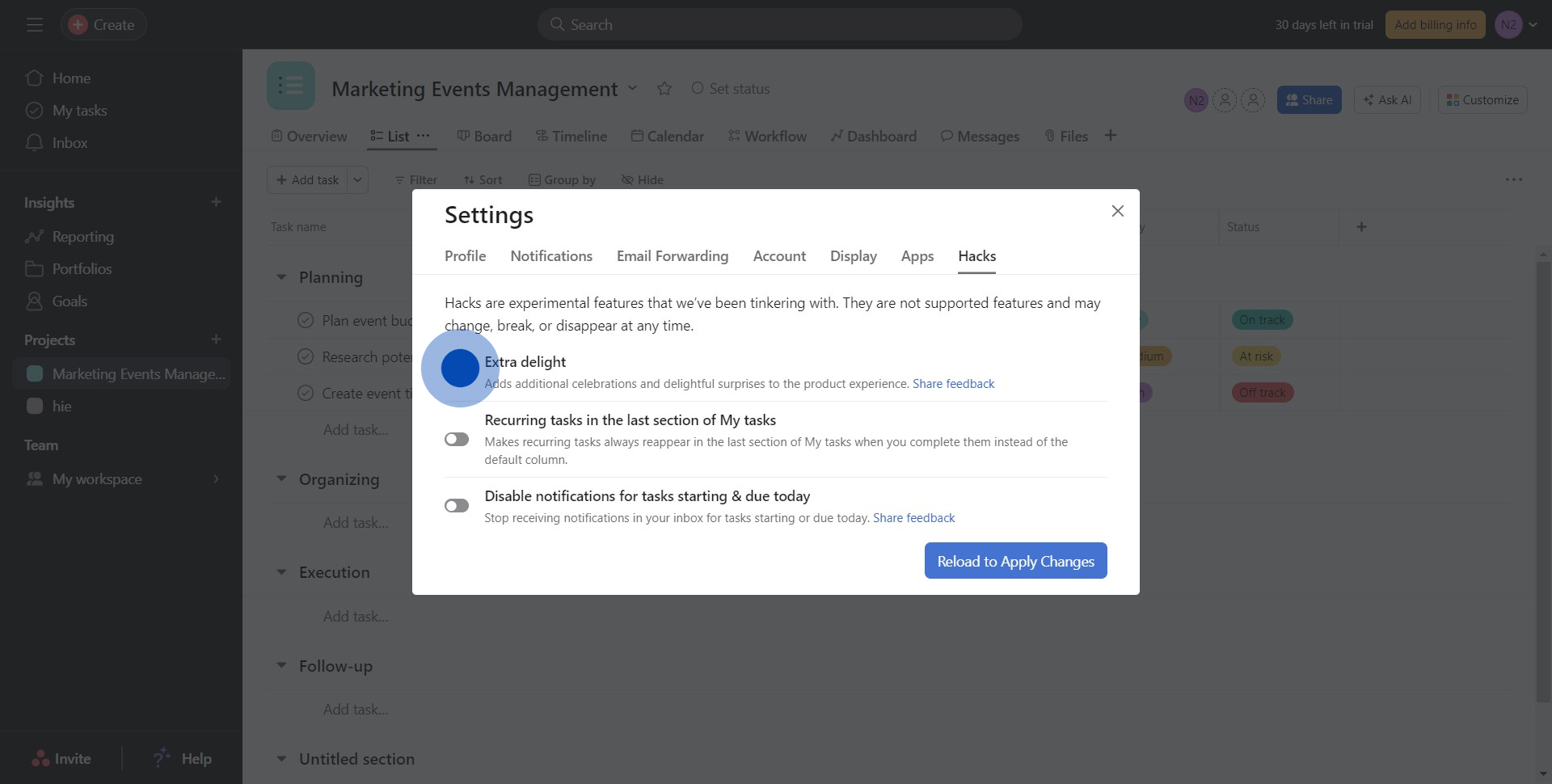
5. After, click on "Reload to Apply Changes".
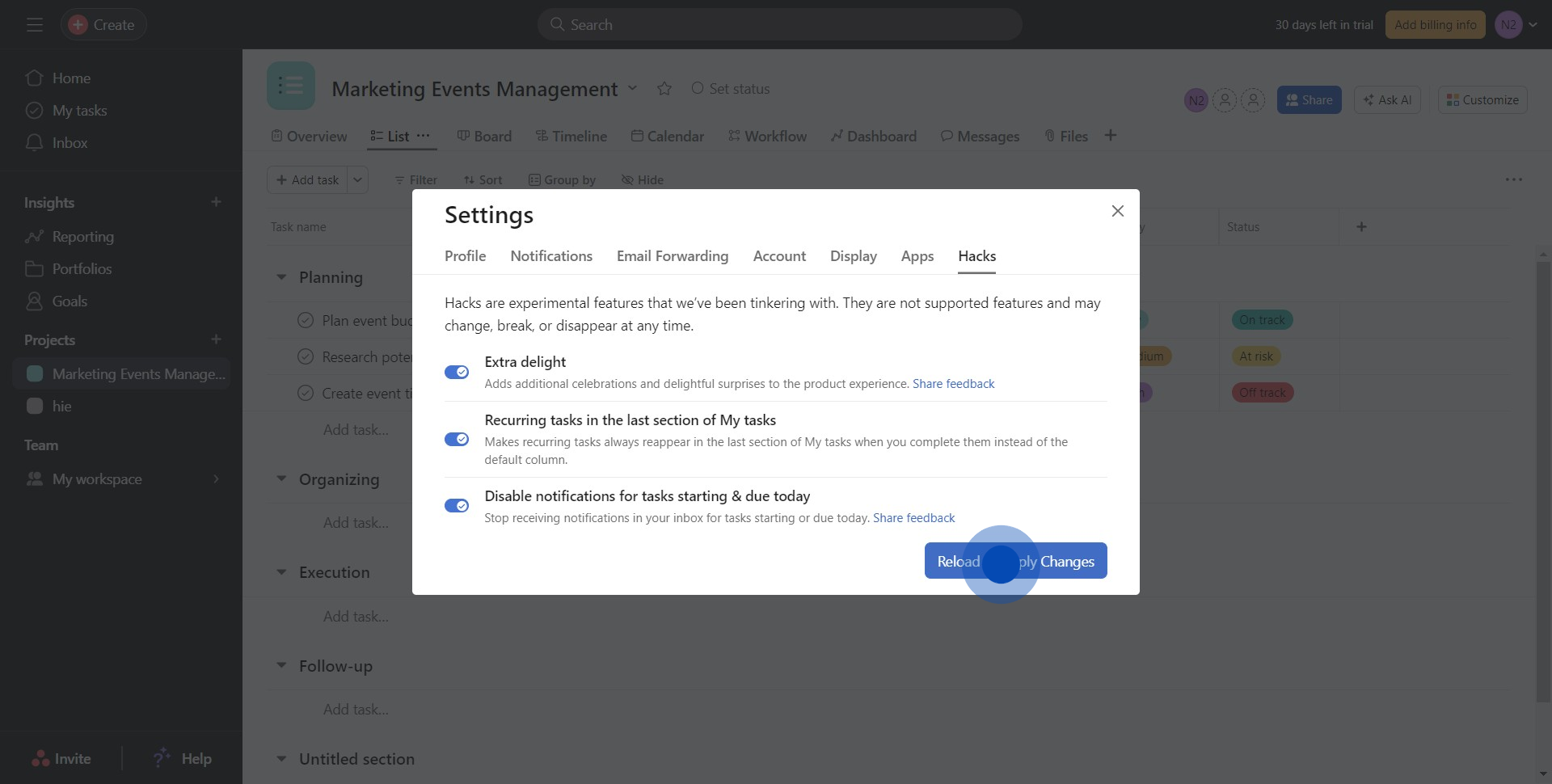
6. Successfully you've turned on hacks
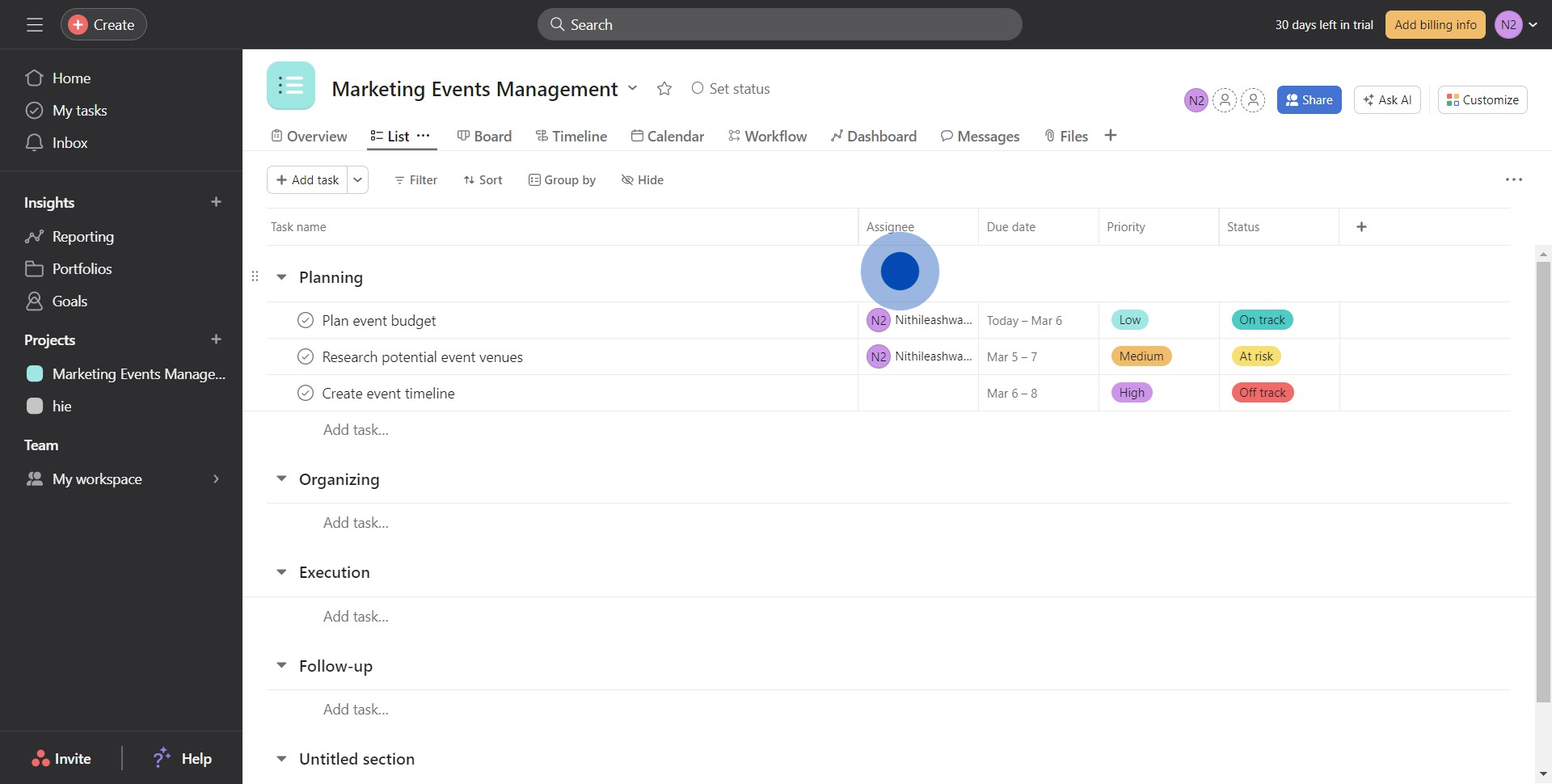
Create your own step-by-step demo
Scale up your training and product adoption with beautiful AI-powered interactive demos and guides. Create your first Supademo in seconds for free.


