1. Gorgias does not offer a one-click "unmerge" or "undo merge" feature for customer profiles. So we need a workaround. To do that, open the contact that you merged.
2. You can see two email ID for the merged customer data.
3. Then, click on "more".
4. Click on "Edit Customer".
5. Now manually delete the merged fields and create a new customer profile.
6. Next, click on "Update customer".
7. After, click on "Customers" again.
8. Now, click on "Add customer".
9. Enter the details again.
10. Finally, click on "Add customer".
11. Create a Supademo in seconds
This interactive demo/guided walkthrough on How to Unmerge Customer Profiles in Gorgias was created using Supademo.
How to Unmerge Customer Profiles in Gorgias : Step-by-Step Guide
Since Gorgias doesn’t have a simple "undo merge" option for customer profiles, we’ll use an alternative approach. To get started, locate and open the contact record that contains the merged information you want to separate.
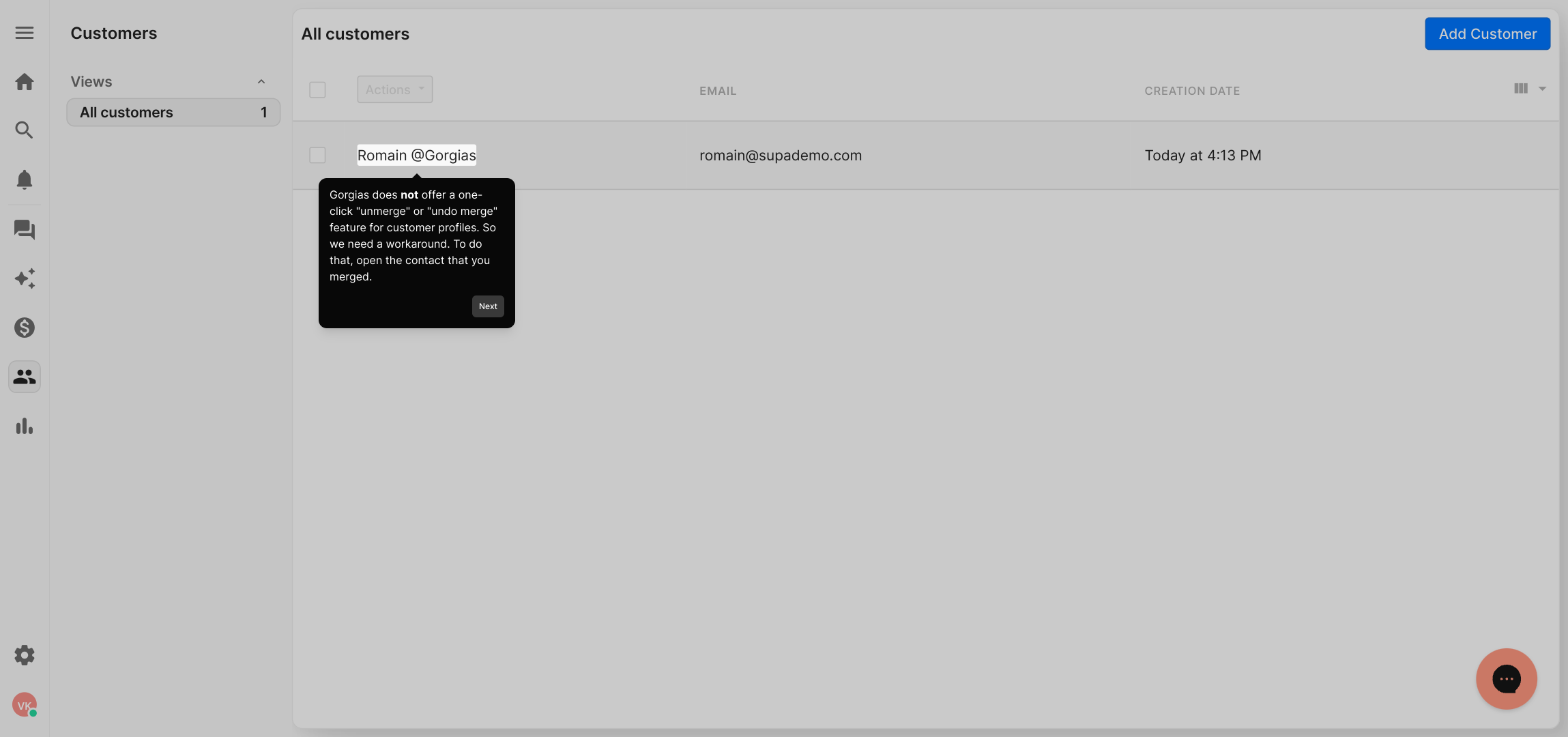
Within this contact, you’ll notice it shows multiple email addresses combined from the merged profiles. This helps identify which data came from each original customer.
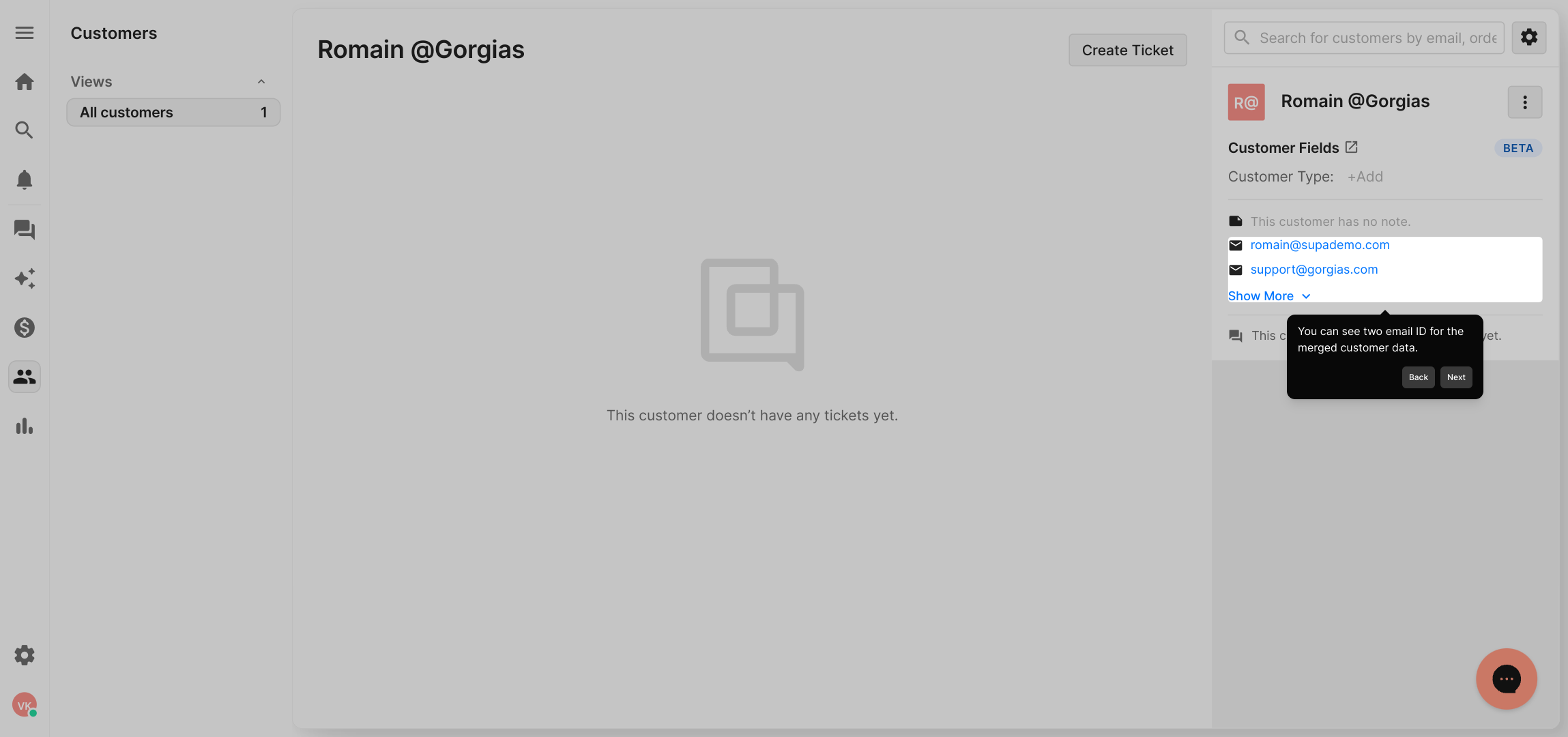
Next, find the “more” option on the contact’s page—usually displayed as a dropdown or additional settings button—and click it to reveal further actions.

From the expanded options, select “Edit Customer” so you can make changes to the current profile information.

In the edit view, carefully remove the fields that have been merged incorrectly. This clears out the combined data and allows you to start fresh by creating a new, separate customer profile.
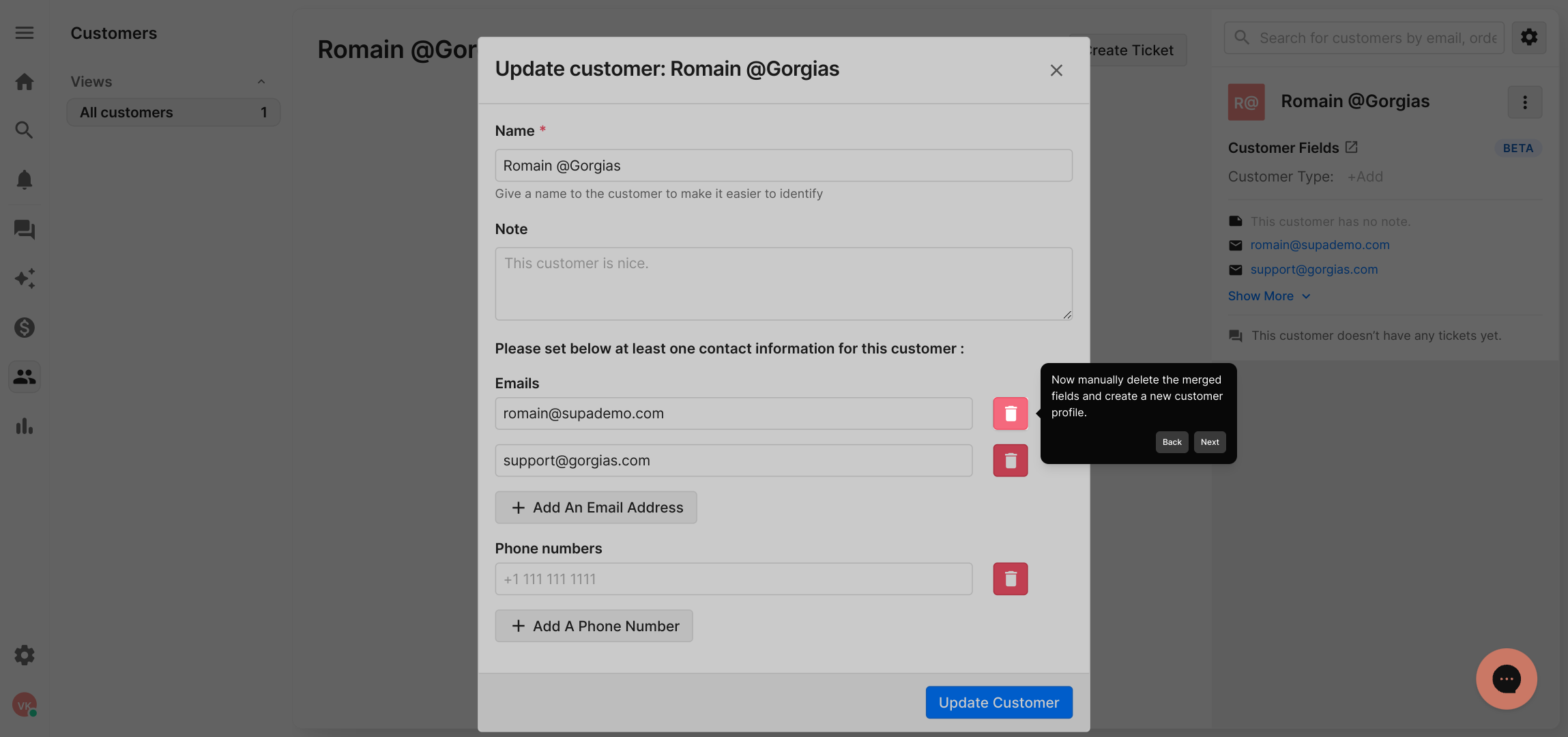
Once you’ve cleared the unnecessary information, save your changes by clicking the “Update customer” button to ensure the profile reflects your edits.
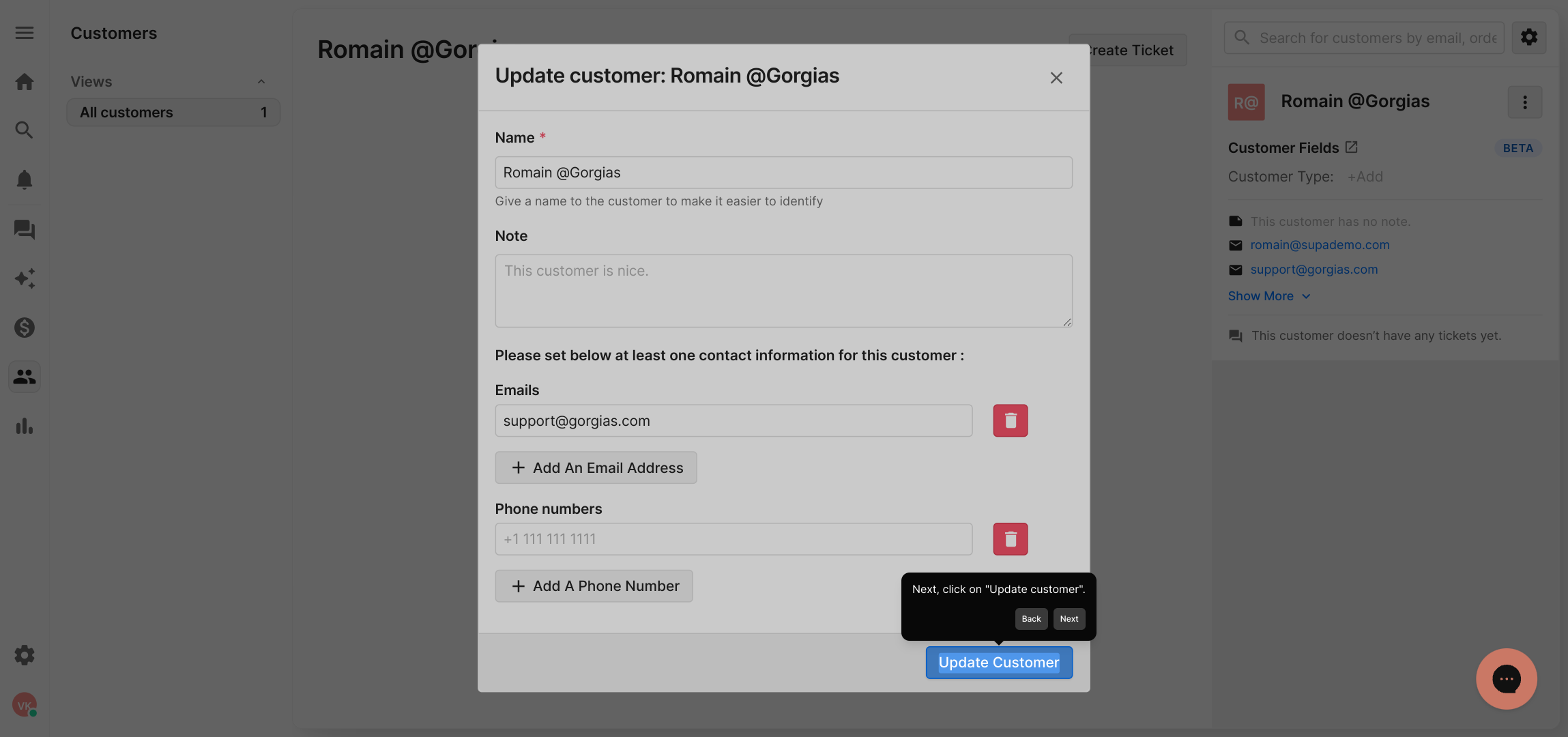
After updating, return to the main “Customers” section where you manage your contacts to continue with setting up the new profile.

In the Customers area, click on the clearly labeled “Add customer” button to begin entering details for the new, individual profile you need to create.
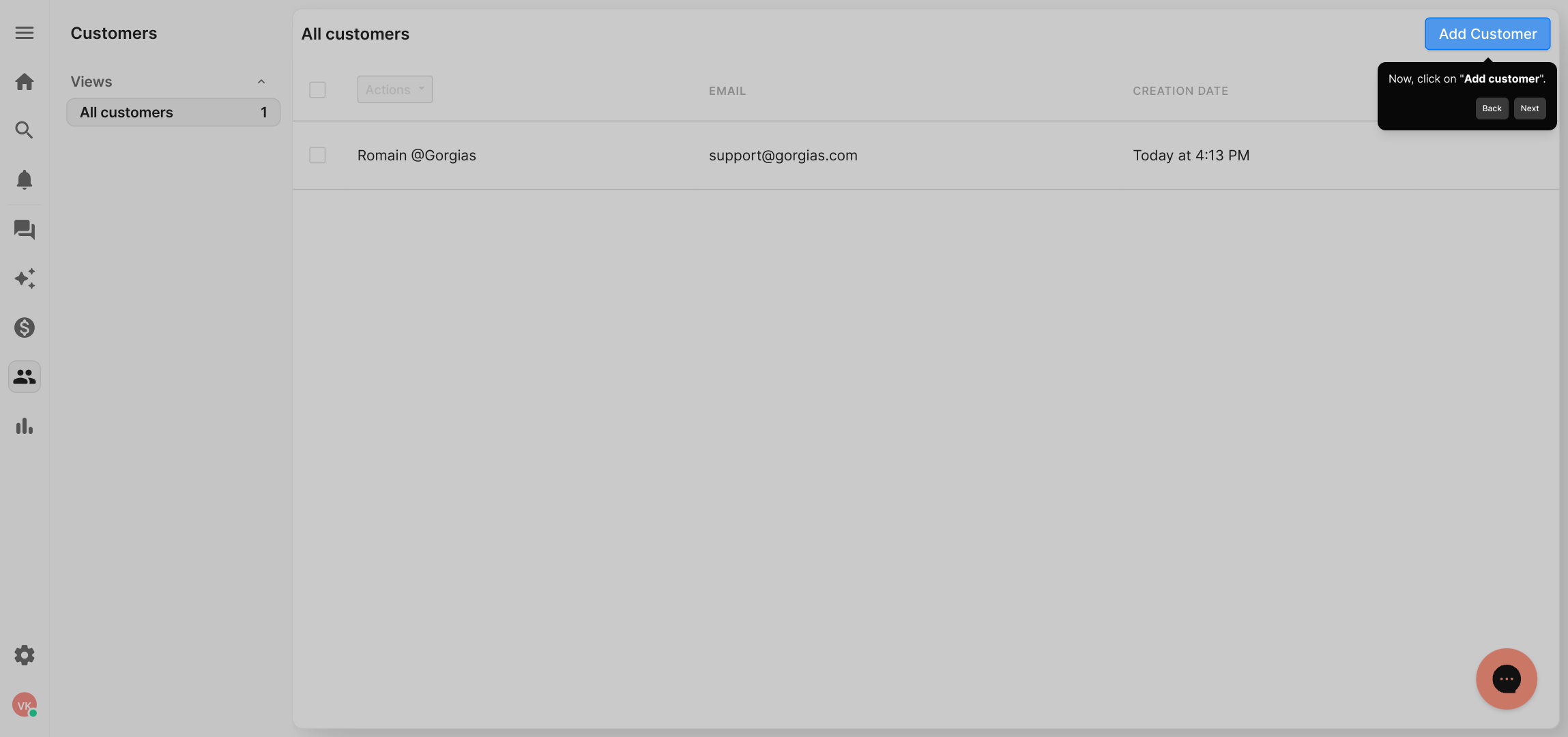
Fill out the new customer form with all the relevant information, such as name, email, and any other details that were part of the original merged profiles.
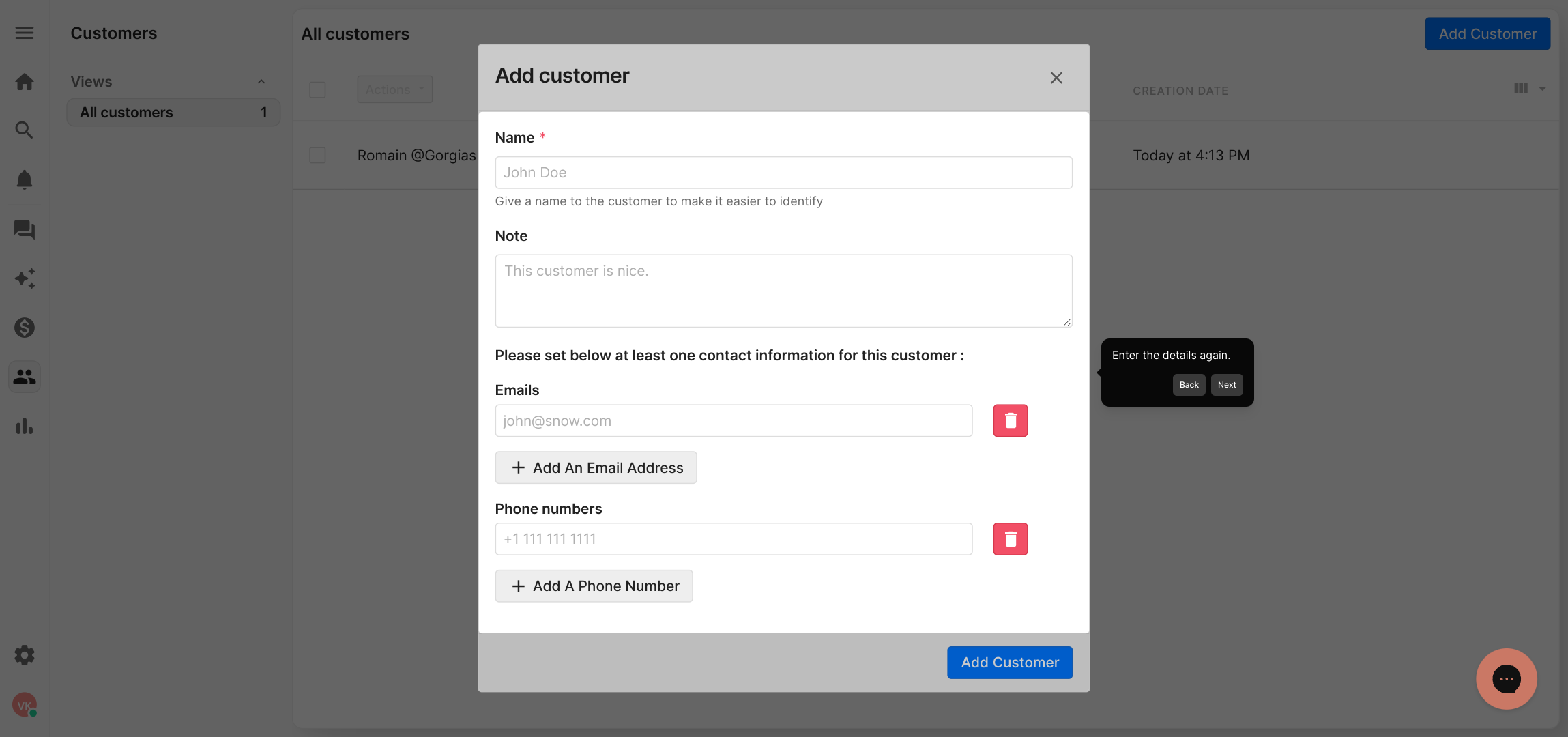
Once all the information is entered, finalize by clicking the “Add customer” button, which saves the new profile separately in your database.
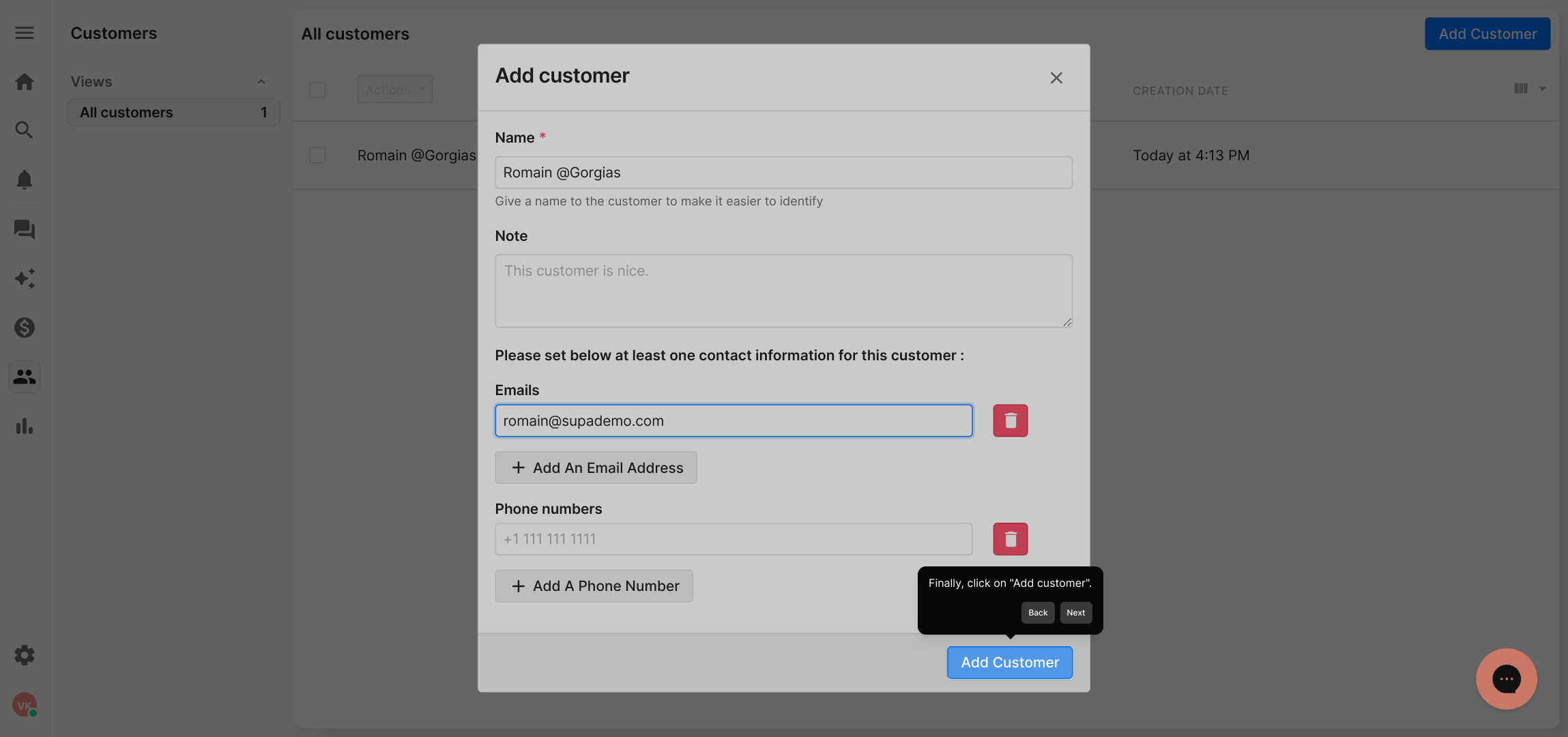
With these steps complete, you’ll have successfully created a separate customer record in Supademo, restoring clarity to your customer data in seconds.
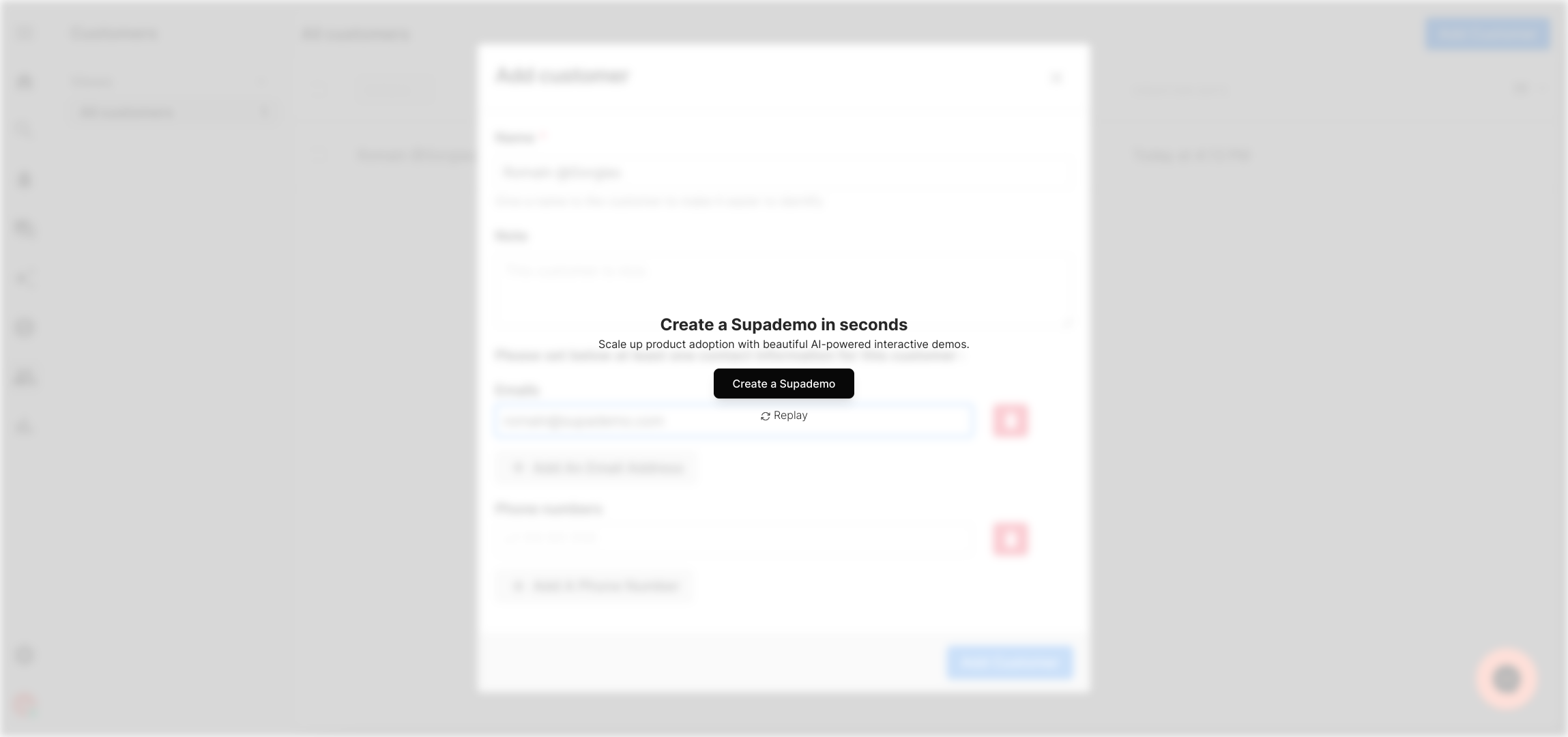
Create your own interactive demos in < 5 mins with Supademo
You can create your own interactive product demo in minutes using Supademo. Drive growth, scale enablement, and supercharge product-led onboarding with Supademo. Sign up for free here with no credit card required.
FAQs
Does Gorgias have a built-in unmerge feature for customer profiles?
Gorgias currently does not offer a one-click or built-in unmerge feature to separate merged customer profiles. Users need to manually edit and create new profiles as a workaround to restore individual customer data.
What is the best way to unmerge customer profiles in Gorgias?
The best method is to open the merged profile, delete the incorrectly combined fields manually, update the profile, and then add a new customer profile manually with the separated data.
Can unmerging profiles cause data loss?
Yes, manually deleting data can lead to accidental loss if not handled carefully. Always double-check the information before updating to avoid losing important customer details.
Is there an easier alternative to manual unmerging in Gorgias?
Currently, there is no automated alternative in Gorgias. Using tools like Supademo to guide workflows or creating internal procedures can help streamline the manual process.
How can I prevent accidental merging of customer profiles?
To avoid accidental merges, establish clear guidelines and verify customer data before merging. Also, train your team on proper profile management practices within Gorgias.
Can I merge customer profiles again after unmerging?
Yes, you can merge customer profiles again after unmerging manually. Just follow the usual merging process within Gorgias once your profiles are separated correctly.
Will unmerging affect my customer’s support history?
When profiles are merged, support histories are combined. After unmerging manually, histories may remain with the original merged profile unless separately tracked or reassigned.
Can I export and backup customer data before unmerging?
Yes, it’s recommended to export or backup customer data before unmerging to prevent any data loss. This ensures you can restore information if something goes wrong during the process.
Is Supademo helpful for managing complex workflows like unmerging profiles?
Yes, Supademo allows creating interactive demos and walkthroughs that can simplify complex tasks such as unmerging profiles, helping team members follow precise steps effectively.
How do I access the "Edit Customer" option in Gorgias?
Open the customer’s contact page and click on the “more” button/dropdown to find and select “Edit Customer,” where you can modify the profile details accordingly.

