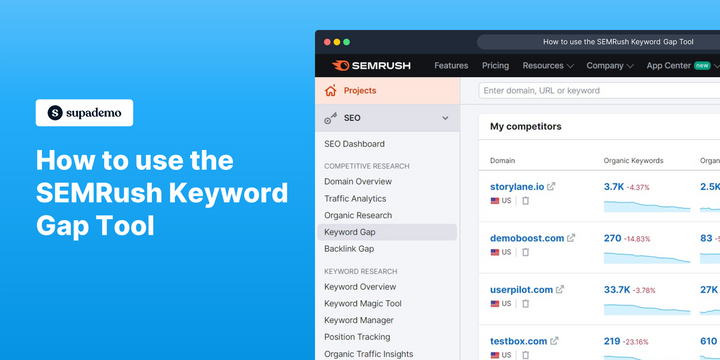Overview:
Elevate your SEO strategy with the SEMRush Keyword Gap Tool guide. Streamline your keyword research process by learning how to effectively use this tool to identify gaps and opportunities in your content. Enhance your website's visibility by implementing targeted keywords and gaining valuable insights into competitor strategies. This comprehensive guide empowers you to optimize your digital presence, providing a seamless step-by-step process to leverage the SEMRush Keyword Gap Tool for improved search engine performance.
Who is SEMrush best suited for?
SEMrush is best suited for a wide range of professionals, including Digital Marketers, SEO Specialists, and Content Creators. For example, Digital Marketers can use SEMrush for conducting keyword research and competitive analysis, SEO Specialists can leverage it for performing site audits and tracking backlinks, and Content Creators can use it for optimizing content and monitoring its performance, all benefiting from SEMrush’s comprehensive SEO and marketing tools.
How to use the SEMRush keyword gap tool
1. Let's begin by clicking on the Keyword Gap option.

2. Next, enter domains you want to compare in the highlighted space.

3. Now, hit the Compare button to see how the domains fair against each other.

4. Check out the marked Weak section to recognize keyword gaps.

5. Click on View details to garner in-depth information.

6. You can download the document for rigorous keyword gap analysis.

7. Want to know about lost opportunities, click on Missing.

8. To finalize, click Export to save these missing keywords for future reference.

Common FAQs on SEMrush
How do I conduct a site audit using SEMrush?
To conduct a site audit, go to the “Site Audit” tool under the “On Page & Tech SEO” tab. Enter your domain and configure the crawl settings according to your needs, such as the number of pages to crawl and the crawl frequency. Start the audit, and SEMrush will analyze your website for technical SEO issues, such as broken links, duplicate content, missing meta tags, and page speed problems. After the audit is complete, you’ll receive a detailed report with recommendations for fixing the issues and improving your site’s SEO health.
Can I track my website’s search engine rankings with SEMrush?
Yes, you can track your website’s search engine rankings with SEMrush. Go to the “Position Tracking” tool under the “Rank Tracking” section. Enter your domain and the list of keywords you want to monitor. SEMrush will track the positions of these keywords over time and provide detailed reports on their performance. You can view your rankings on a daily, weekly, or monthly basis and analyze trends to optimize your SEO strategy.
How do I perform keyword research using SEMrush?
To perform keyword research, log in to your SEMrush account and navigate to the “Keyword Magic Tool” under the “Keyword Research” tab. Enter a keyword related to your niche or business. SEMrush will provide a list of related keywords along with important metrics such as search volume, keyword difficulty, cost-per-click (CPC), and competitive density. You can use these insights to identify valuable keywords to target in your SEO and PPC campaigns.
Create your own step-by-step demo
Scale up your training and product adoption with beautiful AI-powered interactive demos and guides. Create your first Supademo in seconds for free.