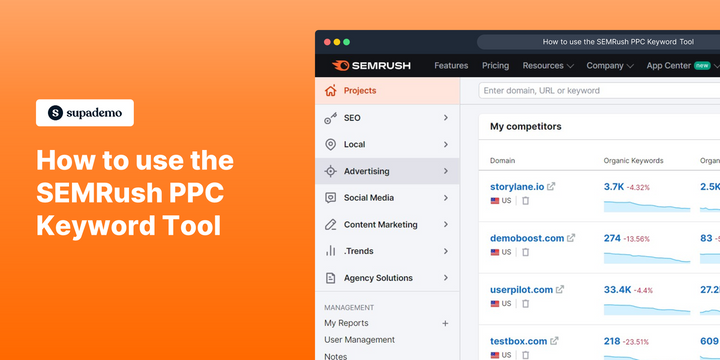Overview:
Elevate your PPC strategy with the SEMRush PPC Keyword Tool guide. Streamline your workflow by organizing and categorizing keywords effectively. Enhance user experience and navigation by utilizing relevant keywords for effortless identification. This comprehensive guide offers a seamless process for utilizing the SEMRush PPC Keyword Tool, empowering you to optimize your pay-per-click campaigns with improved efficiency and clarity.
Who is SEMrush best suited for?
SEMrush is best suited for a wide range of professionals, including SEO Specialists, Digital Marketers, and Content Strategists. For example, SEO Specialists can use SEMrush for keyword research and competitive analysis, Digital Marketers can leverage it for optimizing online campaigns and tracking performance, and Content Strategists can use it for planning content based on data-driven insights, all benefiting from SEMrush’s comprehensive suite of marketing tools and analytics.
How to use the SEMRush PPC keyword tool
1. Start by selecting the 'Advertising' option.

2. Find and click the 'PPC Keyword Tool'.

3. Start a new project by clicking 'Add New Project'.

4. Input your domain and project name, then click 'Create Project'.

5. Choose 'Manually' to personally import your keywords.

6. Enter your desired keywords in the provided space.

7. Once done, click 'Add' to save the keywords.

8. Select 'Location' to designate your target market.

9. After inputting all fields, start the tool by clicking 'Start PPC Keyword Tool'.

10. Next, click 'Go to PPC Keyword Tool'.

11. Lastly, take time to review your results.

Common FAQs on SEMrush
How do I perform keyword research using SEMrush?
To perform keyword research in SEMrush, log in to your account and navigate to the “Keyword Overview” tool under the “Keyword Research” section. Enter a keyword or phrase you want to analyze, and SEMrush will provide a comprehensive report, including search volume, keyword difficulty, cost-per-click (CPC), and competitive density. You can also explore related keywords, questions, and long-tail variations. Use the “Keyword Magic Tool” to generate a list of related keywords, filter by metrics like search volume and keyword difficulty, and organize them into keyword groups for your content strategy.
How can I analyze my competitors using SEMrush?
To analyze your competitors, use the “Domain Overview” tool in SEMrush. Enter a competitor’s domain to see an overview of their organic search traffic, paid search, backlinks, and top-performing keywords. You can also use the “Organic Research” tool to delve deeper into their organic search performance, identifying their top-ranking pages, keywords, and changes in position over time. The “Backlink Analytics” tool lets you analyze your competitor’s backlink profile, including the number of backlinks, referring domains, and the quality of those links. These insights can help you identify opportunities to improve your own SEO strategy.
How do I track my website’s performance with SEMrush?
To track your website’s performance, set up a project in SEMrush by going to the “Projects” section and clicking “Create Project.” Enter your domain and configure the project settings. Once set up, you can access tools like “Position Tracking” to monitor your site’s rankings for specific keywords, “Site Audit” to identify and fix technical SEO issues, and “Organic Traffic Insights” to analyze your traffic data. SEMrush will generate reports on your site’s visibility, keyword rankings, traffic trends, and more, allowing you to track progress and optimize your SEO efforts over time.
Create your own step-by-step demo
Scale up your training and product adoption with beautiful AI-powered interactive demos and guides. Create your first Supademo in seconds for free.