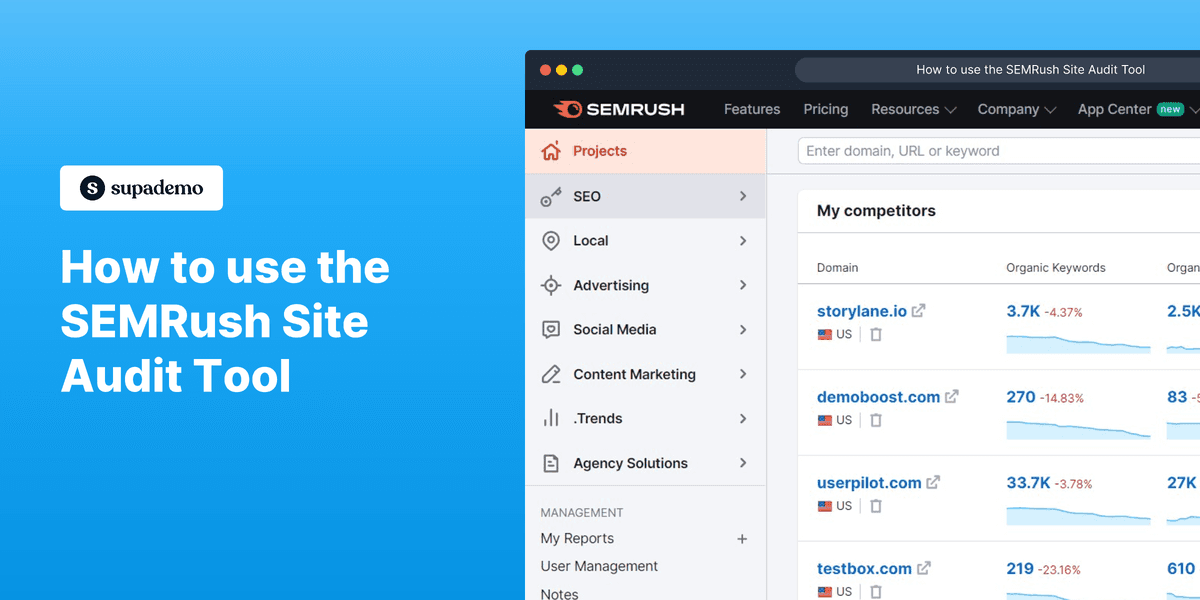
Overview:
Enhance your digital strategy with the SEMRush Site Audit Tool guide. Streamline your website optimization efforts by efficiently utilizing this tool to analyze and improve your site's health. This comprehensive guide walks you through the seamless process of leveraging SEMRush's Site Audit Tool, providing invaluable insights to enhance your website's performance, optimize SEO, and boost overall online visibility. Elevate your digital presence with this user-friendly guide, optimizing your web strategy for improved efficiency and clarity.
Who is SEMrush best suited for?
SEMrush is best suited for a wide range of professionals, including SEO Specialists, Digital Marketers, and Content Creators. For example, SEO Specialists can use SEMrush for keyword research and site audits, Digital Marketers can leverage it for competitor analysis and campaign optimization, and Content Creators can use it for content performance tracking and SEO optimization, all benefiting from SEMrush’s comprehensive suite of tools for enhancing online visibility and marketing effectiveness.
How to use the SEMRush site audit tool
1. Select 'SEO' to proceed for a site audit

2. Navigate to 'Site Audit' in the SEO dropdown

3. Choose 'Supademo' or your particular project for review

4. Analyze the overview and identify the areas for changes

5. Click 'Set up' to start a new project

6. Specify the types of pages and crawling sources you want to check

7. Finally, initiate a complete site audit by clicking on 'Start Site Audit'

Common FAQs on SEMRush
Commonly asked questions about this topic.
How do I conduct keyword research using SEMrush?
To conduct keyword research, log in to your SEMrush account and navigate to the “Keyword Magic Tool” under the “Keyword Research” section. Enter a seed keyword related to your niche or business, and SEMrush will generate a list of related keywords along with important metrics such as search volume, keyword difficulty, CPC (cost per click), and competitive density. Use these insights to identify high-potential keywords for your SEO and PPC campaigns.
Can I track my website’s search engine rankings with SEMrush?
Yes, SEMrush allows you to track your website’s search engine rankings through the “Position Tracking” tool. Set up a new project by entering your domain and the keywords you want to monitor. SEMrush will track the rankings of these keywords over time, providing data on their performance, search visibility, and fluctuations. You can view daily, weekly, or monthly updates, and compare your rankings against competitors to optimize your SEO strategy.
How do I analyze my competitors’ backlink profiles using SEMrush?
To analyze your competitors’ backlink profiles, use the “Backlink Analytics” tool in SEMrush. Enter the competitor’s domain to get an overview of their backlink profile, including the total number of backlinks, referring domains, and anchor text distribution. You can also see the authority of the linking domains and identify new or lost backlinks over time. Use this information to discover link-building opportunities and develop strategies to improve your own backlink profile.
Create your own step-by-step demo
Scale up your training and product adoption with beautiful AI-powered interactive demos and guides. Create your first Supademo in seconds for free.
Nithil Shanmugam
Nithil is a startup-obsessed operator focused on growth, sales and marketing. He's passionate about wearing different hats across startups to deliver real value.






