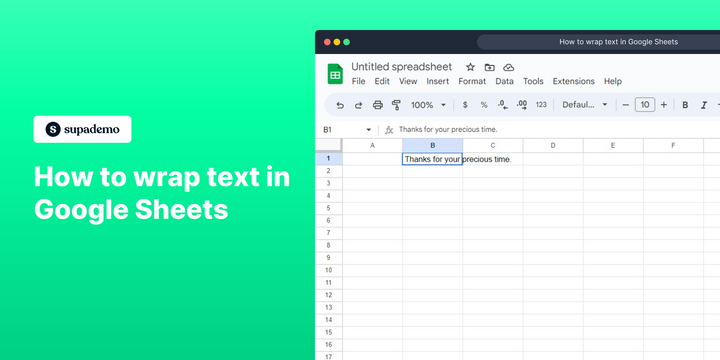Overview
Transform your spreadsheet into a visual masterpiece with Google Sheets' text-wrapping wizardry! Discover the art of gracefully wrapping text within cells, allowing you to create stunning and organized layouts that captivate and impress, all while effortlessly enhancing readability and clarity in just a few clicks.
Who is Google Sheets best suited for?
Google Sheets is best suited for a wide range of professionals, including Financial Analysts, Project Managers, and Data Analysts. For example, Financial Analysts can use Google Sheets for budgeting and financial modeling, Project Managers can leverage it for tracking project timelines and resources, and Data Analysts can use it for organizing, analyzing, and visualizing data, all benefiting from Google Sheets’ real-time collaboration and powerful data processing features.
Step by step interactive walkthrough
Steps to How to wrap text in Google Sheets
1) Click on the appropriate cell.
2) Click on the display icon.
3) Click on the middle icon to wrap your text.
4) Your text is wrapped in the cell.
Common FAQs on Google Sheets
How do I use functions and formulas in Google Sheets?
To use functions and formulas, click on a cell where you want the result to appear and type an equals sign (=) followed by the function or formula. For example, to sum a range of cells, type =SUM(A1:A10) and press Enter. Google Sheets provides a variety of functions for different purposes, such as SUM, AVERAGE, VLOOKUP, and IF. You can also use the “Function” button in the formula bar to browse and select functions. Google Sheets will often provide suggestions and auto-complete formulas to help you build and troubleshoot them.
How can I collaborate with others on a Google Sheets document?
To collaborate with others, open your Google Sheets document and click the “Share” button in the top-right corner. Enter the email addresses of the people you want to invite and set their permissions (e.g., Viewer, Commenter, Editor). You can also generate a shareable link with the desired access level. Once shared, collaborators can access the document in real-time, making edits and comments. Use the “Comments” feature to leave notes or feedback directly within the document, and track changes through the “Version history” to see edits made by different collaborators.
How can I collaborate with others on a Google Sheets document?
To collaborate with others, open your Google Sheets document and click the “Share” button in the top-right corner. Enter the email addresses of the people you want to invite and set their permissions (e.g., Viewer, Commenter, Editor). You can also generate a shareable link with the desired access level. Once shared, collaborators can access the document in real-time, making edits and comments. Use the “Comments” feature to leave notes or feedback directly within the document, and track changes through the “Version history” to see edits made by different collaborators.
Create your own step-by-step demo
Scale up your training and product adoption with beautiful AI-powered interactive demos and guides. Create your first Supademo in seconds for free.