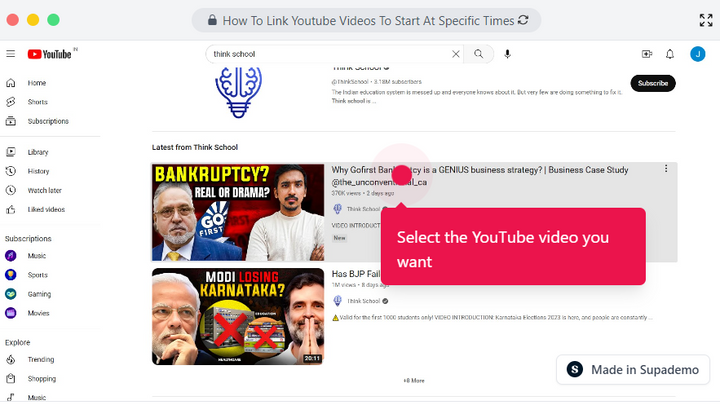Overview
Get ready to share specific moments on YouTube. We have a special trick that makes it easy to link to exact parts of a video. You'll be able to share exciting moments with your audience quickly and easily. Follow these interactive guide step by step to know.
Step-by-step interactive walkthrough.
Steps to How To Link Youtube Videos To Start At Specific Times
1) Select the YouTube video you want
2) Click on the specific time in the video you want to link to.
3) Add #t=(desired_minute)m(desired_seconds) to the end of the URL. For example for this video the resulting URL will https://www.youtube.com/watch?v=hOX0YQXTc_E#t=4m53 to link to the part of the video I want people to see.
4) Share the link and the video will start from the specified time.