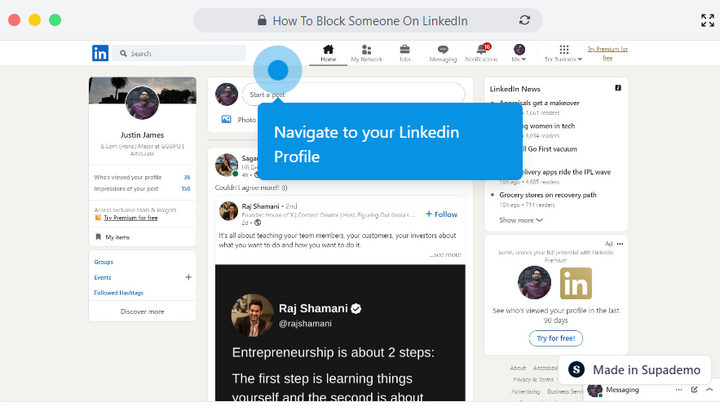Overview
Take control of your LinkedIn experience and maintain a professional network with ease by learning how to block someone on LinkedIn. With this interactive guide safeguard your connections and ensure a positive online environment by effortlessly blocking unwanted interactions, allowing you to focus on meaningful and valuable engagements that align with your career goals.
Step-by-step interactive walkthrough.
Steps to How To Block Someone On LinkedIn
1) Navigate to your Linkedin Profile
2) Search the person you want to block and click on their profile.
3) Click on "More"
4) Click on "Report / Block"
5) Click on "Block (Person's Name)"
6) Click on "Block"