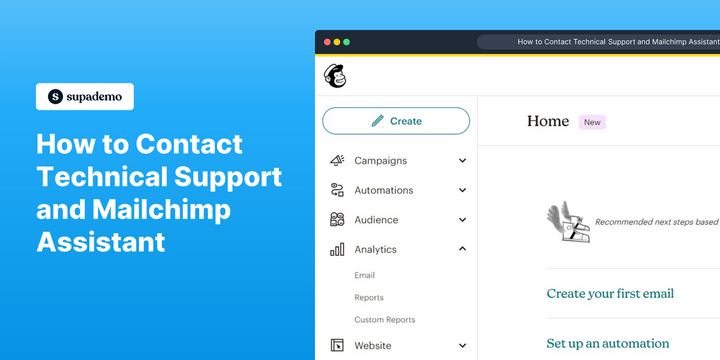Overview:
Streamline your experience with our comprehensive guides on accessing Technical Support and utilizing Mailchimp Assistant. Navigate seamlessly through the process of contacting technical support for prompt assistance. Enhance your Mailchimp experience with step-by-step instructions on leveraging the Mailchimp Assistant, ensuring efficiency and clarity in managing your email campaigns and marketing efforts.
Who is Mailchimp best suited for?
Mailchimp is best suited for a wide range of professionals, including Email Marketers, Small Business Owners, and E-commerce Managers. For example, Email Marketers can use Mailchimp for designing and sending targeted email campaigns, Small Business Owners can leverage it for managing customer lists and automating communications, and E-commerce Managers can use it for creating promotional emails and tracking campaign performance, all benefiting from Mailchimp's user-friendly interface and powerful analytics tools.
How to email technical support on Mailchimp
1. Begin by navigating to the help feature on your screen.

2. From the options provided, locate and select Help & Support.

3. You will see an 'Ask Mailchimp Assistant' option, click on it.

4. In the search bar, type in keywords to search for related articles

5. Locate and select the 'Email Us' option.

6. Fully describe your issue in the form provided for a detailed email response.

7. Lastly, consider upgrading your service for personalized support

Common FAQs on Mailchimp
Can I segment my audience in Mailchimp?
Yes, Mailchimp allows you to segment your audience. Go to the “Audience” tab and select “Segments” to create a new segment. You can define your segment based on criteria such as demographics, behavior, or engagement levels. Segmentation helps you send targeted and relevant content to specific groups within your audience.
How do I create a new email campaign in Mailchimp?
To create a new email campaign, log in to your Mailchimp account and navigate to the “Campaigns” tab. Click the “Create Campaign” button and choose “Email” from the options. Follow the prompts to set up your campaign, including selecting a template, adding your content, and configuring the campaign settings. Once you're ready, you can preview and send the campaign or schedule it for a later time.
How do I track the performance of my email campaigns in Mailchimp?
To track the performance of your email campaigns, go to the “Campaigns” tab and select the campaign you want to review. Click on the “Reports” option to access detailed analytics, including open rates, click rates, and overall engagement. You can use this data to assess the effectiveness of your campaign and make informed decisions for future emails.
Create your own step-by-step demo
Scale up your training and product adoption with beautiful AI-powered interactive demos and guides. Create your first Supademo in seconds for free.