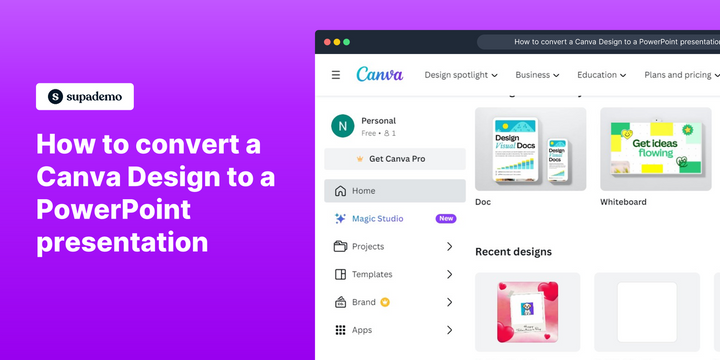Overview:
Streamline your design-to-presentation process with this comprehensive guide on converting your Canva designs to PowerPoint presentations. Elevate your workflow by seamlessly transferring your creative content, ensuring a smooth transition between platforms. This step-by-step guide empowers you to effortlessly transform your Canva designs into professional PowerPoint presentations, enhancing efficiency and providing a clear path for effective communication and presentation delivery.
Who is Canva best suited for?
Canva is best suited for a wide range of professionals, including Marketing Specialists, Educators, and Entrepreneurs. For example, Marketing Specialists can use Canva for creating engaging social media graphics and advertisements, Educators can leverage it for designing visually appealing teaching materials and presentations, and Entrepreneurs can use it for developing brand assets and promotional content, all benefiting from Canva’s intuitive design tools and diverse template library.
How to convert a Canva design to a PowerPoint presentation
1. Select your desired Canva design.

2. Now, press the 'Share' button.

3. Click the 'More' option.

4. Choose the desired format for your presentation.

5. Hit 'Download' and celebrate, your Canva design is now a PPT!

6. An alternative is to use the 'Google Drive' option.

7. Click on 'File type'.

8. Select 'PPTX' as your file type.

9. Finally, tap on 'Pay and Save' to add the PPT to your Google Drive.

Common FAQs on Canva
How do I upload my own images and assets to Canva?
To upload your own images and assets, click on the “Uploads” tab in the left sidebar. Click the “Upload files” button and select the files you want to upload from your computer. You can upload images, videos, and audio files. Once uploaded, your assets will appear in the “Uploads” section, and you can drag and drop them into your designs.
How do I use Canva’s Magic Resize feature?
To use Canva’s Magic Resize feature, you need a Canva Pro account. Open your design and click on the “Resize” button in the top toolbar. Select the formats you want to resize your design to, such as Instagram post, Facebook cover, or A4. Click “Copy & Resize,” and Canva will create copies of your design in the selected dimensions. You may need to make minor adjustments to ensure everything looks perfect in the new sizes.
How can I collaborate with others on a Canva design?
To collaborate with others on a Canva design, open the design you want to share and click the “Share” button in the upper right corner. Enter the email addresses of the people you want to invite or generate a shareable link. You can set permissions to allow others to view, comment, or edit the design. Team members can then collaborate in real-time and make contributions to the design.
Create your own step-by-step demo
Scale up your training and product adoption with beautiful AI-powered interactive demos and guides. Create your first Supademo in seconds for free.