Overview:
Streamline your processes in Airtable with our guide on deleting fields and teams. Optimize your database management by efficiently removing unnecessary elements, enhancing user experience, and simplifying navigation. This step-by-step guide ensures a seamless process, empowering you to maintain an organized and clutter-free workspace within the Airtable platform, fostering improved efficiency and clarity in data management.
1. Start by selecting the desired field.
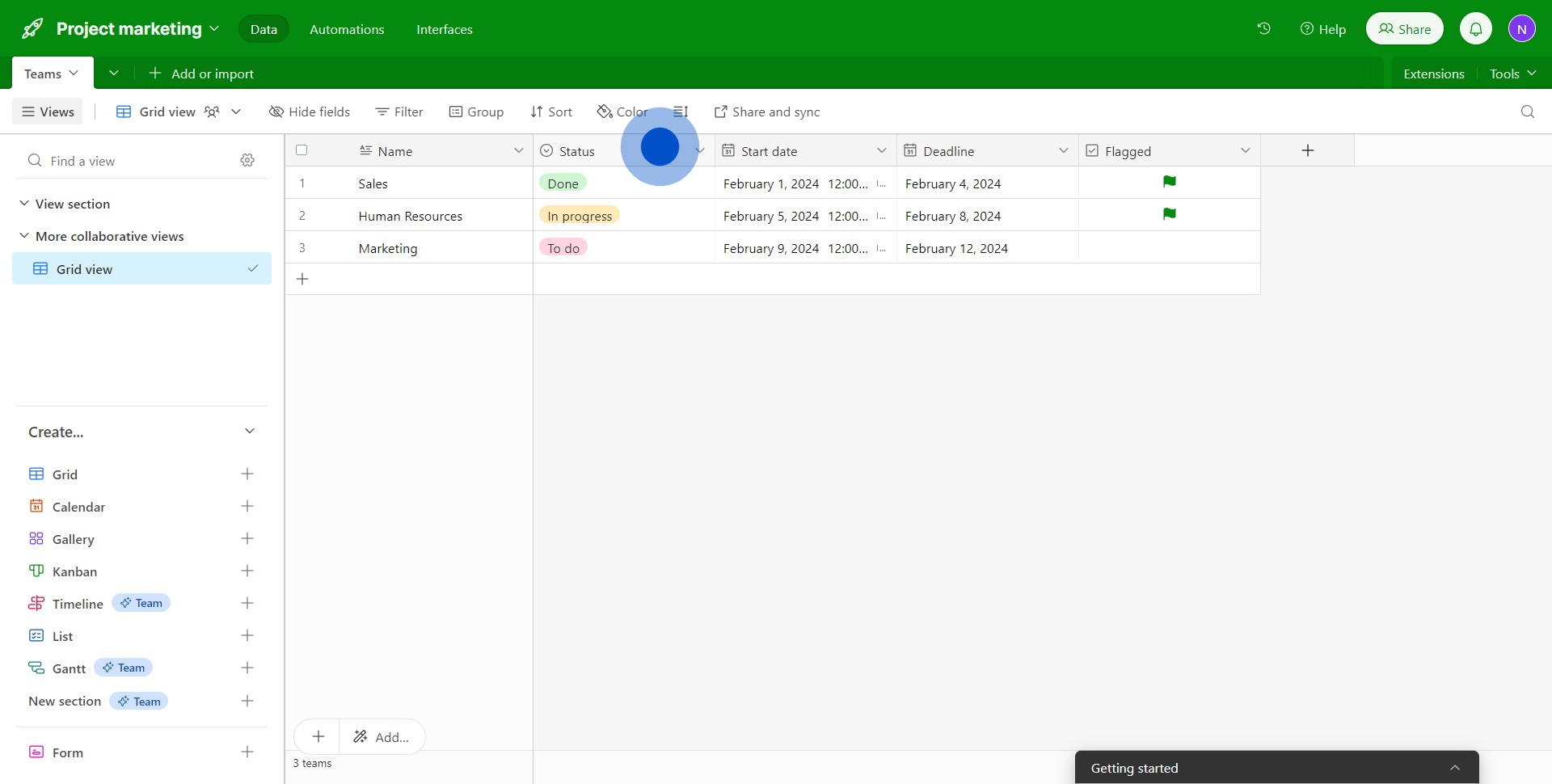
2. Now, click the icon on the side.
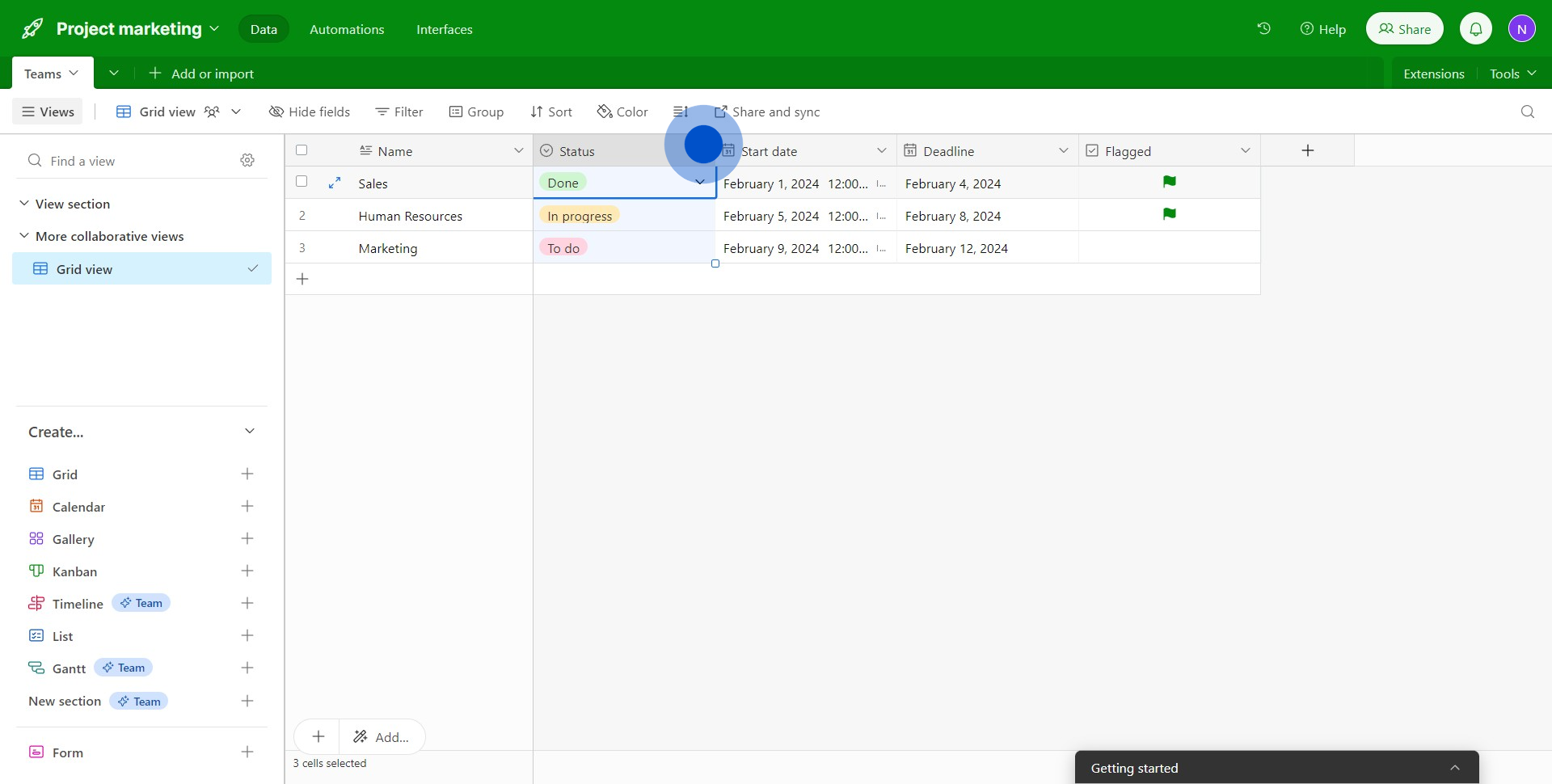
3. Continue by clicking on 'Delete field'.
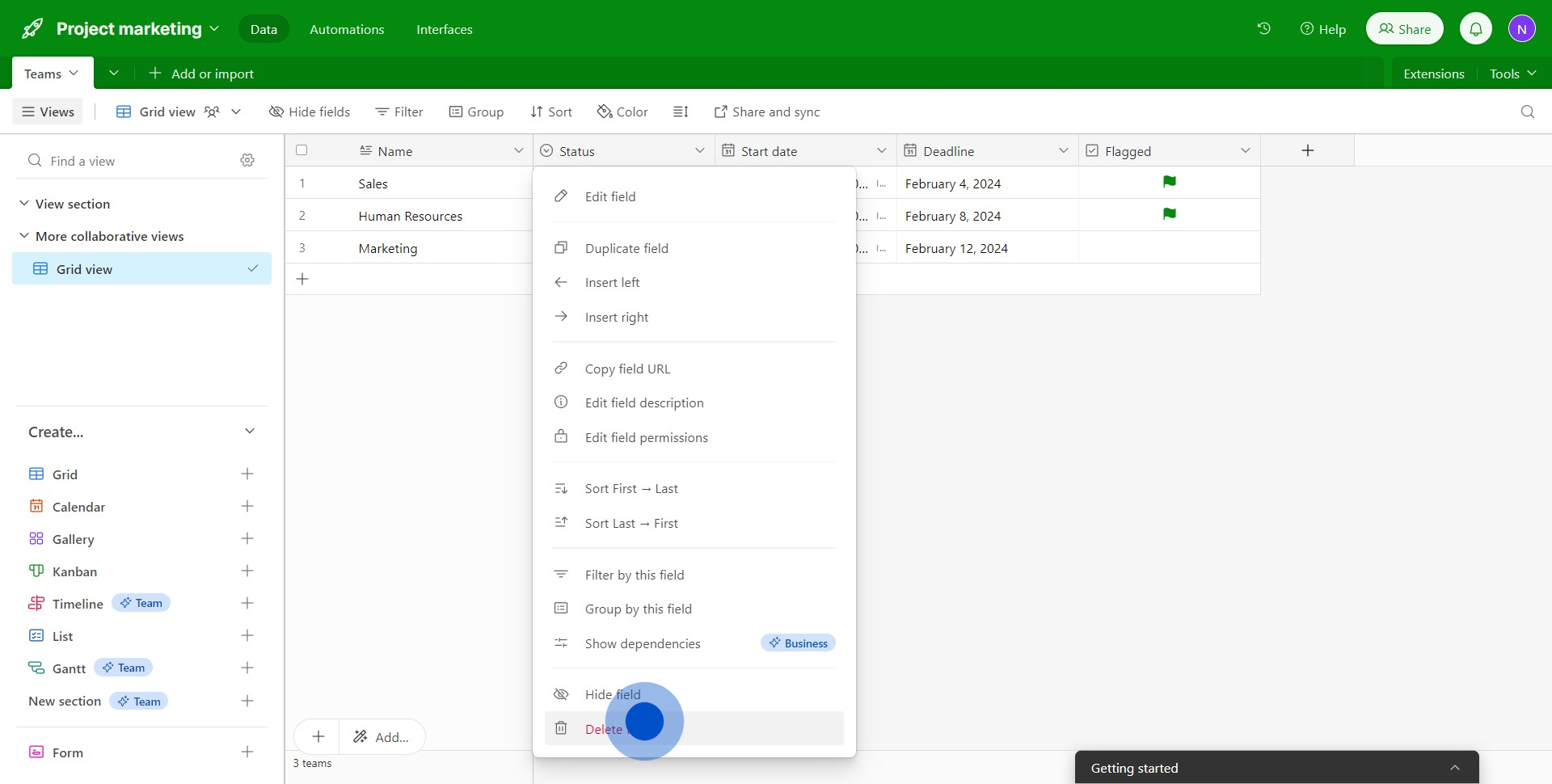
4. Congratulations, you've successfully deleted a field.
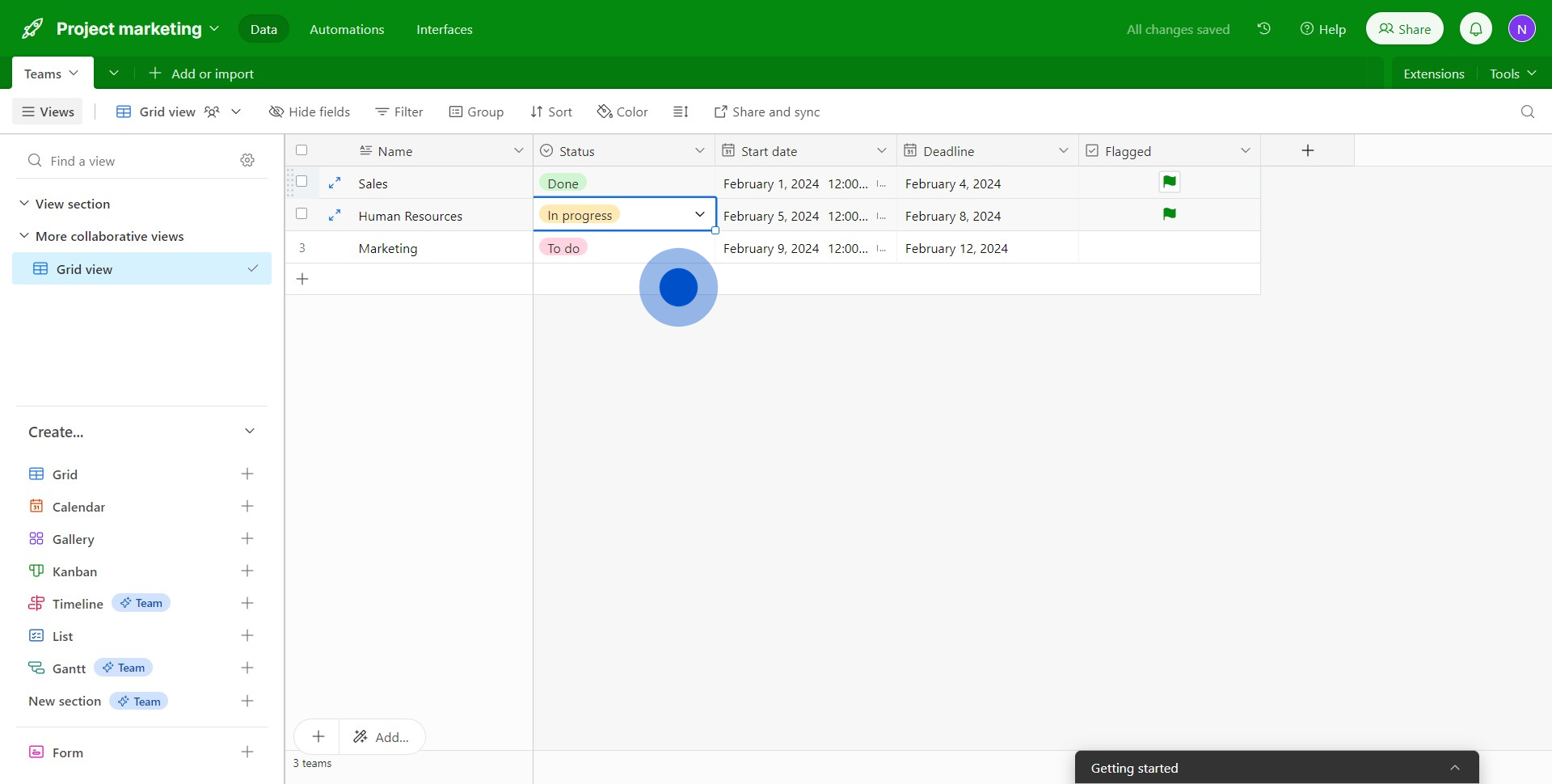
5. Next, choose the team you wish to remove.
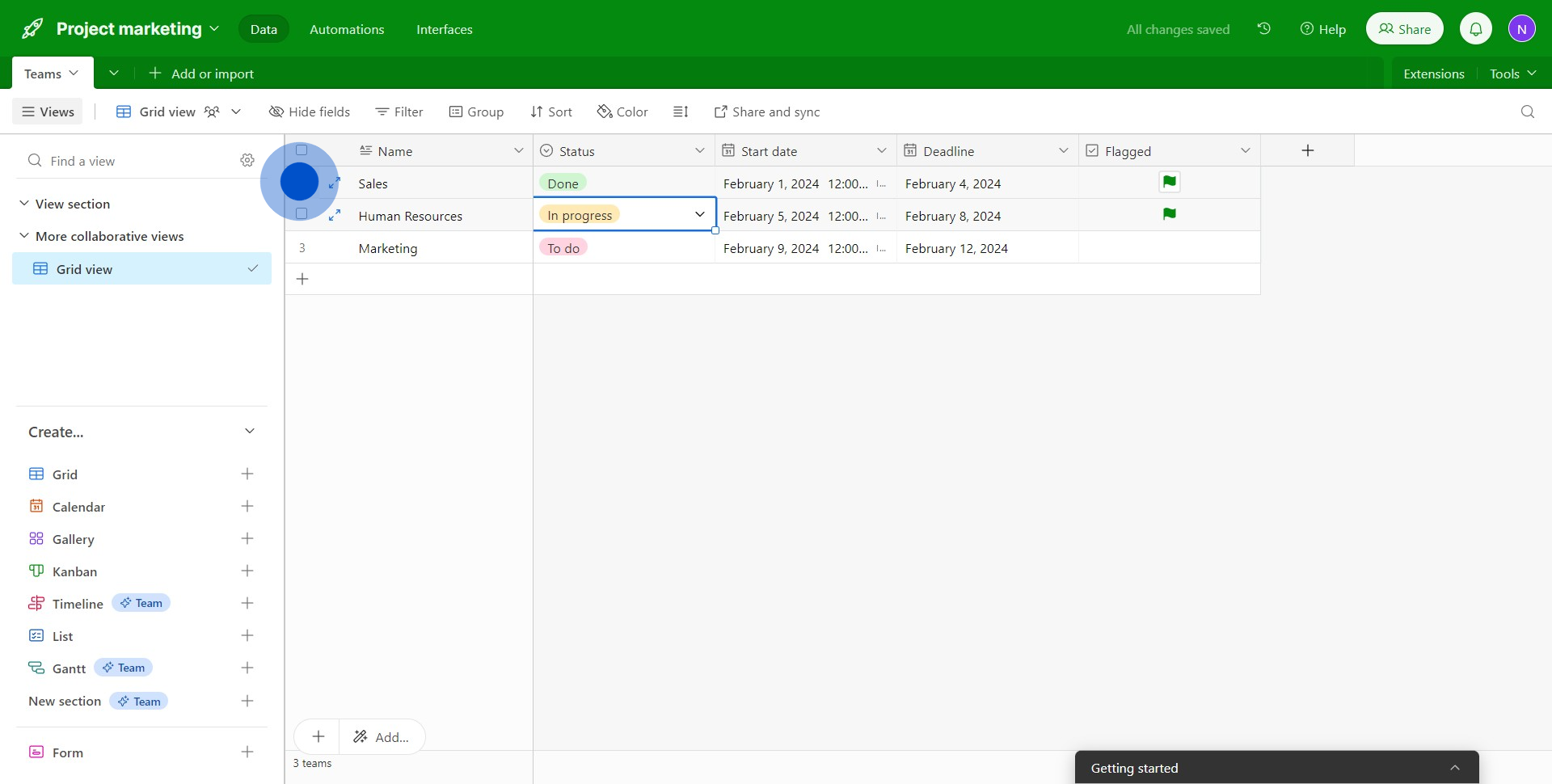
6. Click the icon next to your selected team to expand options.
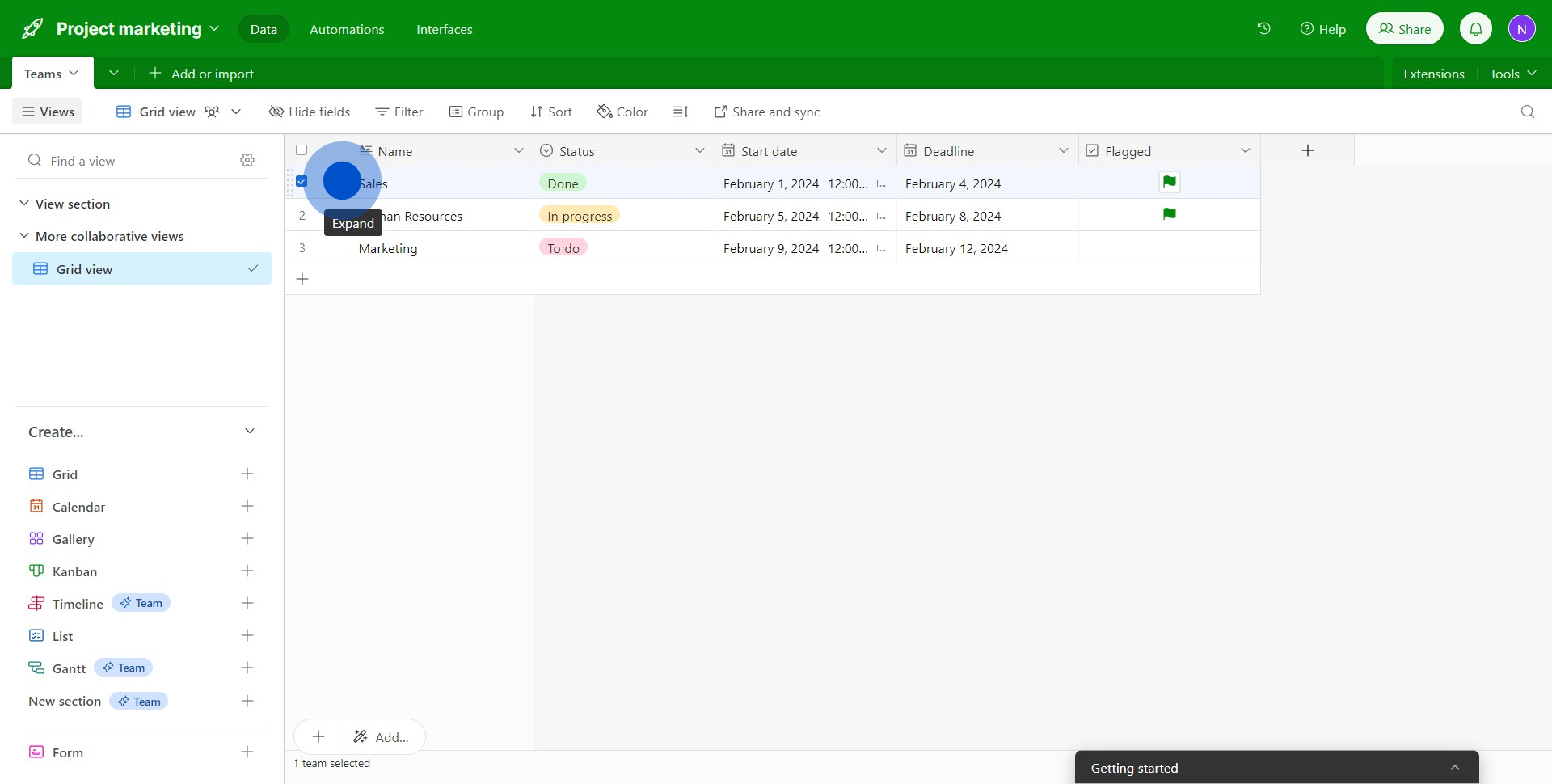
7. Seek out the icon with three dots and click on it.
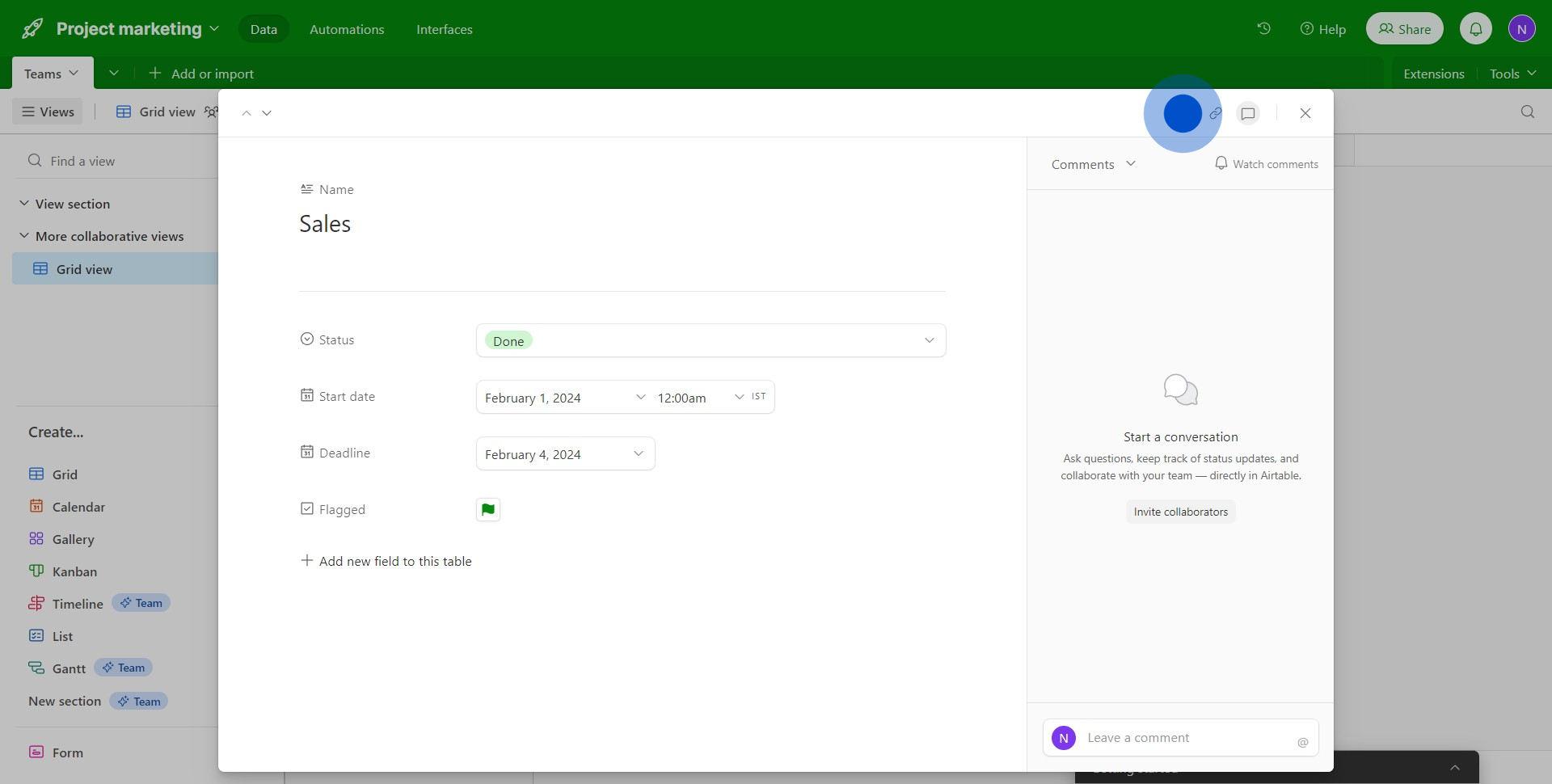
8. Finally, complete the process by clicking on 'Delete team'.
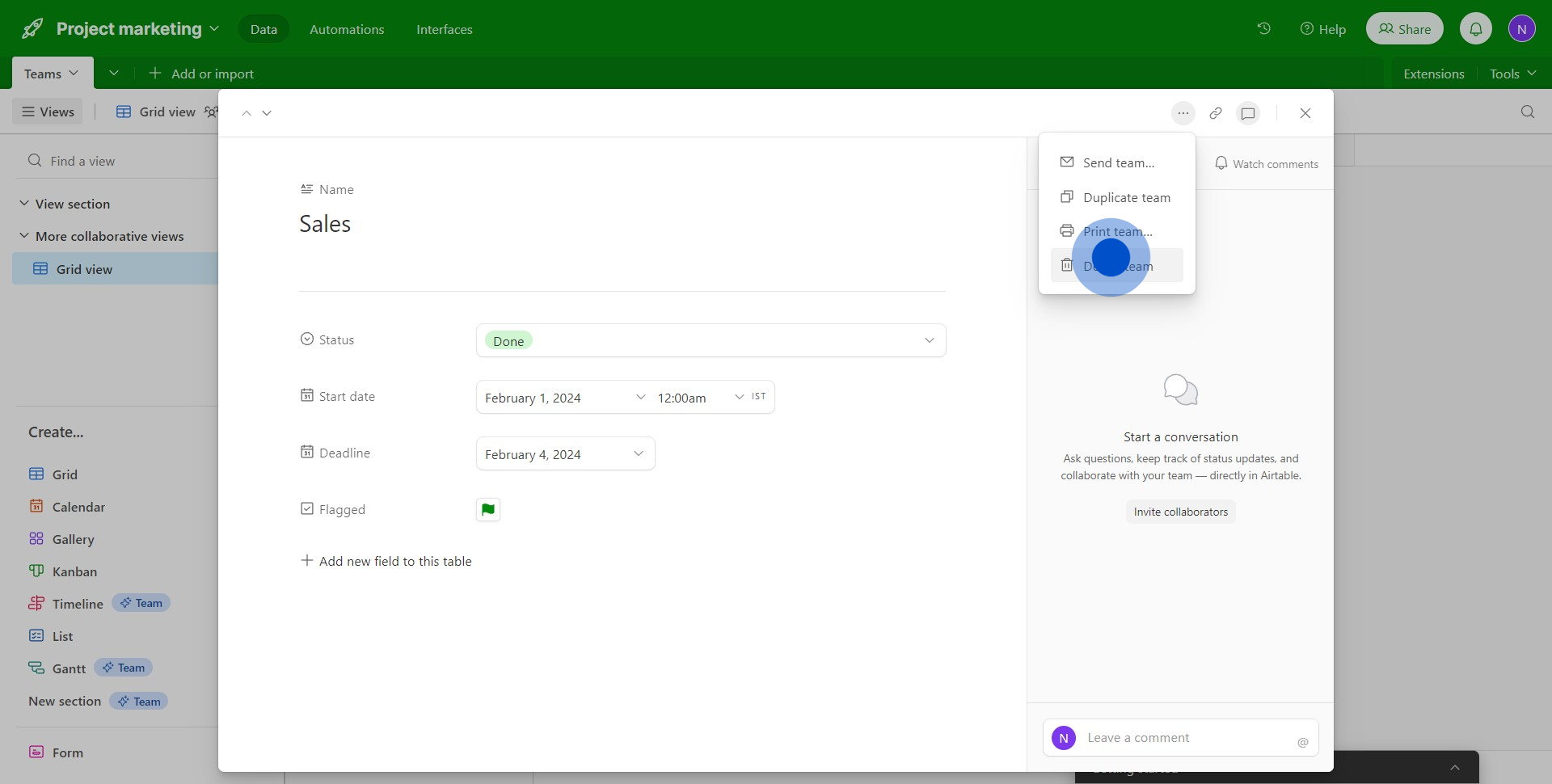
Create your own step-by-step demo
Scale up your training and product adoption with beautiful AI-powered interactive demos and guides. Create your first Supademo in seconds for free.



