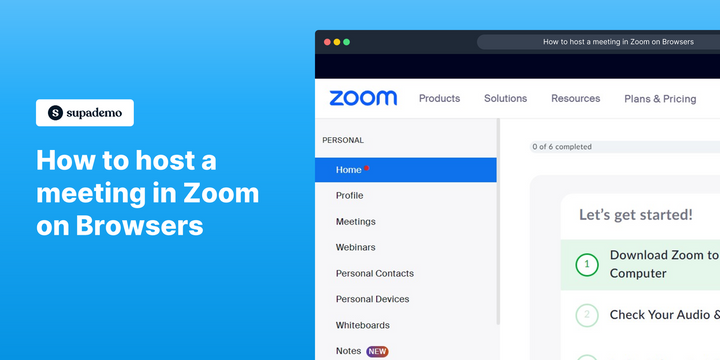Overview:
Streamline your virtual meetings with ease by utilizing Zoom on browsers. This guide simplifies the process of hosting a meeting, offering step-by-step instructions to optimize your virtual collaboration experience. Enhance efficiency and clarity in your online interactions, ensuring a seamless meeting setup within the Zoom platform, all through the convenience of your web browser.
Who is Zoom best suited for?
Zoom is best suited for a wide range of professionals, including Remote Workers, Educators, and Sales Teams. For example, Remote Workers can use Zoom for virtual meetings and team collaboration, Educators can leverage it for conducting online classes and webinars, and Sales Teams can use it for virtual client meetings and presentations, all benefiting from Zoom’s reliable video conferencing and screen-sharing features.
How to host a meeting in Zoom via browser
1. Initiate process by selecting 'Host'

2. Pick your preferred video setting

3. Proceed by choosing 'Launch Meeting'

4. Opt to 'Join from Your Browser'

5. Get things going by hitting 'Start this Meeting'

6. Secure audio source by activating 'Join Audio by Computer'

Common FAQs on Zoom
How do I schedule a Zoom meeting?
To schedule a Zoom meeting, log in to your Zoom account and click on “Schedule a Meeting” in the top menu. Fill in the meeting details, such as the topic, description, date, and time. You can also set additional options like meeting ID, password, video settings, and meeting options (e.g., enable waiting room, record meeting automatically). Once all details are entered, click “Save.” You can then share the meeting link and invitation with participants.
Can I record a Zoom meeting, and how do I access the recordings?
Yes, you can record a Zoom meeting. During the meeting, click the “Record” button in the toolbar at the bottom of the screen. You can choose to record on your computer or to the cloud (if you have a Zoom subscription). To access the recordings, log in to your Zoom account and go to the “Recordings” tab. Here, you’ll find a list of your recorded meetings, which you can download, share, or play directly from the Zoom web portal.
How do I enable and use breakout rooms in Zoom?
To enable breakout rooms, log in to your Zoom account and go to the “Settings” tab. Under the “Meeting” section, navigate to “In Meeting (Advanced)” and toggle on the “Breakout room” option. During a meeting, click the “Breakout Rooms” button in the toolbar. You can create multiple breakout rooms and assign participants manually or automatically. Participants can then join their assigned breakout rooms for smaller group discussions, and the host can move between rooms or broadcast messages to all rooms.
Create your own step-by-step demo
Scale up your training and product adoption with beautiful AI-powered interactive demos and guides. Create your first Supademo in seconds for free.