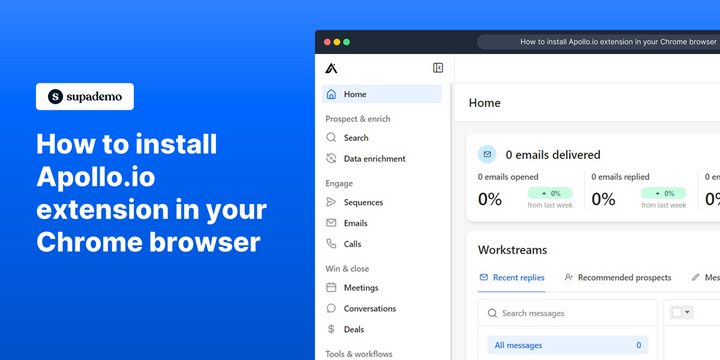Overview
Streamline your prospecting workflow with the Apollo.io extension on your Chrome browser. This guide offers a seamless process to install and utilize the extension, optimizing your lead generation efforts. Enhance efficiency and clarity in your outreach strategy within the Apollo.io platform, ensuring a smooth and effective experience for users.
1. Navigate to the Onboarding hub
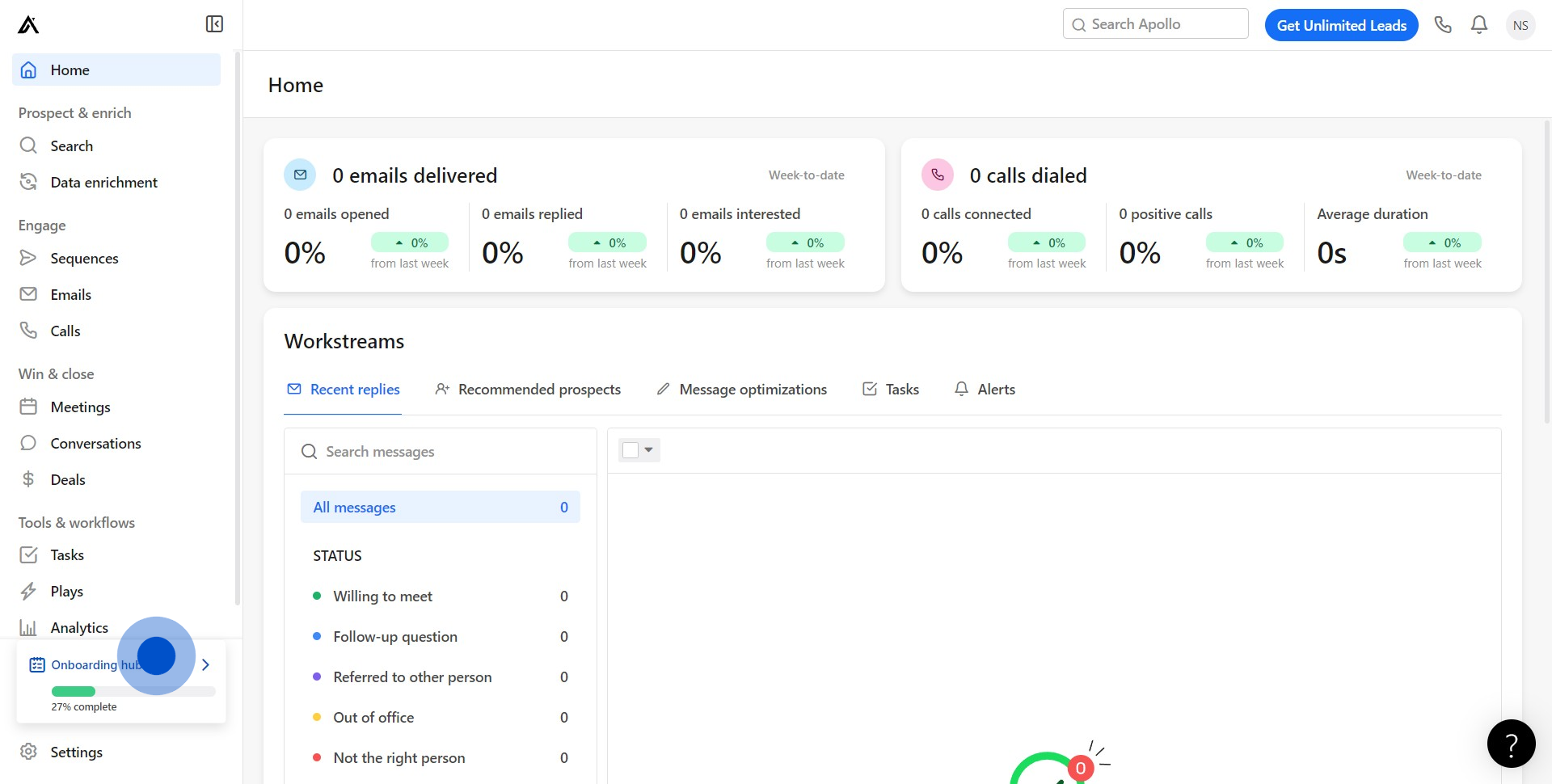
2. Select the Get the extension option
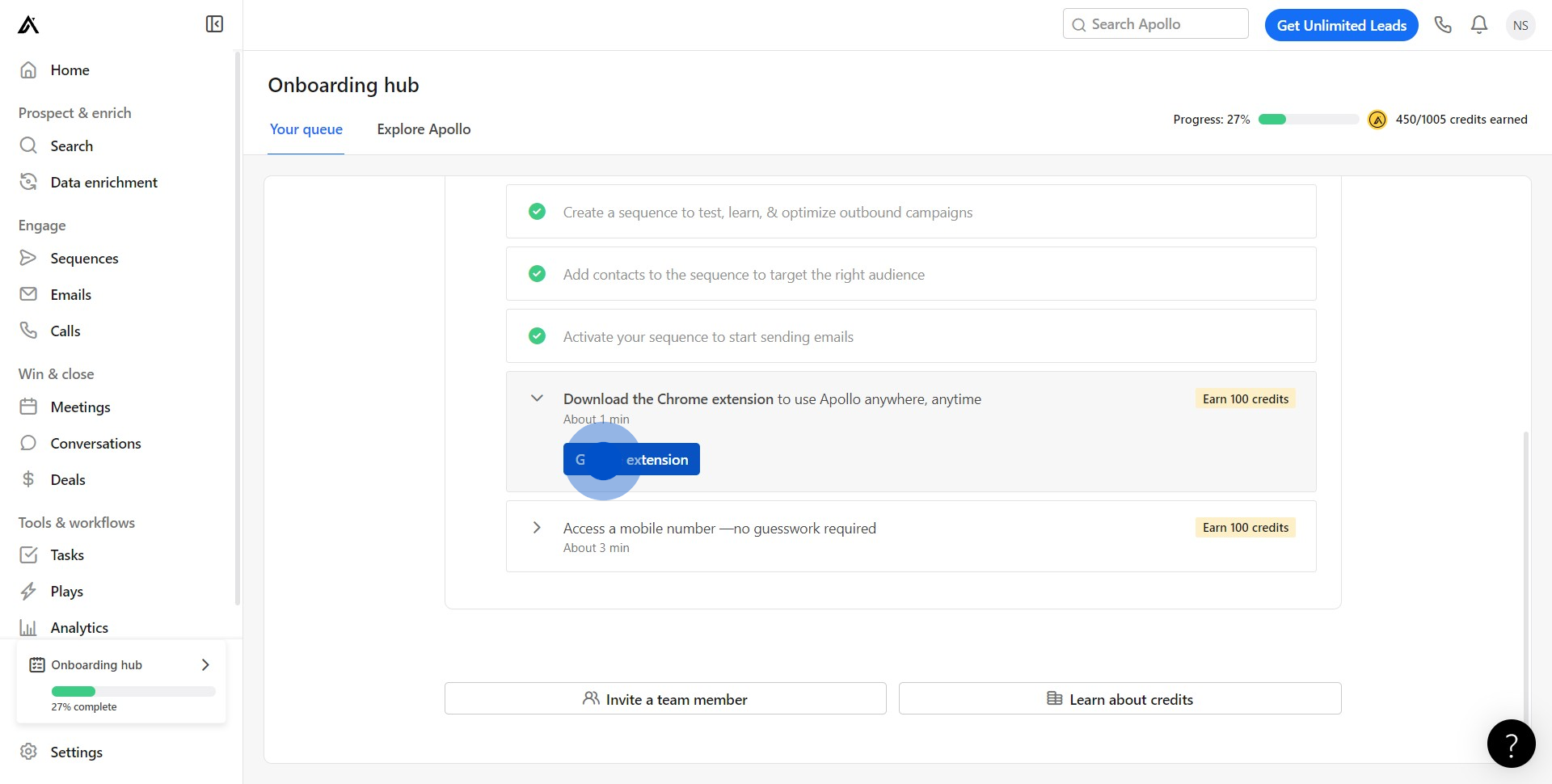
3. Install by clicking on Add to Chrome
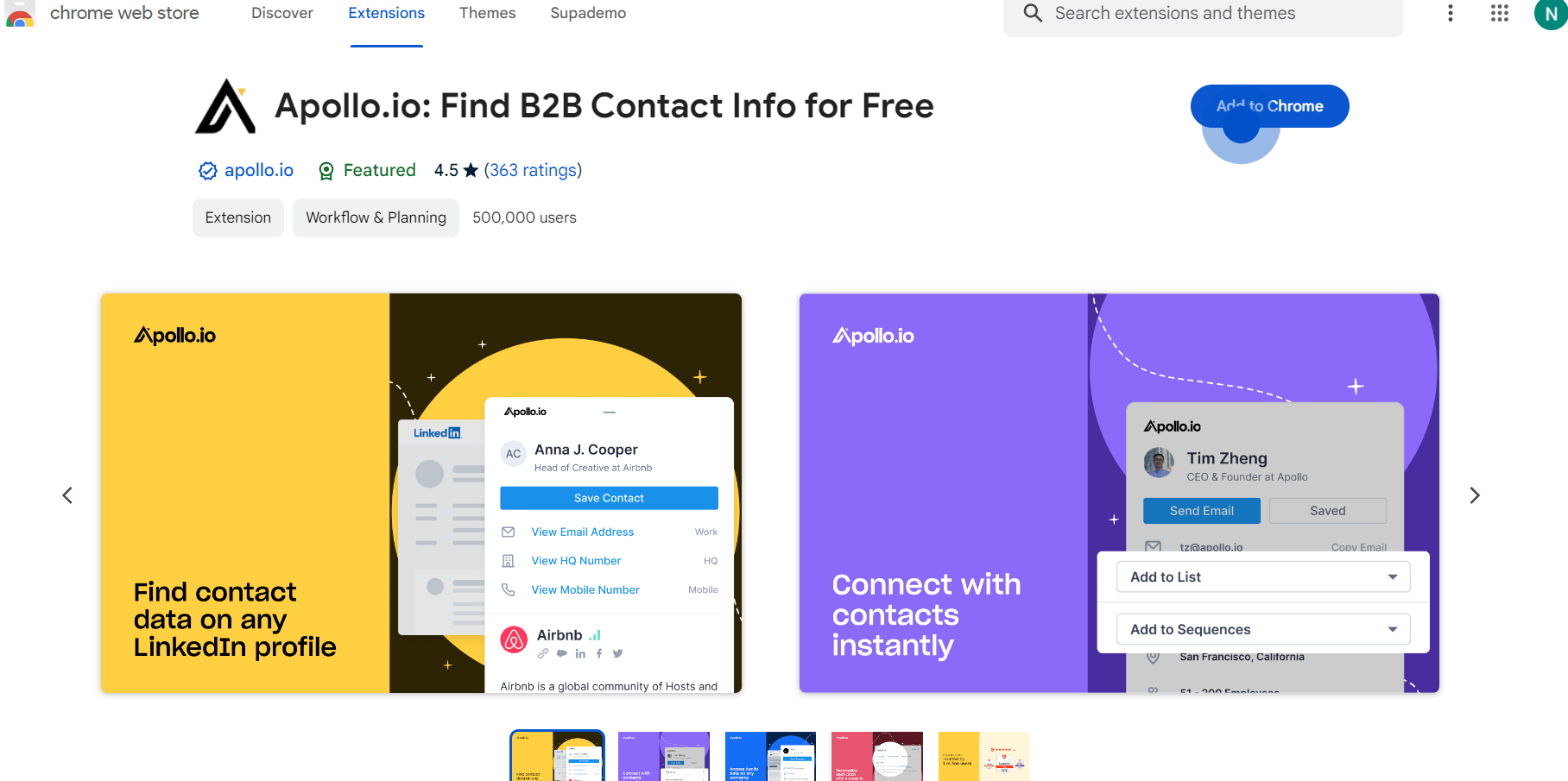
Common FAQs about the Apollo.io extension
What is the Apollo.io Chrome Extension?
The Apollo.io Chrome Extension allows users to access Apollo's prospecting tools and features directly from various platforms such as LinkedIn, Gmail, Salesforce, and HubSpot without switching tabs. It provides verified contact information, integrates with daily applications, and streamlines sales workflows.
How do I install the Apollo.io Chrome Extension?
To install the extension, go to the Chrome Web Store, search for the Apollo extension, click "Add to Chrome," and confirm the installation. After installation, log in using your Apollo account credentials or a single sign-on option.
What functionalities does the Apollo.io Chrome Extension add to Gmail?
In Gmail, the extension enables email tracking, real-time notifications, follow-up reminders, use of email templates, and logging emails to Salesforce. It also allows adding meeting links for scheduling.
Create your own step-by-step demo
Scale up your training and product adoption with beautiful AI-powered interactive demos and guides. Create your first Supademo in seconds for free.