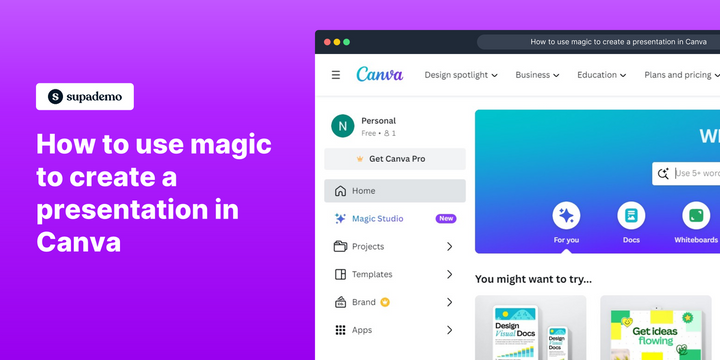Overview:
Revolutionize your presentation creation in Canva by harnessing the power of magic. Elevate your design process and captivate your audience effortlessly with this comprehensive guide. Learn the seamless steps to weave magic into your presentations, transforming your ideas into visually stunning and impactful slides. Enhance efficiency and clarity in your design journey within Canva, ensuring a mesmerizing and engaging presentation experience for your audience.
Who is Canva best suited for?
Canva is best suited for a wide range of professionals, including Marketing Teams, Graphic Designers, and Small Business Owners. For example, Marketing Teams can use Canva for creating eye-catching social media graphics and promotional materials, Graphic Designers can leverage it for designing visual content and branding assets, and Small Business Owners can use it for developing marketing collateral and engaging visuals, all benefiting from Canva’s user-friendly interface and extensive template library.
How to use AI to create a presentation in Canva
1. Describe your presentation design in the provided field and press enter

2. Choose your desired template by clicking on the image of it

3. Hit 'Customize this template' to start the personalization process

4. Click 'Apply all 11 pages' to extend your customizations to the whole presentation

5. After finalizing your adjustments, press 'Present' to view the final product

6. To commence your presentation, click on 'Present'

7. Click the symbol for 'magic shortcuts' to reveal additional features

8. Choose 'Drumroll' to explore magical actions in your shortcuts

Common FAQs on Canva
How do I create and use Canva templates?
To create a design using Canva templates, log in to your Canva account and click on the “Templates” tab. You can browse categories or search for specific types of templates (e.g., social media posts, presentations). Once you find a template you like, click on it to open it in the design editor. You can customize the template by editing text, changing colors, adding images, and adjusting elements. To save a customized template for future use, click on “File” and select “Make a copy” or save it to your “Projects” for easy access.
How can I collaborate with others on a Canva design?
To collaborate on a Canva design, open the design you want to share and click on the “Share” button in the top-right corner. You can invite collaborators by entering their email addresses and selecting their permission level (Can edit, Can view, or Can comment). Alternatively, you can generate a shareable link to send to collaborators. They can then view or edit the design based on the permissions you set. Canva allows real-time collaboration, so you and your team can work on the design simultaneously and see each other's changes instantly.
How do I download and export designs from Canva?
To download or export a design, click on the “Share” button in the top-right corner and select “Download.” Choose the file format you need (e.g., PNG, JPG, PDF) and adjust the settings, such as file quality or page range. For PDF files, you can select options like “PDF Standard” or “PDF Print” for higher resolution. After configuring your download settings, click “Download” to save the file to your computer. You can also export your design directly to social media platforms or other integrated services using the share options provided.
Create your own step-by-step demo
Scale up your training and product adoption with beautiful AI-powered interactive demos and guides. Create your first Supademo in seconds for free.