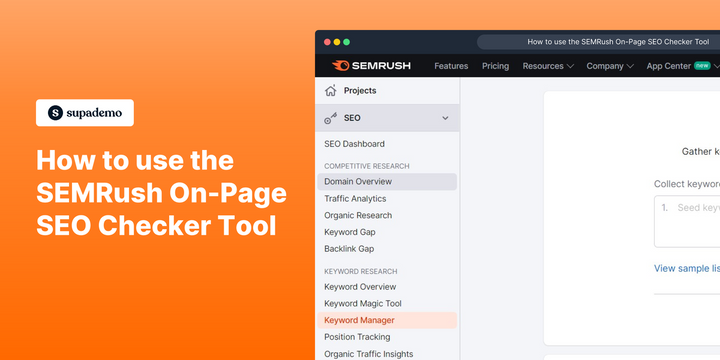Overview:
Streamline your SEO efforts with the SEMRush On-Page SEO Checker Tool. This guide empowers you to optimize your website content effortlessly. Learn how to enhance on-page SEO, improve keyword strategies, and boost your online visibility. With step-by-step instructions, this comprehensive guide ensures a seamless process for leveraging the full potential of the SEMRush On-Page SEO Checker Tool, helping you achieve superior website performance and increased search engine rankings.
Who is SEMrush best suited for?
SEMrush is best suited for a wide range of professionals, including SEO Specialists, Digital Marketers, and Content Strategists. For example, SEO Specialists can use SEMrush for keyword research and site audits, Digital Marketers can leverage it for tracking competitor strategies and optimizing campaigns, and Content Strategists can use it for analyzing content performance and identifying growth opportunities, all benefiting from SEMrush’s comprehensive SEO and marketing tools.
How to use the SEMRush on-page seo checker tool
1. Start off by selecting the 'Domain Overview' from the options.

2. Next, paste the desired URL in the provided field.

3. Proceed by clicking the 'Search' button.

4. When ready, click the icon to export the analytics.

5. Finally, provide your details and select 'Export to PDF' for download.

Common FAQs on SEMrush
How do I conduct keyword research with SEMrush?
To conduct keyword research, log in to your SEMrush account and navigate to the “Keyword Magic Tool” under the “Keyword Research” section. Enter a seed keyword related to your business or niche, and SEMrush will generate a list of related keywords along with important metrics like search volume, keyword difficulty, and CPC (cost per click). You can filter and sort the results to find high-potential keywords that fit your SEO or PPC strategy.
How can I analyze my competitors’ SEO strategies with SEMrush?
To analyze competitors’ SEO strategies, use the “Domain Overview” tool. Enter a competitor’s domain, and SEMrush will provide a comprehensive report on their organic search traffic, top-performing keywords, and backlink profile. You can also use the “Organic Research” tool to see the keywords driving traffic to their site and the “Backlink Analytics” tool to examine their backlink profile. This information can help you understand their strengths and weaknesses and refine your own SEO strategy.
How do I track my website’s ranking progress with SEMrush?
To track your website’s ranking progress, use the “Position Tracking” tool. Create a new project, enter your domain, and add the keywords you want to monitor. SEMrush will track the rankings of these keywords over time and provide updates on their performance, including changes in position, search visibility, and estimated traffic. You can view detailed reports and historical data to analyze trends and measure the impact of your SEO efforts.
Create your own step-by-step demo
Scale up your training and product adoption with beautiful AI-powered interactive demos and guides. Create your first Supademo in seconds for free.