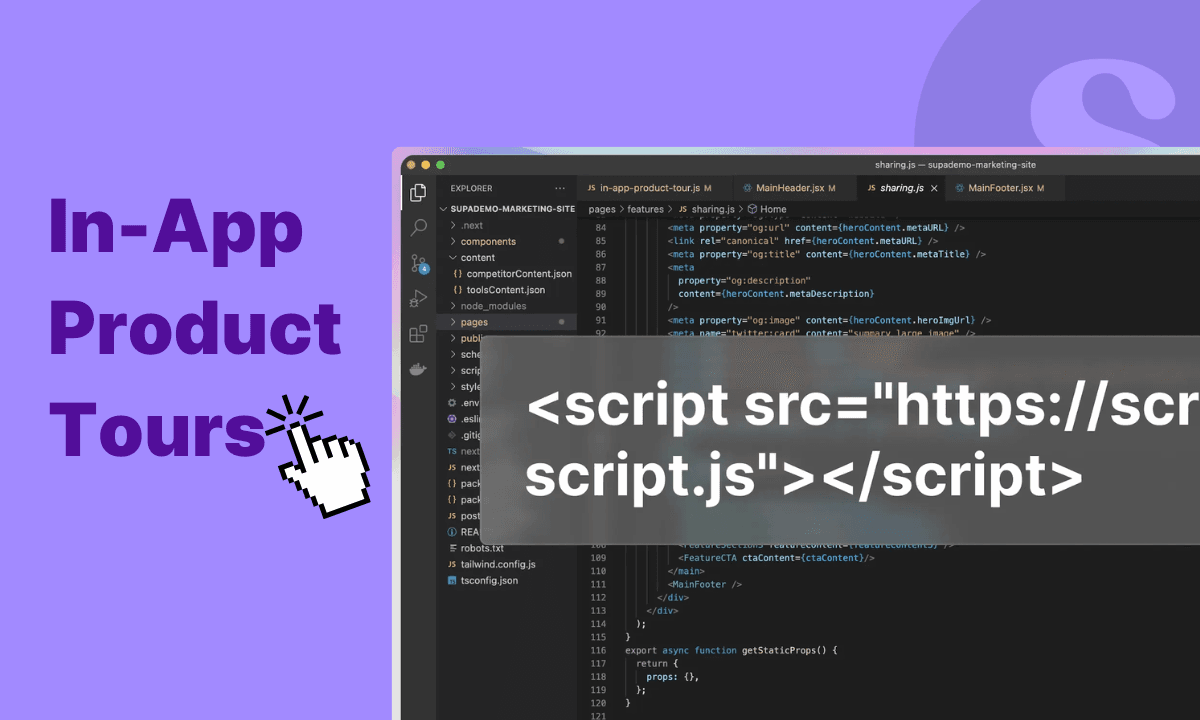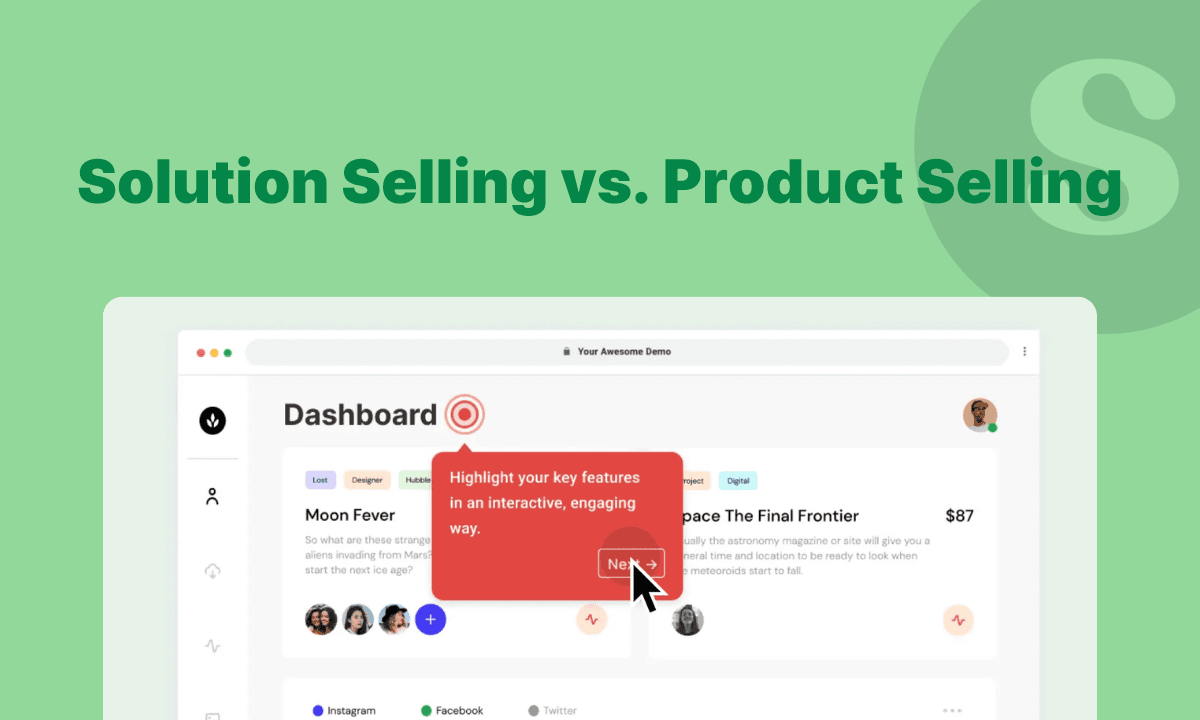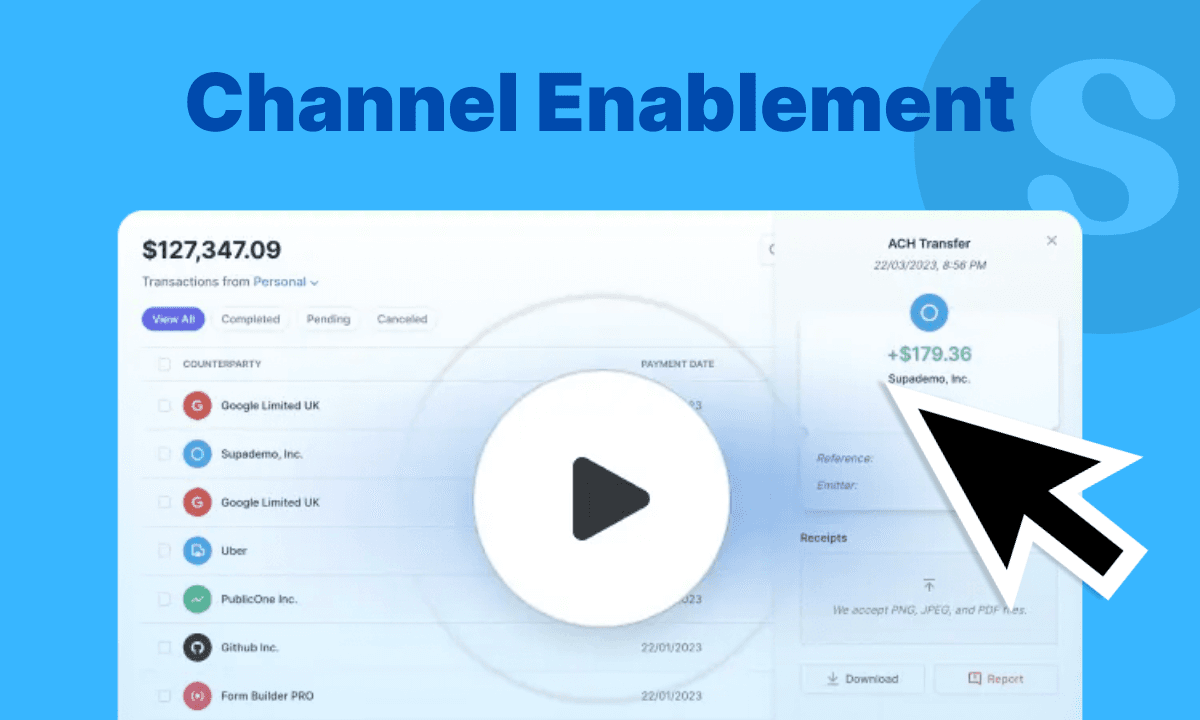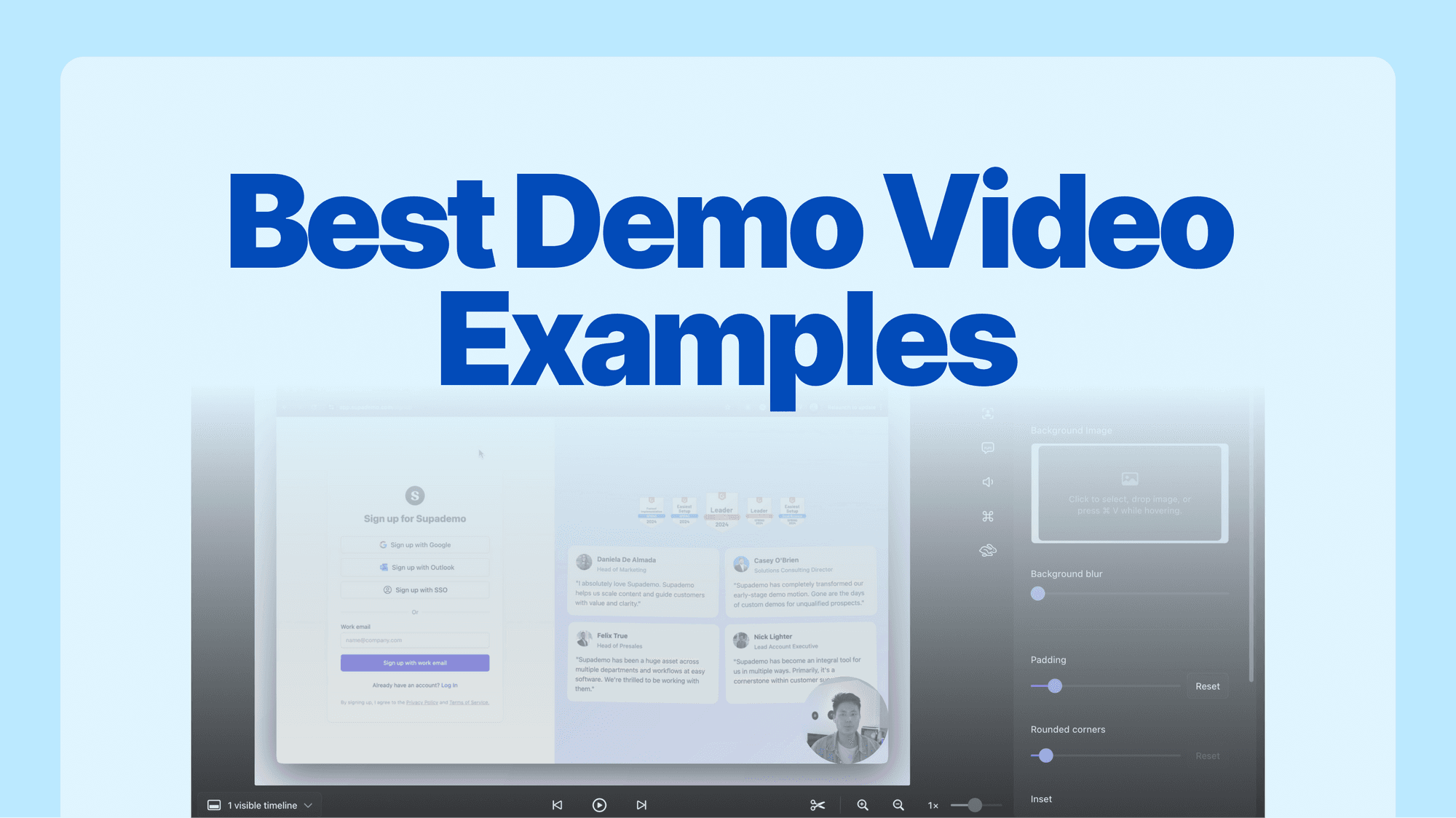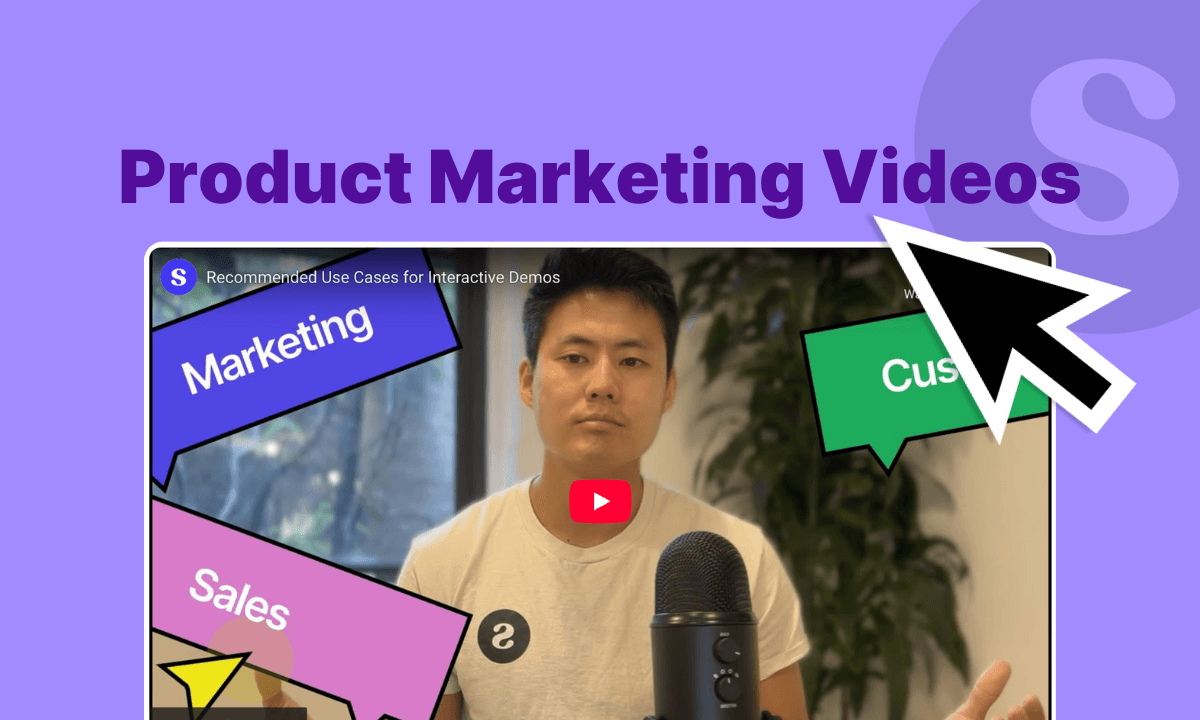
I analyzed over 50 SaaS companies' homepages, YouTube channels, and social profiles.
I found it all—punchy headlines, clever copy, clean UI screenshots.
But there was one thing missing almost everywhere I looked: No product marketing videos. None. At. All.

If I were a potential customer, that would be a dealbreaker. I want to see what I’m buying. I want proof. And chances are—so do your buyers.
Words and screenshots can only go so far. They can show the what but rarely the why it matters.
A great product marketing video does both—it builds trust, answers objections, and gives potential buyers a crystal-clear picture of how your product fits into their lives.
In this guide, I'll explain exactly how to make that happen. You’ll learn:
- The difference between a product video and a product marketing video
- The types of videos that actually drive conversions
- How to create one—without a production studio or budget blowout
Let’s get into it!
What are product marketing videos?
Product marketing videos are a critical element of the product marketing playbook that aims to educate, excite, and convince potential users to try your tool. Whether it’s an explanatory product demo or a story-driven walkthrough that unfolds your product’s use cases in real-world scenarios, these videos help your message land and stick.
These videos sit in the “promotion” bucket of the marketing mix, and their job is to spotlight why your product stands out.
We LOVED Descript’s explainer video—mainly because it didn’t feel like a marketing video. It's funny, wildly creative, perfectly paced, and the character's facial expressions? Absolutely nailed it. 🤩
Product videos vs. Product marketing videos
The difference between a product video and a marketing video might seem minor—just one word apart.
But that one word?
It makes all the difference.
Product videos focus on teaching—they show users how to navigate, use, or troubleshoot your product. Think product onboarding walkthroughs, how-to tutorials, or help center clips.
Product marketing videos, on the other hand, are about selling. They create a compelling narrative around your product, tie it to your audience’s real-world pain points, and highlight why it matters. They focus on building trust and persuading potential users.
Here’s how the two stack up:
But here’s where things get interesting—especially if you're in the PLG (product-led growth) world.
In PLG, the product often is the pitch.
So, a well-crafted product video—clear, concise, and benefit-oriented—can actually act as a marketing video, converting users simply by showing the right features in the right way.
Types of product marketing videos
Considering the purpose, there are mainly four types of product marketing videos. But there are indefinite variations you can make out of these.
1. Homepage explainer videos
2. Product launch/new feature announcement video

They’re best to generate buzz, spark curiosity, and drive immediate attention—whether it's a major update or a small (but mighty) feature release.
And the best part?
You don’t have to limit yourself to one video. Some brands build hype with teaser clips, countdowns, or a series of short reveals leading up to the big launch.
Notion’s AI launch video is a fantastic example. It’s perfectly on-brand, clearly sets expectations, and opens the door to what’s possible with AI—all while being beautifully narrated and paced just right.
3. Company culture showcases videos
4. Customer stories or testimonial videos
How to create an effective product marketing video
We’ll outline the steps in five stages, each building the foundation for the next to create videos that speak to your target audience and bring in the numbers.
Stage 1: Define the strategic aspects of your video
Clarify the goal
Understand precisely why you're creating this video.
Do you want to boost brand visibility, generate qualified leads, or improve user retention?
Your goals will help you determine which features or use cases to highlight, the video's duration, and persuasive elements to use.
For example
- If your goal is to drive more signups, emphasize immediate value by highlighting your product's standout features and direct benefits to users.
- Conversely, if your goal is building brand awareness, take a broader storytelling approach—communicate your company's mission, unique value proposition, and how your product solves key challenges.
Identify the audience
Identifying your audience isn’t just about saying, ‘we will target B2B Startup with <100 employee size.' You need to get into the weeds.
Ask yourself,
- Who in that company is in the best position to decide whether to buy your tool (or influence the purchaser to buy it?)
- What are your audience's concerns?
- What is your audience’s purchasing process?
- What keeps your audience up at night?
- How does access to your tool solve key problems your audience has?
The more specific you’ll get, the more effective and targeted video script you can write.
Pinpoint the user's funnel stage
Map out your user’s typical buying journey, identify emotional triggers that influence their behavior in that stage, and assign specific types of video for each.
A typical funnel stage analysis might look like this:
Decide on the core action
What do you want viewers to do once they finish watching the video?
Sign up, book a demo, or visit a specific page.
Have a few options ready, and pick the one that moves your video's goal forward.
💯
NOTE:
It’s easy to overlook the importance of these steps, but a lack of clarity early on can lead to wasted efforts. So, be clear about the intention before execution.
Stage 2: Craft a connected narrative
Choose a storytelling structure
Everyone loves a good story. You. Me. And your audience, of course!
In B2B, a well-told story that naturally connects to your business goals is your unfair advantage. It's because no other brand can replicate the exact narrative that’s unique to your product.
When brainstorming story ideas for your product marketing video, start by asking:
- What problem are we highlighting?
- How does our product enter the picture?
- What transformation unfolds?
- What’s the resolution or payoff?
While most B2B videos follow the classic problem → solution arc, there are more options. Try experimenting with structures like:
- Aha moment → impact
- Before → after
- Frustration → clarity
To find more targeted ideas for your script, tap into your company's mission, analyze customer testimonials, or pick nuances from industry trends.
Tailor tone to the audience
The tone isn’t just about how you sound—it’s about the kind of relationship you want to build with your audience.
Do you want to come across as goofy and playful? Or authoritative and persuasive?
Monday.com’s explainer video, for example, maintains a casual and creative tone, highlighting their audience's (overstretched project managers) pain points humorously while being empathetic.
Arc’s product teaser video, on the other hand, uses an aspirational and sleek tone that appeals to its audience of forward-thinking, design-obsessed users.
The right tone of voice sits at the intersection of your brand's voice and your audience's mindset.
- Study how your ideal customers talk about their problems (use customer or sales)—what phrases they use, what frustrations they express.
- Take note of their tone on review sites (G2, Capterra), Slack communities, or social channels.
Then, blend those insights with how you want to be perceived.
Decide your point of view (POV)
Point of view is all about deciding through whose eyes you want to tell the story.
You can choose from the three POVs depending on how you want viewers to perceive the story.
- First-person (I or We)
Use this POV to tell the story through the eyes of your founder, team, or company. It’s ideal when you want to build trust, humanize your brand, or emphasize the core values of your product.
- Second person (You)
Use this POV to speak directly to your audience and make them feel seen. It’s especially effective in homepage explainers, social videos, or ads addressing your audience's common pain points and showing them a better outcome.
- Third-person (He, She, They)
Use this POV to tell a story about someone else—often a fictional persona or real customer. It allows you to describe their challenges and transformation while keeping a more neutral or informative tone.
Dig in transformation
Every buyer has the same question: “How will this tool make my work easier, faster, or better?”
That’s the core your video needs to hit—no matter the storyline or creative angle.
It’s not just about showing features but painting a picture so clearly about the transformation your product enables.
Whether it’s saving time, reducing repetitive processes, or unlocking new capabilities, your video, especially the product launch videos, should make the outcome feel tangible—something the viewer can see, feel, and want.
Stage 3: Design the visuals and experience layer
Use UI intentionally
Depending upon the story you choose, determine how you’ll show the tool’s UI without breaking the flow of the story.
Let’s say your video is telling a story about someone who’s overwhelmed with too many emails.
You don’t want to randomly throw in a screen recording of your app’s inbox filter. Instead, you wait for the right moment in the story—when the character finally decides to take control—and then show how your tool helps them clear their inbox in two clicks.
Mix formats
To emphasize and complement your story’s different narratives, mix and match different formats.
- A real person talking makes emotional parts feel honest
- A screencast is perfect for showing what buttons to click
- Animations or pop-up text help explain something tricky or highlight a big benefit
Think about the accessibility
Make your videos easy to watch—no matter who’s viewing.
That means adding captions, ensuring your audio is crisp and clear, and using high-contrast colors so everything on the screen is easy to see.
Most video editing tools help you tweak these settings, so don’t skip them—they make a big difference in how your message lands.
Stage 4: Distribute and measure
Distribute across channels and pages
YouTube may be the go-to platform for video distribution—but it’s far from your only option.
The right channel depends on your target audience and the specific goal of your video.
Here are a few high-impact options to consider:
- Product Hunt for product or feature launch videos to attract early adopters and feedback.
- Feature or use case landing pages are perfect for explainer videos that show how your product solves real problems.
- Social media (LinkedIn, X, Instagram) is best for sharing videos via your founder’s, employees, or company’s profiles to build trust, boost visibility, and drive organic engagement.
- Niche communities to reach highly relevant audiences via your product’s own community or industry-specific forums to reach.
Track real performance metrics
This is the moment of truth.
Monitor your video’s performance by measuring metrics that correlate to your goals, such as the number of sign-ups, demo requests, and feature adoption—not just impressions or clicks.
Let’s go from script to screen
If you’re not using videos in your product marketing strategy, you’re leaving serious growth on the table.
Product marketing videos can help you stand out in a sea of lookalike SaaS tools, tell your brand’s story in a way that sticks, and build trust with future users—all in under two minutes (or slightly more).
And the best part?
You don’t need fancy production gear or a full-blown video team to get started. There are plenty of affordable, AI-powered tools (Descript, Veed.io, Synthesis) that make it easy to create and edit videos—even if you’ve never done it before.
Supademo is a great example.
It doesn’t create full-fledged marketing videos. Instead, it helps you build interactive product walkthroughs—perfect for showing the how behind your product once you’ve sparked demand. Check it out!

Nupur Mittal
Content Writer
Nupur is a content writer with 3+ years of experience writing for SaaS startups and agencies. Her expertise lies in writing customer-centric content.