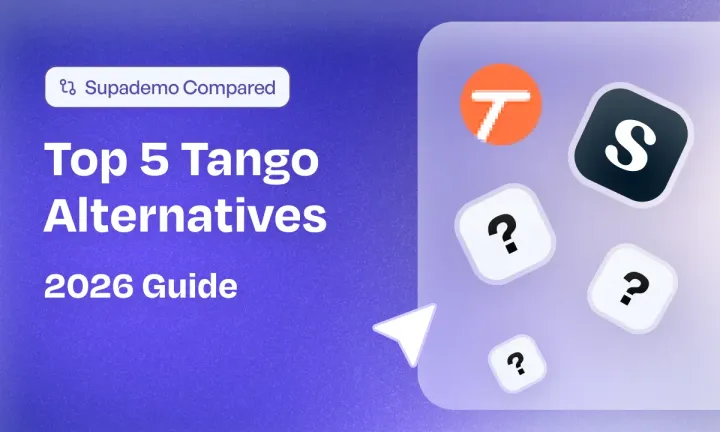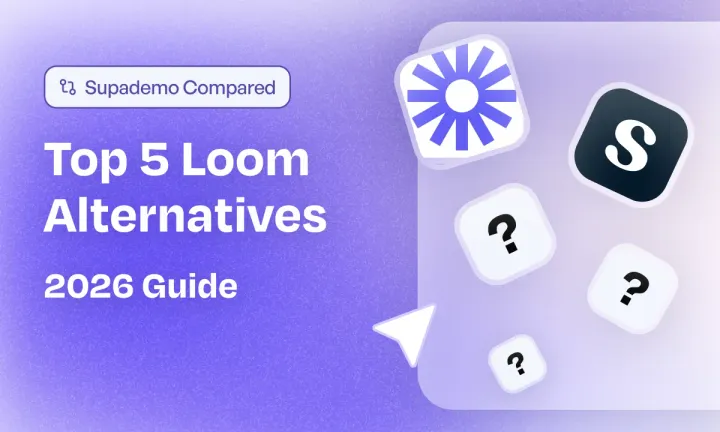Your onboarding tool isn’t broken… but it’s not really working, either, is it?
That tooltip your user ignored? The checklist no one completed? The product tour that felt like a maze? Yeah, we’ve all been there.
Customer onboarding is the moment of truth—and you only get one shot at making it memorable. If Product Fruits isn’t delivering the “aha!” moment you hoped for, it might be time to look elsewhere.
This guide breaks down the 6 best Product Fruits alternatives in 2025—what they do well, where they shine, and how to choose the one that actually works for your product and users.
TL;DR
UserGuiding: Ideal for product and support teams building onboarding flows, checklists, and in-app guides with segmentation and third-party integrations.
Chameleon: Great for growth and product teams running A/B tests, launching in-app announcements, and gathering contextual user feedback via surveys.
Userlane: Suited for internal employee training and software onboarding with real-time, in-app walkthroughs and multi-language support.
Whatfix: Built for large enterprises managing software adoption at scale, with robust analytics, in-app automation, and self-help widgets.
Usetiful: Best for teams looking for a simple, budget-friendly onboarding tool with customizable tours, smart tips, and NPS surveys—no code required.
What is Product Fruits?
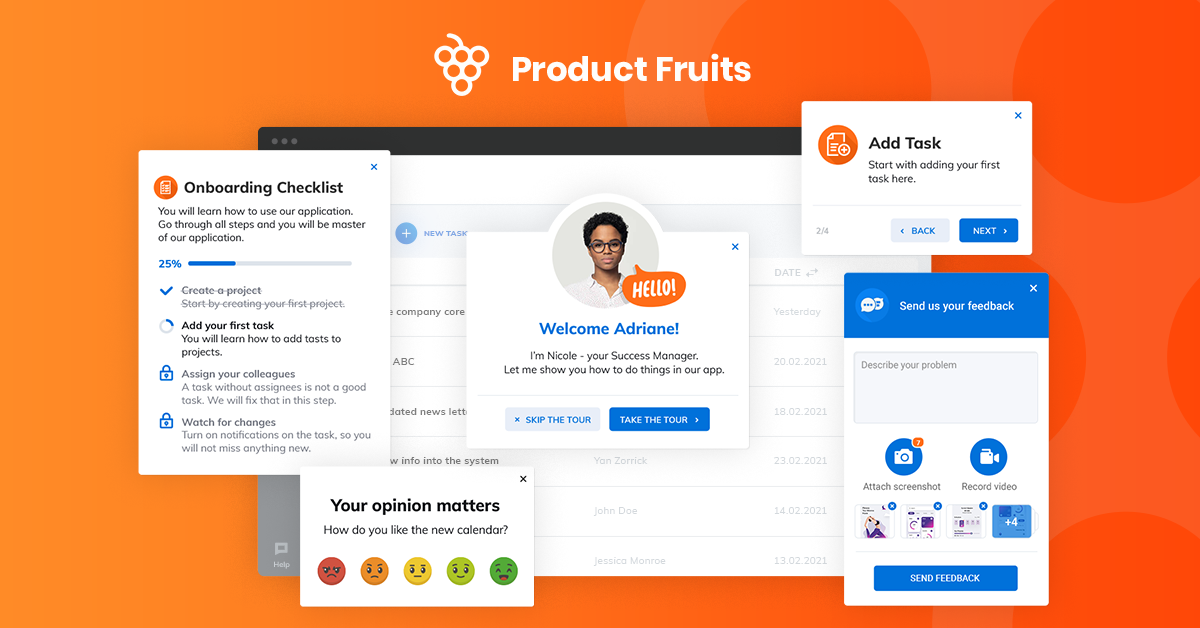
Product Fruits is a digital adoption and user onboarding platform designed to help SaaS companies improve how users experience and learn their software.
It lets teams create in-app tours, onboarding checklists, tooltips, hotspots, announcements, and feedback widgets—all without writing any code.
Why do customers look for Product Fruits alternatives? (with proof)
While Product Fruits is praised for being intuitive, affordable, and packed with onboarding essentials, it’s not without its blind spots. For many small businesses and fast-moving SaaS teams, the platform offers just enough to get started.
But as workflows mature, so do expectations—and that’s when some users begin searching for a better fit. Here’s why:
1. Design and customization constraints
Although Product Fruits provides basic visual customization (like CSS overrides), some users feel limited by its default styling and lack of UI control. For teams with strong branding guidelines or UX standards, this becomes a deal-breaker.
As one reviewer put it,
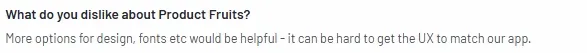
Other users shared a similar pain point:
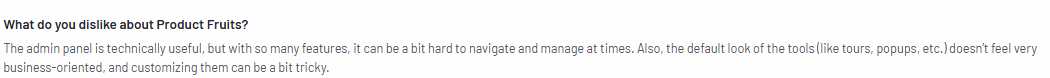
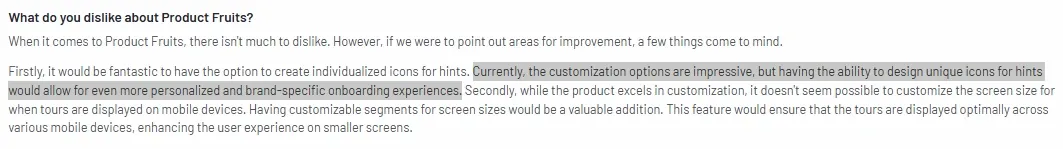
2. Feature overload or lack of discoverability
Ironically, one of the most consistent complaints isn’t what’s missing—it’s that there’s too much going on. Some users feel overwhelmed by the number of options, especially when just starting out.
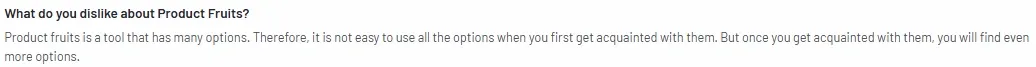
Another chimed in more bluntly:
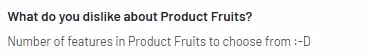
That mix of “too much, too soon” can hinder adoption—especially in lean teams without dedicated onboarding staff.
3. Mobile responsiveness and segmentation gaps
For companies that rely heavily on mobile usage or need precise targeting across devices, Product Fruits has room to grow. Multiple reviewers noted its limitations in this area.
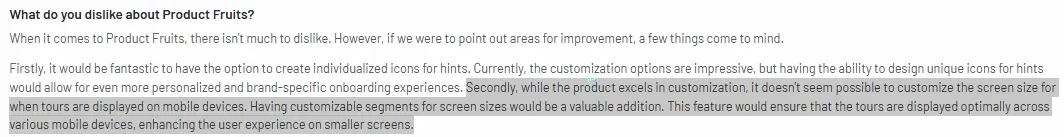
Another user added:
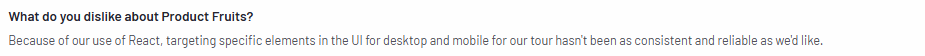
These seemingly small friction points add up when trying to scale onboarding across platforms.
4. Analytics and data limitations
Despite having built-in analytics, Product Fruits’ insights don’t always go deep enough for teams that want granular performance tracking.
As one user put it:
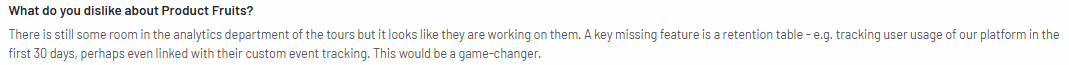
Another reviewer noted:
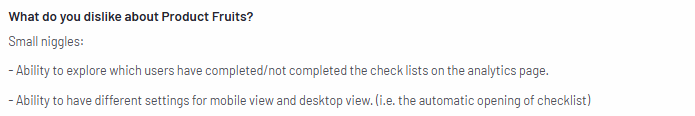
5. UI challenges with dynamic content
Product Fruits works well on many standard web pages, but teams dealing with dynamic elements or heavily customized front-ends report issues during setup.
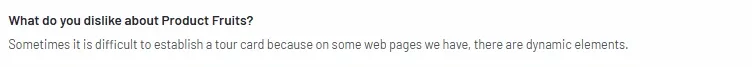
Another mentioned:
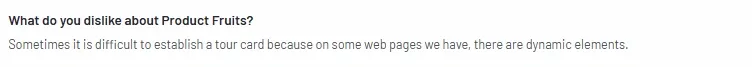
This adds technical overhead for companies that hoped for a plug-and-play experience.
What are the best alternatives to Product Fruits in 2025?
| Loom Alternative | Best For | G2 Rating |
|---|---|---|
| Supademo | Building interactive product demos for sales, onboarding, and training | 4.7 |
| UserGuiding | No-code onboarding flows, in-app guidance, and resource centers | 4.7 |
| Chameleon | Personalized in-app experiences, feature announcements, and user feedback | 4.4 |
| Userlane | Real-time in-app guidance and employee software training | 4.6 |
| Whatfix | Enterprise-level onboarding, process automation, and digital adoption | 4.6 |
| Usetiful | User onboarding with tours, tooltips, and checklists for SaaS teams | 4.6 |
1. Supademo
Supademo is a no-code platform that helps teams create interactive, click-through product demos and walkthroughs that feel like using the real product. It’s built for go-to-market, onboarding, and customer-facing teams who want to explain product workflows clearly—without relying on editing tools or traditional videos.
What are Supademo’s key features?

Most tools make demos feel like a narrated PowerPoint. Supademo flips the script.
Its editor lets you recreate the real experience of using your product. You can highlight click paths, add interactive cues, and walk users through flows just as they’d experience them inside your live app.
Want to rearrange steps? You can.
Need to blur something out? It takes seconds.
Trying to make the demo match your app’s branding? Choose your colors, fonts, and logos right in the editor.
Everything from layout to pacing is in your control—no developers or video editors are required. If you’ve ever wished you could show, not tell, what your product does, then this is your tool.
Supademo’s recording engine doesn’t stop at screenshots. It rebuilds your UI with real HTML and CSS.
That means what users see in your demo behaves just like the real product—animations, dropdowns, hover states, buttons, and all.
Even better? You can update copy, numbers, or UI text after publishing—without needing to rerecord or start from scratch. That’s huge for product teams who live in beta.
Also, since it’s HTML-based, demos load lightning fast and look clean on every device. For teams shipping onboarding flows, help center content, or sales demos—it’s a serious win.
Supademo isn’t just a tool—it’s also your assistant. Let’s say you’ve captured a product flow. Instead of manually writing descriptions or sourcing voiceovers, Supademo steps in.
Auto-captioning: Every step gets a clear, contextual label generated by AI to match the tone and intent of your demo.
Voiceovers on autopilot: Add lifelike narration in seconds, with support for dozens of languages and accents.
1-click translations: Reach global users fast by turning your English walkthrough into localized versions instantly.
No freelancers. No voice actors. No hours lost to fine-tuning. Just high-quality demo content at speed.
What is Supademo's pricing?
Pro Plan ($27/user/month): Everything in the Free Plan, plus unlimited Supademos, a shared team workspace, zoom and autoplay capabilities, custom branding, annotation and blur features, access to Supademo AI, and detailed analytics.
Scale Plan ($38/user/month): Adds advanced functionality like dynamic variables, shareable trackable links, conditional flows, password/email protection, custom domains, collaborative commenting, viewer insights, and third-party tool integrations.
Growth Plan ($350/user/month): Includes all Scale Plan features, with added support for five creator seats, unlimited view-only users, limitless HTML demos, advanced editing for text, images, and HTML, and support for invisible hotspots.
Enterprise Plan (Custom Pricing): Offers the full Scale Plan package, along with HTML-based capture, SSO and SAML authentication, multiple workspaces, analytics export capabilities, flexible data retention policies, dedicated support, and white-glove onboarding.
What are Supademo’s pros & cons?
✅ Provides a budget-friendly solution compared to costly demo platforms that often require enterprise-level payments.
✅ Captures screens automatically and emphasizes key actions using built-in hotspots.
✅ Offers export functionality to turn demos into video files or SOPs.
❌ No support for recording desktop apps outside the browser environment.
❌ Video playback lacks seamless autoplay, requiring users to click through steps.
Why should you choose Supademo over Product Fruits?
| Feature | Supademo | Product Fruits |
|---|---|---|
| Best for | Sales, Customer Success, Marketing, GTM | Customer onboarding, Product Teams, User Feedback |
| Pricing | Starts at $27/mo (Free plan available) | Starts at ~$89/mo (No free plan) |
| Ease of use | ⭐ 9.3 (Highly rated for usability) | ⭐ 9.0 (Intuitive but feature-heavy) |
| Demo creation type | Screenshot-based, Interactive Walkthroughs, Video Uploads | In-app tours, onboarding checklists |
| Customization | ✅ Full branding, CSS styling, dynamic variables | ✅ Custom CSS, limited design control in some areas |
| No-code editing | ✅ Yes, fully no-code | ✅ Yes, WYSIWYG editor |
| Demo showcases | ✅ Yes (Bundle multiple demos) | ⛔ No native bundling feature |
| Real-time personalization | ✅ Yes (Dynamic variables) | ⛔ Limited personalization |
| AI voiceovers | ✅ Yes (Multi-language) | ⛔ No |
| Embed demos anywhere | ✅ Yes (Web, App, Email, Docs) | ✅ Yes (In-app and help docs) |
| Sales team enablement | ✅ Yes (Demo assets, CRM sync) | ⛔ Not tailored for sales enablement |
| CRM integrations | ✅ HubSpot, Salesforce, Zapier, GA4 | ✅ HubSpot (native), Salesforce & Zoho via Zapier |
| Advanced analytics | ✅ Yes (Engagement insights) | ✅ Yes (Basic analytics; no retention table) |
| Free plan | ✅ Yes | ⛔ No |
When it comes to interactive demo creation, both Supademo and Product Fruits offer valuable functionality. Yet Supademo stands out as a more cost-effective and flexible choice, especially for teams who need to craft dynamic, shareable demos without dealing with code-heavy setups.
Its pricing structure is friendlier for startups and mid-sized businesses, and it extends well beyond product tours, making it ideal for sales enablement, marketing showcases, and customer success workflows.
Our customers love creating Supademos. Here's one such case study where we helped easy close $100k in deals and save 5 hours per rep every week.
“Supademo has been a huge asset across multiple departments and workflows across easy. We use Supademo across multiple departments, which cover all of our software solutions." says Felix True, Head of Presales.
Why is Supademo a better alternative to ProductFruits?
1. Built for more than just onboarding
Product Fruits shines in onboarding, but its primary use case centers around in-app walkthroughs, hints, and checklists. For many SaaS teams, especially in marketing, sales, and customer success, that’s not enough.
Supademo goes beyond onboarding. It’s designed to work across the entire GTM funnel—from lead qualification and product demos to customer training and self-serve help content. You can share interactive demos on landing pages, embed them in help docs, or link them in support tickets—extending the value of your demos far beyond product tours.
This flexibility makes Supademo especially useful for teams that need a demo tool, not just a tooltip tool.
2. No setup delays or dev dependency
While Product Fruits is marketed as a no-code platform, many users still report needing to lean on its JS API for deeper customizations. That’s not always a dealbreaker, but it can slow things down, especially for lean teams without front-end dev support.
Supademo removes that bottleneck. Everything, from workflow capture to demo editing to branding, is fully no-code and designed for anyone on your team to use independently. You can record a walkthrough, customize it with hotspots or voiceovers, and publish it within minutes.
No installations. No snippets. No waiting on engineering to “just tweak one thing.”
In short, Supademo actually feels like a self-serve tool from day one.
3. Less friction for your audience, not just your team
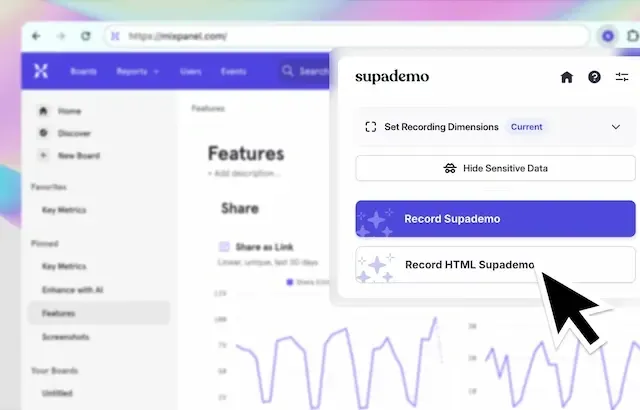
Product Fruits overlays guides on top of your live product. That sounds great in theory—until your UI updates, a DOM element changes, or someone’s browser behaves differently. Suddenly, your tour breaks.
Supademo solves this by simulating the UI entirely—capturing flows as clickable HTML demos that mimic your real product. This eliminates bugs caused by UI changes, and it keeps the user experience smooth and predictable across devices and browsers.
So, instead of pointing users to tooltips inside your app, Supademo lets you guide them through a pixel-perfect product experience outside it. That’s a huge win for scalability and stability.
4. A pricing model that scales with you, not against you
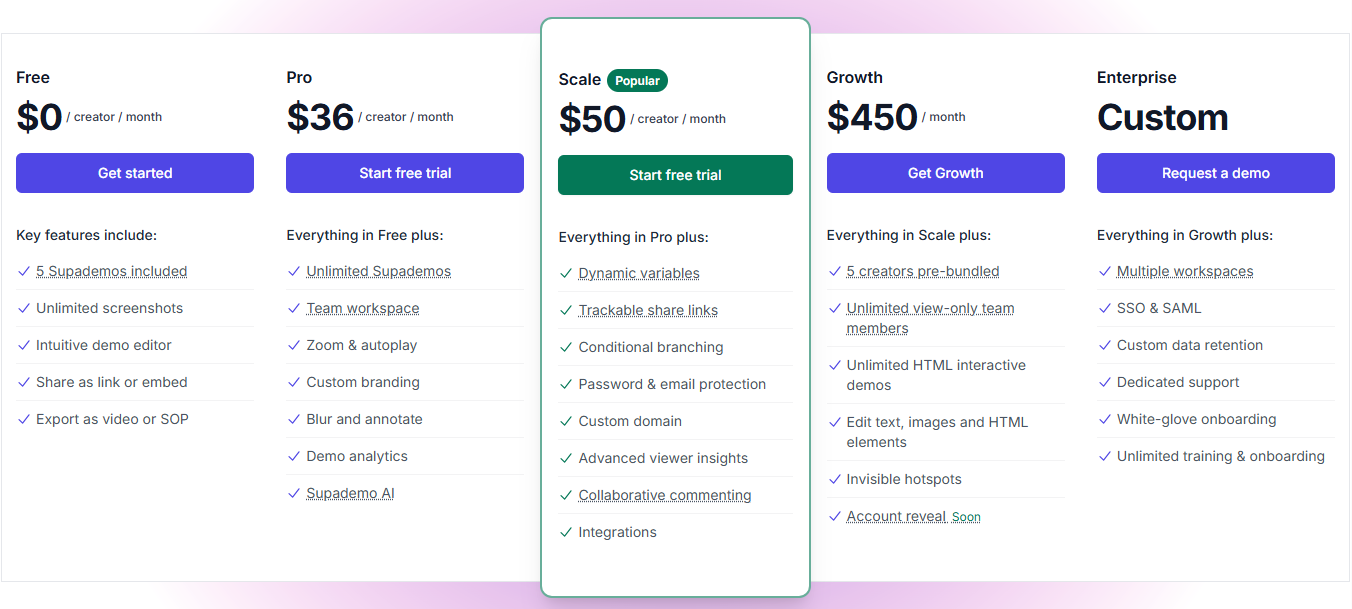
One of the quiet frustrations with Product Fruits is that several customizations or advanced insights require higher-tier plans or extra dev work. Teams often need more flexibility—whether it’s mobile responsiveness, advanced analytics, or design control and hitting a paywall or a feature gap.
Supademo offers a more open, scalable pricing structure. Even on the Free and Pro plans, you get access to premium-feeling features like AI voiceovers, custom branding, and interaction analytics. This makes it far more accessible to growing teams who want polished demos without enterprise-level spending.
2. UserGuiding
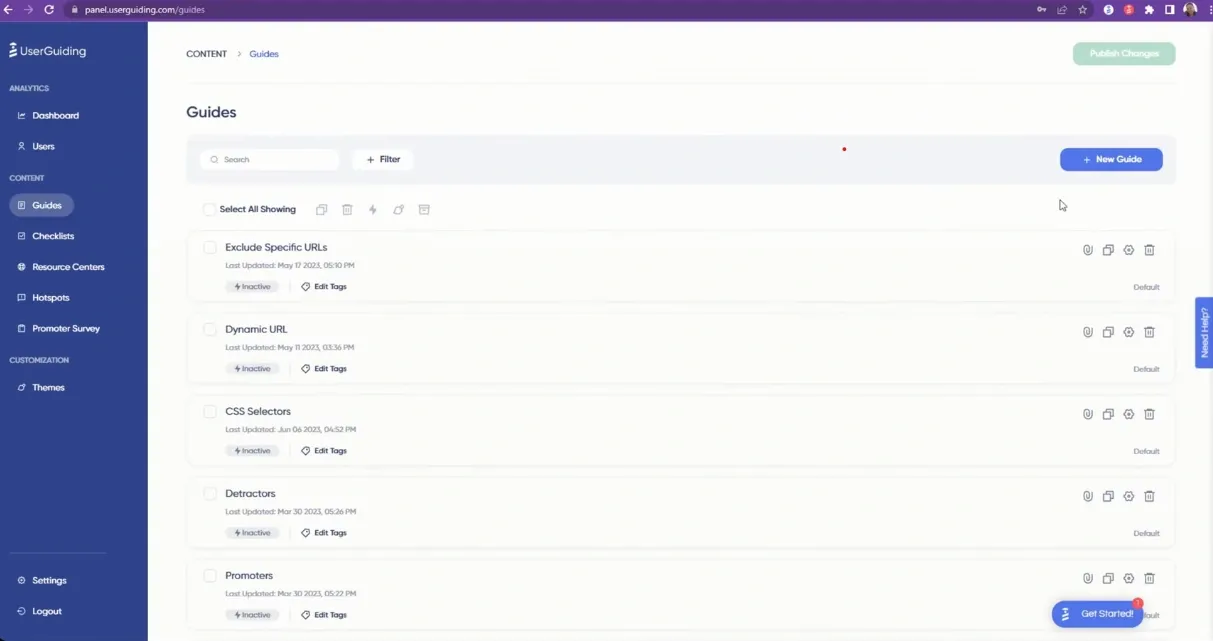
UserGuiding is a digital adoption platform (DAP) made particularly for teams looking for a no-code onboarding solution. It's often chosen by product and support teams that want to create walkthroughs and checklists without heavy development involvement.
What are UserGuiding’s key features?
- Interactive onboarding builder: A point-and-click Chrome extension for building product walkthroughs, onboarding checklists, and announcement modals directly on your live app.
- User segmentation and targeting: Allows targeting flows based on user attributes like company size, login status, behavior, or custom segments.
- Knowledge base integration: Offers the ability to connect in-app guides with external or embedded help center articles and support content.
- Customization through CSS: While the built-in styling options are limited, advanced users can override styles and tweak UI components using custom CSS.
- Third-party integrations: Supports integrations with tools like HubSpot, Amplitude, Intercom, and Segment for syncing user data and engagement insights.
- Survey capabilities: Offers basic in-app surveys and NPS widgets to collect feedback inside the product.
What is UserGuiding's pricing?
Professional (From $299/month): Offers unlimited guides, hotspots, and checklists, along with beta access to Impact reports, company-level analytics, and advanced customization options.
Corporate (Custom pricing): Tailored to your specific features and team requirements.
What are UserGuiding’s pros & cons?
✅ Components can be triggered via HTML for custom implementations.
✅ The CSS editor allows for more advanced customization.
✅ Guides and hotspots are simple to implement.
❌ Reaching MAU limits pauses the service entirely.
❌ Resource Center button placement isn’t adjustable.
❌ Lacks multi-knowledge base support for multiple domains.
3. Chameleon
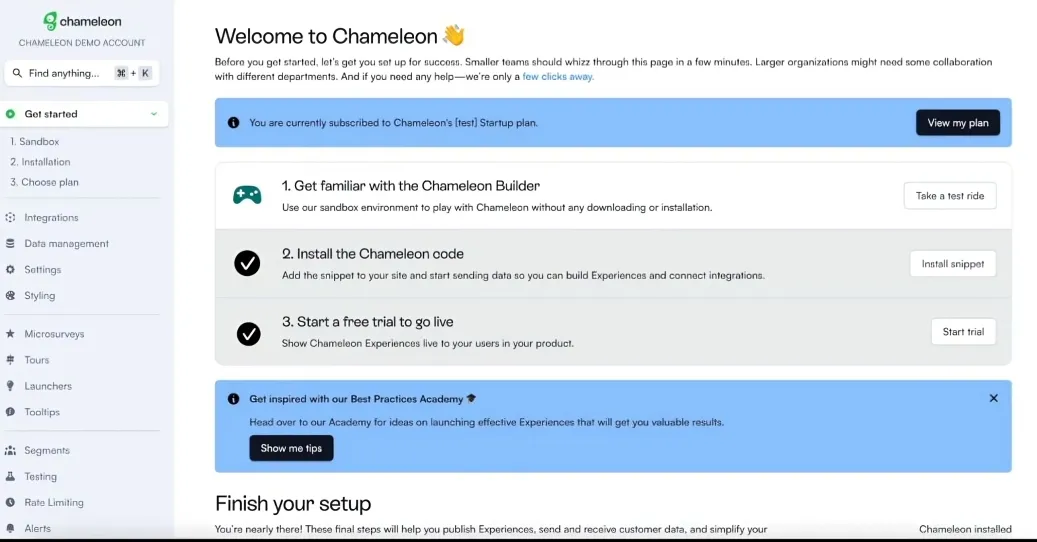
Chameleon is a product adoption platform that helps SaaS businesses improve user engagement through tailored in-app experiences. It equips teams with tools to onboard users, announce updates, and collect contextual feedback—all without disrupting the user journey.
What are Chameleon’s key features?
- Customizable UI components: Adjust elements like fonts, button styles, and color schemes to mirror your brand’s design precisely.
- Interactive tooltips and hotspots: Draw attention to specific product areas by triggering contextual guidance at the right moment.
- User segmentation and targeting: Deliver relevant experiences to different users based on their role, behavior patterns, or lifecycle stage.
- Built-in feedback collection: Collect in-product responses using surveys such as CSAT, CES, and NPS while users are actively engaged.
- A/B testing functionality: Test variations of product tours, banners, and modals to optimize engagement and performance.
- Third-party integrations: Works with over 35 tools, including Segment, HubSpot, Mixpanel, Amplitude, and Heap.
What is Chameleon's pricing?
Startup ($279/month): Enables targeted in-app experiences with unlimited product tours and tooltips, access to 5 microsurveys, HelpBar with audience targeting, 1 launcher, and support for custom CSS.
Growth (Starting at $1,500/month, billed annually): Expands on the Startup plan by adding unlimited experiences, A/B testing capabilities, rate limiting, unlimited goal tracking, and access to a dedicated customer success manager.
Enterprise (Custom pricing): Tailored for larger organizations managing multiple products. Includes unlimited user seats, role-based permissions, localization features, account switching, and support for contract redlining.
What are Chameleon’s pros & cons?
✅ Offers ready-to-use engagement tools like auto-progress tracking and banner updates.
✅ Enables pixel-perfect anchoring on product elements for targeted messaging.
✅ The WYSIWYG editor simplifies content creation for teams without technical expertise.
❌ Demos don’t function across iFrames, and launchers have integration limitations.
❌ Users report occasional bugs, with some engineering issues still pending resolution.
❌ Microsurvey reporting could benefit from better visual data presentation.
4. Userlane
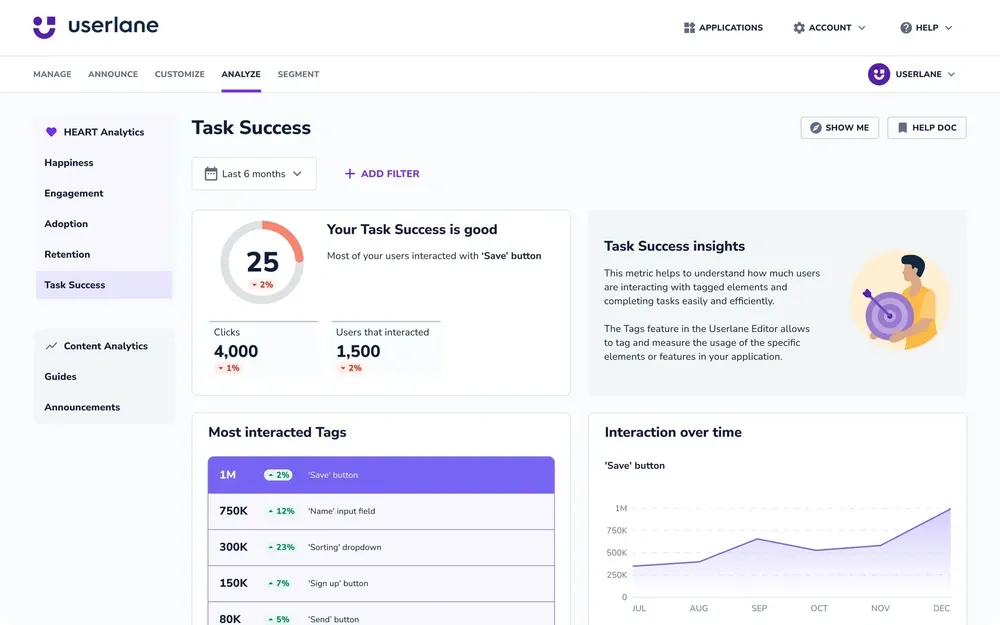
Userlane is a digital adoption platform built to help users learn software by doing, not just reading or watching. Instead of relying on static documentation or lengthy onboarding videos, Userlane delivers interactive, step-by-step guides that sit directly on top of the application.
It guides users through tasks in real time without needing to leave the platform. Its no-code setup makes it especially attractive for teams looking to launch onboarding flows without tapping into developer resources.
What are Userlane’s key features?
- Interactive in-app guidance: Step-by-step overlays walk users through actions directly within the interface, eliminating the need to switch to external tutorials or guides.
- Personalized content delivery: Customize and target guides based on user segments such as job role, location, or department.
- Analytics and user insights: Track guide completions, drop-off points, and user behavior to uncover where people get stuck.
- Multi-language capabilities: Built-in language support allows global teams to create and manage localized onboarding at scale.
- Tooltips and contextual help: Beyond walkthroughs, users can get help through pop-ups, tooltips, and banners embedded directly in the app.
What is Userlane's pricing?
What are Userlane’s pros & cons?
✅ NPS tracking and usage data provide clear insights into how the platform is performing.
✅ Announcements are easy to set up and are prominently visible to users.
✅ The HEART dashboard surfaces user friction points quickly, making optimization faster.
❌ The no-code editor and dashboard navigation can sometimes feel unintuitive.
❌ Doesn’t include learning management-style elements like quizzes or gamification.
❌ Segmented guide organization and discoverability need refinement.
5. Whatfix
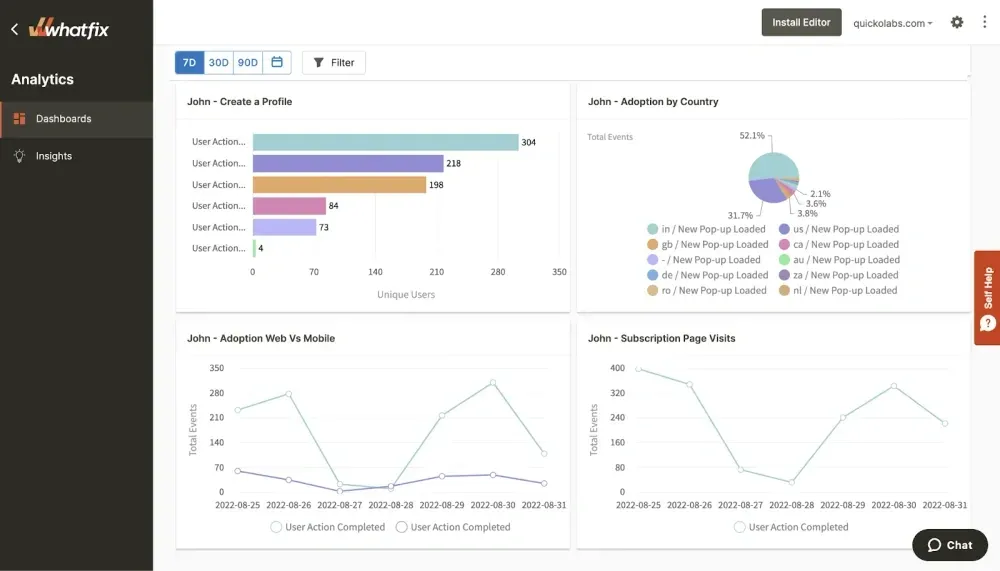
Whatfix is a digital adoption platform (DAP) that helps businesses improve software adoption by providing interactive, in-app guidance, self-help resources, and automation.
Whether it’s training employees on enterprise tools or enhancing customer onboarding, Whatfix ensures that users navigate software confidently and efficiently, reducing the need for external documentation or live support.
What are Whatfix’s key features?
- No-code content creation: Teams can build interactive walkthroughs, pop-ups, and tooltips without writing a single line of code.
- Analytics and user behavior insights: Companies can measure completion rates, time spent on tasks, and user drop-offs to refine their onboarding and training strategies.
- Self-help widgets and contextual support: Users can access on-demand help through Whatfix’s self-help widget, which integrates with knowledge bases, FAQs, and chat support.
- Surveys and feedback collection: Businesses can gather real-time user feedback through in-app surveys, helping teams understand pain points and improve experiences. The ability to collect Net Promoter Score (NPS) data directly within the software provides deeper insights into user satisfaction.
What is Whatfix's pricing?
Premium: Offers an engagement dashboard, automated language translation, automated flow testing (for web apps only), and enhanced security and data management features.
Enterprise: A fully customizable setup designed to match specific feature needs, team size, and user base.
What are Whatfix’s pros & cons?
✅ Offers attentive and responsive customer support.
✅ Easy to integrate with various enterprise systems.
✅ Enables in-app task lists and workflows to guide new users.
❌ Reports cannot be filtered based on a yearly period.
❌ Some customizations require knowledge of JavaScript or CSS.
❌Workflows need frequent updates to stay aligned with system enhancements.
6. Usetiful
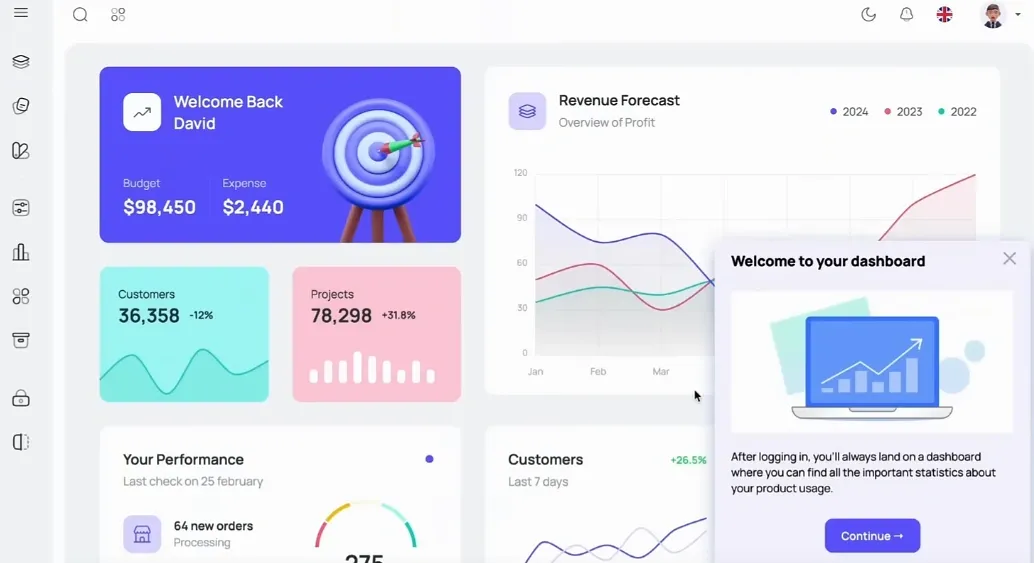
Usetiful is a no-code onboarding and product adoption tool built to help businesses simplify user education and boost retention. Whether you're walking new users through setup or highlighting new features to returning customers,
Usetiful enables teams to build in-app experiences—like tours, tooltips, and messages—without relying on developers. Its goal is to make software easier to use from day one.
What are Usetiful’s key features?
- Step-by-step product tours: Build interactive walkthroughs that guide users through your platform and reduce first-time user friction.
- Contextual smart tips and tooltips: Deliver in-the-moment hints to help users navigate and understand your product on their own.
- Interactive onboarding checklists: Use progress-based task lists to guide users through important onboarding actions.
- Built-in feedback surveys and NPS tools: Collect direct user feedback via embedded surveys, including satisfaction and net promoter scores.
- Knowledge base connectivity: Link to external documentation or help articles within the product interface to support users where they are.
- UI customization and branding controls: Adjust styling elements to maintain consistency with your brand’s identity across all onboarding touchpoints.
What is Usetiful's pricing?
Plus (€39/month): Builds on the Free plan by adding customizable themes, usage analytics, in-app assistants, surveys and NPS tools, basic user segmentation, and localization. It comes with priority email support, 5,000 monthly assists, 3 team members, and 1 workspace.
Premium (€92/month): Includes everything in the Plus plan, plus removal of the Usetiful watermark, access to user profiles and segmentation, embeddable elements, advanced localization, conditional steps, automation triggers, deeper integrations, improved account security, a DPA, and a Dedicated Customer Success Manager. It supports 10,000 assists monthly, 7 team members, and 2 workspaces.
Enterprise (Custom Pricing): Designed for larger organizations, this plan adds employee onboarding tools, enterprise-level localization, a tailored contract and DPA, business-level SLAs, onboarding content creation, an offline or on-premise solution, and SAML authentication. It supports unlimited assists, users, and workspaces.
What are Usetiful’s pros & cons?
✅ Allows targeted onboarding through user segmentation.
✅ Offers extensive branding and styling flexibility.
✅ Certified with ISO 27001, ensuring a strong data security foundation.
❌ No native mobile app support for iOS users.
❌ Lacks built-in features for detailed or long-form survey creation.
❌ White-label capabilities are only available on premium plans.
How to choose the right Product Fruits alternative?
If you’ve made it this far, chances are you’re not just shopping for a shiny new tool—you’re looking for something that actually works for your product, your team, and your users.
Every alternative we’ve covered has its strengths. Some shine with powerful segmentation. Others offer deeper analytics or enterprise-grade support. But the right choice? That depends on what you prioritize—whether it’s ease of setup, custom branding, mobile support, or pricing transparency.
Here’s the truth: the only way to know what works is to get hands-on.
If you’re after a lightweight, no-code tool that lets you build interactive demos in minutes—with AI voiceovers, rich customization, and flexible sharing options—Supademo is a standout pick and a strong alternative to Product Fruits.
No dev dependency. No clunky UX. No bloated feature sets you won’t use.
You can give Supademo a try for free and see how it fits into your onboarding, sales, or support workflows.