The Ultimate SaaS Implementation Guide for 2026

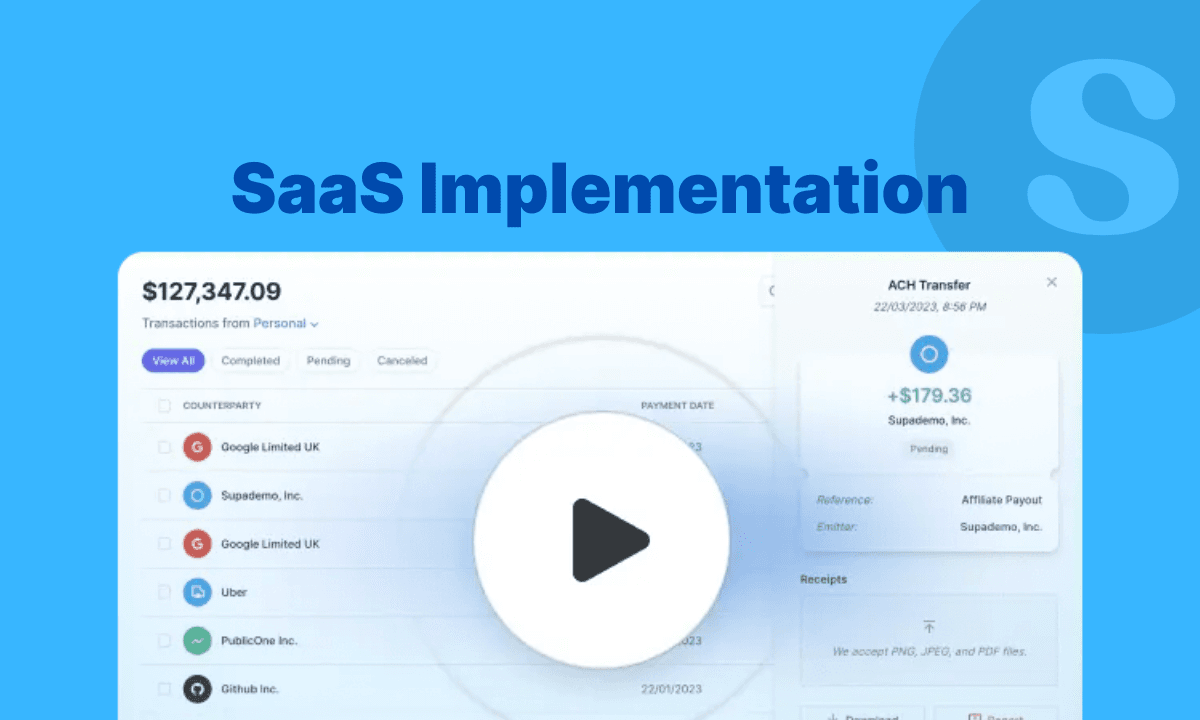
Every year, businesses invest billions in SaaS solutions that never reach their potential. The numbers are staggering: 49% of SaaS licenses go completely unused, costing the average enterprise over $21 million annually. Meanwhile, 63% of customers abandon products with poor onboarding experiences.
Whether you're a SaaS company struggling to activate new customers or an internal team rolling out software to employees, the challenge is the same: buying software and successfully implementing it are two completely different battles. The companies that thrive understand that successful SaaS implementation isn't about deployment—it's about transformation.
What is SaaS implementation?
SaaS implementation is the structured process of integrating a software-as-a-service solution into an organization’s existing workflows until it becomes an ingrained, value-driving part of day-to-day operations. This process applies equally whether you’re: A SaaS provider guiding customers through onboarding and activation,
- Or an internal IT or operations team rolling out new tools for your employees.
What are the types of SaaS implementation?
When choosing a SaaS implementation approach, two factors primarily determine your strategy: product complexity and organization size.
A simple collaboration tool for a 10-person startup requires a completely different approach than enterprise CRM software for a multinational corporation with thousands of users.
Understanding which implementation type fits your situation can make the difference between smooth adoption and costly delays. Most implementations fall into three main categories, each designed around different levels of complexity and support needs.
Before diving into implementation types, assess your situation:
| Factor | Self-Guided | Hybrid | Enterprise |
| Company Size | <50 employees | 50-1000 employees | 1000+ employees |
| Product Complexity | Simple, intuitive tools | Moderate features | Complex platforms |
| Implementation Time | Hours to days | 2-8 weeks | 3-12 months |
| Budget | Low | Medium | High |
| IT Resources | Minimal | Some expertise | Dedicated teams |
| Compliance Needs | Basic | Moderate | Strict requirements |
1) Self-guided SaaS Implementation
How self-guided SaaS implementation works?
- Pre-built templates jumpstart common workflows
- AI chatbots field routine questions 24/7
- Interactive demos provide hands-on learning
- Email sequences and searchable help docs reinforce learning
Contextual tooltips guide users through key features
Real-world example:
When your organization sets up Slack, the platform's intuitive design means you don't need a dedicated customer success manager. Your teammates can create their workspace, set up channels using suggested templates, and start collaborating within hours. The platform provides contextual tooltips and integration suggestions exactly when users need them.
Similarly, RareCircles achieved remarkable results with self-serve onboarding using interactive walkthroughs and searchable help documentation. The outcome: reduced support tickets by 40%, faster user activation, and higher customer satisfaction.
Prerequisites: Basic technical literacy across your team
- Simple integration requirements
- Minimal compliance or security restrictions
- Standard use cases that align with out-of-the-box functionality
2) Enterprise SaaS Implementation
How does enterprise SaaS implementation work?
Organizations partner with dedicated implementation managers, technical consultants, and customer success teams who: Conduct discovery workshops to understand unique requirements
- Create customized configuration plans tailored to your workflows
- Handle complex data migrations from legacy systems
- Set up security protocols meeting enterprise compliance standards
- Deliver role-specific training across multiple departments
Establish governance frameworks for ongoing management
Real-world example:
When Thales, a global technology company operating in 68 countries, implemented a comprehensive recruiting platform for 250 talent acquisition professionals, they worked with the vendor's professional services team to create bi-directional integrations with Workday, manage change across 68 different countries with varying compliance requirements, and deliver country-specific training programs.
Prerequisites:
- Dedicated IT and project management resources
- Complex integration requirements with existing systems
- Strict security, compliance, or regulatory requirements
- Multiple departments with varying needs and workflows
- Budget for professional services and extended timelines
3) Hybrid SaaS implementation
Hybrid implementation combines the speed and cost-effectiveness of self-guided onboarding with strategic human touchpoints for advanced features, complex integrations, or specialized use cases. This approach allows users to get immediate value from core functionality while having access to expert guidance when they need it.
How hybrid SaaS implementation works?
Users begin with: Automated onboarding sequences for standard features
- Interactive tutorials covering core functionality
- Self-service resources for common use cases
Then transition to human support for: Live training sessions for advanced features
- Office hours with product experts
- Consultation calls for complex configurations
Dedicated support for custom integrations
Real-world example:
Mailchimp perfectly exemplifies hybrid implementation. New users can immediately create basic email campaigns using drag-and-drop templates and guided tutorials, getting value within their first session.
However, when customers want to set up sophisticated automation workflows, integrate with their e-commerce platform, or implement advanced segmentation strategies, they can access live workshops, one-on-one consultation calls, and dedicated account management support.
Prerequisites:
- Some technical expertise within your organization
- Moderate integration complexity
- Mix of standard and advanced use cases
- Budget for selective professional services
Step-by-step SaaS implementation checklist
Implementing SaaS successfully requires a structured approach that addresses both technical setup and user adoption. Whether you're onboarding customers to your platform or rolling out new software internally, these seven steps will guide you toward measurable success.
Step 1: Set clear goals & success metrics
Every successful implementation starts with defining what success actually looks like. Without clear objectives, you can't measure progress or know when you've won.
Use the SMART method (Specific, Measurable, Achievable, Relevant, and Time-bound) to structure your goals. This framework ensures your implementation objectives are concrete and trackable rather than vague aspirations.
For SaaS companies: Your SMART implementation goal for customers could be "Achieve full team adoption (80+ users active daily) within 45 days." This goal is: Specific (80+ daily active users)
- Measurable (you can track login data)
- Achievable (reasonable for most team sizes)
- Relevant (adoption drives customer success)
- Time-bound (45-day deadline)
For internal rollouts: The goal could be "Increase employee productivity by 25% as measured by completed tasks per week." Again, this hits all SMART criteria—you're measuring a specific productivity metric over a defined timeframe with a realistic target.
Why SMART goals work: They create accountability and make it easier to spot problems early. If you're three weeks into that 45-day customer adoption goal and only 30% of users are logging in daily, you know you need to adjust your training approach or provide additional support. Without that specific target and timeline, you might not realize adoption is lagging until it's too late to course-correct.
Step 2: Assign an implementation owner
Someone needs to own the implementation from start to finish. This person serves as the bridge between the software vendor and end-users, translating technical requirements into business outcomes.
- For customer implementations: Assign a dedicated customer success manager or implementation specialist. This person becomes the single point of contact for the customer, coordinates between internal teams (technical support, product, sales), and ensures the project stays on track. They're responsible for milestone check-ins, troubleshooting roadblocks, and keeping everyone aligned on goals.
- For internal rollouts: Designate an IT lead or department champion. Someone with both technical knowledge and influence within the organization. This person doesn't have to handle every detail, but they need authority to make decisions, resolve conflicts, and drive adoption across teams.
Step 3: Focus on core features first
Don't overwhelm users with everything your software can do on day one. Start with essential features that deliver immediate value, then gradually introduce advanced functionality. This staged approach reduces training time, increases adoption rates, and builds confidence.
Use progressive disclosure: Reveal features based on user behavior and comfort level. When someone consistently uses basic features for two weeks, that's your signal to introduce the next layer of functionality.
For example, when rolling out project management software, begin with task creation, assignment, and basic collaboration features.
Advanced features like time tracking, budget management, and custom workflows can wait until teams are actively using the basics.
Step 4: Connect to your existing tools
Identify the 2-3 tools your users can't live without, then ensure rock-solid integration with those before moving to nice-to-haves.
- For customer SaaS implementations: Map out their current tech stack early. If they're using Slack for communication, ensure your platform sends notifications there. Poor integration means users constantly jump between platforms, creating friction that leads to abandonment.
- For internal SaaS implementation: Connect new software to systems your employees already use daily. A project management tool that syncs with existing calendars, email, and file storage removes barriers to adoption. When tools work together, users don't have to change their established workflows.
The goal is to make your new tool feel like a natural extension of existing workflows, not a disruptive addition that requires learning entirely new habits.
Step 5: Design the rollout plan
Create a detailed rollout plan that outlines how and when users will gain access to your software, using the goals and milestones you've established in the process earlier.
Choose between phased deployment or full launch based on your organization's risk tolerance and change capacity.
| Rollout Strategy | Customer Implementations | Internal Rollouts |
| Phased Deployment | Start with one customer department (e.g., sales team), test workflows, gather usage data, then expand to marketing and support based on lessons learned | Roll out to single department first (e.g., marketing), collect feedback on pain points, refine training materials, then deploy to remaining teams |
| Full Launch | Deploy software across all customer departments on day one—sales, marketing, support teams all start simultaneously with comprehensive training | Launch to entire organization at once, providing intensive training sessions for all employees across departments |
| Phased Timeline | 3-6 months (allows time for feedback loops and refinements) | 3-6 months (includes pilot testing and gradual expansion) |
| Full Launch Timeline | 2-6 weeks (faster deployment but requires more upfront preparation) | 2-6 weeks (intensive but quick adoption across organization) |
| Phased Best For | Risk-averse customers, complex integrations with existing systems, organizations new to this type of software | Large companies (500+ employees), complex tools requiring extensive training, organizations with limited change management resources |
| Full Launch Best For | Tech-savvy customers, simple integrations, agile companies comfortable with rapid change | Small teams (under 100 people), simple tools with intuitive interfaces, organizations with strong change management capabilities |
Your rollout blueprint must specify who leads training efforts. Will department managers handle user education, or will your implementation owner coordinate all sessions?
Determine whether training happens in group workshops, one-on-one sessions, or through self-paced online modules. These decisions impact resource allocation and user experience.
Pro tip: Avoid deploying during busy seasons, budget cycles, or major company events that could derail training efforts. Match your timeline to organizational capacity, not just technical readiness.
Step 6: Train users
Effective training determines whether your implementation succeeds or fails. Users need to understand not just how features work, but why they should care about using them.
- For customer implementations, keep training role-specific. Sales reps need to see how a CRM helps close deals faster, while marketing teams want to understand how automation saves time.
With Supademo, you can create interactive demos tailored to each role, giving every user a hands-on way to connect the software to their job.
That’s exactly how Textable, a VoIP text messaging platform, approached onboarding. The team struggled with redundant support tickets and limited resources for guided training. By creating one-off support demos and multi-demo showcases for different customer profiles, they cut roughly 10 hours of support time each month and improved adoption.
"Supademo literally saved me from getting on three phone calls just today by annotating a walkthrough for a customer who hasn’t completed onboarding" ~ Robert Boka, CEO of Textable
- For internal rollouts, the focus should be on workflow integration rather than feature tours. Employees need to see how a new project management tool reduces status meetings or eliminates email threads.
Supademo makes this easy by letting you create quick, interactive tutorials like a guided walkthrough of exporting a Mixpanel board that can be embedded directly into your knowledge base or shared in Slack.
Training formats that work: Interactive demos and walkthroughs that let users practice in a safe environment
- Bite-sized video tutorials for specific tasks (5 minutes or less)
- Live workshops for complex workflows and Q&A sessions
- Peer mentoring, where early adopters help train their colleagues
Pro Tip: Embrace just-in-time learning. Start with the basics, then introduce advanced features as confidence grows. Pair this with a searchable knowledge base and interactive demos so answers are always one click away.
Step 7: Gather feedback
Feedback transforms implementation from a one-time event into a continuous improvement process. Without regular input from users, you're flying blind on what's working and what needs adjustment.
- For customer implementations: Schedule check-ins at key milestones—after the first week, month, and quarter. Ask specific questions: Which features provide the most value? Where are users getting stuck? What workflows need refinement? This feedback helps you optimize their experience and identify expansion opportunities.
- For internal rollouts: Create multiple feedback channels since employees may hesitate to voice concerns through formal surveys. Anonymous suggestion boxes, casual conversations during training sessions, and usage analytics all provide valuable insights into adoption barriers and user satisfaction.
Effective feedback methods: Quick pulse surveys (2-3 questions) to be sent regularly rather than lengthy quarterly reviews
- Usage analytics to identify feature adoption gaps and common drop-off points
- Focus groups with power users and skeptics to understand different perspectives
- Direct observation of users working with the software during normal workflows
Act on what you learn: Feedback only helps if you respond to it. Address common pain points with updated training materials, workflow adjustments, or feature requests to your vendor.
Close the loop: Always circle back to users who provided feedback, showing them how their input led to improvements. This encourages continued participation and builds trust in the implementation process.
The most successful implementations evolve based on real user needs, not assumptions about how the software should be used.
Step 8: Measure SaaS implementation success
Track the right metrics to know if your implementation delivered the promised value or where to focus improvement efforts.
- For customer implementations: Monitor metrics that tie directly to their business outcomes. Track user adoption rates, feature utilization, time-to-value milestones, and customer satisfaction scores. Are they achieving the SMART goals you established in Step 1? If customer support ticket resolution was supposed to improve by 30%, measure actual performance against that target.
- For internal rollouts: Focus on productivity gains, user engagement, and process improvements. Has that 25% productivity increase materialized? Are employees actually using the new project management tool instead of reverting to email and spreadsheets?
Pro tip: Establish monthly or quarterly reviews to assess progress against your original goals. Share wins with stakeholders and identify areas needing attention.
| Metric Category | What to Track | Why It Matters |
| Adoption Metrics | Daily/weekly active users and login frequency | Shows if users are consistently engaging with the platform |
| Feature adoption rates for core functionality | Indicates whether users are utilizing key features that drive value | |
| Training completion and user certification rates | Measures how well users are learning the system | |
| Performance Metrics | Time-to-value achievement (how quickly users reach first success) | Determines if implementation is delivering promised outcomes on schedule |
| Business outcome improvements (productivity, efficiency, revenue impact) | Tracks actual ROI and business value generated | |
| Support ticket reduction and user self-sufficiency | Shows if users are becoming independent and confident | |
| Satisfaction Metrics | User satisfaction scores and Net Promoter Score (NPS) | Measures user happiness and likelihood to recommend |
| Employee engagement surveys for internal tools | Assesses internal adoption sentiment and resistance | |
| Customer health scores for external implementations | Predicts renewal likelihood and expansion opportunities |
Drive successful SaaS implementation with Supademo
Most implementations fail because users never build the confidence to change how they work.
With Supademo, you can close that gap. Create role-based training modules and in-app product tours that highlight the “aha” moments and build confidence quickly. Share and embed these demos anywhere, including onboarding emails, your help center, or directly inside the product. You can also export them in multiple formats to fit your workflow.
Built-in analytics show you exactly how users engage, where they drop off, and which features resonate most. That insight helps you refine training, reduce support tickets, and accelerate time to value.
Whether you’re onboarding new customers or rolling out SaaS internally, Supademo gives you a repeatable way to make every implementation smoother, faster, and more successful.
Ready to turn SaaS rollouts into real adoption? Try Supademo today
FAQs
Commonly asked questions about this topic.
What is SaaS implementation?
How long does SaaS implementation take?
What are the types of SaaS implementation?
How do you measure SaaS implementation success?
What are common mistakes to avoid?

Narayani Iyear
Content Marketer
Content marketer with 3 years of experience helping B2B SaaS companies grow through SEO-driven content. Skilled in creating blogs, thought leadership, and product-led growth assets across sales, AI, IT, HR, and digital transformation.