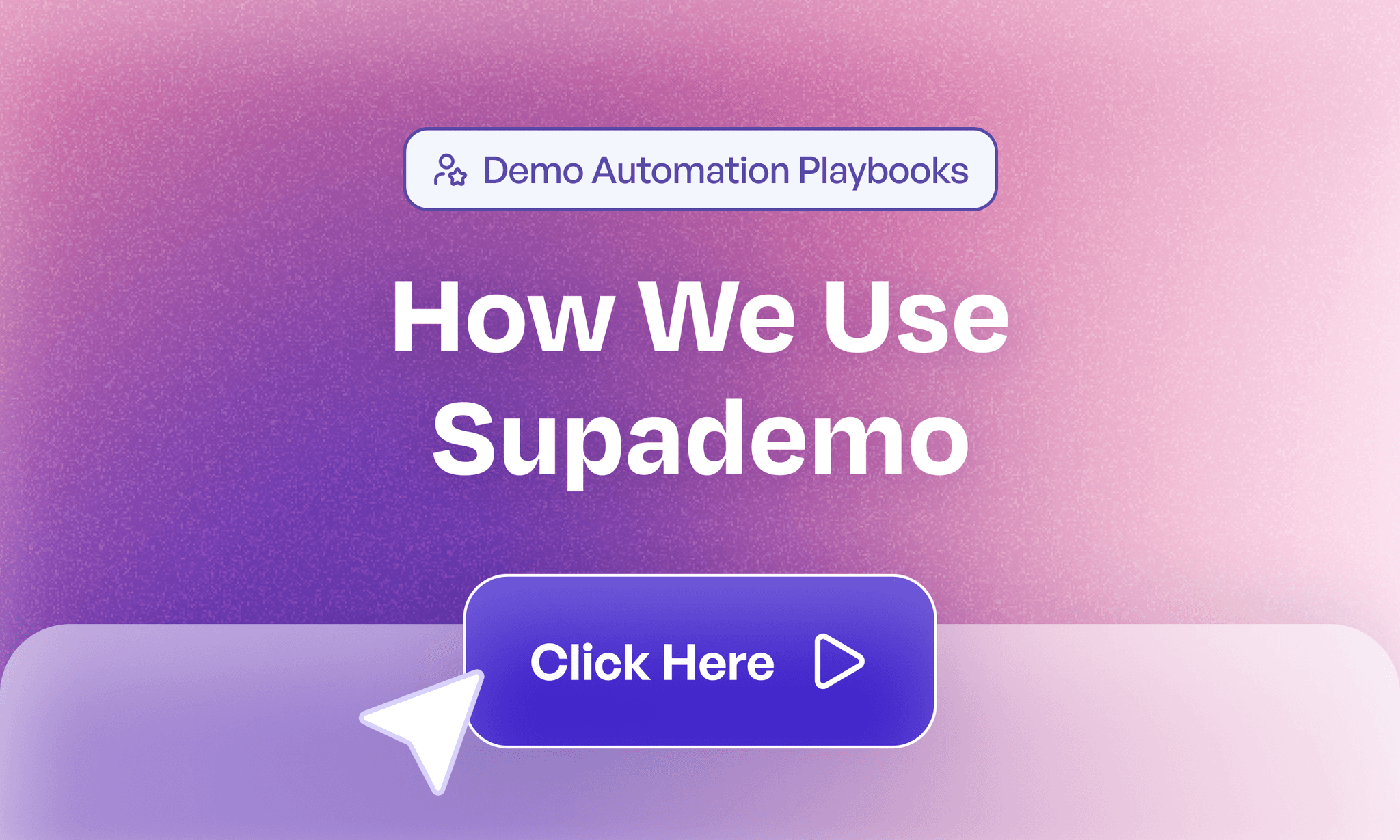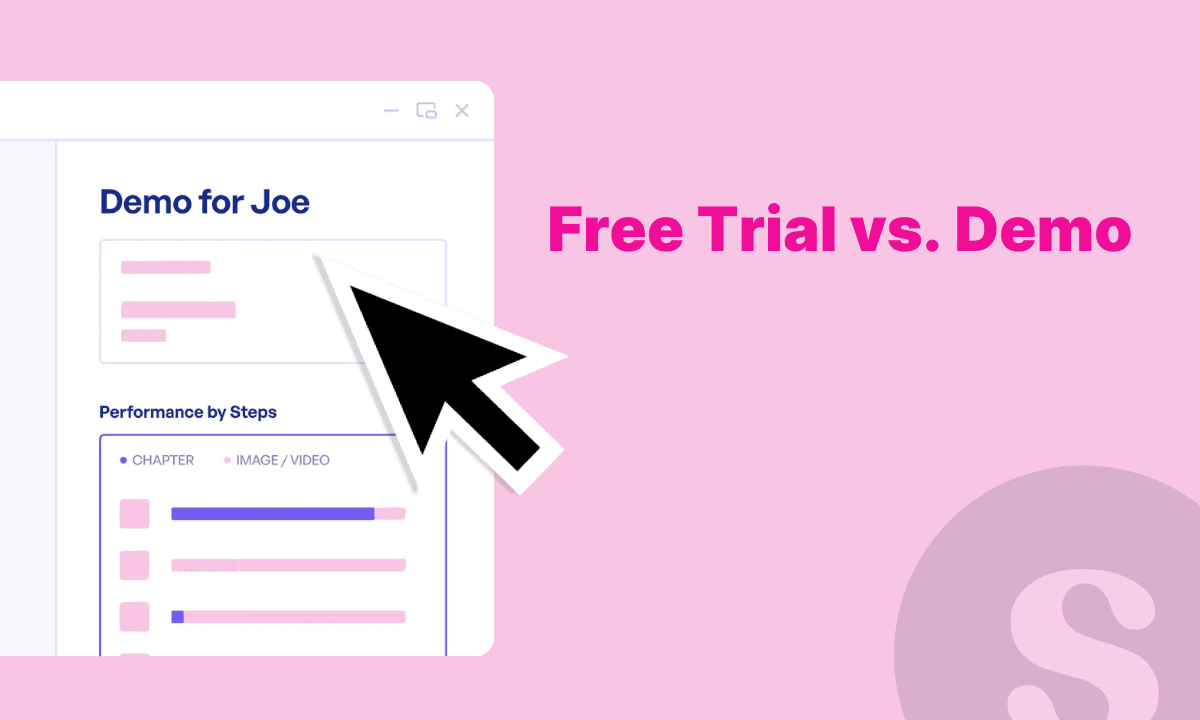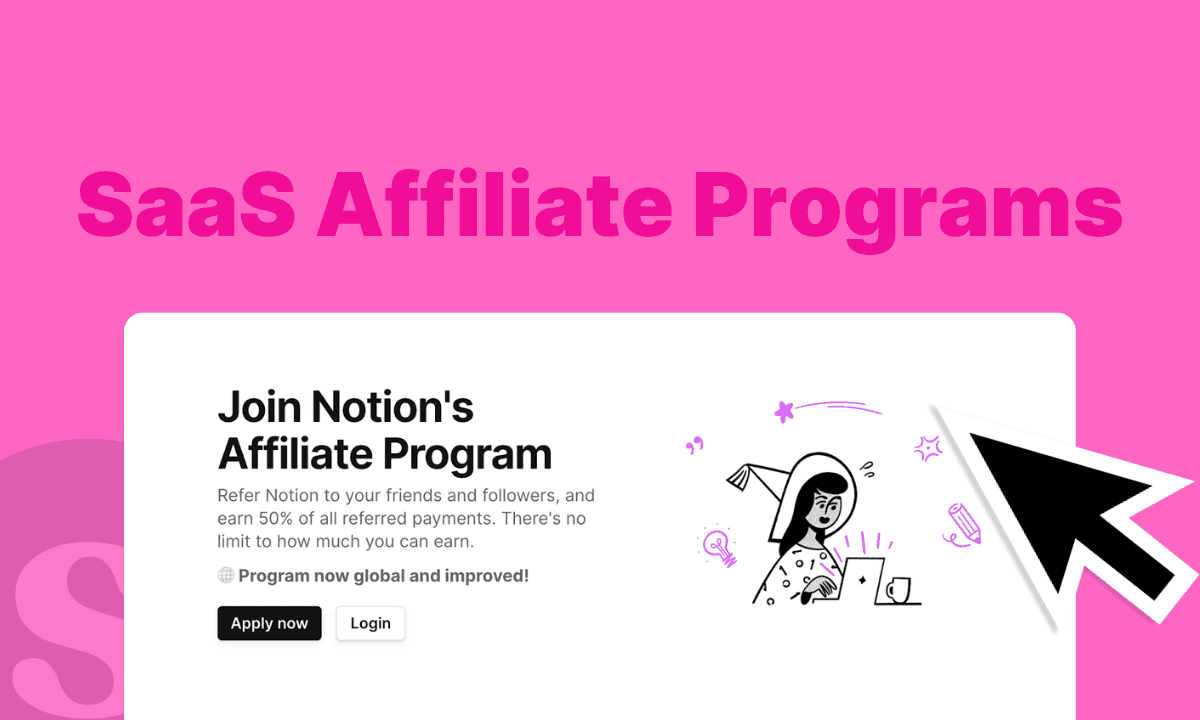7 Handpicked Product Walkthrough Software to Improve Onboarding and Increase Product Adoption


Did you know that humans make on average 35,000 decisions a day?
Signing up for your product was one of those decisions. But, don't let learning how to use your product be one of them. You do this by using product walkthrough software. These software platforms are committed to reducing ‘how do I?’ from your user's minds and equipping them with the right guidance to find success.
The results?
Seamless onboarding with product adoption – at lightning speed.
But, it’s tough to deliver a seamless onboarding experience without a good product tour software platform. So, we did the legwork and compiled a list of 7 product walkthrough software tools to help you improve your onboarding. All you have to do is make a decision.
Before digging into the solutions, let’s first dive into the benefits of using such software ⤵️
Benefits of Using Product Walkthrough Software

So, why should you use software to build product tours? Here are three key benefits you’ll drive if you start using one:
Helps you scale onboarding and product guidance
Guided tour software empowers you to deliver a consistent product onboarding experience. By building custom themes you can replicate the same experience across various tours cost-efficiently.
And while keeping the consistency intact, you still have the room to personalize the experience for every user. With the power of consistent and personalized experience, you increase your chance of upselling to 61% of buyers who plan to upgrade their plan within a few months of adopting the software.
Helps you gather data-driven insights
With product tour tools you can eliminate the guesswork of figuring out how to involve unengaged users or upsell to existing ones. You get to see metrics such as the number of views, unique vs. new users, total completion rate, and related ones that reveal users’ engagement level, and their progress rate.

All data points combined are a powerhouse of data for you to analyze and develop a targeted onboarding experience.
Helps you reduce support tickets
Product tour software takes away the treacherous task of human-led onboarding sessions. Customer-facing teams (product managers and CS) can drastically reduce their workload of resolving repetitive tickets by creating a step-by-step walkthrough.
As this software offers different formats to educate customers asynchronously, you get to save your cost and efforts involved in creating and maintaining static documents. Every tour is easy to customize as the interface changes or a new feature is launched. So, users get the most up-to-date info right inside the tool.
Also read:
Interactive Product Demo 101: A Comprehensive Guide
6 Must-Have Features in a Product Tour Platform

- No-code product tour builder: The platform should have an intuitive and configurable dashboard to help you create and edit tours.
- Analytics and reporting: To understand user engagement with different product tours and identify drop-off points. Such data points are the holy grail to pick nuances in your onboarding and adoption process.
- Localization: If you serve a global user base, make sure the software offers local languages as your user base. Not only does it set a positive impression, but it’s a must as 40% of buyers expect training and educational material in their primary language.
- Segmentation and targeting: The solution should help you build user segments to share a tailored product tour experience. Along with that, look for trigger options based on actions such as user behaviors, interaction history, etc.
- Multi-platform support: If you offer both desktop and mobile apps, the platform must be compatible with these devices. You should also assess if the tours are responsive to different screen sizes.
- Team collaboration: Onboarding, customer retention, and production adoption—achieving all three is teamwork. So, look for software that offers smooth workflow integration across departments.
7 Handpicked Product Tour Software in 2024
We’ll be going in-depth about this amazing software:
1. Chameleon:
Hyper-targeted user segments to trigger product tours
2. UserGuiding:
Affordable tool to build multiple in-product guides
3. Supademo:
Build and share in-app and website embed product tours
4. Appcues:
High-level integrations and workflow building
5. Pendo:
Robust in-depth product tour analytics
6. Whatfix:
In-app tours for web, desktop, and mobile apps
7. Intercom:
Customizable appealing product tours
1. Chameleon
Chameleon, a digital adoption platform (DAP), streamlines user adaptation through self-serve in-app experiences. Chameleon provides a rich palette of user engagement tools. Some of the major ones are as follows:
- Tooltips
- NPS and feedback surveys
- Announcement bars
- Checklists
- Resource centers
- Embedded cards
- Model (Mid screen pop-ups)

Best use cases of Chameleon
- Offer in-app resources such as video tutorials, FAQs, and tooltips
- Nudge re-engage users and expose them to a particular feature
- Build personalized product onboarding checklists
Feature we like: In-app tours and segmentation
Chameleon offers a no-code interactive product tour builder with loads of customizations right from designing to user targeting.
- Configurable product tours: Chameleon offers an all-around tour editor to help you create beautiful engaging tours. You can build custom brand themes, deploy GIFs or videos as a preview, and show progress bars, and customizable buttons.
- On-page triggers: Chameleon lets you trigger tours based on user’s actions such as clicks, hovers, and page views. Such timely triggers mean you show the right tour that aligns with the user's intent and engagement level.
- User segment-based triggers: You can trigger in-app tours based on pre-built audiences (segments) in Chameleon without sending any custom data to Chameleon.
Or if you want to get creative, Chameleon offers custom segments. To build custom segments, you can use data collected in Chameleon analytics, through APIs, or via integrations. There are 8+ user properties you can use to build segments with AND/OR conditional logic.
Chameleon Pricing
Chameleon offers a free plan which we found limited as you get access to their dashboard only. Paid plans are divided into three categories based on monthly unique product users:
- Startup: Starts at $279/month for up to 1,900 MAUs
- Growth: Starts at $1,500.month for up to 1,900 MAUs
- Enterprise: Custom quote
Can Chameleon be your best bet?
Chameleon would be a good fit
- If you want a user-friendly in-app product tour builder
- If you want an all-in-one product tour builder
- If you want a customizable onboarding platform
Chameleon would not be a good fit
- If you are tight on budget and want a cheaper solution
- If you want advanced product analytics
“Once familiar with the tool, it's easy to quickly spin up product tours and in-app experiences, which is great for a fast-paced Product team that ships new features constantly. I find myself using Chameleon almost every day, and they're always adding new functionality to enhance the user experience.” Source
2. UserGuiding
UserGuiding is a user onboarding platform that helps you create in-app self-serve resources to deliver a hands-on experience. With its custom triggers and segmentation capability, you can show timely and relevant in-app resources to users.

UserGuiding’s best use cases:
- Announce new feature updates or launches
- Guides users to navigate and understand each step
- Answer users’ queries through self-serve in-app guides and help docs
Feature we like: In-product guide builder
UserGuiding shines with its easy-to-use product tour builder that helps you create a frictionless onboarding experience.
Product guides act like a beacon focused on getting users familiar with the tool to trigger aha! Moment! quickly.
For each guide, you get three options—Modals, tooltips, and input fields.
- Modals: Modals are best to welcome new users as they act like pop-ups and occupy a substantial space on the home screen.
- Tooltips: Tooltips are best to walk users through different UI elements. To make the user move on to the next step, you can use buttons or clickable arrows.
- Input fields: If you wish users to type or search for something as part of the tour, input fields are best for that.
UserGuiding Pricing
UserGuiding offers a 14-day free trial and their paid plans come in three tiers based on monthly active users (MAUs). The minimum number of MAUs required is 2,500 for which the prices are as follows:
- Basic: Starts at $129/month
- Professional: Starts at $399/month
- Corporate: Custom quote
Can UserGuiding be your best bet?
UserGuiding would be a good fit
- If you want an affordable onboarding tool
- If you are willing to go through a slight learning curve
UserGuiding would not be a good fit
- If you want powerful analytics
- If you want high-level product tour customizations
- If you want to create a product tour for mobile apps
“I frequently use UserGuiding because of its user-friendly, no-code approach to create onboarding guides for our platform. It's not only really straightforward to use and set up, but it was also very easy to implement into our system.” Source
3. Supademo
Supademo helps you create and share interactive product-led walkthroughs to take users through a self-serve journey. We offer a no-code intuitive product tour builder using which you can customize every tour and personalize it for your user’s needs.

Supademo’s best use cases:
- Illustrates product use cases and benefits
- Build customer onboarding kit highlighting key features
- Offer self-serve onboarding reducing product-related support requests
Features we like #1: Product tour showcases
With showcases, you group multiple interactive guided experiences and create a single shareable link. Such showcases act like an onboarding or walkthrough guide where users choose their own adventure. We have found three key benefits of using multi-demo showcases at Supademo:
- Prevent mental load on users by giving them a self-paced onboarding guide
- Encourage a non-linear journey giving users control of their onboarding
- Increase exposure to less prominent but helpful features
If you want to deliver a personalized, self-paced product tour, give multi-demo showcases a try ⤵️
“Supademo's Showcases feature is fantastic. I can easily create and group together multiple short demos as a ‘starter kit’ for our new users. I’ve made a showcase for each of our key personas. Our product is already broken down into four key areas - collect, manage, share, and automate - so using Showcases to group demos in the same way has been powerful.” - Olly, co-founder of Senja.io
Features we like #2: In-app product tour onboarding
In-app interactive onboarding is a new feature the Supademo team is working on. With this feature, you’ll be able to trigger Supademo’s in-app by adding a script to your app. Triggering demos in-app serves two key benefits:
- You’ll be able to offer a continuation tour before and after sign-up, creating an omnichannel onboarding experience.
- You’ll be able to reduce the effort by creating repetitive demos and focus more on building super-targeted product tours.

And, the best part? Showcases and in-app tours can be easily personalized in our demo editor. So every user that signs up gets a self-serve tailored experience.
Supademo Pricing
Our free plan lets you create 5 product demos for free with access to Figma Plugin and Supa Screenshot, our built-in screenshot app.
For paid plans, we offer three tiers:
- Pro team: $27/month per seat
- Scale: $38/month per seat
- Enterprise: Contact us to get a quote
For both pro and scale plans, you can get a 14-day free trial to explore the tool. Seems like a good fit? Download Supademo’s free Chrome extension and build your product tour today!
Also read:
How Supademo uses Supademo for Demo Automation
4. Appcues
Appcues is another advanced product walkthrough tool to onboard, re-engage, and retain users. The tool works based on a Chrome extension and helps you build step-by-step product flows with tooltips, hotspots, and modals to emphasize key product features.

Best use cases of Appcues:
- Collect quick customer feedback through in-app feedback surveys
- Instant exposure to new product launches and features through announcement bars
- Cross-app user behavior tracking and accurate targeting through Amplitude integration
Feature we like: Integrations and Workflows
Appcues strongest feature is their 40+ native, webhooks, and Zapier-powered integrations. You’ll find integration with Analytics, Customer data platform (CDP), CRM, CS/Support, Data, Marketing Automation, Product tools, and collaboration platforms.
The tool also has pre-built integration workflows to help you collect user feedback, send emails, trigger In-product experience, capture user data, and analyze user actions.
For instance, you can add a Loom video to add a human touch to text-based Appcues tours.
Appcues Pricing
Appcues offers a 14-day free trial for all its plans. Compared to other onboarding platforms, Appcues pricing resides on the higher end making it an expensive onboarding tool.
Here are the three plans offered for 2,500 MAUs for only app– web or mobile:
- Essential: Starts at $249/month
- Growth: Starts at $879/month
- Enterprise: Custom quote
Can Appcues be your best bet?
Appcues would be a good fit
- If you want to build web and mobile onboarding tours
- If you are a large-scale business with a huge budget to spare
- If you rely heavily on integrations
- If you or your team have access to developers to configure the tool, e.g., Appcues mobile setup
Appcues would not be a good fit
- If you want an intuitive onboarding platform
- If you’re a small-scale business or startup
- If you want cast segmentation and targeting options
I run Appcues integrated with Amplitude; this enables the bi-directional flow of events that helps in two ways. First, the event data from Amplitude allows for very specific NPS and Flows targeting; second, having the Appcues data in Amplitude makes it very simple to analyze the survey results in-context with user behavior.” Source
5. Pendo
Pendo is one of the widely used product adoption platforms that helps you create and deliver a scalable customer onboarding experience.

Best use cases of Pendo
- Announcing feature launches and updates in targeted locations
- Make data-driven product planning decisions through user feedback
- Self-serve product guides when users first interact with a particular feature
Feature we like: Pendo Analytics
Pendo analytics is a standalone product that works in simulation with their in-app product walkthrough, and other resources.
To make it work, you need to add a code snippet, a short JavaScript function that retrieves and loads the Pendo agent code (pendo.js) into your web or mobile app. The analytics track user behavior, engagement level, the number of clicks, and other sentiments related to their overall interaction both individually and in segments.
Some key areas you can get insights into include:
- Check the user’s journey map which reveals the path users take to interact with your tool
- Get user activation rate which shows how many users are using your tool on a daily, weekly, and monthly basis.
- Find user retention rate which shows the number of returning users for a set time duration
Overall, their analytics keeps you informed through the product engagement stage—adoption, activation, and retention.
Pendo Pricing
Pendo offers a forever free plan for up to 500 monthly active users. As for the paid plans, there are four of them—Base, Core, Pulse, and Ultimate. To get a quote, you need to contact their sales team.
Can Pendo be your best bet?
Pendo would be a good fit:
- If you want an easy-to-configure tool without much involvement from the dev or ops team.
- If you are a medium or large-scale business with a need to scale user onboarding
- If you want to build product tours on the web and mobile.
- If you want product analytics that goes beyond basic reporting
Pendo would not be a good fit:
- If you want robust customization options for in-app resources
- If you want to have specific use cases in mind within an affordable price range
“Super light level of effort to integrate with our web and mobile applications, easy-to-tag features, and the data captured by pendo is really accurate, and easy to digest.” Source
6. Whatfix
Whatfix is a master platform that integrates with websites, desktop apps, and mobile apps to deliver a smooth onboarding experience for customers. It offers three key products—in-app guidance, product analytics, and a simulated sandbox environment.

Best use cases of Whatfix:
- Educate customers about a feature’s use cases
- Show less-used features to upsell or cross-sell to existing customers
- Answer most common customer queries through in-app help and support docs
Features we like: In-app product walkthroughs
With Whatfix, you can create product-led onboarding through walkthroughs, checklists, tooltips, pop-ups, and an FAQ section that links to your knowledge base.
The in-app tour builder is completely no-code making it feasible for product managers and customer success teams to build interactive onboarding without assistance from developers. With product tour analytics, you can deep dive into user insights and extract invaluable info such as product adoption rate, engagement rate, most often visited pages, and so on.
Can Whatfix be your best bet?
Whatfix would be a good fit:
- If you want to build in-app tours for website platforms, desktop & mobile app
- If you want robust product tour analytics
- If you’re an enterprise-level business
Whatfix would not be a good fit:
- If you want a standalone product walkthrough tool to build in-app guides
“It also offers a fantastic range of analytics tools that provide valuable insights into user behavior and engagement. This makes it very effective for user onboarding and training our users on our system with minimal intervention.” Source
7. Intercom
Intercom released its product tour feature in 2019 and has become a go-to platform for several users because of its ease of use and extensive range of features.

Best use cases of Intercom:
- Spot and fix product-related errors through error reporting
- Proactively resolve customer’s queries through interactive product tours
- Engage users in every communication medium—messenger, emails, or chatbots
Feature we like: No-code product tour builder
Intercom really stands out with its robust no-code editor that allows you to create a guided experience from scratch or using a template. The builder has a super clean UI with a horizontal bar showing all the steps with options to edit each step, which makes it seamless to preview all the steps in one window. ⤵️
A few things stood out in Intercom’s product tour builder:
- The builder doesn’t interfere with the recording of steps as it occupies little space at the bottom of the screen.
- Add GIFs, graphics, 3D images–pretty much any visual element in different steps to defeat the monotonous text-based walkthrough.
- Throw confetti when a user completes the tour by enabling it in the ‘settings’. (Who doesn’t like a feeling of accomplishment, huh?)
- Humanize the product tours by adding a video describing the feature or sharing cool tips.
Intercom Pricing
Intercom doesn’t offer product tours as a standalone feature. It’s an add-on to their platform’s original pricing plans for $99/month for 500 product tours sent monthly. This comes in tiered pricing, meaning the more tours you trigger in a month, the less you pay.
Based on this, Intercom’s plan’s pricing comes down to this:
- Essential: $39 per seat/month + $99/month for 500 product tours/month
- Advanced: $99 per seat/month + $99/month for 500 product tours/month
- Expert: $139 per seat/month + $99/month for 500 product tours/month
Can Intercom be your best bet?
Intercom would be a good fit:
- If you are already an Intercom user
- If you want a highly customizable product walkthrough builder
- If you have a small user base and plan to share limited numbers of product tours monthly
Intercom would not be a good fit:
- If you want a standalone product walkthrough software only to build in-app guides.
We absolutely love the outbound features on Intercom, specifically the product tours and now tool tips. So nice to be able to create these without code. Source
Create delightful product walkthroughs with the right tool
First impressions do matter. Nevertheless, to maintain the user for the long haul, you must go beyond the minimum expectations.
And, having the right product walkthrough software takes away a huge chunk of leg work from meeting those expectations. All the platforms mentioned above cater to customer’s onboarding needs in one way or another.

For instance, Chameleon offers powerful segmentation criteria to trigger the right guided experience. Intercom and Pendo, on the other hand, offer a much more robust in-app product tour-building feature. But, as your monthly active user base increases, the costs goes sky-high.
That’s where Supademo shines through. Not only is it one of the most affordable software to build asynchronous onboarding experiences but its in-app tour embedding feature (coming soon!) can help you create an omnichannel onboarding experience for your customers.
Want to give Supademo a try to onboard your next user? Try our free customer onboarding tour template or try Supademo for free today.
FAQs
Commonly asked questions about this topic.
Which is the best product tour software?
Supademo is the best product tour software if you want to build a large number of interactive tours within a limited budget.
Is there any free product tour software?
All the product tour software offers a free plan with limited access to all the features. For instance, Supademo offers a forever free plan with up to 1 user access and five demo creations. The free plans are best to take the tool for a test run and decide if it’s worth investing your money into.
How to create a product walkthrough?
To create a product walkthrough, you need to install the tool either as a Chrome extension or a desktop app. Then, once enabled, it records the screen as you click through various steps and the tool automatically builds an editable tour.
What is the difference between an interactive walkthrough and a product tour?
Product tours take users on a step-by-step journey when they sign up to your tool. It happens in-app while interactive walkthrough offers the same experience way before they sign up. For instance, you offer a self-guided tour by embedding walkthroughs on your landing page.

Nupur Mittal
Content Writer
Nupur is a content writer with 3+ years of experience writing for SaaS startups and agencies. Her expertise lies in writing customer-centric content.