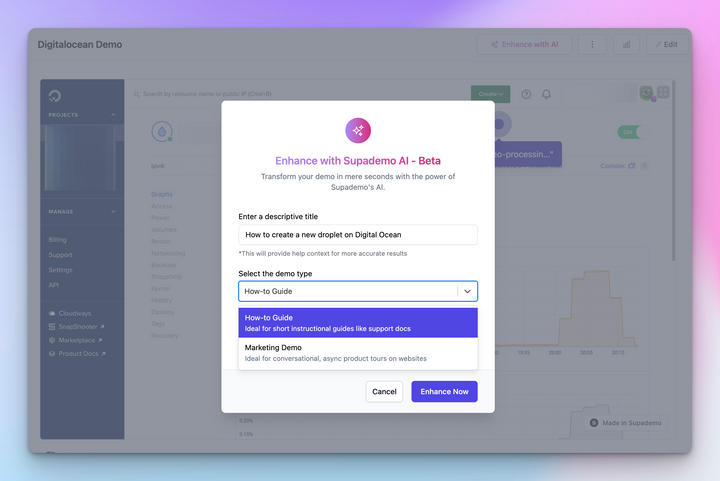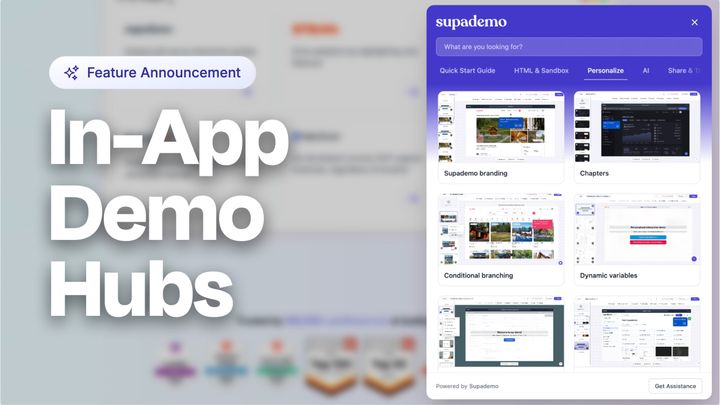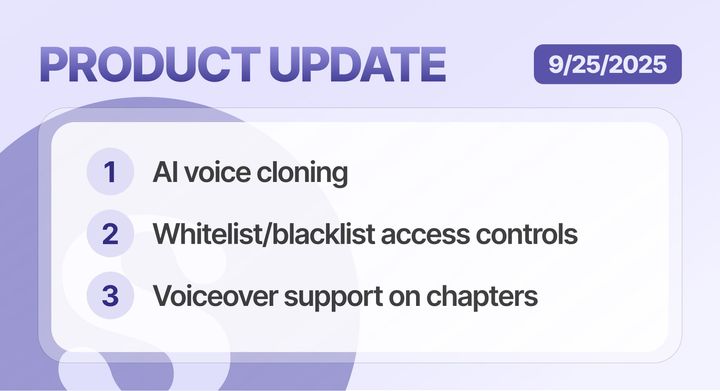We're excited to share the biggest product update yet at Supademo. Read to see what's new, improved, and coming up in our feature roadmap.
Supademo AI
We've all experienced the painstaking effort of writing and editing how-to docs and text annotations to explain how to do something for a colleague or customers.
Now, teams can create beautiful demos and how-to guides at scale using Supademo AI.
Here's how it works ⤵️
- Turn on our extension and walk through any product flow
- Supademo creates an intuitive, interactive demo as fast as you can click
- Hit "Personalize with AI" to customize every text hotspot based on the HTML element clicked, demo title, demo type - all in a few seconds!
Best of all, Supademo AI is completely free during our beta access period for both free and paid users. Let us know what you think.
Video Support for Supademo
We know that video adds a greater level of context and fluidity to your interactive demos and guides - which is why we're excited to release video support for Supademo!
With video support, you can capture scrolls, drags, and typing throughout your Supademo recording, helping create a smooth transition between clicks and an overall more streamlined experience for your viewers.
Don't want to record video? No worries - you'll have the option to enable or disable this directly within your extension dropdown.
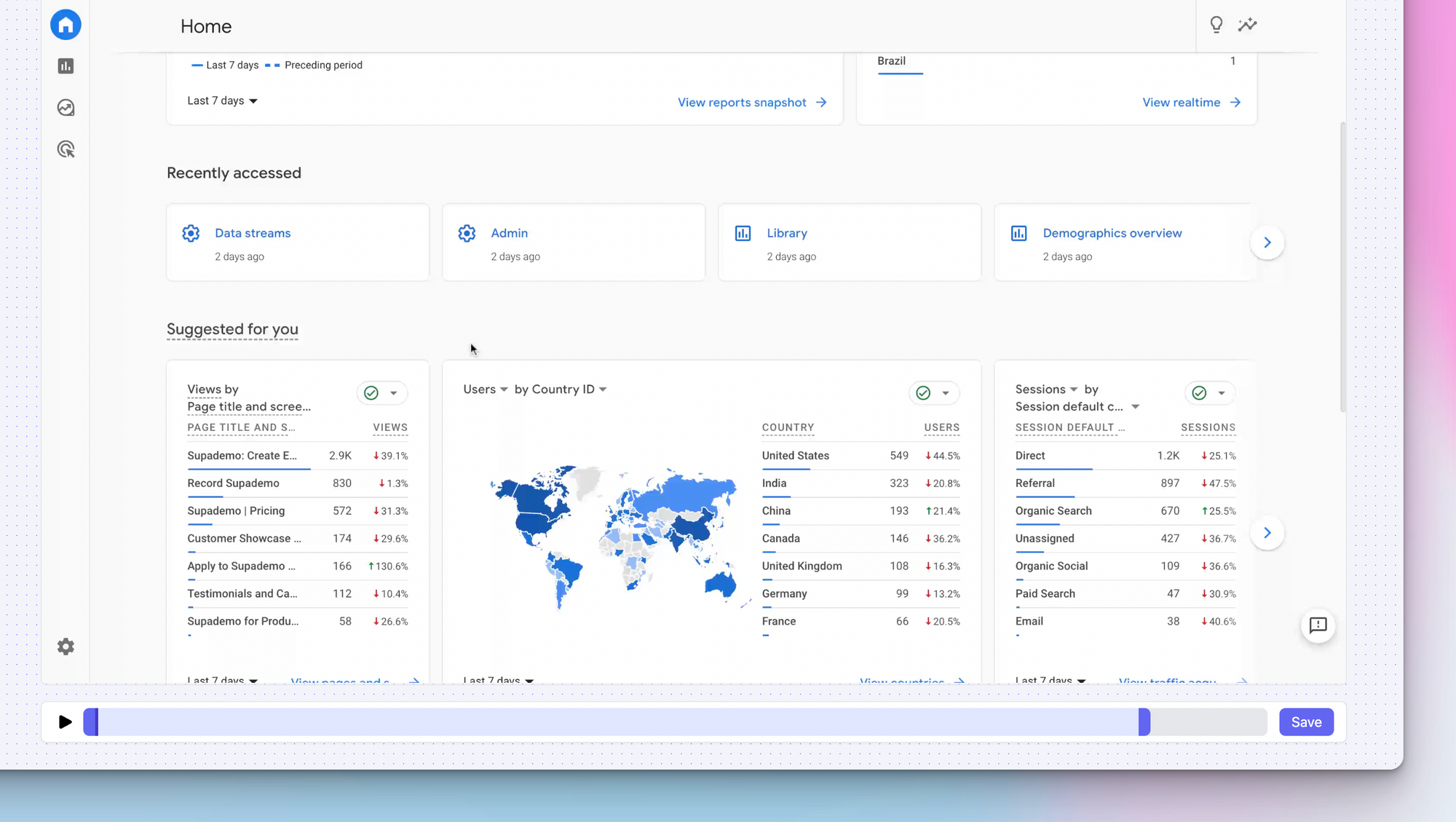
Make sure you update your Chrome Extension to the lastest version to take advantage of video support.
More browser bar options
In addition to our dark and light themed browser bar designs, you now have the option to remove this altogether - creating a more immersive experience for your viewers.
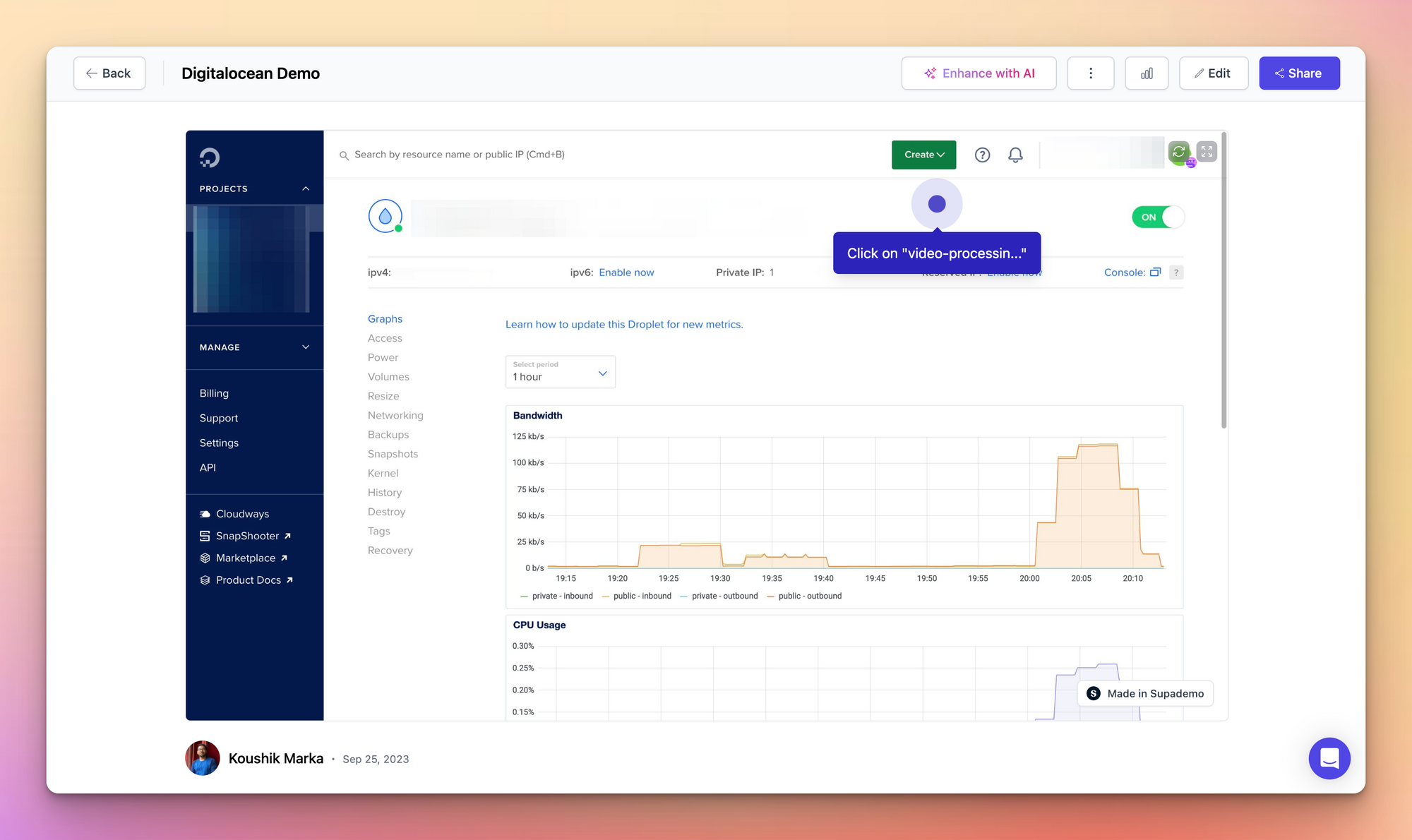
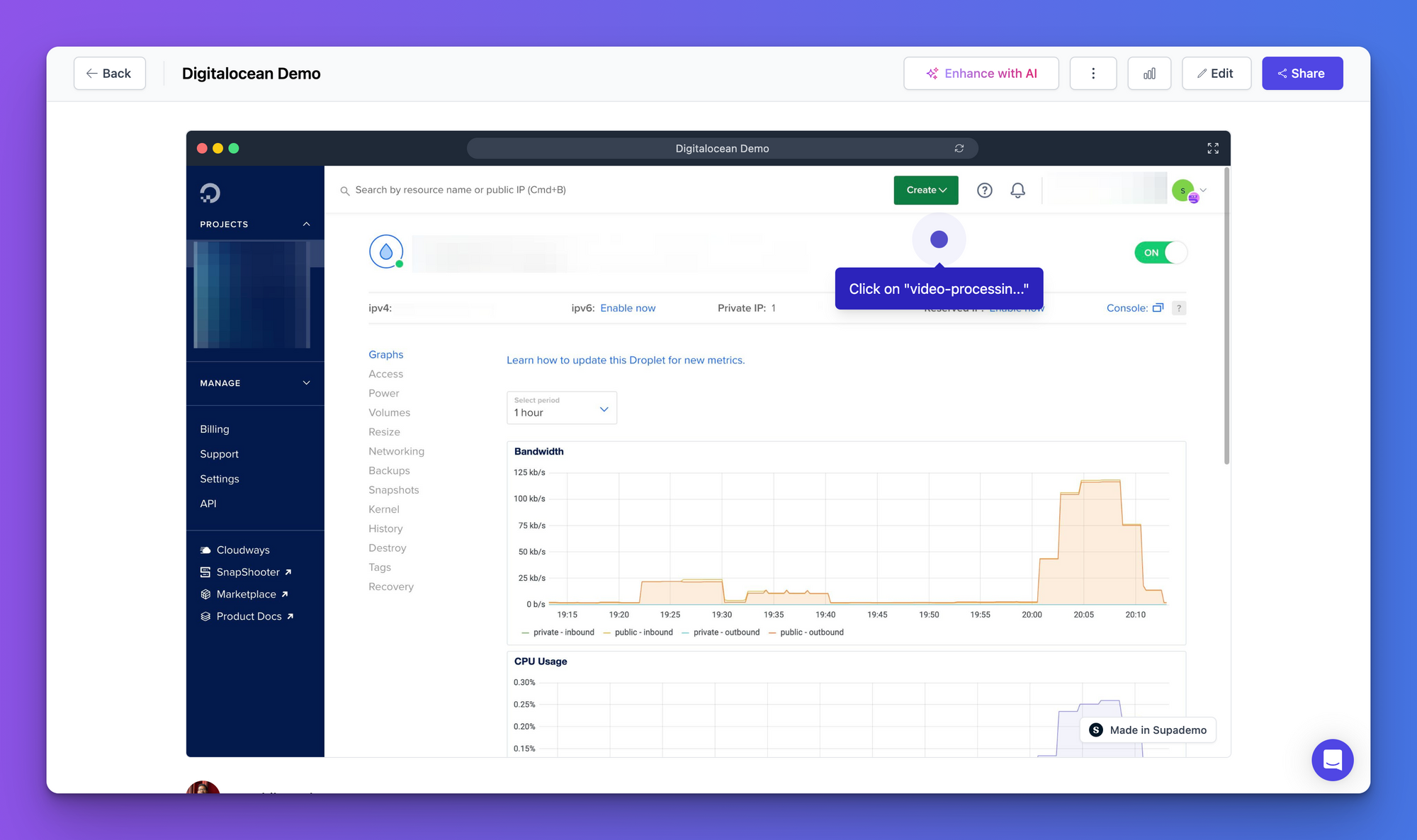
To access this feature, simply navigate to your Supademo and click Customization. Any changes you make on this screen will now be reflected directly within the Supademo edit view.
Collaboration Improvements
We know that Supademos are meant to be shared - which is why we simplified our user experience to make Supademo a multiplayer experience by default.
Shared by default
Every Supademo and Showcase is now shared with your workspace by default - helping your team duplicate, collaborate, and amplify the demos you create.
This includes both Supademos created via extension or by scratch from your dashboard.
Simplified navigation
We made it easier for you and your team to access the Supademos and Showcases you need with a better dashboard sidebar.
The new layout reflects Supademo's team-first approach and makes it easier for individuals to find the Supademo or Showcase they need, across team and personal libraries.
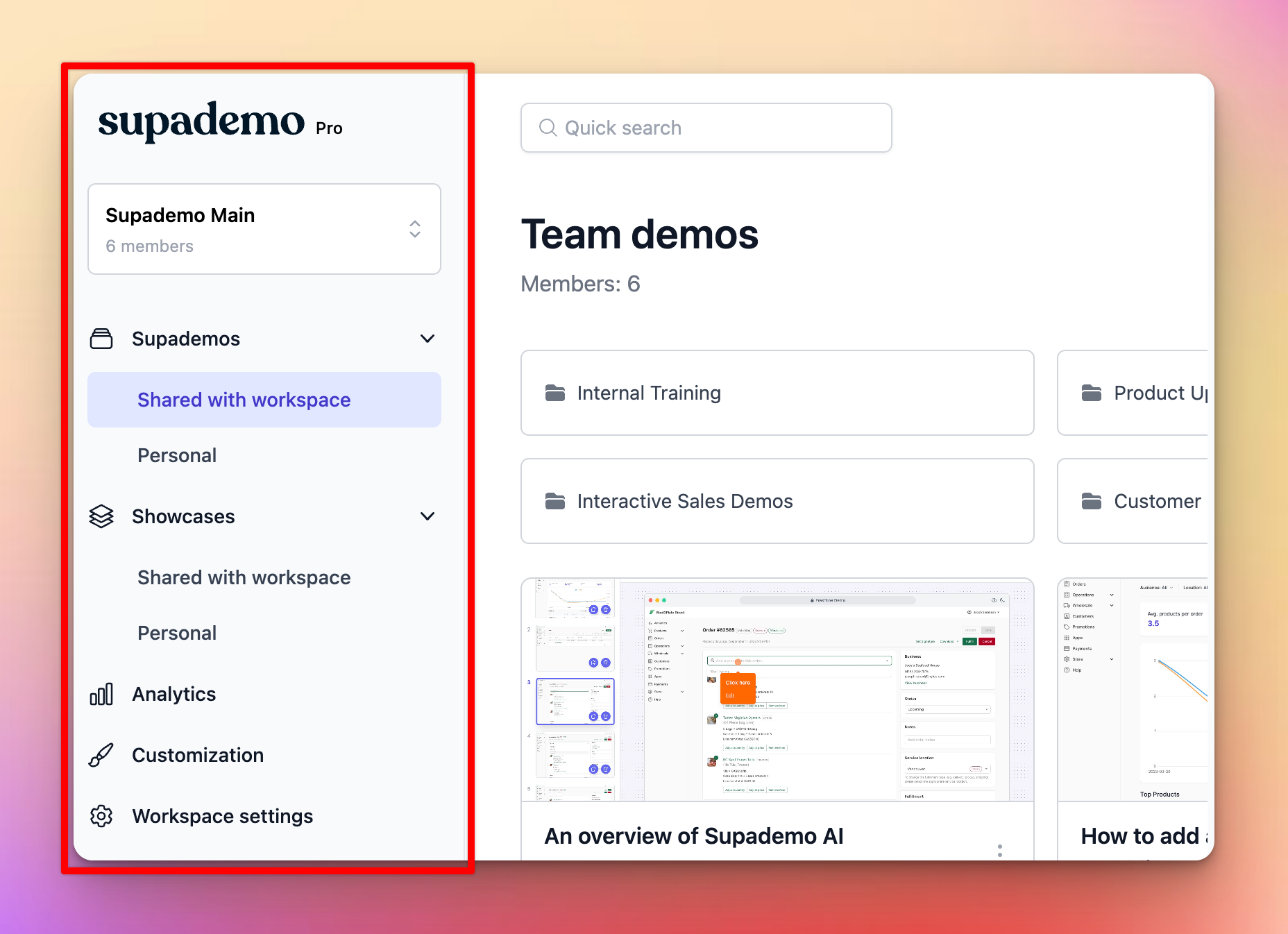
Improved UX across Edit Pages
CTA/Overlay Previews
We've made it easier for creators to add or edit Overlays and CTAs to an existing Supademo - without having to dig through the customization modal:
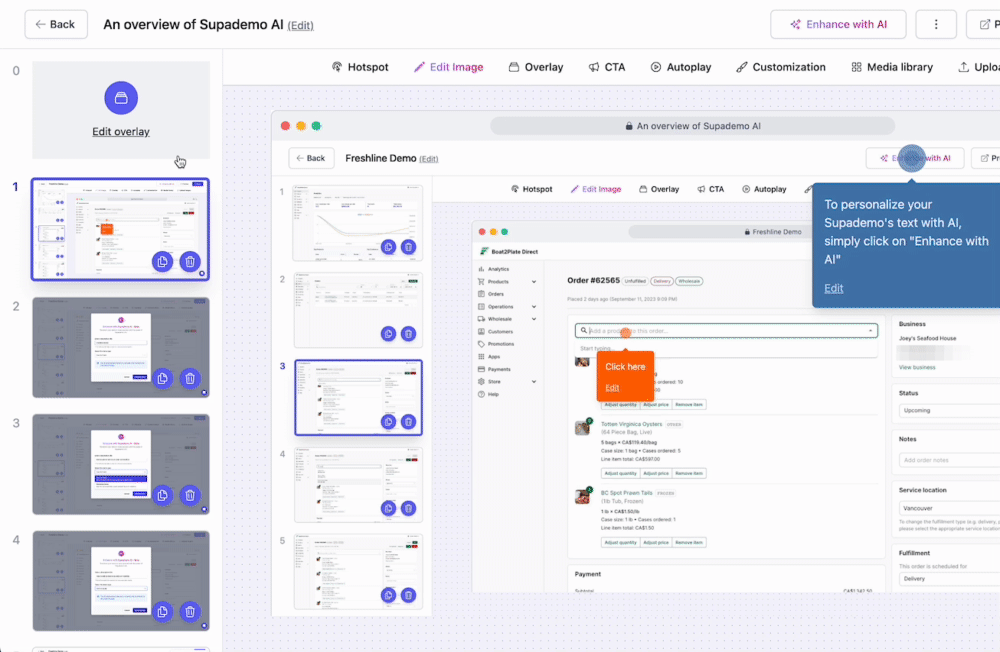
Utility menu for individual Supademos
For easier duplicating and deleting of Supademos, we've added a utility dropdown to individual Supademo preview and edit pages.
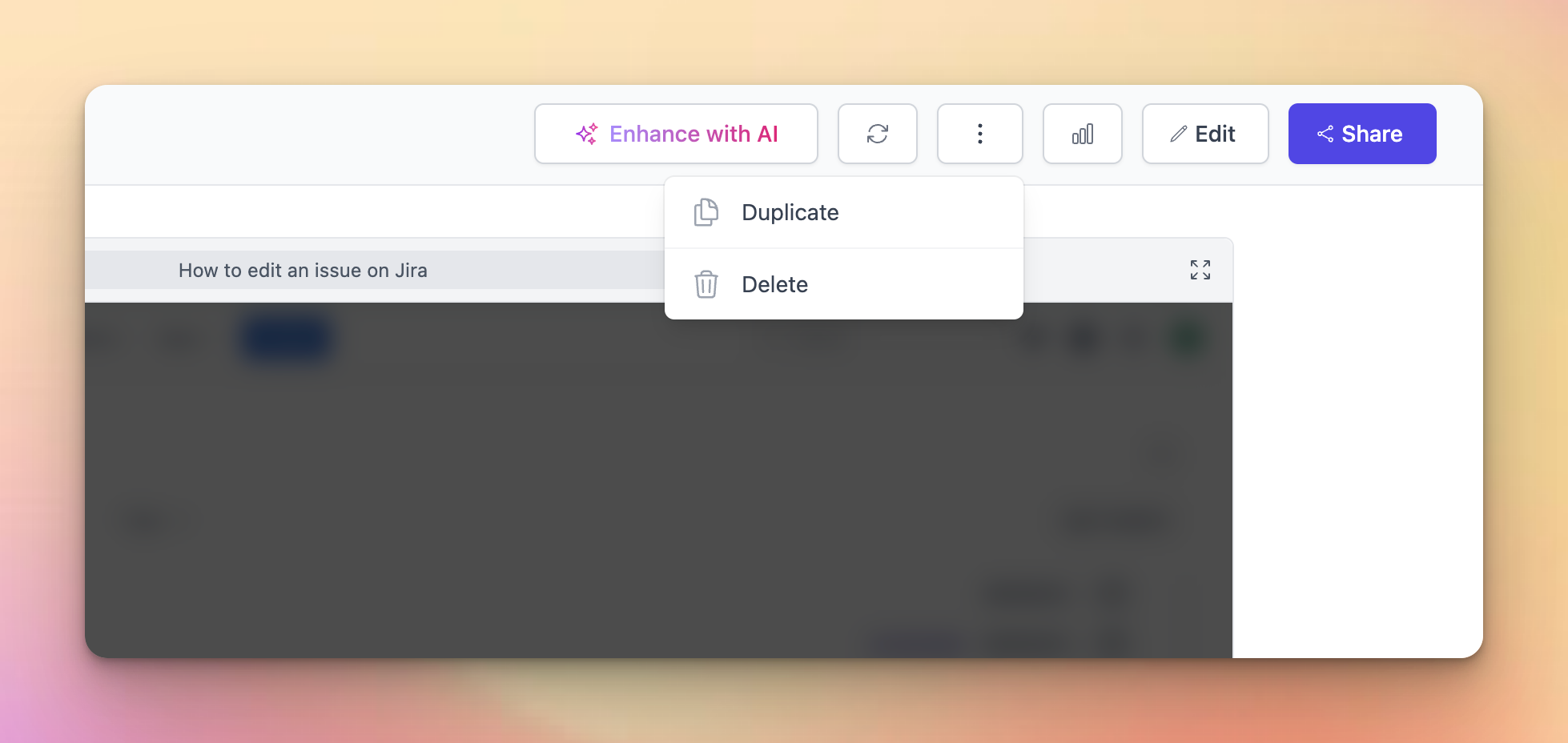
Multi-upload images
For creators that prefer to create a Supademo with their own screenshots or photos, we've added mutli-upload capabilities.
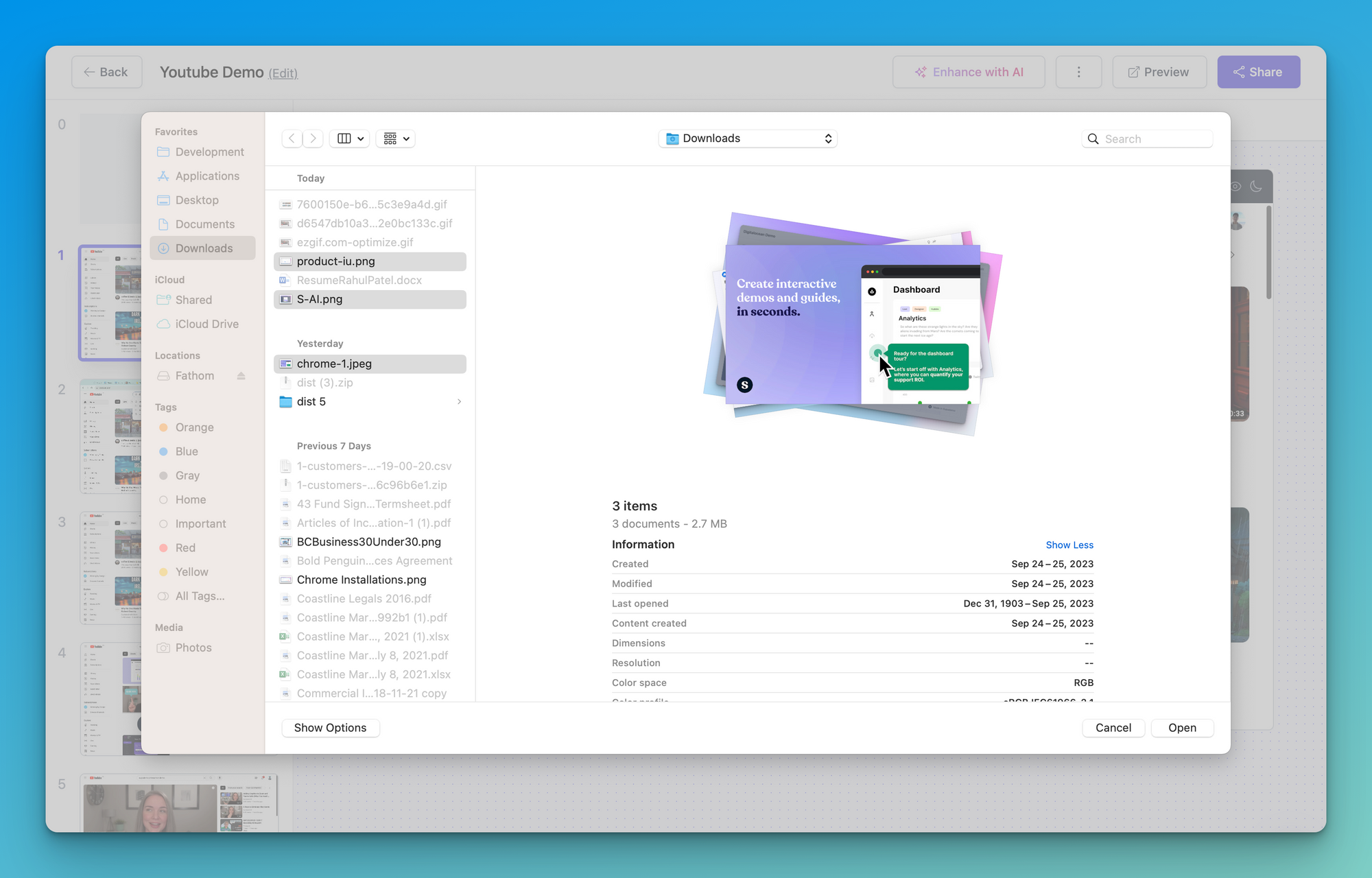
Simply click Upload images from any new or existing Supademo and choose multiple PNGs or JPGs to upload multiple at a time!
Bugfixes and improvements 🐛
- Padding and design improvements for mobile Supademos
- Fullscreen fix for mobile/narrow supademos
- Fix rendering of bullet points withing text annotations
- Resolve issue where Supademos within folders on shared workspaces was not being reflected on Analytics
- Fixed an issue where bullet points within hotspot text was not being rendered correctly
Coming Soon ⚡️
Here's a sneak peek at what's coming soon.
- AI-Powered Automated Voiceovers
- AI-Powered Demo Translations
- Desktop Recording Support
- Zoom and Pan
- Supademo Showcase Improvements
Curious to learn more or have feedback on how we can improve? Please get in contact with us here.