The Ultimate Guide to Building an Automated Employee Onboarding Process

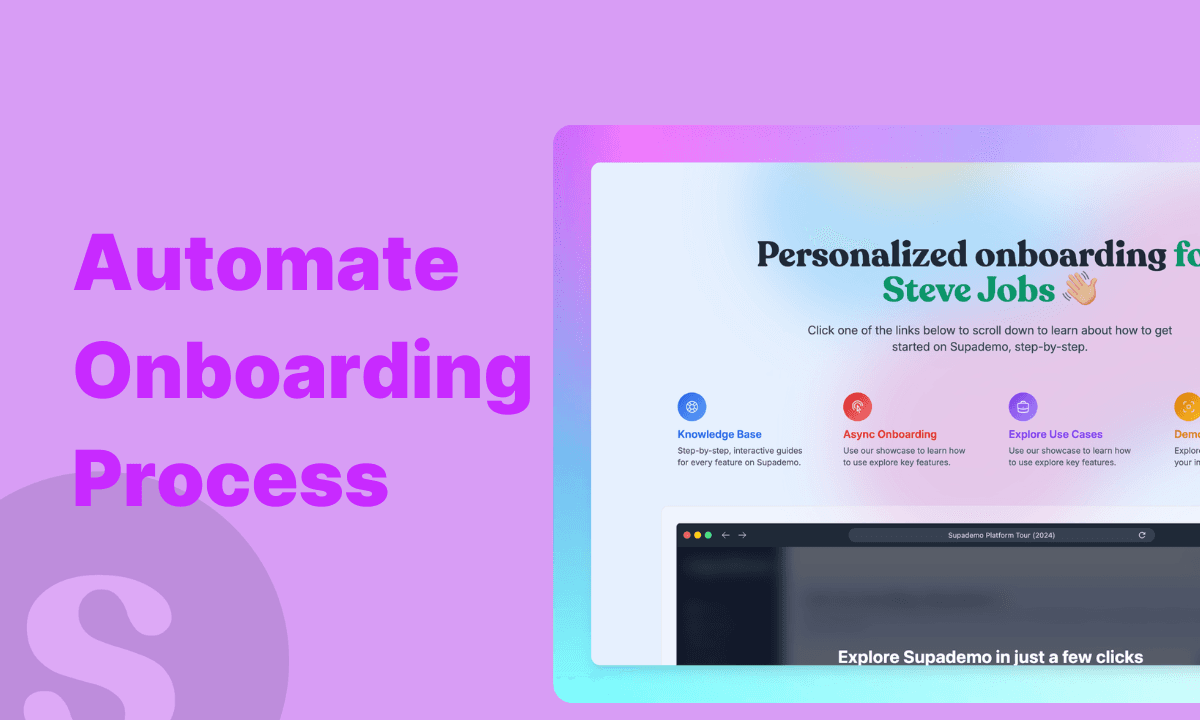
Onboarding is supposed to set employees up for success.
In reality, it’s where things start to slip—tasks fall through the cracks, managers are unclear on the next steps, and new hires are left figuring things out on their own. In a recent study, one in five new employees ranked their onboarding experience as “poor.”
The problem lies in the fact that onboarding involves too many moving parts—HR paperwork, IT checklists, team introductions, training sessions—all happening across different people and platforms. Without a system to manage it, the process quickly becomes overwhelming for everyone involved.
That’s why automating your employee onboarding isn’t just a time-saver. It’s a way to make onboarding consistent, structured, and scalable without losing the human touch.
In this guide, we’ll break down how to automate onboarding the right way to get new hires started on the right foot.
What is employee onboarding automation?
Employee onboarding automation refers to using tools and workflows to handle repetitive, rule-based tasks such as sending a welcome email after a new hire joins. A McKinsey survey shows that two-thirds of people management processes can be easily automated, including those related to employee onboarding and retention.
The idea behind automation is to set the logistics of onboarding on autopilot so you can prioritize relationship building and connection with new hires, making them feel welcome.
✅
Some of the common tasks you can automate include:
• Automatically sending offer letter + onboarding paperwork
• Creating accounts in GSuite, Slack, Notion, etc.
• Assigning preboarding or role-specific training modules
• Triggering reminders for 30/60/90-day check-ins
• Collecting signatures, tax forms, or equipment needs
Why automate your employee onboarding process?
Onboarding one or two employees might not feel like a heavy lift. However, as your company grows—whether you’re scaling a startup or running a global enterprise—the gaps in a manual process begin to emerge.
Automation fills these gaps and brings structure, speed, and consistency to the onboarding experience, regardless of your company's size. Here’s how:
Helps you minimize human error
Automated employee onboarding software reduces the chance of human error, such as entering the wrong salary range or sending an outdated offer to a new hire.
Automating these workflows adds the structure most teams don’t realize they’re missing. When an employee is marked as “hired” in your HRIS, automation can immediately trigger tasks like provisioning tools, assigning training modules, and delivering documentation—without requiring someone to remember every step.
Helps you save time
Repetitive admin tasks eat up hours that you could spend planning cultural orientation, manager check-ins, or role-specific coaching. Automation removes this burden by setting workflows in motion the moment a hire is confirmed.
Take Zapier’s onboarding program manager, Ashley Priebe Brown, who saves 30 minutes per new hire just by launching automated workflows through their recruiting platform. Details sync directly into Airtable, freeing her to focus on higher-impact work.
Nirmal Gyanwali, Founder and CMO of WP Creative, shares that time was the motivation to automate the employee onboarding process.
"Every time someone joined, project leads had to pause their work to explain the same things. As we hired more often, that just didn't scale. Automating the basics helped us keep things consistent while giving our team back their time."
You don’t have to do everything on your own. Automation takes care of tasks that slow down the team and helps you scale hiring without increasing costs too much.
Helps you reduce new talent acquisition cost
The average cost to hire a new employee is nearly $4,700, according to the Society for Human Resource Management (SHRM). However, the real risk comes after the hire: 70% of new hires might leave their job within one month, while the rest decide whether they’ll stay within their first week.
That’s a narrow window to make a good impression—and a messy onboarding can close that window fast.
Automation helps you keep the acquisition cost low by removing friction points in onboarding, engaging employees from the outset, and nudging them at the right intervals. It reduces confusion, speeds up ramp time, and provides new hires with a smoother start, increasing the likelihood they’ll stick around and succeed.
How to automate employee onboarding: Steps & workflows
Step 1: Map your current onboarding process
Before you automate your onboarding process, you need a clear map of the current experience, from the offer signed to Day 90.
So, analyze your current onboarding process and start by breaking down the process into time buckets:
- Preboarding: From the offer signed to the first day
- Day 1: Welcome and orientation
- Week 1–2: Setup, training, intro meetings
- 30–90 days: Performance ramp-up, check-ins
Next, identify stakeholders and their responsibilities:
- HR: Offer letters, documentation, company benefits
- IT: Account set up, devices, tool access
- Hiring manager: Introductions, expectations, goals, processes
Now, visualize each stakeholder’s responsibilities and see how they fit into the timeline bucket you created.
As an HR, you might have enough input into each person’s tasks, go a step beyond and get their input.
Ask questions to each department head:
Once you speak with different department heads, you'll see gaps. For example, repetitive tasks that consume hours each week, critical steps that exist only in someone’s memory, or handoffs that fall through the cracks because no one technically owns them.
Once you have everything, lay it out visually using a table in Google Docs or your project management tool. In Notion, it could look like this. 👇🏼

Step 2: Identify the tasks to automate
Once you have a full picture laid out, you’ll see a few things immediately:
- Some tasks are always done for every hire (these are gold for automation)
- Some steps take too much time for a specific department
- Some tasks have unclear ownership
- Some tasks can only be done once the previous one has been completed (dependency)
Start with the repetitive, high-friction tasks that occur with every single hire, as these are the easiest to automate.
HR-related tasks you can automate:
✅ Send offer letter, employee handbook, benefits guide
✅ Trigger digital signature requests (e.g. via DocuSign or HelloSign)
✅ Schedule onboarding sessions
✅ Send welcome email with FAQs and Day 1 agenda
How to automate:
When a candidate is moved to “Hired” in your ATS or HRIS (e.g., Gusto, BambooHR), trigger:
- A DocuSign envelope with the required documents
- A welcome email sent via Gmail or Slack
- A task in your HR project board (e.g., Notion, ClickUp) to track their Day 1 prep
IT-related tasks you can automate:
✅ Create email, Slack, Notion, and calendar accounts
✅ Provision and ship hardware
✅ Add them to department groups and permissions
How to automate:
Using tools like Okta or BetterCloud, automatically create accounts and assign app access based on the hire’s role or department. If using Jira or Zendesk, auto-create a ticket for IT the moment the status changes in your HRIS.
Ex: “New hire in Design → Create Slack, Figma, Notion, and Google Workspace accounts → Send IT checklist to the team.”
Manager-related tasks you can automate:
✅ Assign onboarding buddy
✅ Schedule intro 1:1s
✅ Share training plans or goal sheets
✅ Add hire to relevant Slack channels
How to automate:
- Trigger a checklist for the manager the moment the hire is confirmed
- Pre-schedule intro meetings using tools like Calendly + Zapier
- Auto-assign Notion or ClickUp docs with the training schedule
- Send step-by-step guide, process training walkthrough, team documentation, or SOPs with Supademo
Other tasks you can automate
- Use Slack workflows to send an auto-generated “Meet [Name]!” message to the team
- Auto-trigger Day 3 and Day 30 surveys to check how the hire is feeling
- Log completed tasks in your HRIS
Step 3: Design the automated workflows
Now you know all the tasks you need to automate.
Let’s dive into how to set up automated workflow using different tools.
For each task, start by identifying the trigger—a specific event that kicks off the automation.
For example, a candidate status changes to “Hired” in your ATS (e.g., Greenhouse, Lever), or a new hire profile is added to your HRIS (e.g., BambooHR, Gusto)
Next, define the action that should take place after the trigger.
For example, IF: “Status = Hired”
THEN:
- Send DocuSign packet (offer letter, policy doc)
- Notify IT to provision access (via a ticketing tool or Okta)
- Send a welcome email with the Day 1 agenda
- Add to Slack channels based on department
- Trigger Supademo walkthrough of internal tools
To execute the workflow, you’ll need automation tools that talk to each other.
The HRIS can handle HR-specific triggers, like sending offer letters or logging employee data. But for manager-level tasks, you’ll need deeper integrations. Think Slack for team intros, Notion or ClickUp for task assignments, and tools like Supademo for walkthroughs.
Pro tip
: Use conditional logic to make onboarding personalized.
For example:
- IF “Role = Sales”, assign CRM onboarding checklist
- IF “Start Date is Monday”, schedule team lunch invite for that week
To make this process easier to follow and execute, refer back to the map you prepared in Step 1 and add the following columns to visualize the automation process.
- Trigger
- Tools
- Logic
It might look like this:

20+ Tools for automating employee onboarding
Here is a comprehensive list of employee onboarding automation tools you should consider adding to your stack.
HR automation tools
HR tools help you handle offer letters, employee records, payroll setup, document collection, compliance, and scheduling HR check-ins.
- Gusto: Automates hiring workflows, onboarding paperwork, and payroll setup.
- BambooHR: Offers centralized employee records with onboarding checklists and e-signatures.
- Rippling: Combines HR, IT, and finance automation in one unified platform.
IT automation & provisioning tools
IT tasks related to tools manage new hire account setup, hardware provisioning, permissions, and security access for new hires.
- Okta: Automates user identity management and role-based access to company tools.
- Jira: Automatically generates IT tickets when onboarding requests are submitted.
- Zendesk: Manages internal requests and tracks IT provisioning progress.
Document management & e-signature tools
Use document management tools to draft and manage employee contracts, NDAs, tax forms, and policy signatures.
- DocuSign: Sends contracts, NDAs, and policy forms with trackable e-signatures.
- HelloSign: Collects secure digital signatures with a clean and simple interface.
- Adobe Sign: Offers enterprise-grade document workflows and compliance tracking.
Communication & team coordination tools
Used to loop in teams, send welcome messages, and schedule internal meetings.
- Slack: Sends automated welcome messages, buddy assignments, and check-in nudges.
- Microsoft Teams: Facilitates remote onboarding via channels, chats, and calendars.
- Calendly: Automatically schedules intro meetings and check-ins with managers and co-workers.
- Google Calendar: Schedule monthly check-in meetings or review calls
Project management tools
These tools help you track and assign tasks, monitor department-specific onboarding progress, and centralize documents.
- ClickUp: Assigns onboarding checklists and tracks cross-team task completion.
- Notion: Serves as a central onboarding wiki with templates, tasks, and timelines
- Asana: Enables HR and managers to assign, automate, and monitor onboarding tasks.
Training, learning & demo tools
Use employee training tools to deliver onboarding content, product walkthroughs, and role-specific SOPs.
- Supademo: Build interactive employee handbooks, training walkthroughs, and SOPs.
- Trainual: Documents company processes and delivers step-by-step role training.
- 360Learning: Blends learning with collaboration to accelerate ramp-up time.
Workflow automation & integration tools
These tools are the glue that connects all other software. Once a trigger is activated, everything else follows.
- Zapier: Connects apps with simple trigger-and-action flows to automate onboarding.
- Make (Integromat): Enables advanced logic-based workflows across multiple tools.
- Workato: Integrates enterprise systems with powerful automation recipes.
Common onboarding automation challenges + how to solve them
Even the most well-designed automated onboarding process can hit roadblocks—missed triggers, impersonal experiences, or irrelevant tasks.
We’ve identified common challenges that you might face and how you can overcome them.
Information overload
81% of U.S. knowledge workers say they felt overwhelmed during onboarding. And it’s no surprise. Overloading new hires with too much information in the first few days without allowing them space to absorb it often backfires.
✅
How to tackle this challenge:
- Create a centralized knowledge library so new hires can access key documents at their own pace
- Build in the downtime between intro meetings, training sessions, and workshops
- Break onboarding into structured phases with clear milestones (e.g., Day 1, Week 1, Week 2)
Generic onboarding flow
In the name of efficiency, it’s tempting to design a single onboarding journey for everyone.
But that’s where disengagement creeps in.
New hires sit through irrelevant sessions—finance folks learning about sales tools, designers stuck in engineering deep dives. It’s inefficient, frustrating, and slows ramp-up.
✅
How to tackle this challenge:
- Use conditional logic in automation tools (e.g., Zapier, Workato, Rippling) to route onboarding steps based on role, location, or department
- Tailor tools, checklists, and milestones by function (e.g., Devs get GitHub/Jira, Sales gets CRM/enablement walkthroughs)
- Give hiring managers a chance to adjust onboarding flows before Day 1 via a short form or checklist
Limited human interaction
When every step is automated, it’s easy for new hires to feel like they’re joining a system, not a team. A lack of personal touch can quietly chip away at engagement, cultural connection, and long-term retention. According to research, employees who made friends during onboarding were 4x more likely to report an “over the moon” experience.
✅
How to tackle this challenge:
- Make live welcome calls, manager 1:1s, and team introductions non-negotiable
- Pair new hires with onboarding buddies from their department—
Netflix does this for a reason
- Automate nudges for meaningful moments such as Coffee chat with your team buddy
- Record short Supademo intros from the team or founder to build connection asynchronously
Metrics for measuring the success of automated onboarding program
To check if your automated onboarding is hitting the mark, track its performance in your HRIS, IT system, LMS, or department-specific tools.
Here are some of the key metrics that'll help you gauge the effectiveness of your employee onboarding process.
Time-to-productivity
This is the single most telling metric in any onboarding program—automated or not. It answers the question: how long does it take before a new hire can contribute meaningfully to their role?
Average time-to-productivity =
total number of days until the new employees reach the expected productivity level / total number of new hires in the same period.
To track this, you need first to define what “productivity” means. Is it achieving a specific milestone in their role or reaching a certain step in the onboarding checklist?
Then, work with team leads to define milestone moments, such as closing a ticket, submitting code, or completing a sales call—and monitoring when each hire reaches that point. The shorter the duration, the better your onboarding system is doing its job.
Onboarding satisfaction score
Test way to know if your onboarding is working is to ask the people living it, i.e., the new hires or employees.
A short survey on Day 7 or Day 30 can uncover how new hires actually feel about the process. Keep these surveys concise yet well-rounded, including a mix of scaled, open-ended, and objective questions that focus purely on the onboarding process.
Run these surveys at regular intervals. Sentiment shifts over time, and tracking those trends gives you a much clearer picture than a single post-mortem ever could.
Here's a really good
employee survey template for onboarding
by BambooHR.
Workflow completion rate
Your workflows may be automated, but that doesn’t mean they’re airtight. A step can fail, a notification can go unnoticed, or someone might not follow through. This metric tells you whether the right tasks were completed by the right people at the right time.
You can track this directly within your onboarding platform or project management tool, such as Notion, ClickUp, or BambooHR. If you’re seeing missed steps or inconsistent execution, it’s a sign your automation logic needs refinement—or your team needs re-engagement.
90-day retention rate
If you’re losing people in the first three months, there’s a high chance something about their onboarding experience played a role.
This is less about data collection and more about vigilance. Keep an eye on early exits and segment by department, manager, and even onboarding cohort. Automation can help you scale, but if it’s not helping people stay, it’s costing you more than it’s saving.
Conclusion
When done right, automating the onboarding process frees your team from the chaos of checklists and creates space for what matters: connection, clarity, and culture.
Start by identifying gaps and critical tasks to automate, then let your workflows do the heavy lifting.
Need a fast way to deliver process walkthroughs and internal how-tos without hand-holding? Supademo can help you turn repeat training into interactive onboarding flows—no meetings required.

Nupur Mittal
Content Writer
Nupur is a content writer with 3+ years of experience writing for SaaS startups and agencies. Her expertise lies in writing customer-centric content.