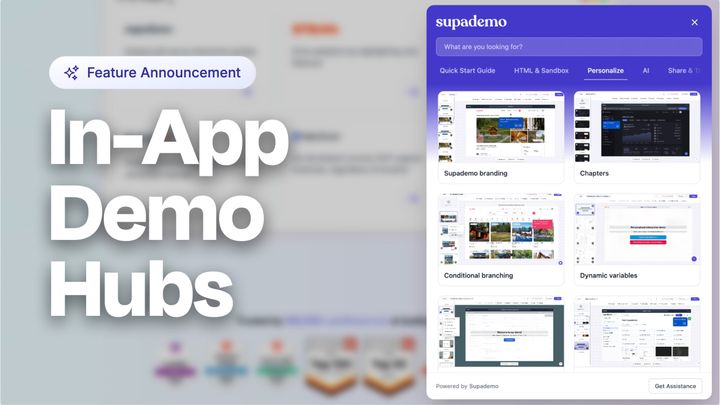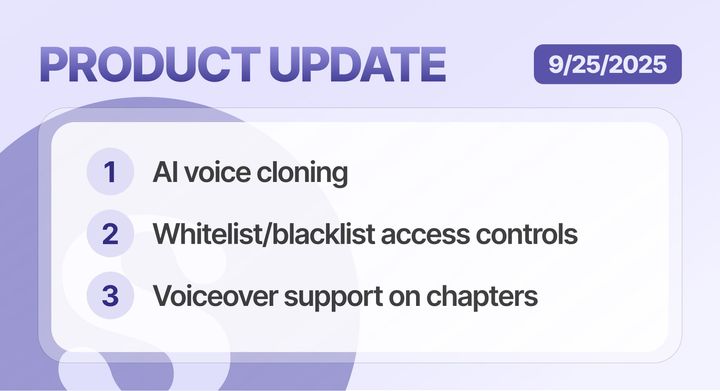Here were the highlights:
1. Smart Blur - Auto-Redact Sensitive Info
2. Custom Dynamic Variables for Supademos and Showcases
3. Route Viewers to Specific Steps (Supademo) or Demo (Showcase)
4. Additional Workspace Options and Improvements
Click this link to view the past update or scroll for our latest release ❤️
1. Collaborative Commenting and Notifications
With our new commenting feature, you can easily collaborate with members from your workspace directly on Supademo – no need to jump between docs, Slack, or email to build your perfect demo, guide, or tutorial.
Quickly add comments, add emoji reactions, create and link to specific threads, or resolve issues directly through the Supademo editor.
As collaborators comment on your Supademos or respond to your comments, you'll receive an email notification as well as an in-app alert.
Workspace Notifications
As your team members leave comments and respond, you'll see a snapshot of all unresolved comments across on a central notification pane, directly on your workspace.
Simply click the bell icon on the top right of the screen to open the side drawer. Then click any relevant comment to be taken directly to the corresponding slide/comment.
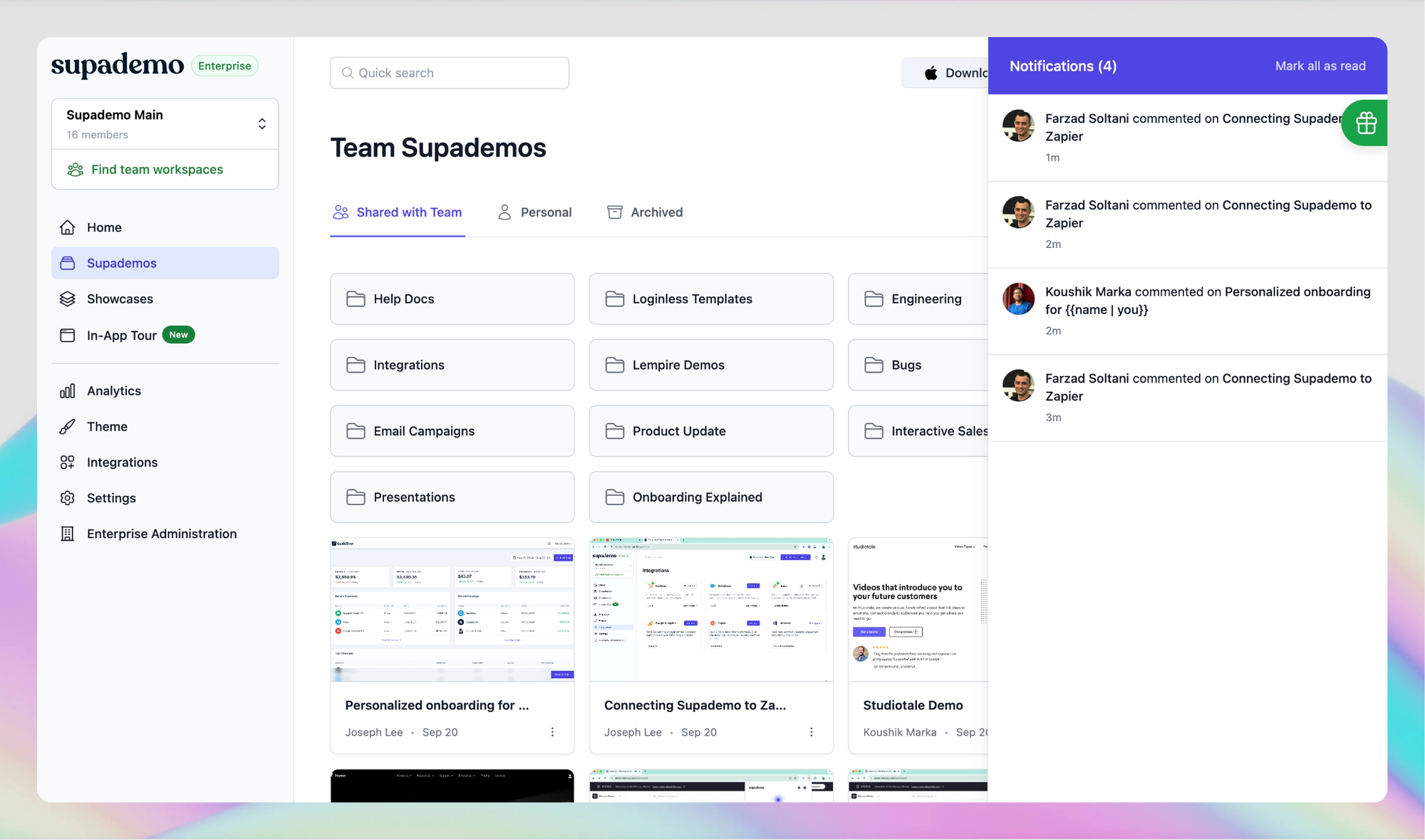
Email Notification Settings
Want to restrict the number of email notifications you receive as you receive comments on your Supademos? We added a new User Notifications section where you can determine when you receive email updates.
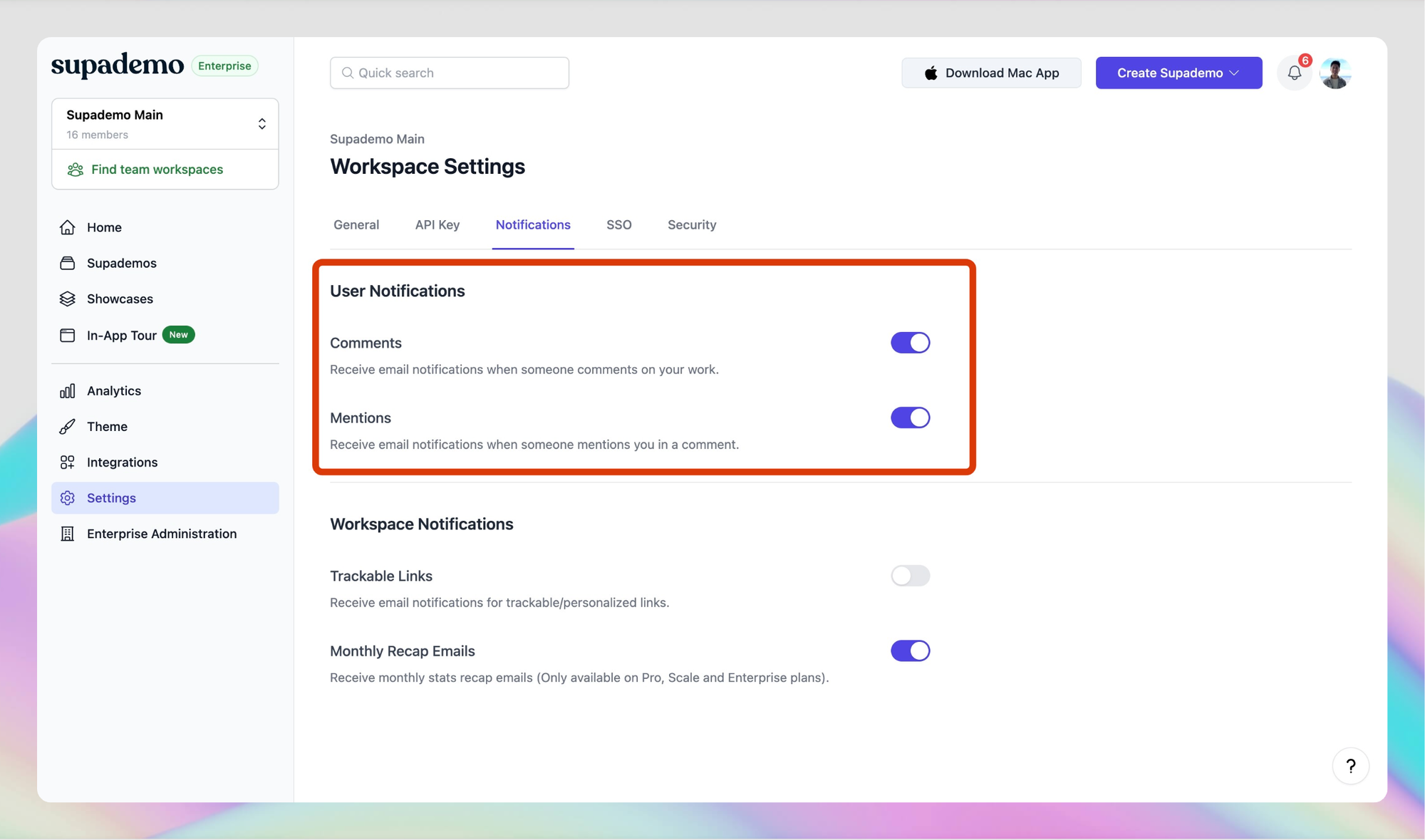
2. Zapier Integration
With our new Zapier integration, you can connect Supademo to almost any tool – whether you're looking to:
- Update a CRM contact when a verified viewer interacts with your Supademo;
- Add an email lead from Supademo to your Mailchimp or SendGrid campaign;
- Automatically send a 'thank you' email to verified Supademo viewers through Gmail or Apollo;
Here's a short interactive guide on how to set this up:
3. Select & Blur Custom Elements
Building on the Smart Blur feature shipped with our last product update, you can now select custom elements to blur before or during a Supademo recording.
Trying out the new select & blur functionality is simple:
- Click "Hide Sensitive Data" from the Chrome extension;
- Choose "Select Elements" under "Custom Elements";
- Select the text, elements, chart, or components you want to blur, and it'll be redacted in real time;
- Close the modal and continue/complete your interactive demo recording;
Here's a 1 minute interactive tutorial:
4. Screenshots on Desktop Mac App
Do you take a lot of screenshots on your Mac? You can now snap instant, shareable screenshots directly through our Desktop App.
Capture both instant or timed screenshots and you'll be able to quickly annotate, crop, and share your screenshot as a link or clipboard copy.
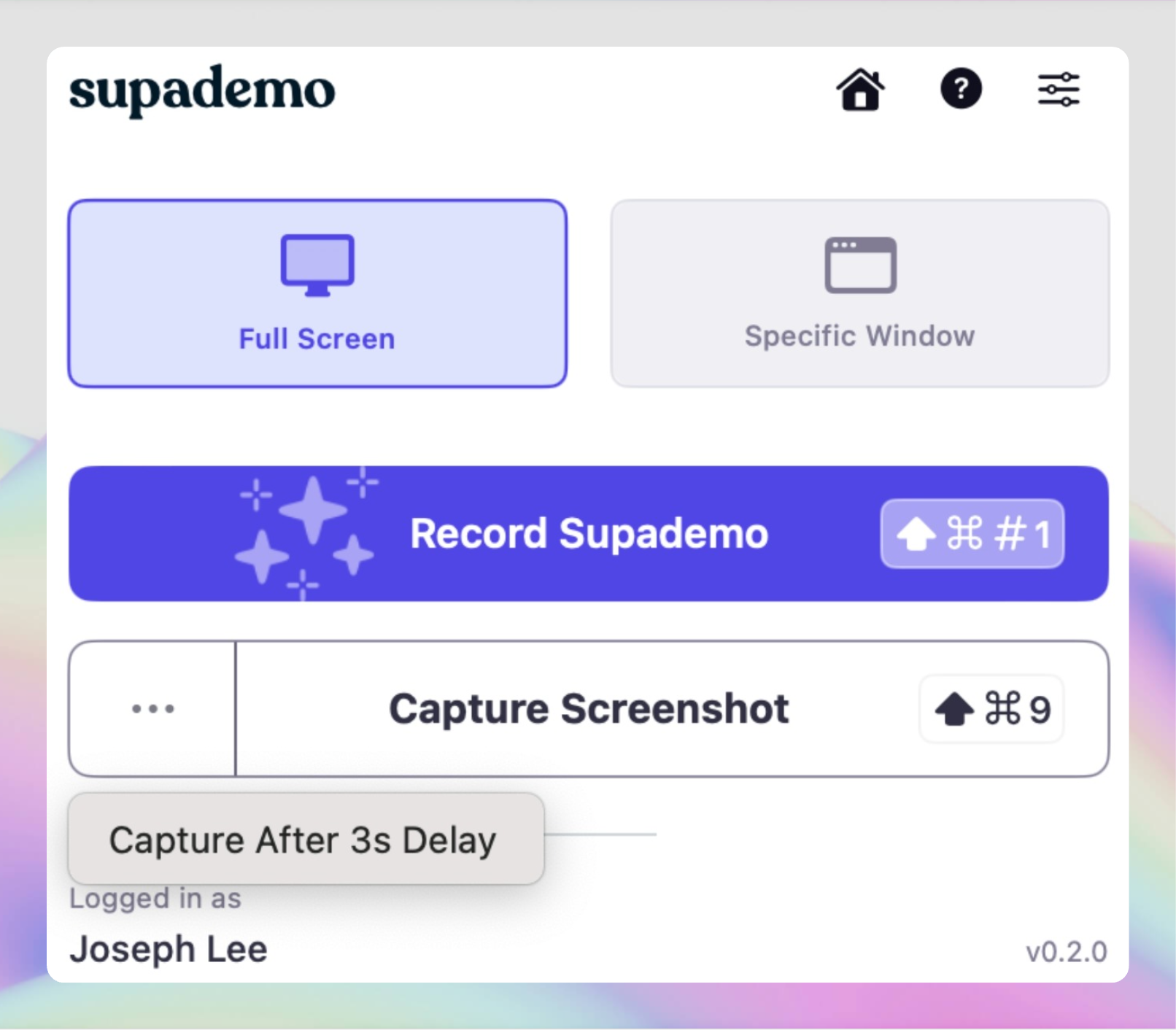
5. Trigger Showcases within In-App Product Tours
Building on our in-app product tour functioality, you can now trigger Showcases as a modal within your product experience – perfect for page-by-page training, onboarding, or tutorials.
Just like triggering a Supademo, simply use the Showcase ID on any button, tooltip, or trigger:
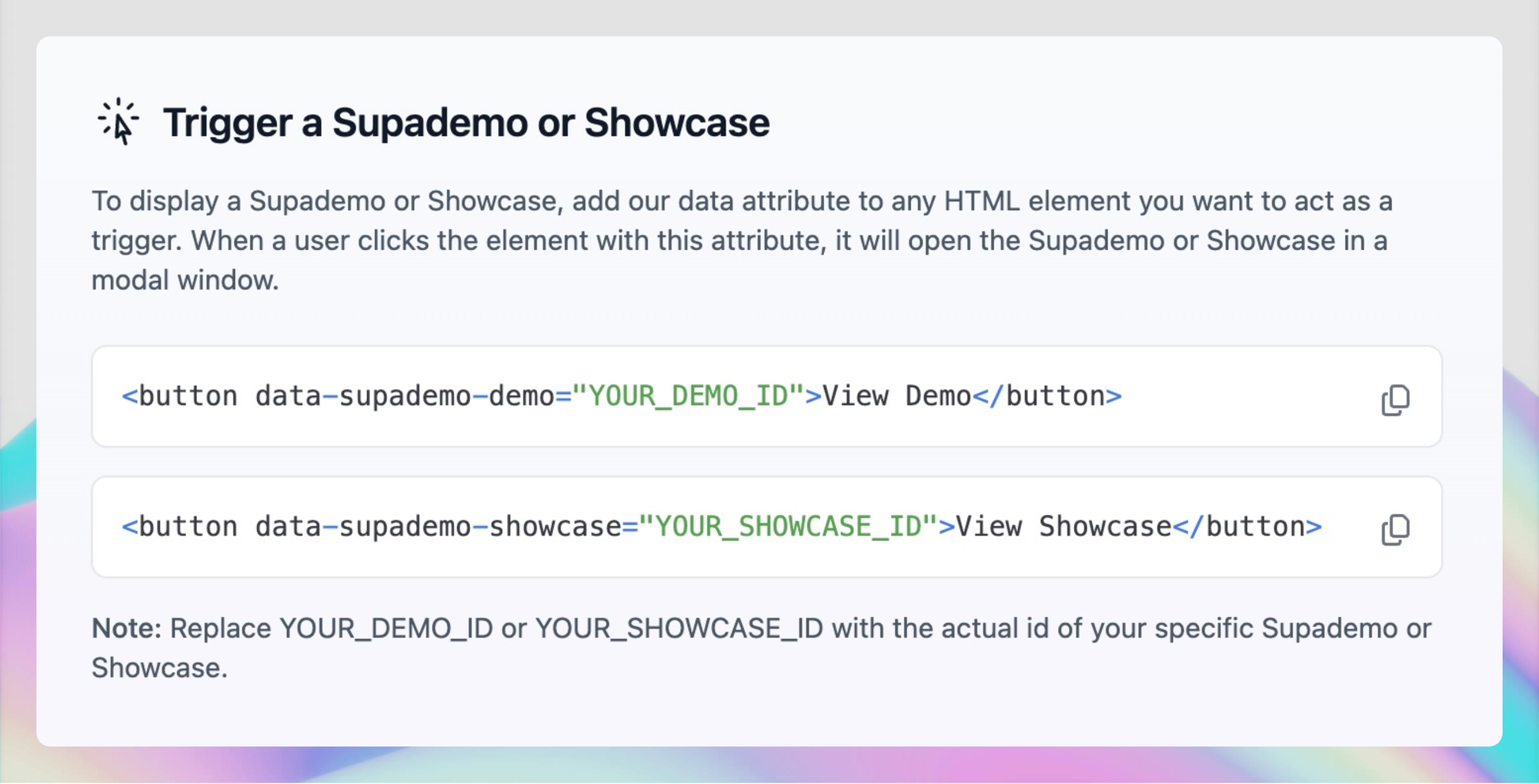
Try these features on Supademo
At Supademo, we've spent the last 19 months building a tool that makes better product demos. It’s now being used by Turo, Jotform, Beehiiv and more.
During that time, we learned a huge amount about what makes a good demo. And with Supademo, you can create better product demos too.
Get started with (or without) a free account and start driving adoption and enablement.