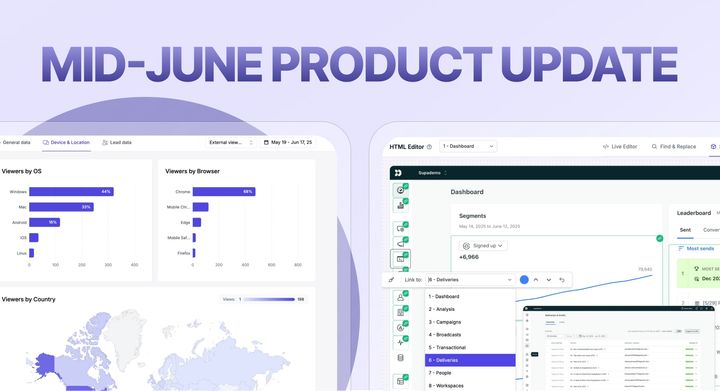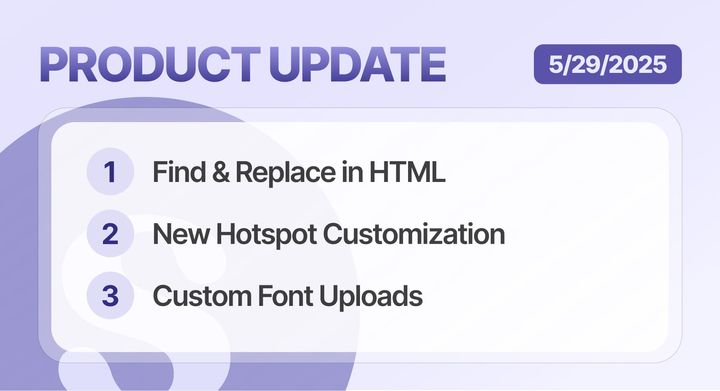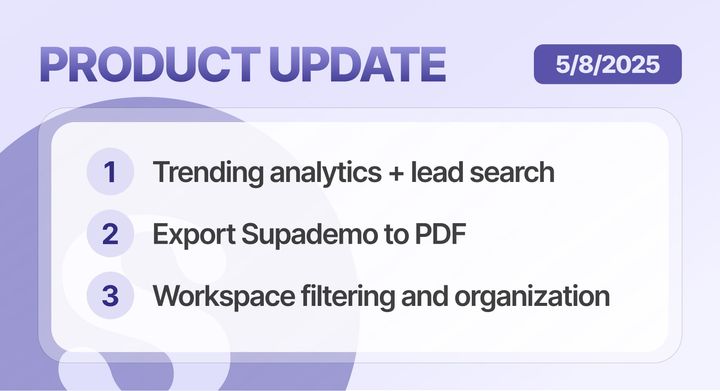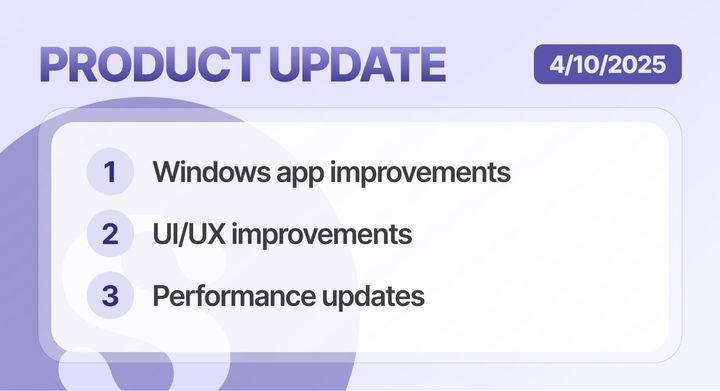Here were the key highlights:
• Dynamic variables
• Unique Trackable Link for Viewers
• Optional animation on chapter buttons
Or view the Q1 feature recap here.
#1 New Hotspot Designs and Options
You can now customize your Supademo slides with options from three distinct hotspot designs:
- Pointer: This style allows you to point to specific areas on the screen.
- Callout: This style allows you to add a general callout anywhere on the screen.
- Custom area: This style allows you to highlight specific elements or areas on the screen.
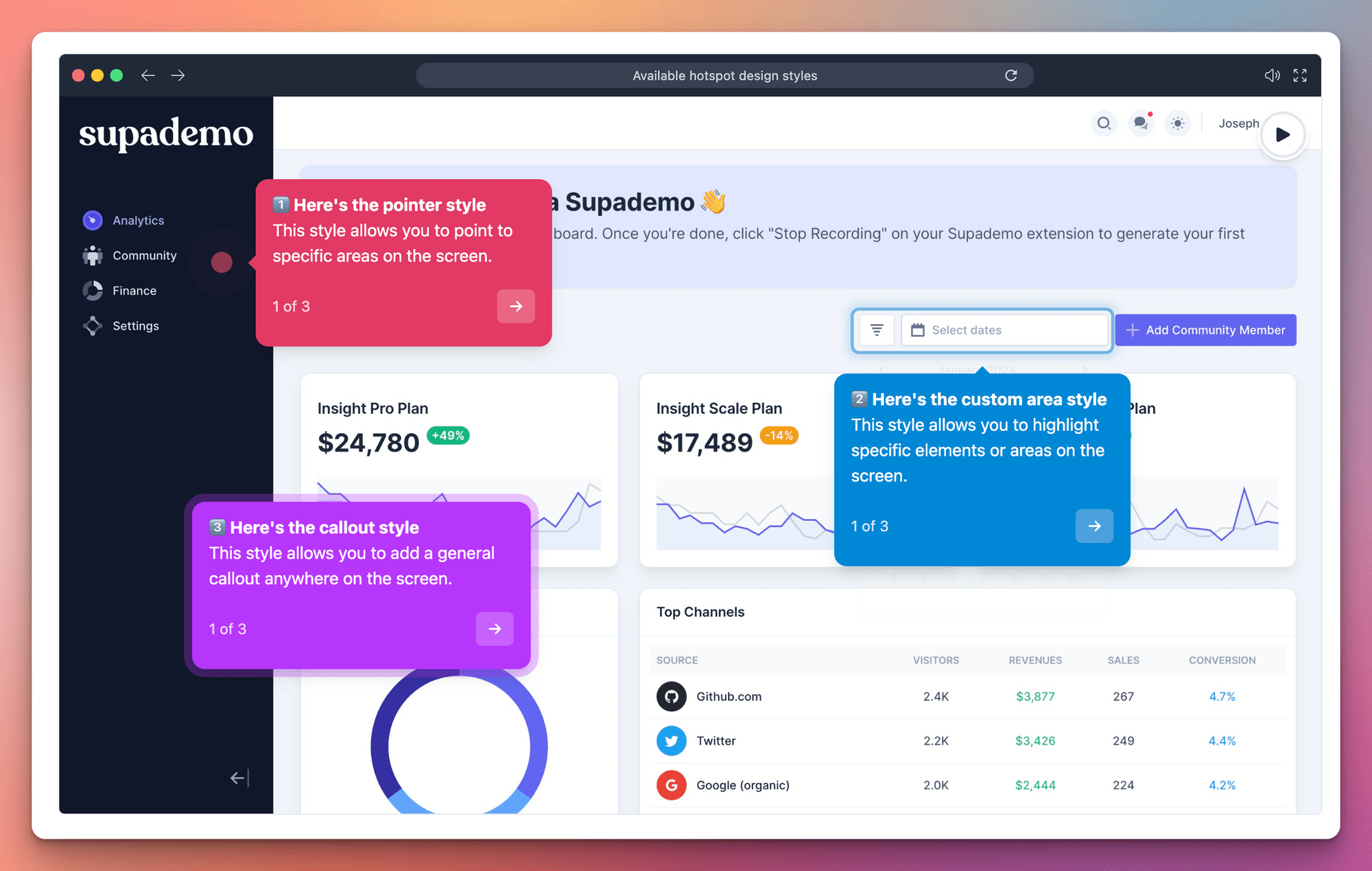
Try it out by navigating to the Supademo editor screen!
#2 Embed Forms and Calendars on Chapters
With Supademo's embed step feature, you can embed select calendar links and forms directly onto Supademo.
By making forms and calendars accessibly directly within Supademo, you can encourage more viewers to take action at their moment of inspiration — whether that is submitting feedback, scheduling a demo, or jumping on an onboarding call.
Embed step works with lead forms like Hubspot, survey forms like Tally, or with scheduling links like Calendly. Click here for the full list of supported apps.
Here's a step-by-step guide to adding embeds within your chapter:
#3 New Chrome Extension and Functionality
You may have noticed that our Chrome Extension has had a fresh coat of paint over the last week or two. In addition to visual updates, the extension has been re-written from the ground up for better performance, more accurate click captures, and general reliability in capturing clicks and videos.
Otherwise, we have added several features to streamline your demo creation process – arriving this week:
A) Window Resizer
This feature helps you quickly resize your recording window to pre-set sizes or to a custom aspect ratio that matches other Supademos.
This is ideal for creating consistently sized Supademos or for a new recording to be added to an existing Supademo.
B) Pause/Unpause and Cancel Recording
You can now pause your extension recording and resume once you're ready – helping you eliminate unnecessary steps, clicks, or actions from being captured.
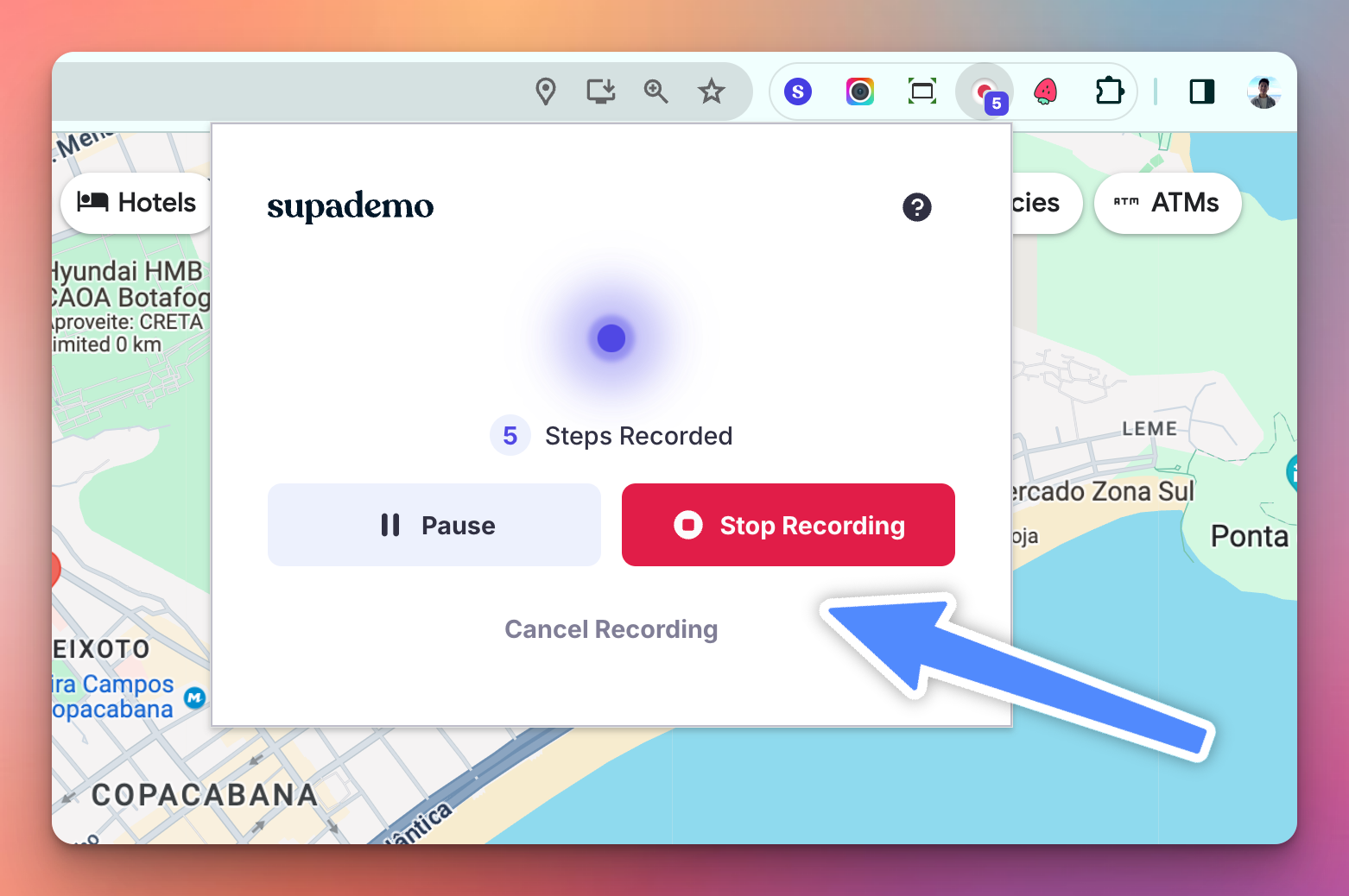
You also have the ability to cancel the recording in the case of any misclicks, errors, or mistakes vs. saving a copy and manually deleting it – helping remove clutter from your workspace.
Improvements and Bug fixes
- Chapter buttons can now be reordered with simple drag and drop;
- Simplified design of Showcases and mobile checklists;
- Resolved issues when previewing from current step in editor;
- Added support for dynamic variables in embeds;
- Resolved hotspot rendering and video playback issues;
- Improved chapter button ordering and text;